Layouts and themes
Building Web Applications with Shiny in R

Kaelen Medeiros
Data Scientist
Default Shiny app layout
ui <- fluidPage(
titlePanel("Histogram"),
sliderInput('nb_bins', '# Bins', 5, 10, 5),
plotOutput('hist')
)
server <- function(input, output, session){
output$hist <- renderPlot({
hist(faithful$waiting,
breaks = input$nb_bins,
col = 'steelblue')
})
}
shinyApp(ui = ui, server = server)
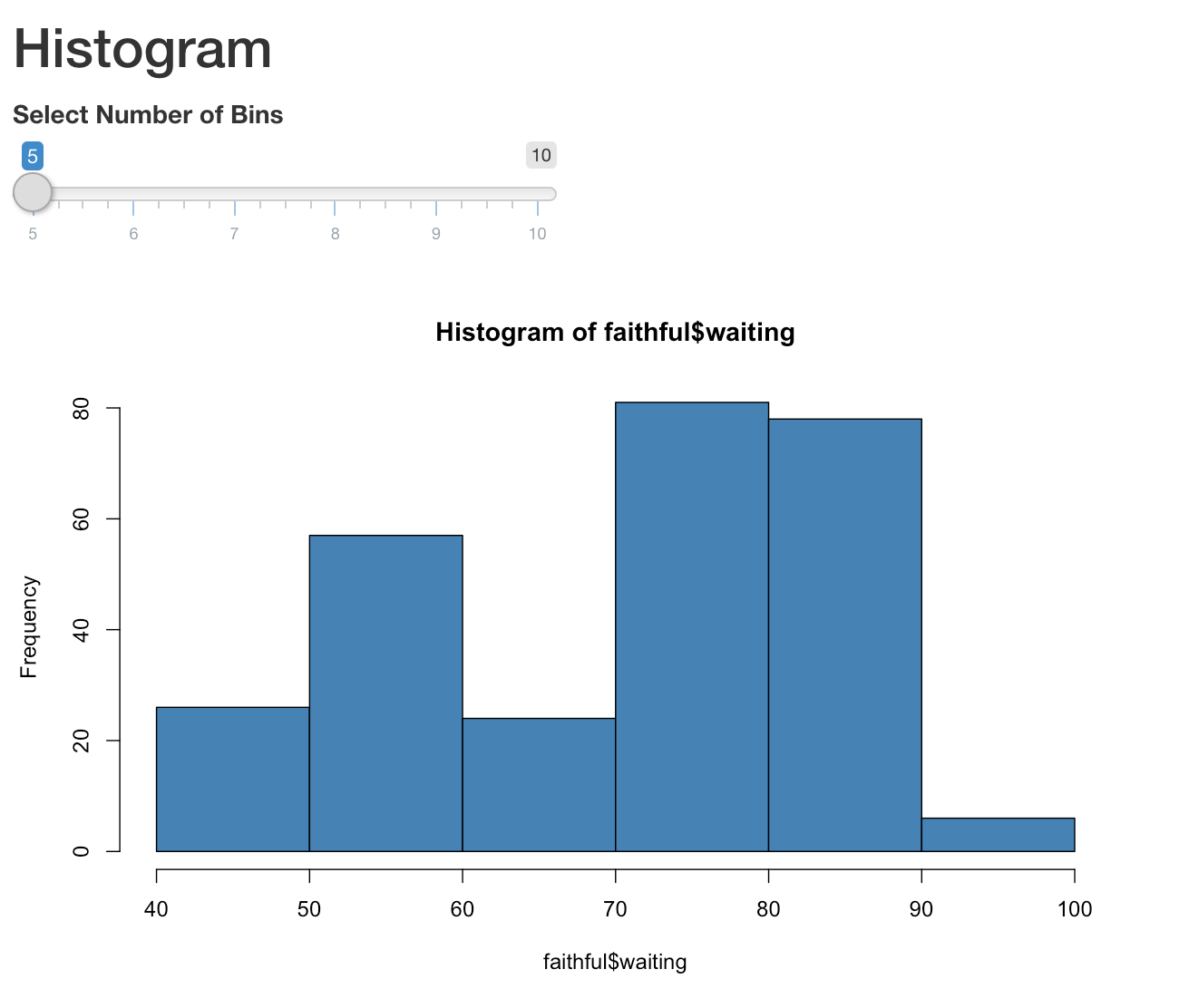
Sidebar layout
ui <- fluidPage(
titlePanel("Histogram"),
sidebarLayout(
sidebarPanel(sliderInput('nb_bins',
'# Bins', 5, 10, 5)),
mainPanel(plotOutput('hist'))
)
)
server <- function(input, output, session){
output$hist <- renderPlot({
hist(faithful$waiting, breaks = input$nb_bins,
col = 'steelblue')
})
}
shinyApp(ui = ui, server = server)
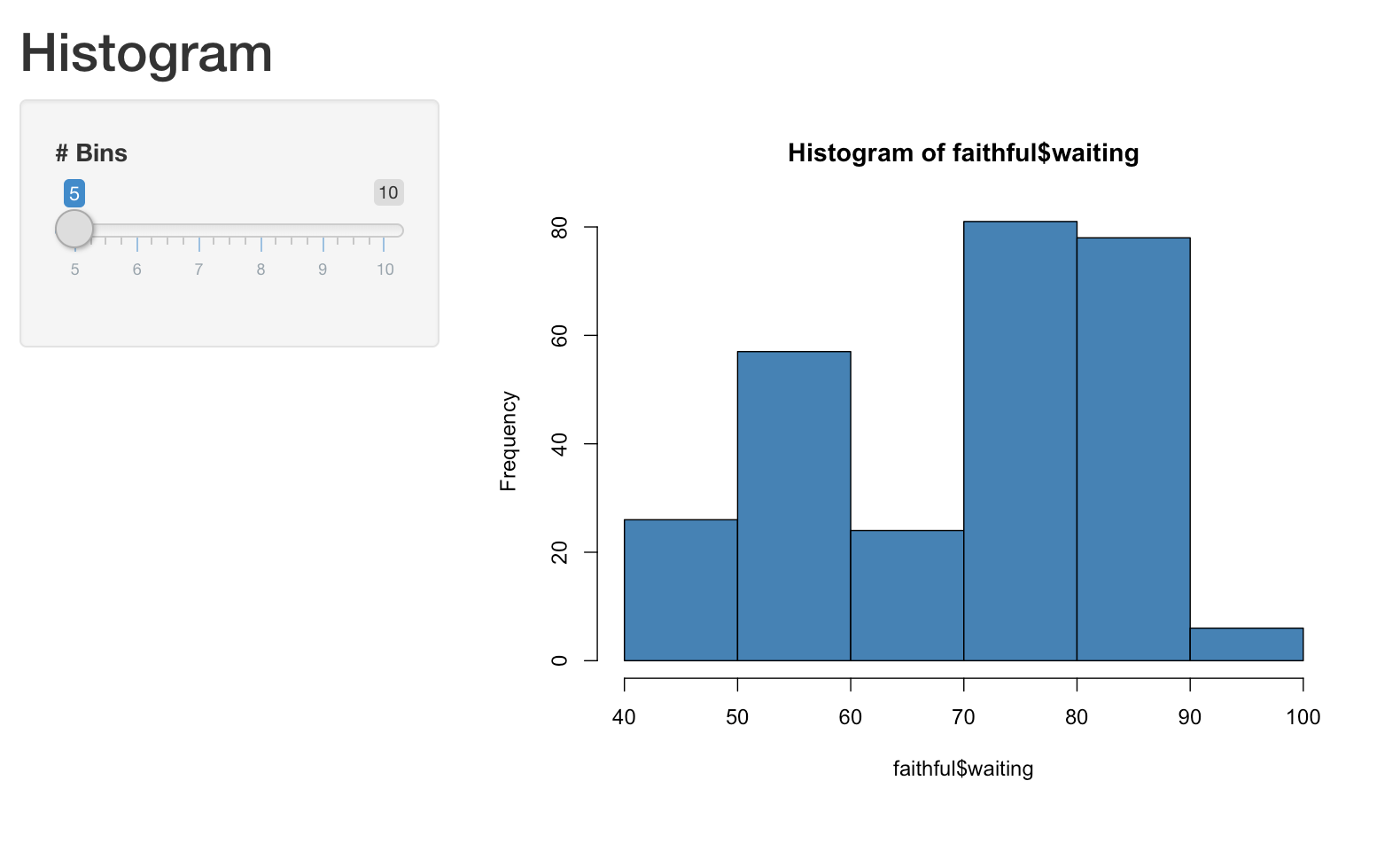
Tab layout
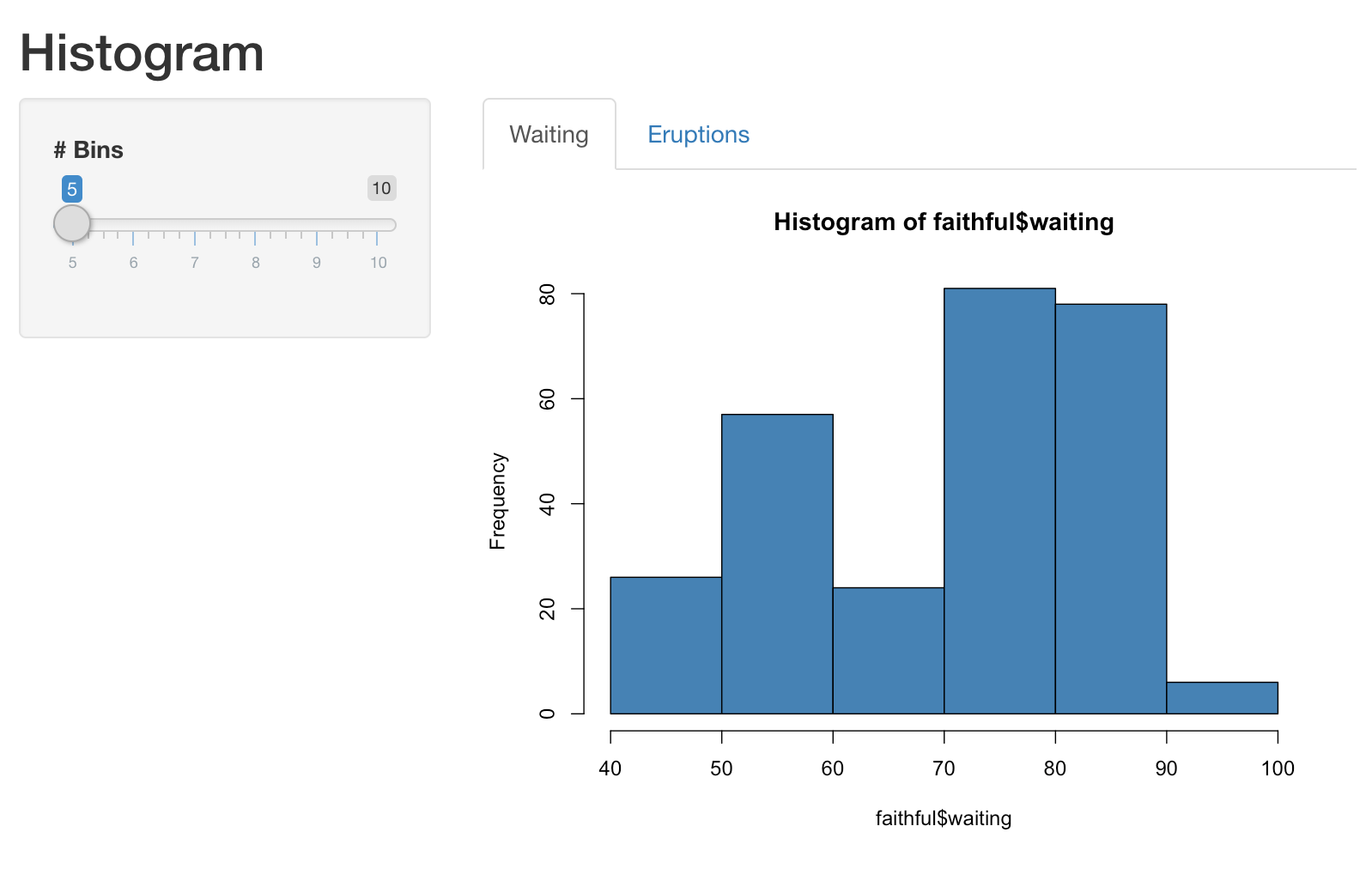
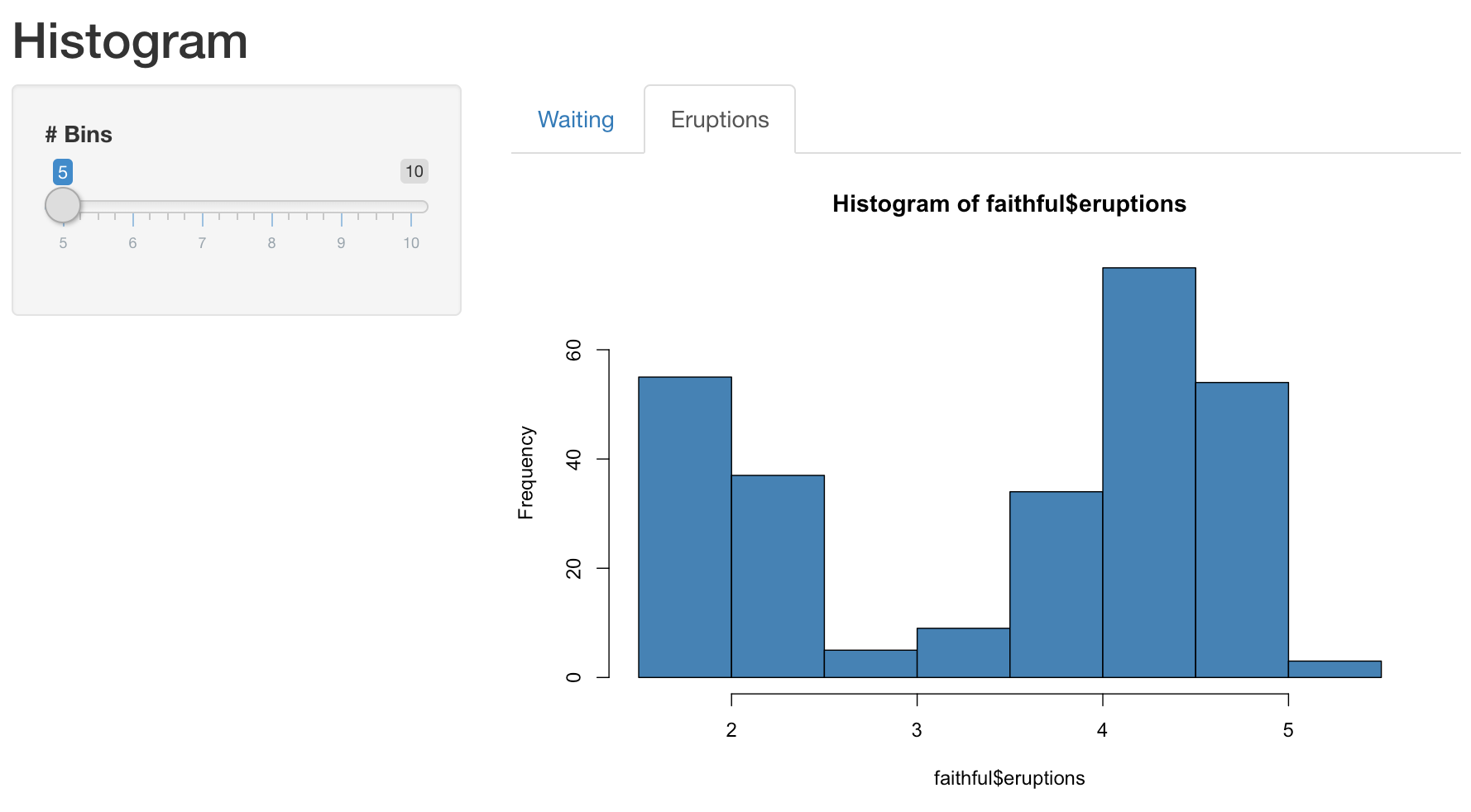
Tab layout
ui <- fluidPage( titlePanel("Histogram"), sidebarLayout( sidebarPanel(sliderInput('nb_bins', '# Bins', 5, 10, 5)), mainPanel(tabsetPanel( tabPanel('Waiting', plotOutput('hist_waiting')), tabPanel('Eruptions', plotOutput('hist_eruptions')) )) ) )
server <- function(input, output, session){
output$hist_waiting <- renderPlot({
hist(faithful$waiting,
breaks = input$nb_bins,
col = 'steelblue')
})
output$hist_eruptions <- renderPlot({
hist(faithful$eruptions,
breaks = input$nb_bins,
col = 'steelblue')
})
}
shinyApp(ui = ui, server = server)
Theme selector
ui <- fluidPage( titlePanel("Histogram"),shinythemes::themeSelector(),sidebarLayout( sidebarPanel(sliderInput('nb_bins', '# Bins', 5, 10, 5)), mainPanel(plotOutput('hist')) ) ) server <- function(input, output, session){ output$hist <- renderPlot({ hist(faithful$waiting, breaks = input$nb_bins, col = 'steelblue') }) } shinyApp(ui = ui, server = server)
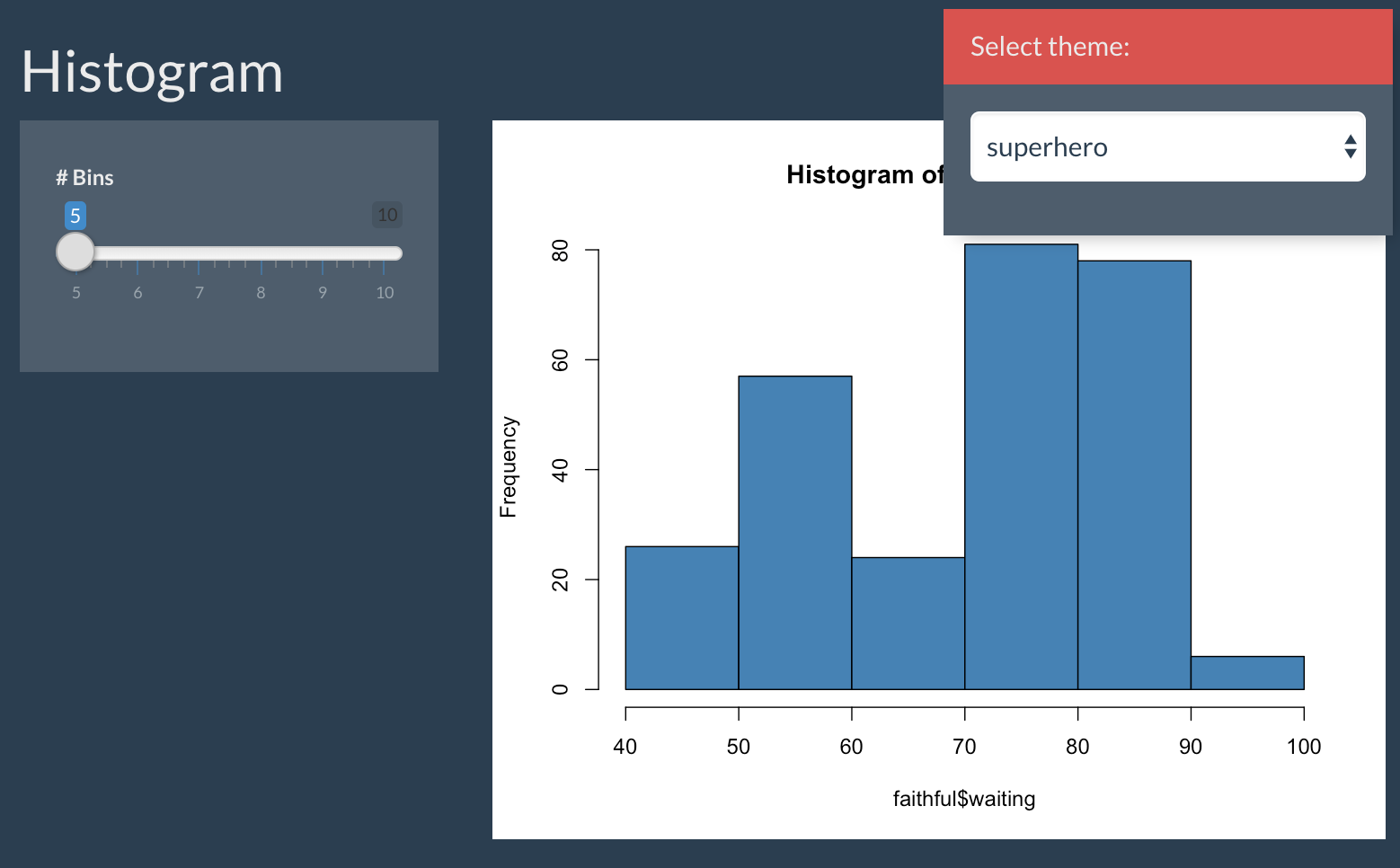
Adding a theme
ui <- fluidPage( titlePanel("Histogram"),theme = shinythemes::shinytheme('superhero'),sidebarLayout( sidebarPanel(sliderInput('nb_bins', '# Bins', 5, 10, 5)), mainPanel(plotOutput('hist')) ) ) server <- function(input, output, session){ output$hist <- renderPlot({ hist(faithful$waiting, breaks = input$nb_bins, col = 'steelblue') }) } shinyApp(ui = ui, server = server)
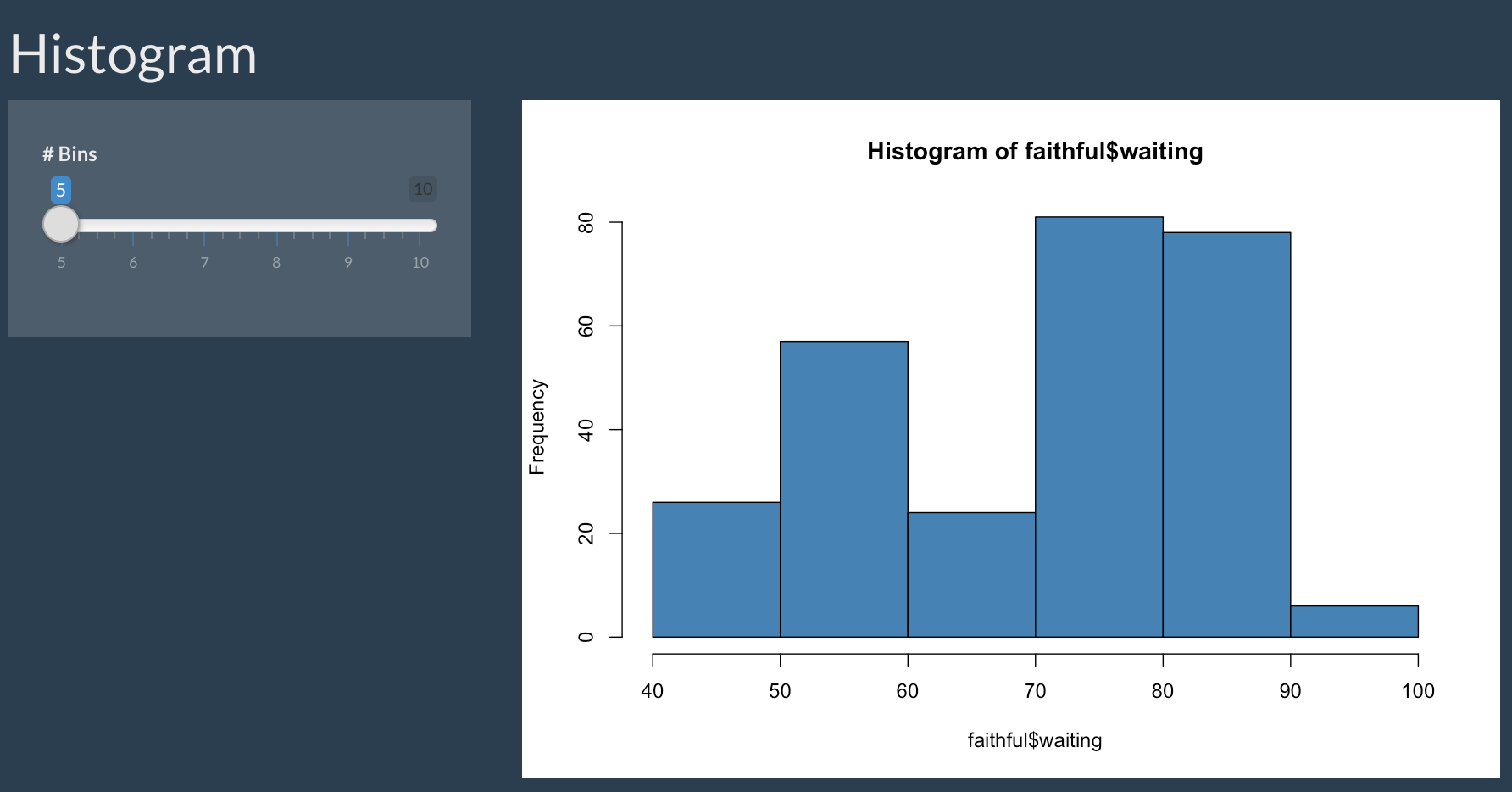
Let's practice!
Building Web Applications with Shiny in R

