Building apps
Building Web Applications with Shiny in R

Kaelen Medeiros
Data Scientist
Explore Life Expectation vs. GDP per Capita
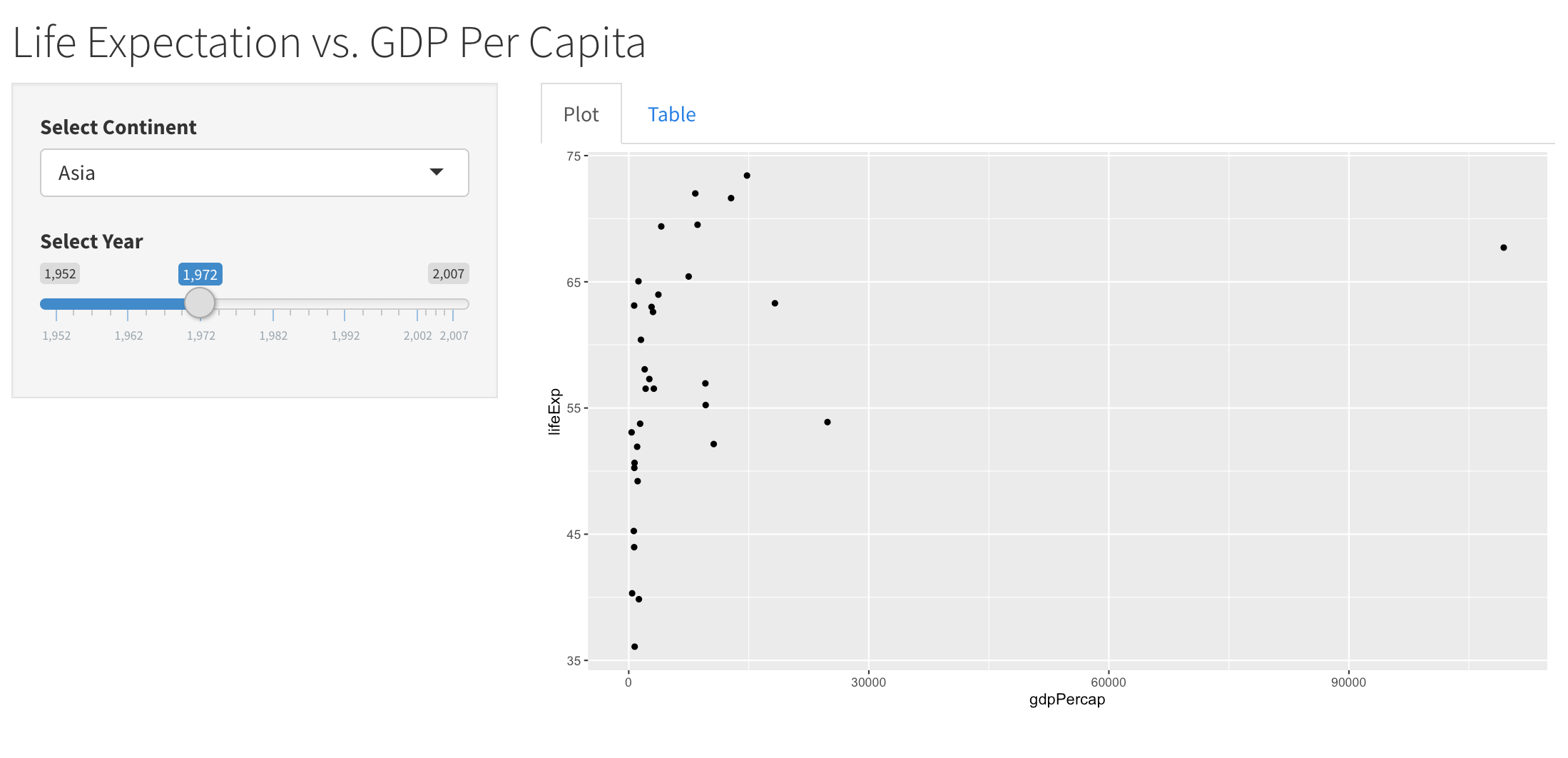
Explore Life Expectation vs. GDP per Capita
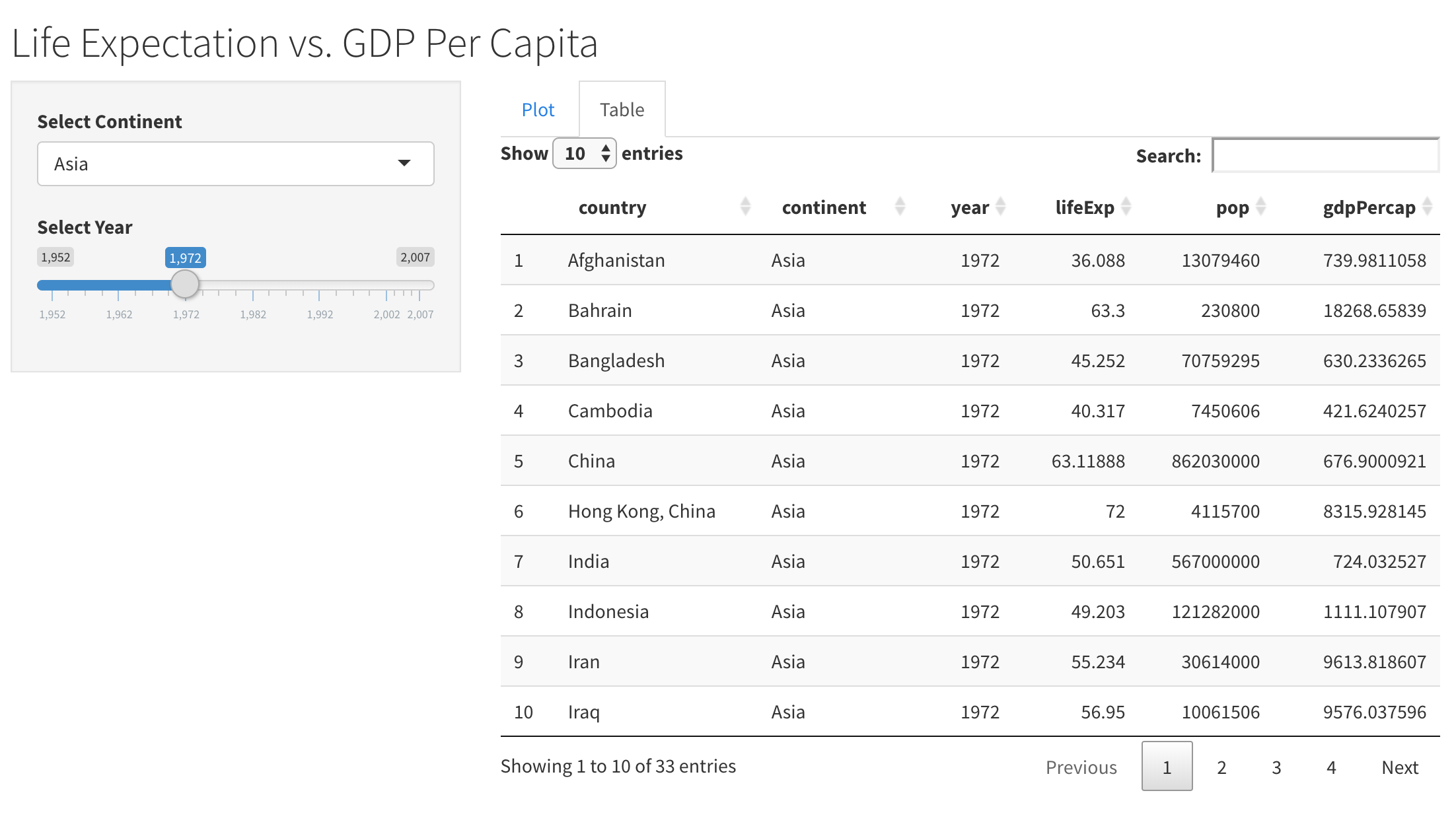
Building Shiny apps: 4 steps
- Add inputs (UI)
- Add outputs (UI/Server)
- Update layout (UI)
- Update outputs (Server)
Step 1: Add inputs (UI)
ui <- fluidPage( titlePanel("Life Expectation vs. GDP Per Capita"),selectInput('continent', 'Select Continent', unique(gapminder$continent)),sliderInput('year', 'Select Year', 1952, 2007, 1990, step = 5) )server <- function(input, output, session){ } shinyApp(ui = ui, server = server)

Step 2: Add outputs (UI)
ui <- fluidPage( titlePanel("Life Expectation vs. GDP Per Capita"), selectInput('continent', 'Select Continent', unique(gapminder$continent)), sliderInput('year', 'Select Year', 1952, 2007, 1990, step = 5),plotOutput('plot'), DT::DTOutput('table'))
Step 2: Add outputs (Server)
server <- function(input, output, session){output$plot <- renderPlot({ ggplot() })output$table <- DT::renderDT({ gapminder })}
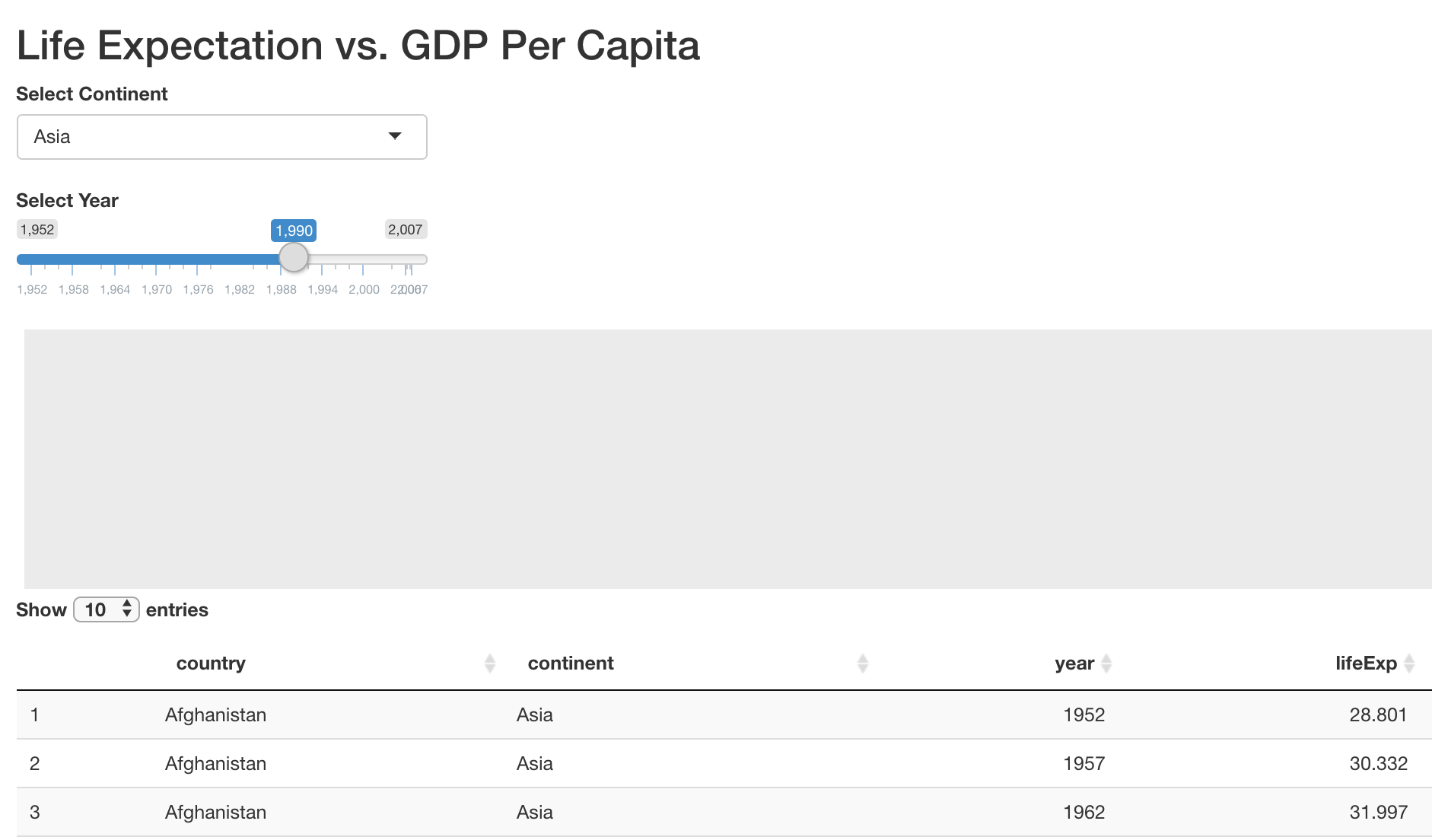
Step 3: Update layout (UI)
ui <- fluidPage( titlePanel("Life Expectation vs. GDP Per Capita"),sidebarLayout(sidebarPanel( selectInput('continent', 'Select Continent', unique(gapminder$continent)), sliderInput('year', 'Select Year', 1952, 2007, 1990, step = 5) ),mainPanel( plotOutput('plot'), DT::DTOutput('table') )) )
Step 3: Update layout (UI)
ui <- fluidPage( titlePanel("Life Expectation vs. GDP Per Capita"),sidebarLayout(sidebarPanel( selectInput('continent', 'Select Continent', unique(gapminder$continent)), sliderInput('year', 'Select Year', 1952, 2007, 1990, step = 5) ),mainPanel( tabsetPanel( tabPanel("Plot", plotOutput('plot')), tabPanel("Table", DT::DTOutput('table')) ) )) )
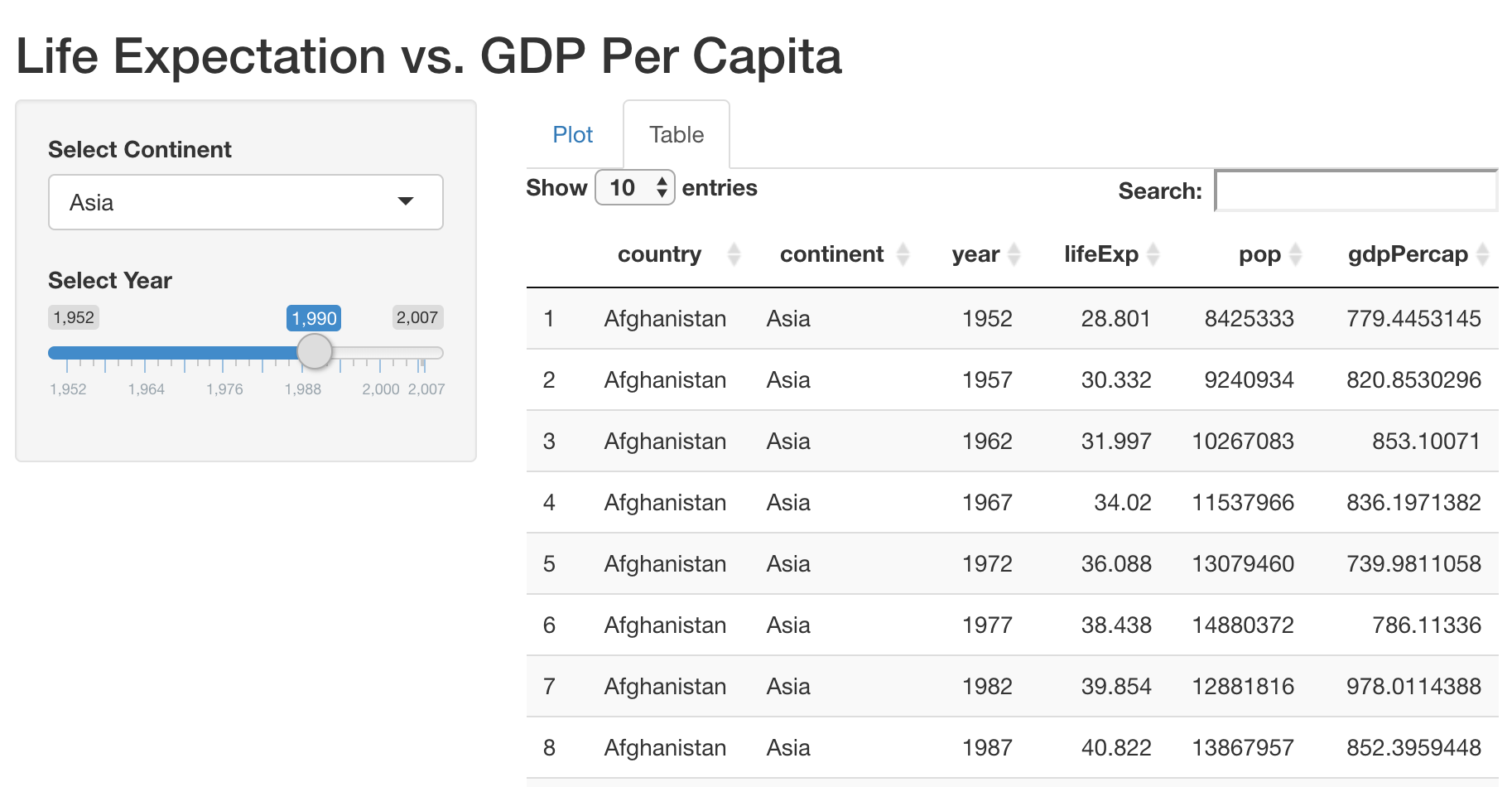
Step 4: Update outputs (Server)
server <- function(input, output, session){ output$plot <- renderPlot({data <- gapminder %>% filter(year == input$year) %>% filter(continent == input$continent) print(data) ggplot(data, aes(x = gdpPercap, y = lifeExp)) + geom_point()}) output$table <- DT::renderDT({gapminder %>% filter(year == input$year) %>% filter(continent == input$continent) })}
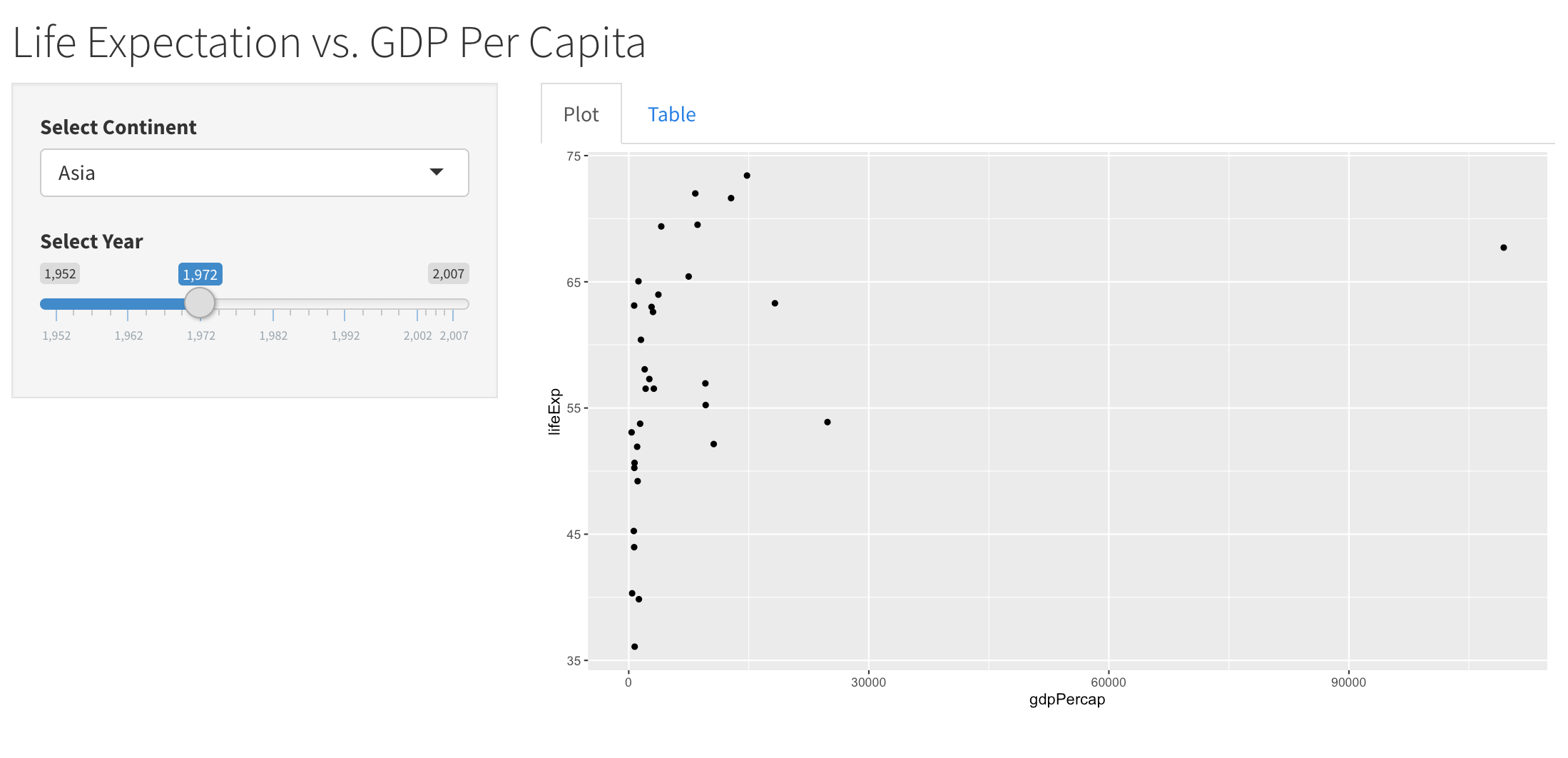
Let's practice!
Building Web Applications with Shiny in R

