Reactivity 101
Building Web Applications with Shiny in R

Ramnath Vaidyanathan
VP of Product Research
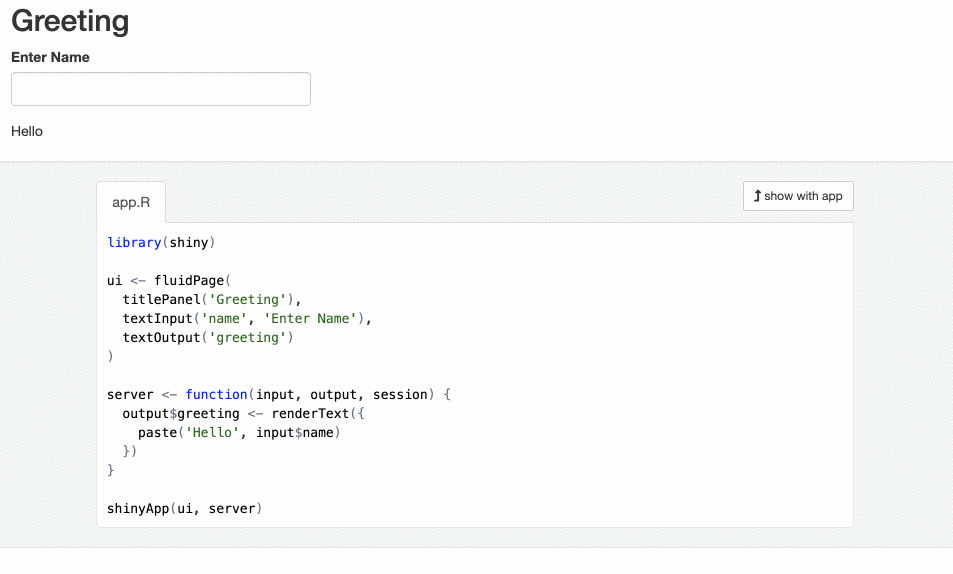
Reactive source
User input that comes through a browser interface, typically
ui <- fluidPage( titlePanel('Greeting'),textInput('name', 'Enter Name')) server <- function(input, output, session){ } shinyApp(ui = ui, server = server)
Reactive endpoint
Output that typically appears in the browser window, such as a plot or a table of values
ui <- fluidPage( titlePanel('Greeting'), textInput('name', 'Enter Name'), textOutput('greeting') )server <- function(input, output, session){output$greeting <- renderText({ paste("Hello", input$name) })}
Reactive conductor
An intermediate that depends on reactive sources, and/or updates reactive endpoints.
server <- function(input, output, session){
output$plot_trendy_names <- plotly::renderPlotly({
babynames %>%
filter(name == input$name) %>%
ggplot(val_bnames, aes(x = year, y = n)) +
geom_col()
})
output$table_trendy_names <- DT::renderDT({
babynames %>%
filter(name == input$name)
})
}
Reactive expressions
Reactive expressions are lazy and cached.
server <- function(input, output, session){
rval_babynames <- reactive({
babynames %>%
filter(name == input$name)
})
output$plot_trendy_names <- plotly::renderPlotly({
rval_babynames() %>%
ggplot(val_bnames, aes(x = year, y = n)) +
geom_col()
})
output$table_trendy_names <- DT::renderDT({
rval_babynames()
})
}
Let's practice!
Building Web Applications with Shiny in R

