FOR loops & WHILE statements
Introduction to Bash Scripting

Alex Scriven
Data Scientist
Basic FOR Loop structure
Python:
for x in range(3):
print(x)
0
1
2
R:
for (x in seq(3)){
print(x)
}
[1] 1
[1] 2
[1] 3
FOR Loop in Bash
The basic structure in Bash is a similar:
for x in 1 2 3do echo $x done
1
2
3
FOR loop number ranges
Bash has a neat way to create a numeric range called 'brace expansion':
{START..STOP..INCREMENT}
for x in {1..5..2}do echo $x done
1
3
5
FOR loop three expression syntax
Another common way to write FOR loops is the 'three expression' syntax.
- Surround three expressions with double parentheses
- The first part is the start expression (
x=2) - The middle part is the terminating condition (
x<=4) - The end part is the increment (or decrement) expression (
x+=2)
for ((x=2;x<=4;x+=2))
do
echo $x
done
2
4
Glob expansions
Bash also allows pattern-matching expansions into a for loop using the * symbol such as files in a directory.
For example, assume there are two text documents in the folder /books:
for book in books/*
do
echo $book
done
books/book1.txt
books/book2.txt
Shell-within-a-shell revisited
Remember creating a shell-within-a-shell using $() notation?
You can call in-place for a for loop!
Let's assume a folder structure like so:
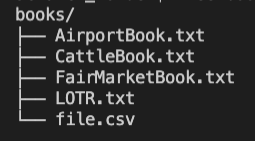
Shell-within-a-shell to FOR loop
We could loop through the result of a call to shell-within-a-shell:
for book in $(ls books/ | grep -i 'air')do echo $book done
AirportBook.txt
FairMarketBook.txt
WHILE statement syntax
Similar to a FOR loop. Except you set a condition which is tested at each iteration.
Iterations continue until this is no longer met!
- Use the word
whileinstead offor - Surround the condition in square brackets
- Use of same flags for numerical comparison from IF statements (such as
-le)
- Use of same flags for numerical comparison from IF statements (such as
- Multiple conditions can be chained or use double-brackets just like 'IF' statements along with
&&(AND) or||(OR) - Ensure there is a change inside the code that will trigger a stop (else you may have an infinite loop!)
WHILE statement example
Here is a simple example:
x=1while [ $x -le 3 ];do echo $x ((x+=1)) done
1
2
3
Beware the infinite loop
Beware the infinite WHILE loop, if the break condition is never met.
x=1
while [ $x -le 3 ];
do
echo $x
# don't increment x. It never reaches 3!
# ((x+=1))
done
This will print out 1 forever!
Let's practice!
Introduction to Bash Scripting

