Using merge_asof()
Joining Data with pandas

Aaren Stubberfield
Instructor
Using merge_asof()
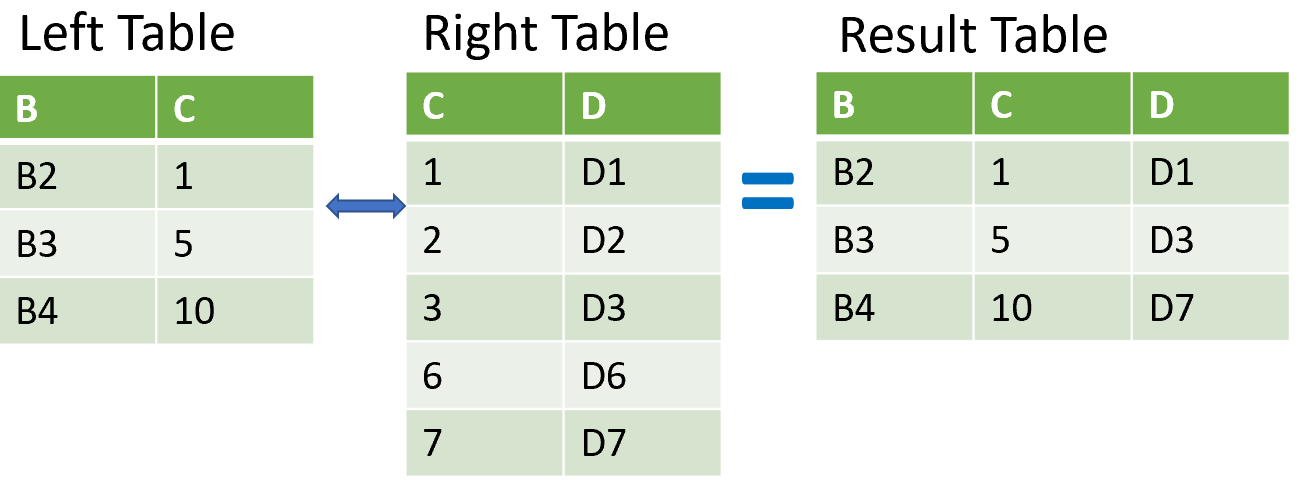
- Similar to a
merge_ordered()left join- Similar features as
merge_ordered()
- Similar features as
- Match on the nearest key column and not exact matches.
- Merged "on" columns must be sorted.
Using merge_asof()
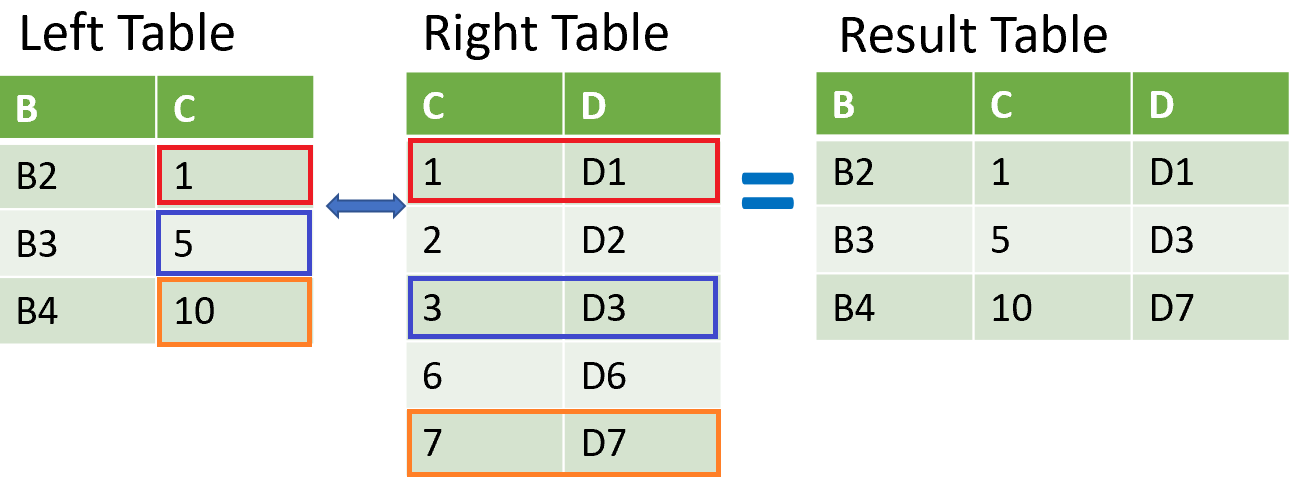
- Similar to a
merge_ordered()left join- Similar features as
merge_ordered()
- Similar features as
- Match on the nearest key column and not exact matches.
- Merged "on" columns must be sorted.
Datasets
Table Name: visa
date_time close
0 2017-11-17 16:00:00 110.32
1 2017-11-17 17:00:00 110.24
2 2017-11-17 18:00:00 110.065
3 2017-11-17 19:00:00 110.04
4 2017-11-17 20:00:00 110.0
5 2017-11-17 21:00:00 109.9966
6 2017-11-17 22:00:00 109.82
Table Name: ibm
date_time close
0 2017-11-17 15:35:12 149.3
1 2017-11-17 15:40:34 149.13
2 2017-11-17 15:45:50 148.98
3 2017-11-17 15:50:20 148.99
4 2017-11-17 15:55:10 149.11
5 2017-11-17 16:00:03 149.25
6 2017-11-17 16:05:06 149.5175
7 2017-11-17 16:10:12 149.57
8 2017-11-17 16:15:30 149.59
9 2017-11-17 16:20:32 149.82
10 2017-11-17 16:25:47 149.96
merge_asof() example
pd.merge_asof(visa, ibm, on='date_time',
suffixes=('_visa','_ibm'))
date_time close_visa close_ibm
0 2017-11-17 16:00:00 110.32 149.11
1 2017-11-17 17:00:00 110.24 149.83
2 2017-11-17 18:00:00 110.065 149.59
3 2017-11-17 19:00:00 110.04 149.505
4 2017-11-17 20:00:00 110.0 149.42
5 2017-11-17 21:00:00 109.9966 149.26
6 2017-11-17 22:00:00 109.82 148.97
Table Name: ibm
date_time close
0 2017-11-17 15:35:12 149.3
1 2017-11-17 15:40:34 149.13
2 2017-11-17 15:45:50 148.98
3 2017-11-17 15:50:20 148.99
4 2017-11-17 15:55:10 149.11
5 2017-11-17 16:00:03 149.25
6 2017-11-17 16:05:06 149.5175
7 2017-11-17 16:10:12 149.57
8 2017-11-17 16:15:30 149.59
9 2017-11-17 16:20:32 149.82
10 2017-11-17 16:25:47 149.96
merge_asof() example with direction
pd.merge_asof(visa, ibm, on=['date_time'],
suffixes=('_visa','_ibm'),
direction='forward')
date_time close_visa close_ibm
0 2017-11-17 16:00:00 110.32 149.25
1 2017-11-17 17:00:00 110.24 149.6184
2 2017-11-17 18:00:00 110.065 149.59
3 2017-11-17 19:00:00 110.04 149.505
4 2017-11-17 20:00:00 110.0 149.42
5 2017-11-17 21:00:00 109.9966 149.26
6 2017-11-17 22:00:00 109.82 148.97
Table Name: ibm
date_time close
0 2017-11-17 15:35:12 149.3
1 2017-11-17 15:40:34 149.13
2 2017-11-17 15:45:50 148.98
3 2017-11-17 15:50:20 148.99
4 2017-11-17 15:55:10 149.11
5 2017-11-17 16:00:03 149.25
6 2017-11-17 16:05:06 149.5175
7 2017-11-17 16:10:12 149.57
8 2017-11-17 16:15:30 149.59
9 2017-11-17 16:20:32 149.82
10 2017-11-17 16:25:47 149.96
When to use merge_asof()
- Data sampled from a process
- Developing a training set (no data leakage)
Let's practice!
Joining Data with pandas

