Introduction to Power BI
Introduction to Power BI

Iason Prassides
Curriculum Manager, DataCamp
What is Power BI?
- Connect to data
- Clean and structure data
- Create visualizations
- Share findings
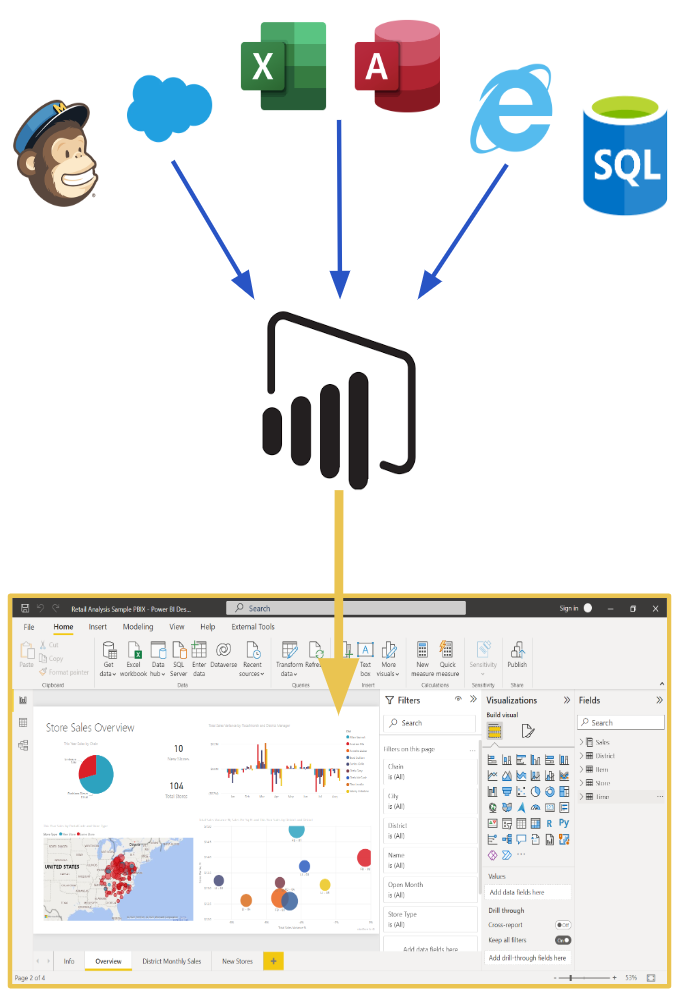
Data Visualization in Power BI
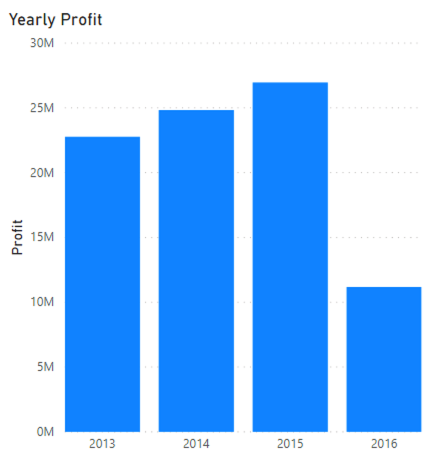
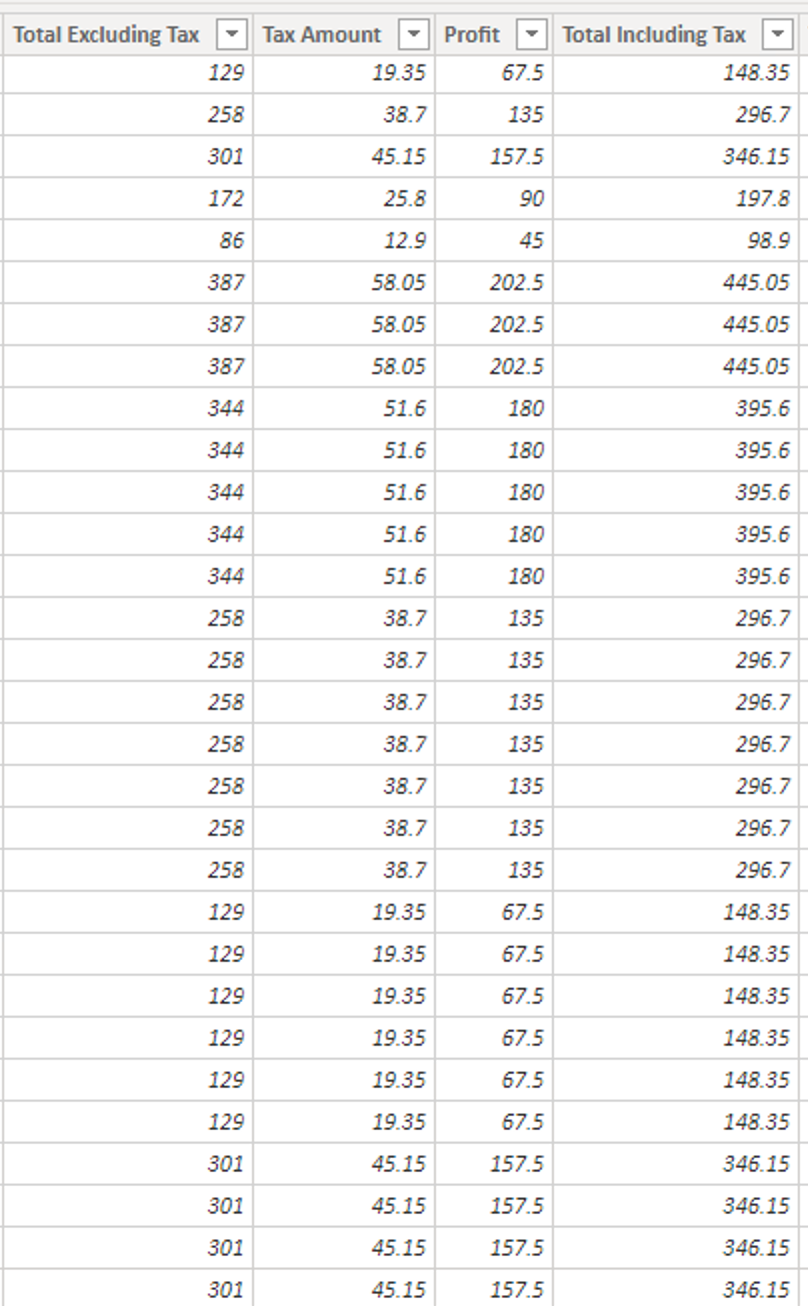
Why Power BI?
- Leading BI tool according to Gartner
- Over 97% of Fortune 500 companies use Power BI
- Over 6 million customers
- Mastering Power BI can advance your career
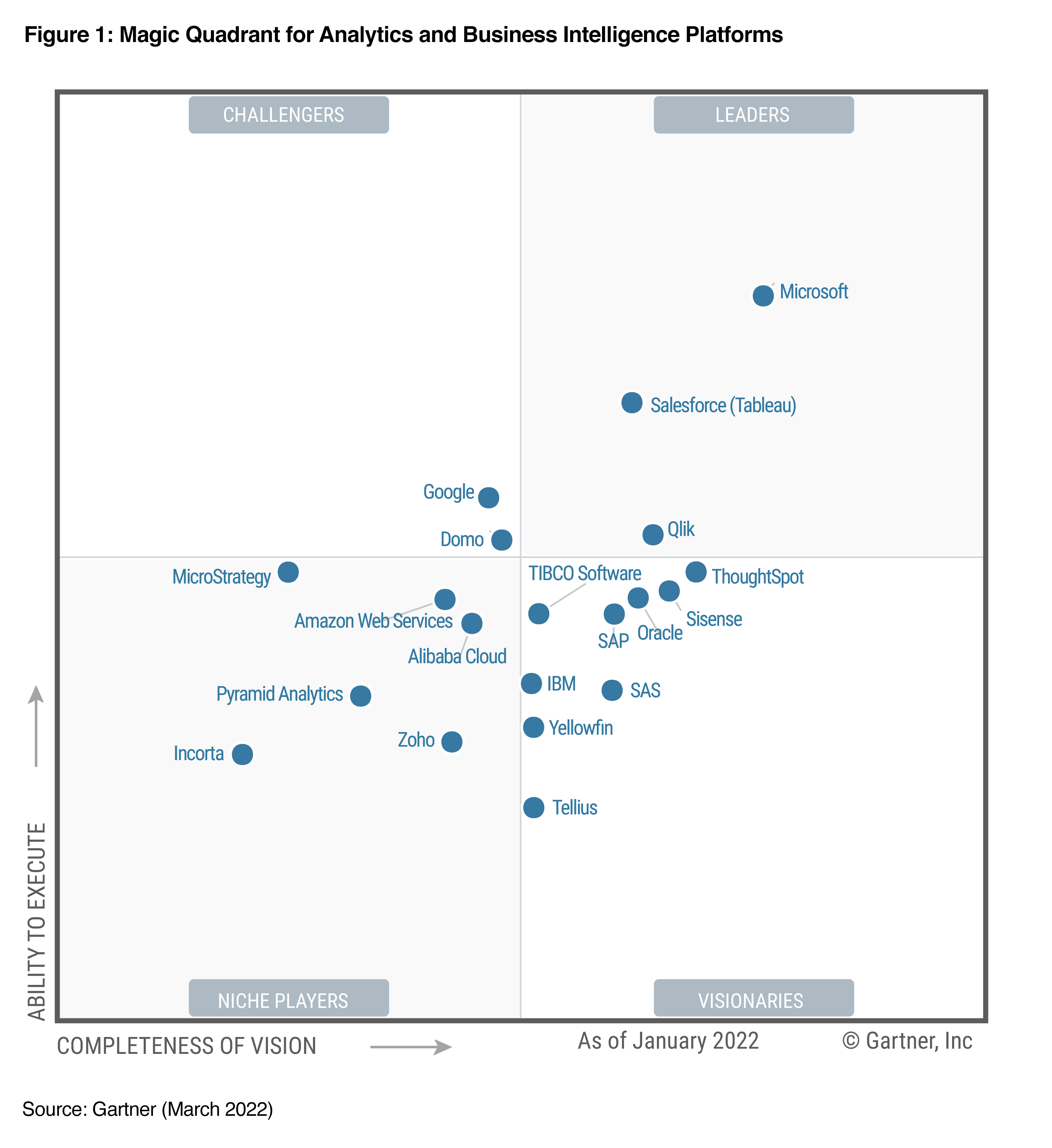
Power BI Desktop
- Data analysis and report creation tool
- Includes the Power Query Editor
- 100% free
- Paid licenses available:
- Power BI Pro
- Publish and share material on cloud platform
- Collaborate with other Power BI users
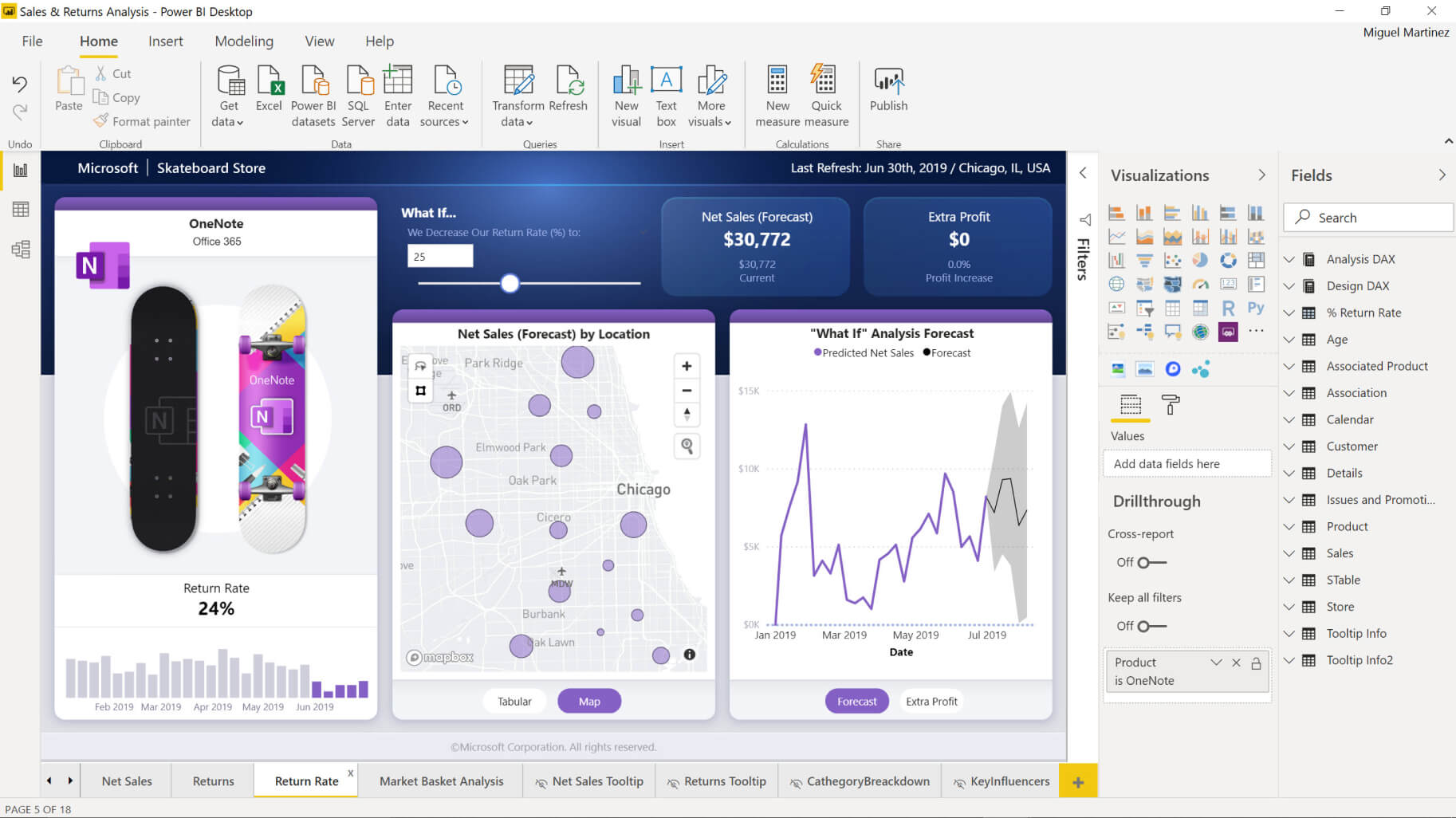
1 https://powerbi.microsoft.com/en-cy/desktop/
Power BI Service
- Cloud-based version
- License required to access all features
- Share and distribute reports
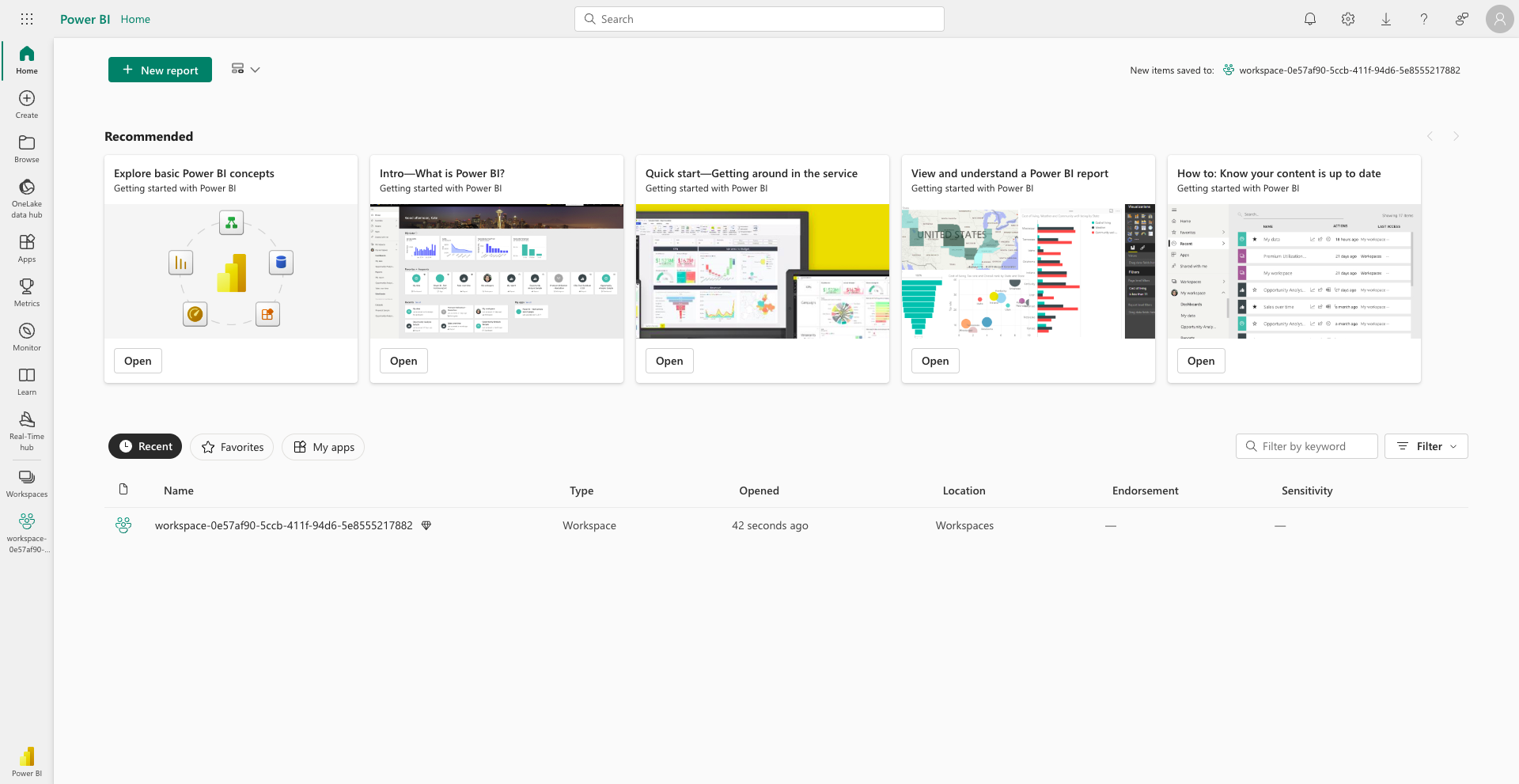
Power BI Interface - Four views
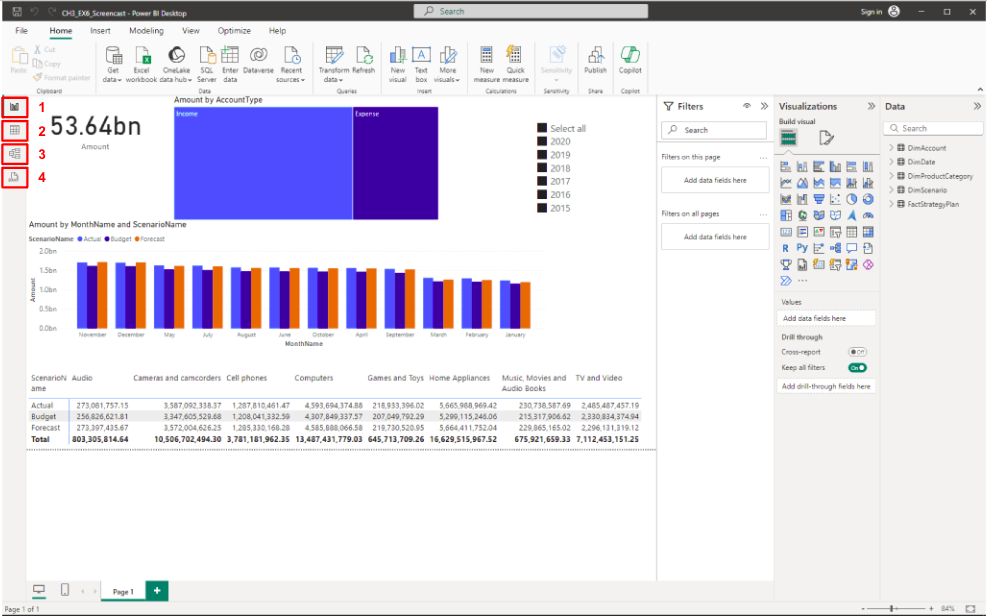
Power BI Interface - Four views
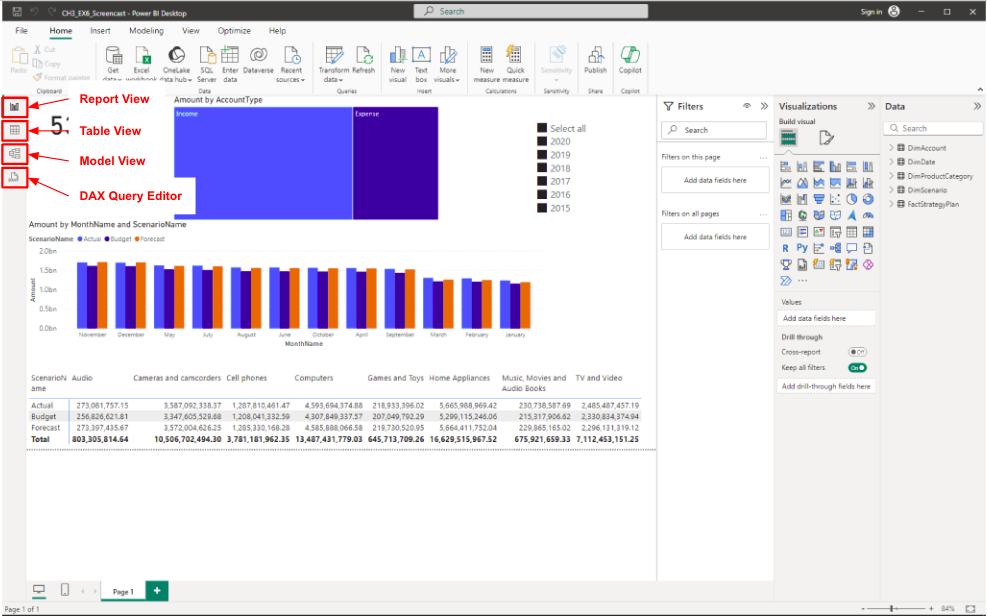
Power BI Interface - Canvas area
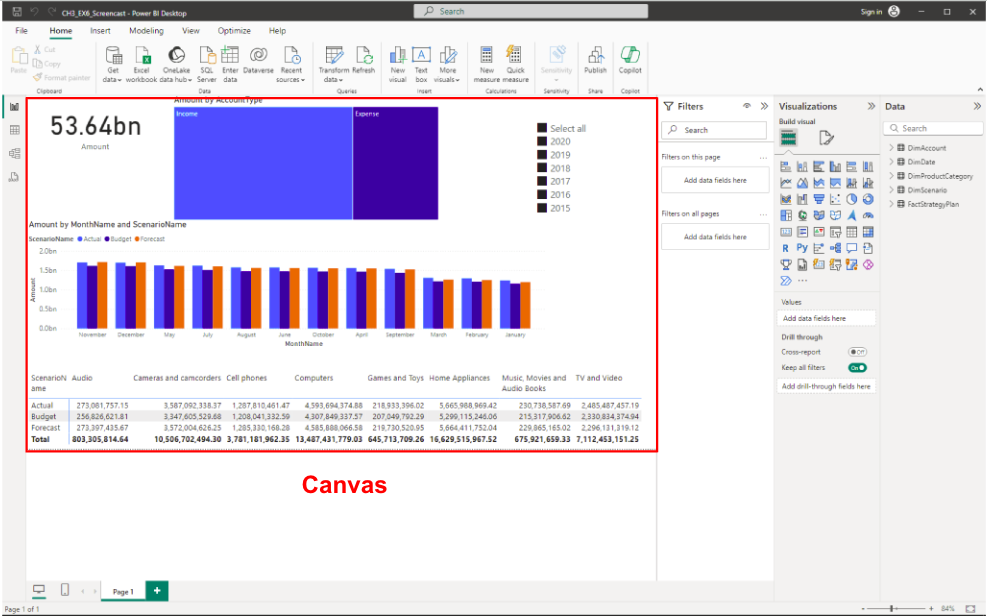
Power BI Interface - Filters pane
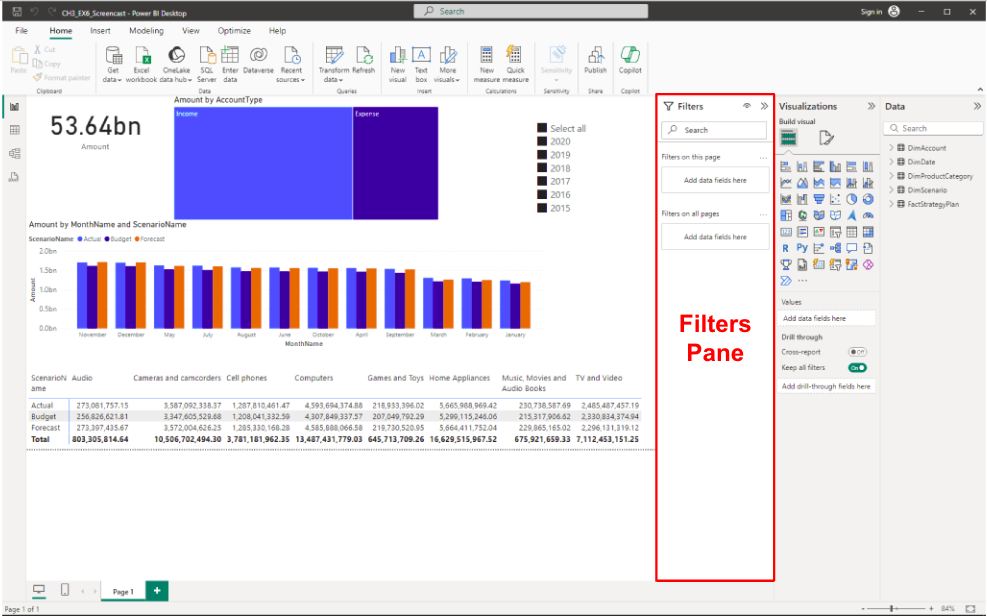
Power BI Interface - Visualizations pane
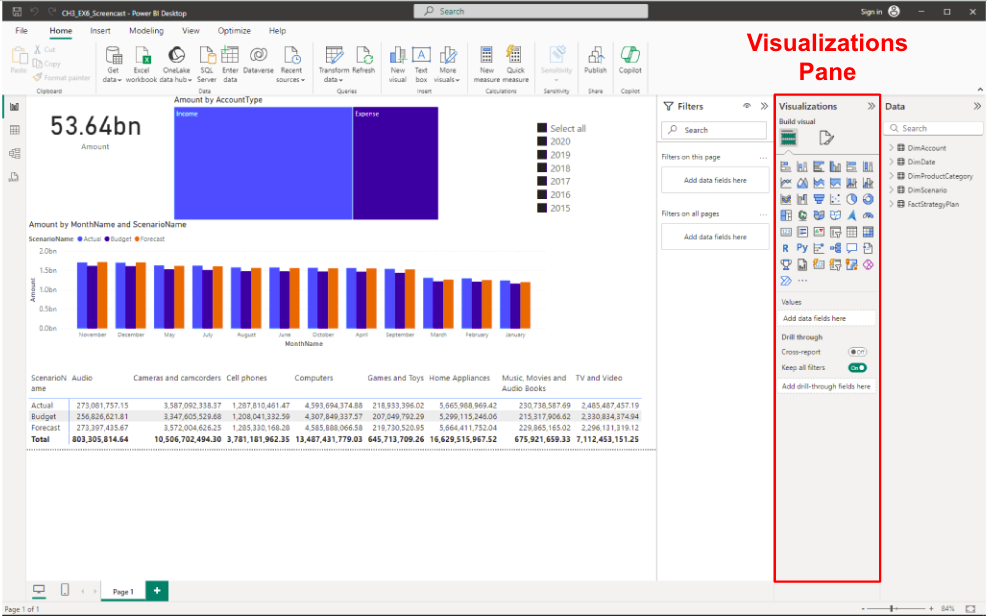
Power BI Interface - Data pane
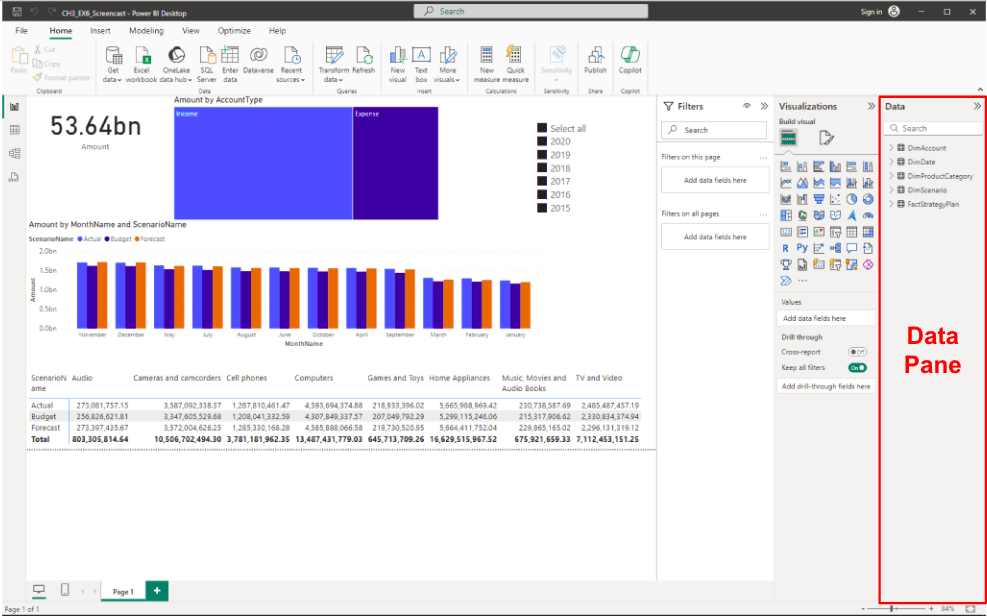
Wide World Importers (WWI) dataset

- NOTE: All datasets used in the course can be found here and on the course overview page.
- This includes demo video files
Wide World Importers (WWI) dataset
- Sales information (fact table):
FactSales.csv
- Further transaction details (dimension tables):
DimCustomer.csvDimEmployee.xlxsDimStockItem.csvDimDate.csvDimCity.csv

Let's practice!
Introduction to Power BI

