Plot options
Reporting with R Markdown

Amy Peterson
Head of Core Curriculum at DataCamp
Figure dimensions
fig.widthfig.height
Figure dimensions
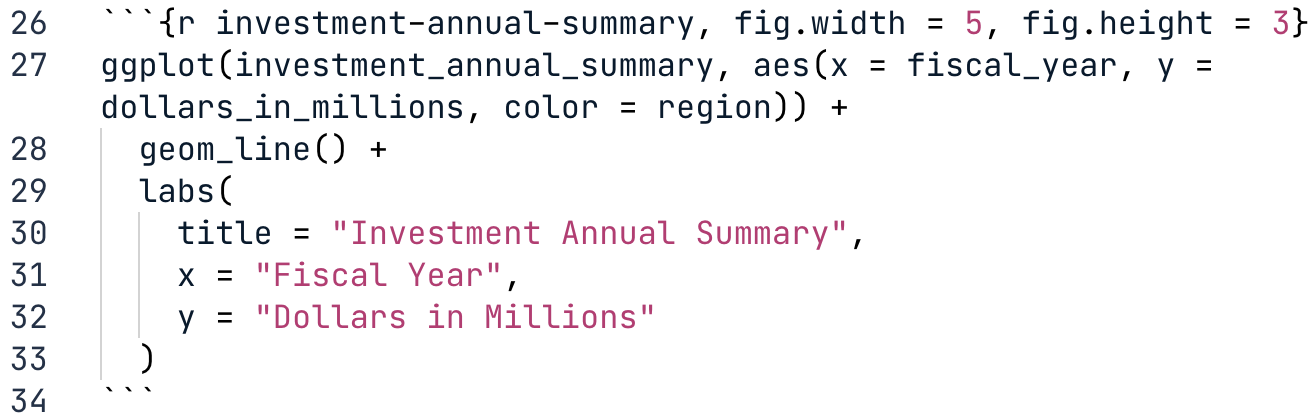
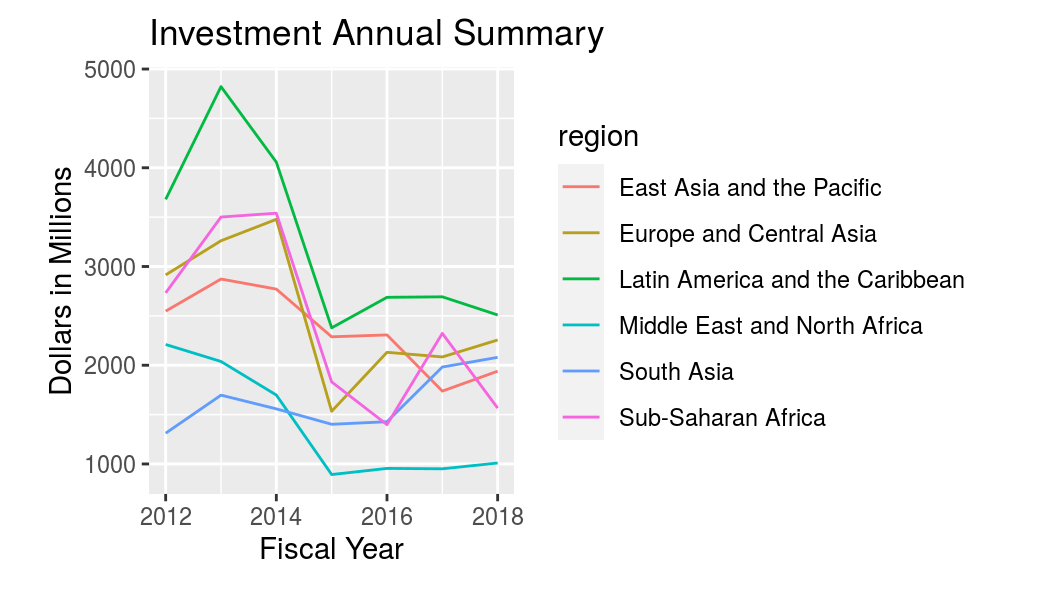
Figure dimensions
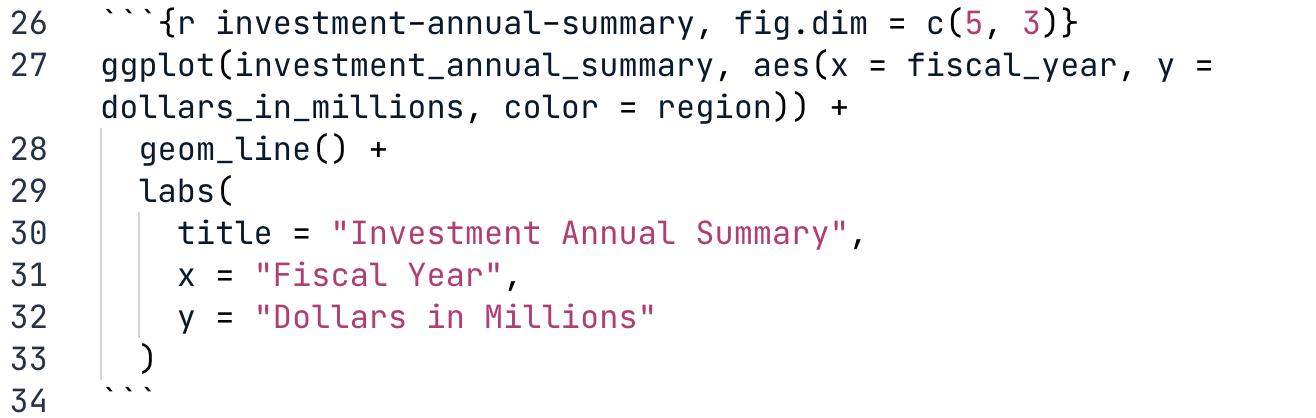
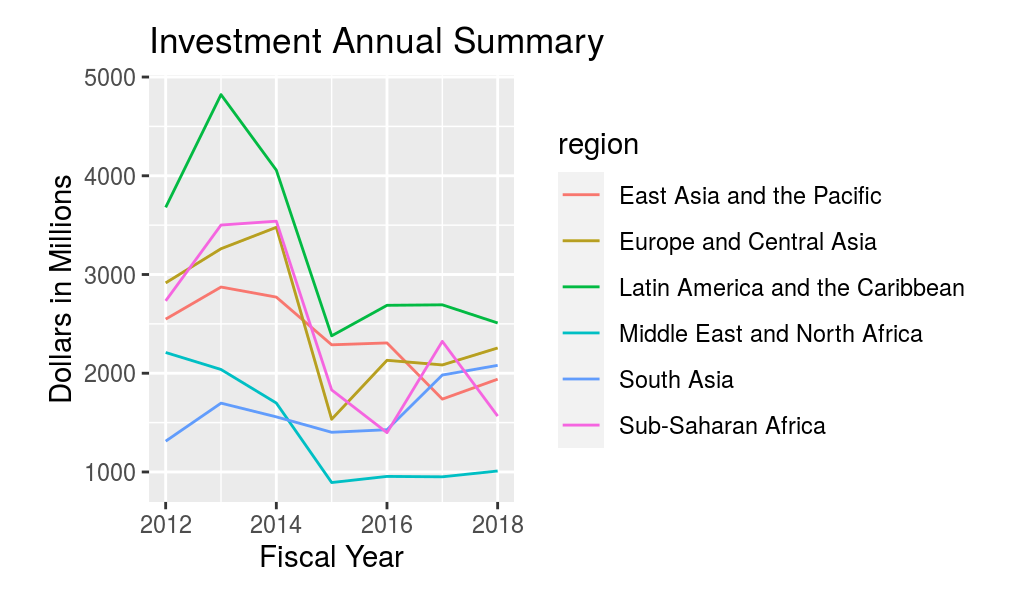
Output dimensions
out.widthout.height
Output dimensions
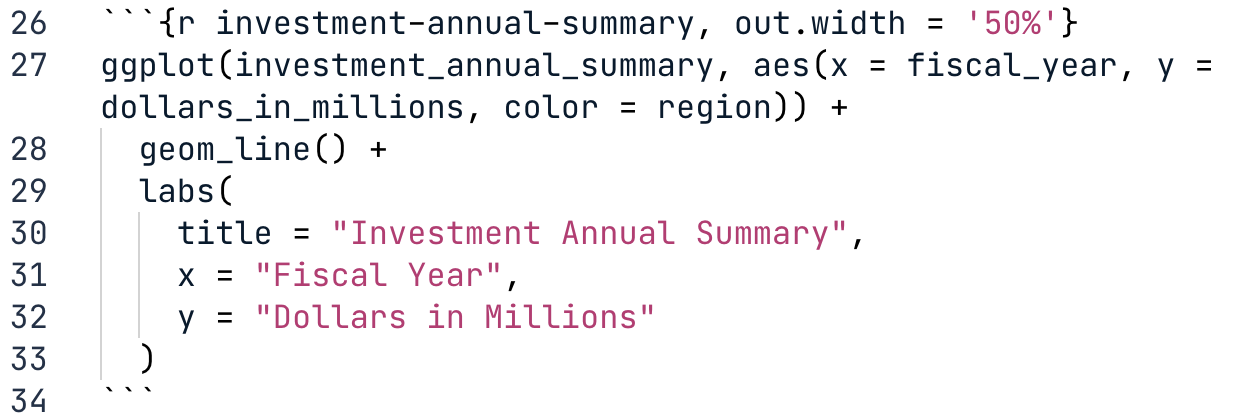
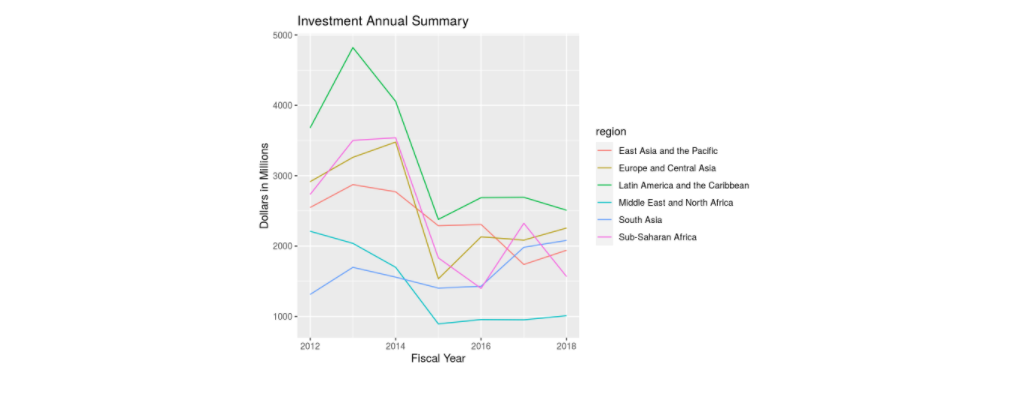
Figure alignment
fig.align'left''right''center'
Figure alignment
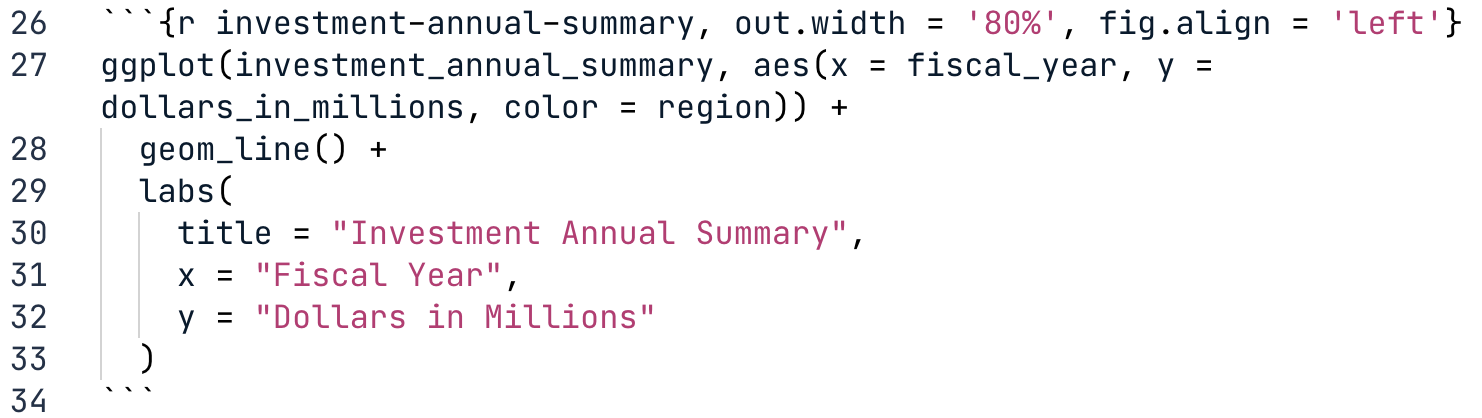
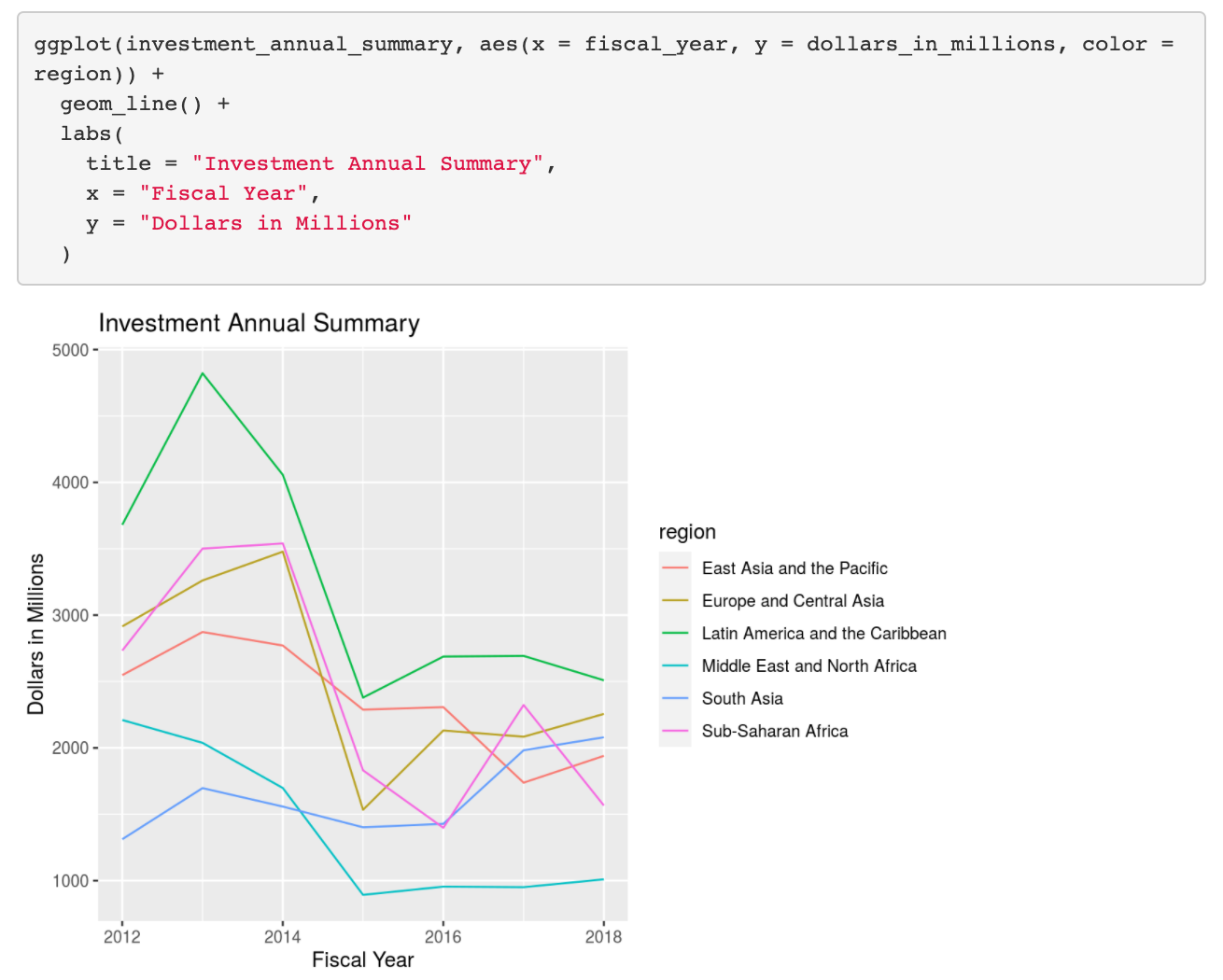
Local vs. global options
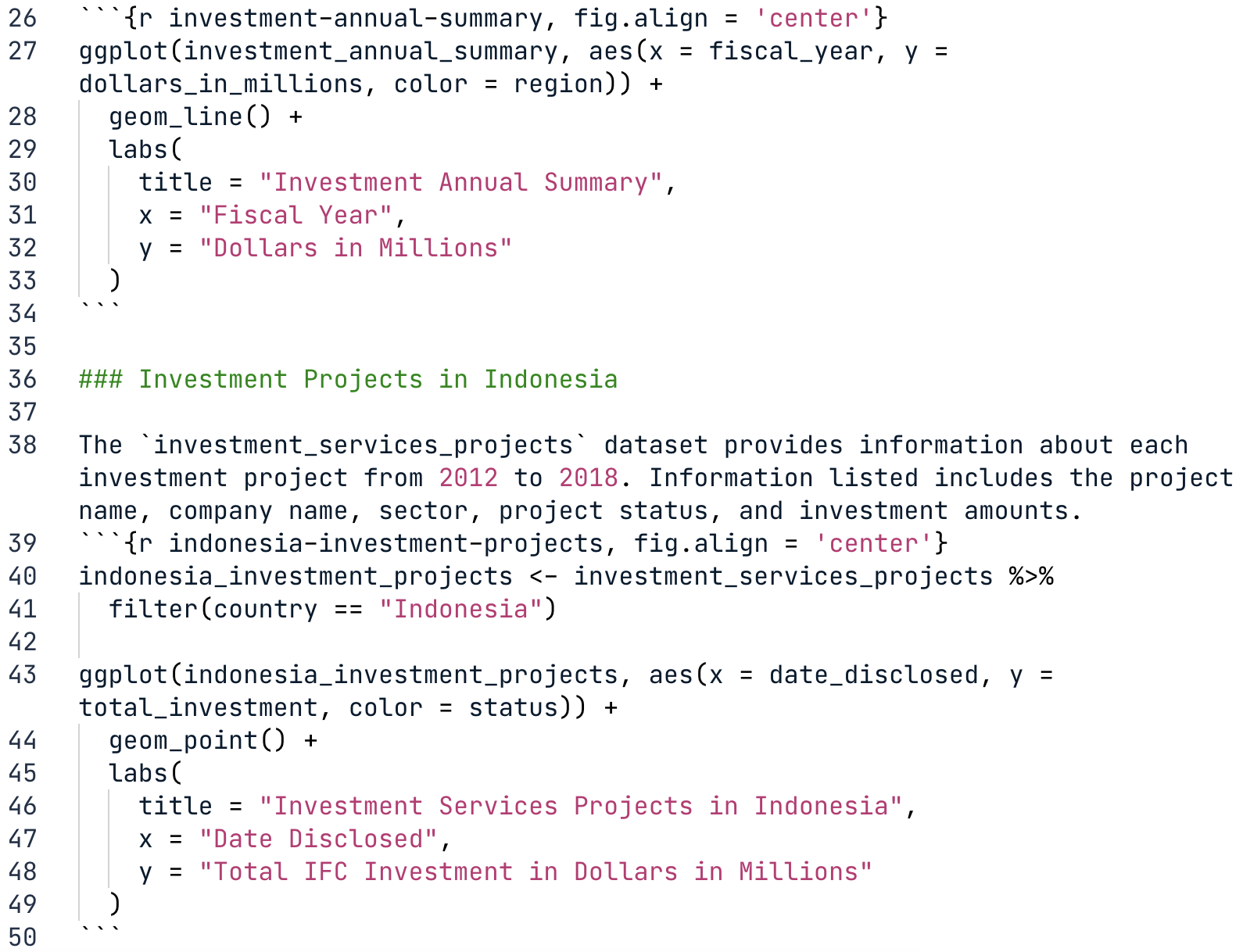
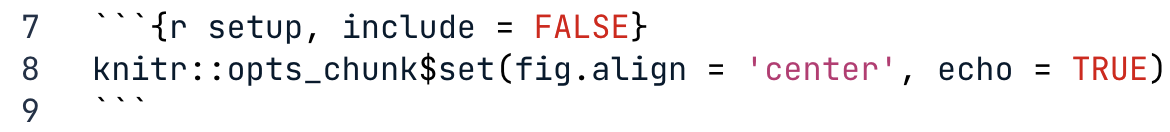
Setting options globally
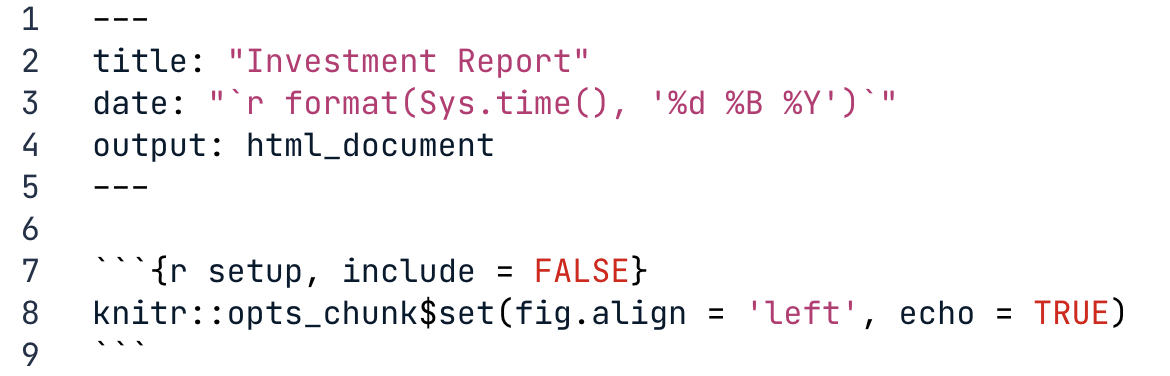
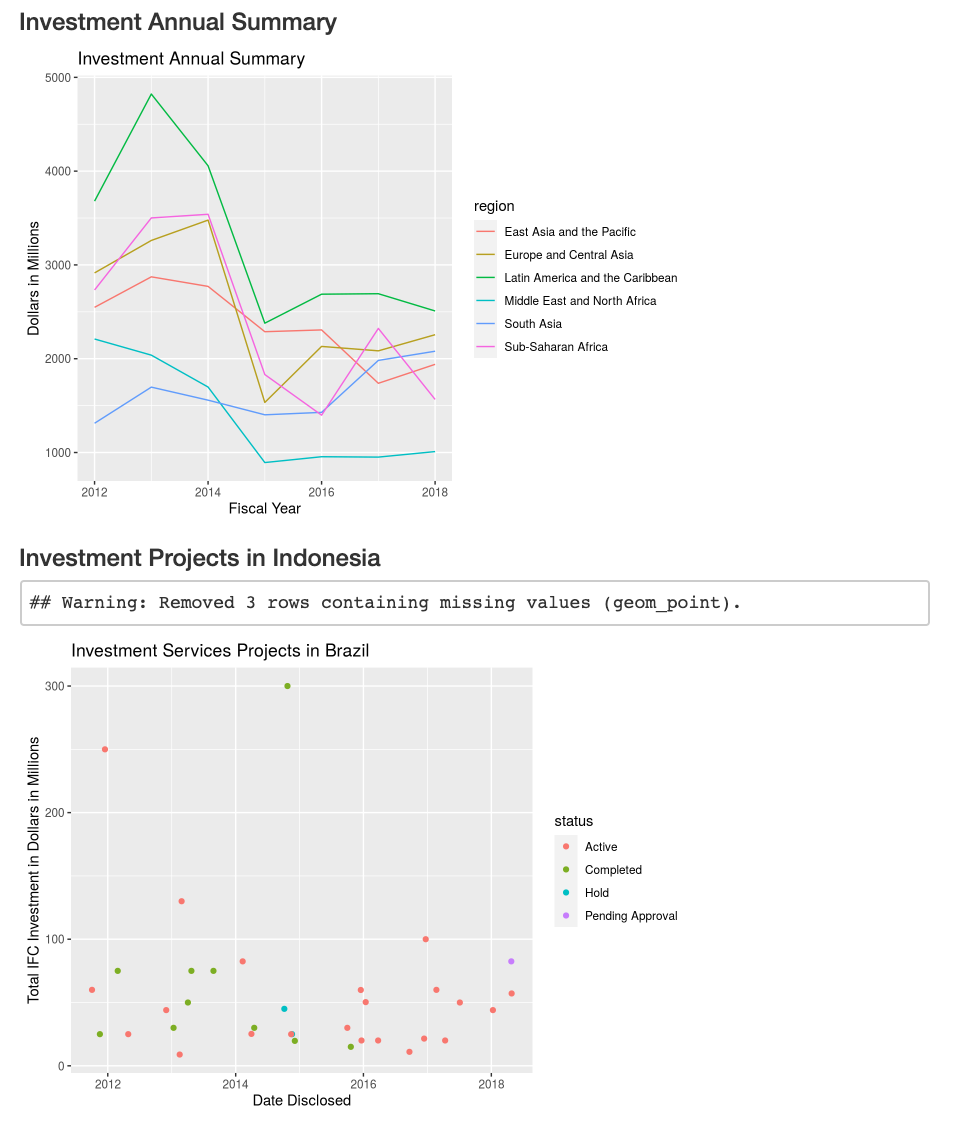
Adding captions
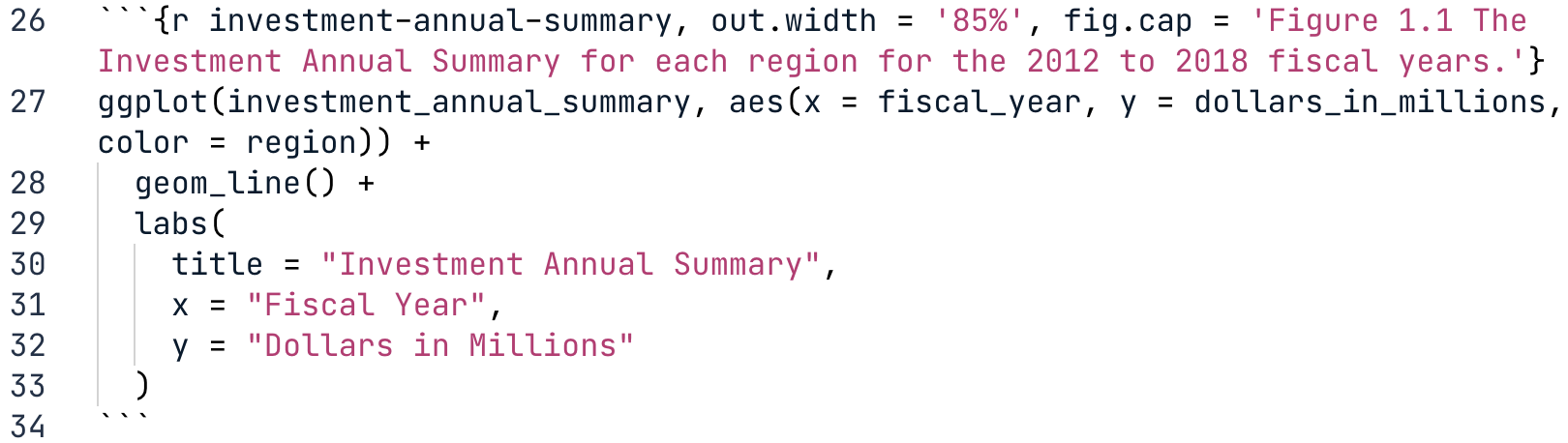
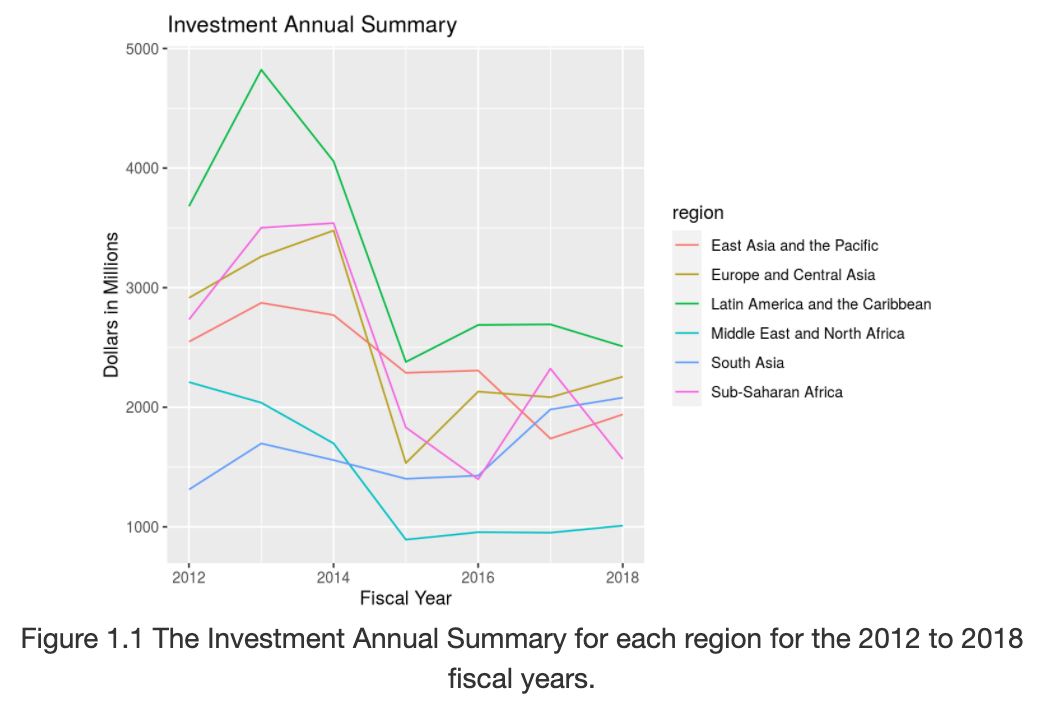
Let's practice!
Reporting with R Markdown

