Editing plot axes
Introduction to Data Visualization with Plotly in Python

Alex Scriven
Data Scientist
Our dataset
$$
- An aggregate penguins dataset:
| spec | av_flip_length |
|---|---|
| Adelie | 189.953642 |
| Chinstrap | 195.823529 |
| Gentoo | 217.186992 |
- 🚫
specandav_flip_lengthcolumns
The default axis titles
$$
fig = px.bar(penguin_flippers,
x="spec",
y="av_flip_length")
fig.show()
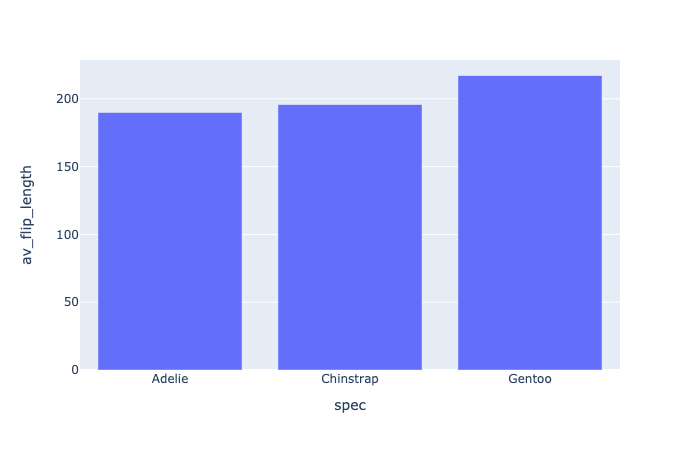
Editing axis titles
plotly'shortcut' functions:
fig.update_xaxes(title_text="Species")
fig.update_yaxes(title_text="Average Flipper Length")
$$
- Implementation with
update_layout()
fig.update_layout(dict(
xaxis=dict(title=dict(text="Species")),
yaxis=dict(title=dict(text="Average Flipper Length"))
))
Cleaning up our plot
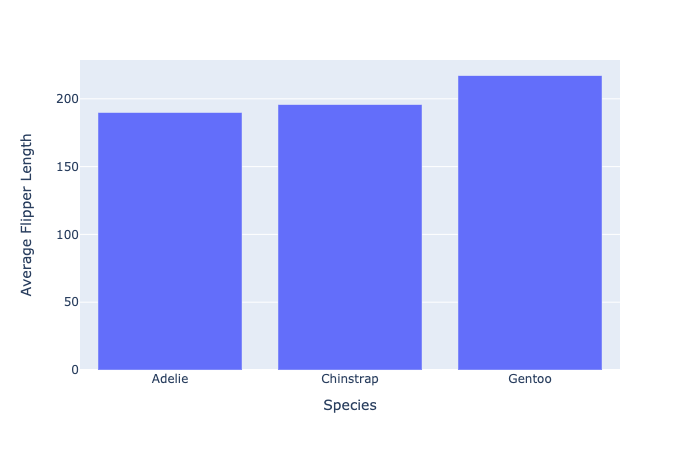
Which method to use?
- ⭐ Use 'shortcut' methods for basic updates
$$
- ⭐⭐ Use the
update_layout()method for more control:- Can adjust font size, style, color, angle
$$
$$
See more on the Plotly documentation
Editing axes ranges
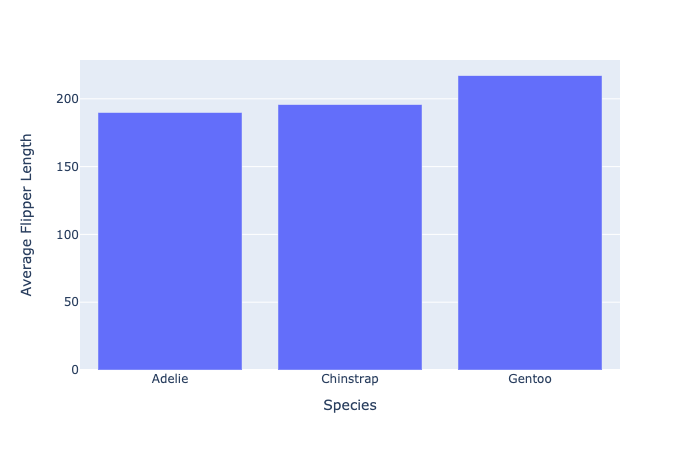
- Setting the y-axis from 150 to the maximum value (with a small buffer)
fig.update_layout(dict(
yaxis=dict(range=[150, penguin_flippers["av_flip_length"].max() + 30]
)))
Our new axes ranges
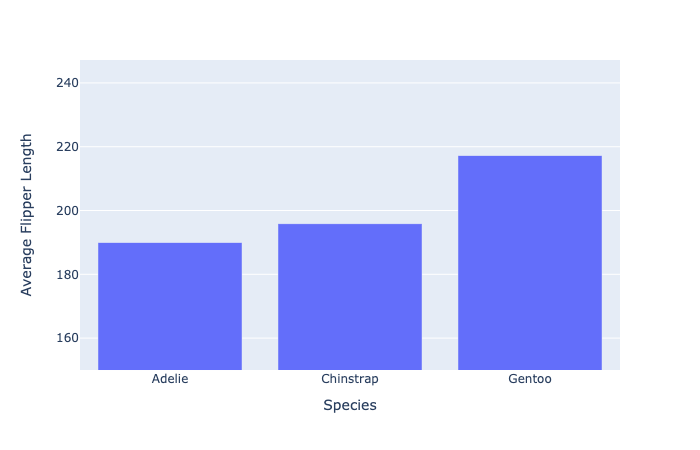
Data scale issues
What happens when some data points are much larger than others?
- Top 10 countries by number of billionaires
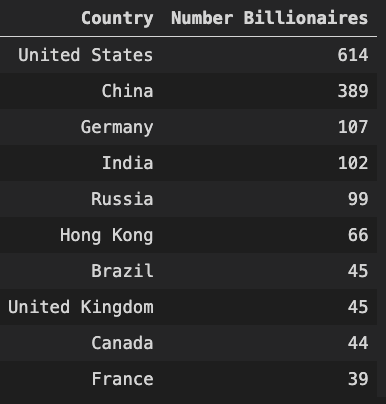
Our scale problem
fig = px.bar(billionaire_data,
x="Country",
y="Number Billionaires")
fig.show()
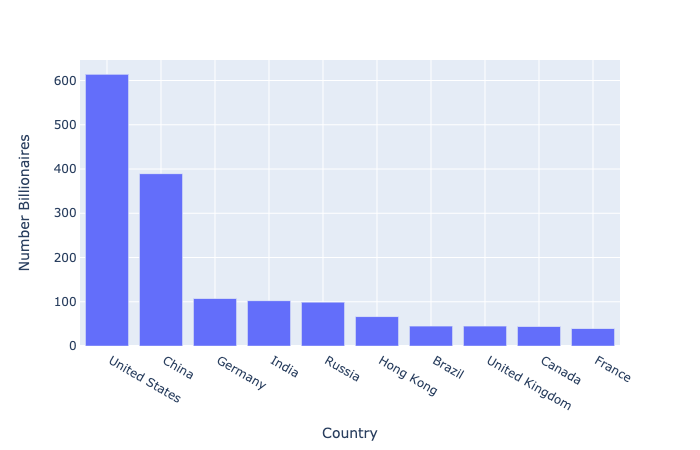
The log scale
- Used to plot data with large value differences
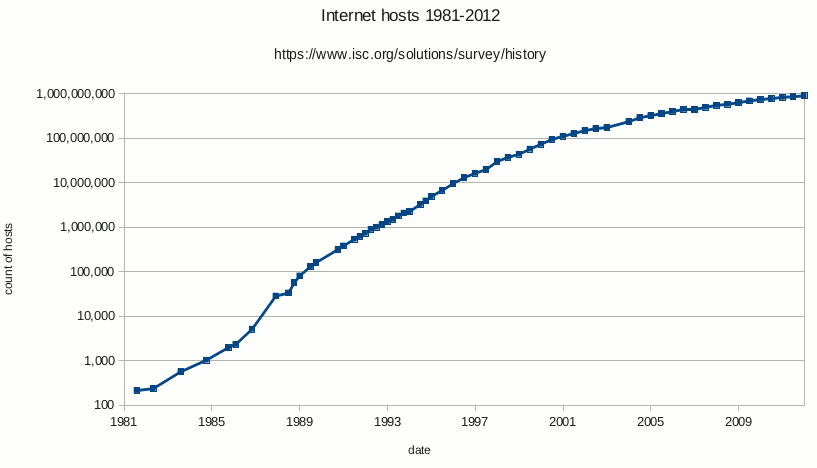
- Each tick is ten times the previous (10, 100, 1000, etc.)
Using log with our data
$$
- Plotly has
log_yandlog_xarguments
fig = px.bar(billionaire_data,
x="Country",
y="Number Billionaires",
log_y=True)
fig.show()
$$
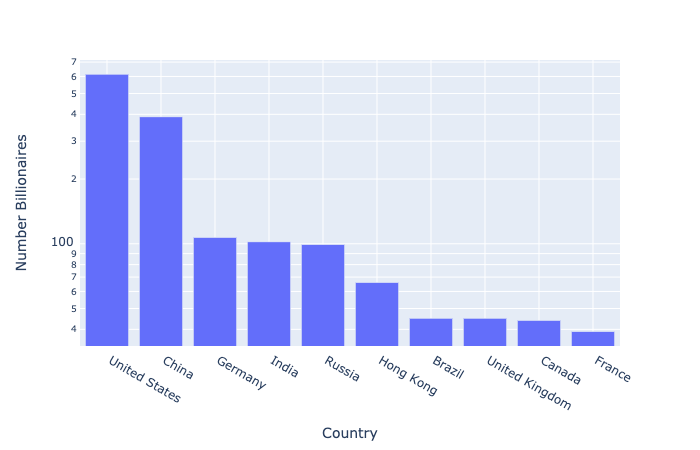
Log scale: a word of warning
💡 Always consider the audience when choosing how to visualize data

Let's practice!
Introduction to Data Visualization with Plotly in Python

