Layering multiple plots
Introduction to Data Visualization with Plotly in Python

Alex Scriven
Data Scientist
What is plot layering?
- Overlaying several plots within the same plot
$$
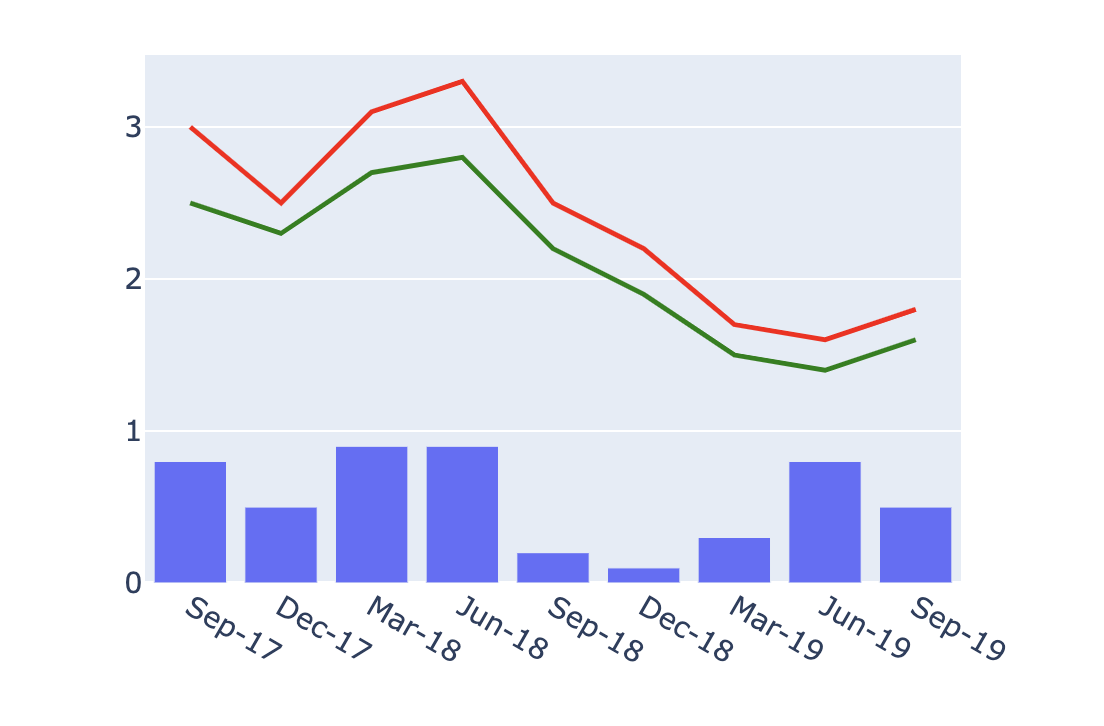
- No separate grid positions
- Use
add_trace()
$$
$$
- No separate grid positions
- Use
add_trace()
Why layer plots?
- Accessing more customization
- Example: layering multiple line graphs
$$
- Displaying complementary plot types
$$
- Using different plot types to direct attention
$$
- Comparing data closely
Bar + line layered plot
- Allows to compare exact values and the overall trend in one view
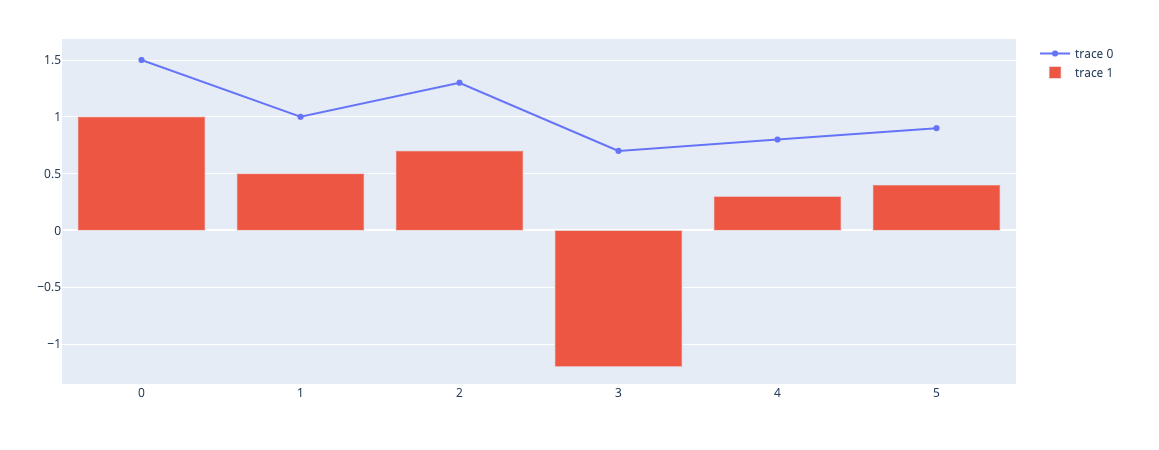
GDP growth layered plot
from plotly.graph_objects import Figure layered_fig = Figure()bar_fig = px.bar(df, x='Date' , y='Quarterly Growth (%)')line_fig = px.line(df, x='Date' , y='Rolling YTD Growth (%)' , color_discrete_sequence=['red'])layered_fig = Figure(data= [*bar_fig.data, *line_fig.data]) layered_fig.show()
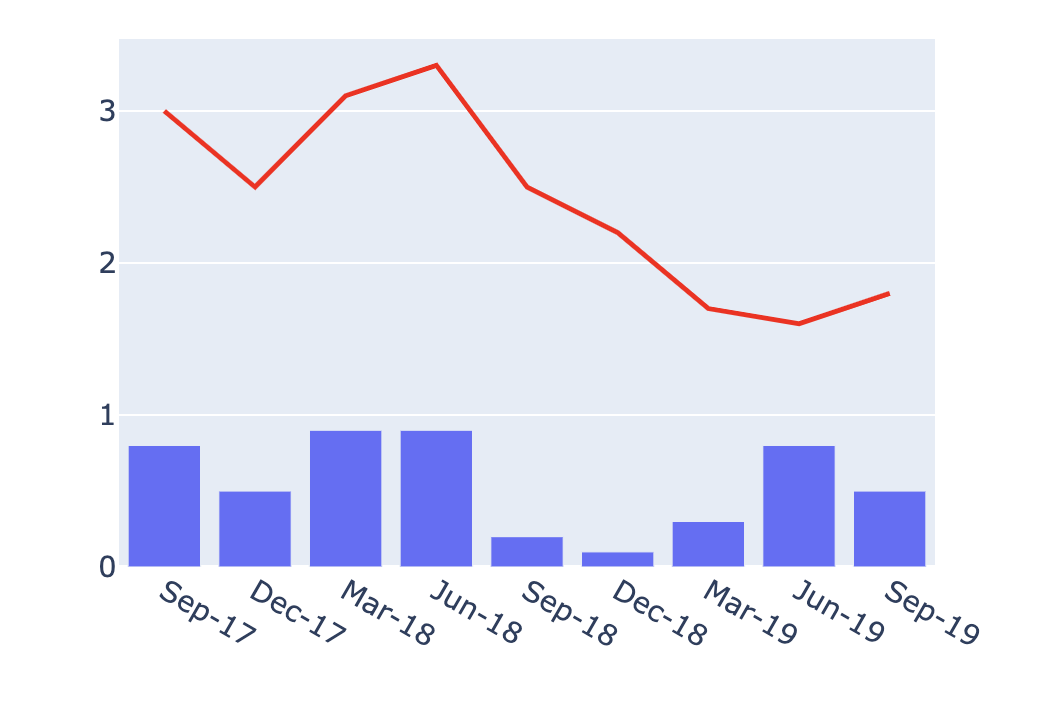
Adding more plots
# Code the same bar_fig, line_fig line_fig2 = px.line(df, x='Date' , y='OECD Average GDP Growth (%)' , color_discrete_sequence=['green'])layered_fig = Figure(data= [*bar_fig.data , *line_fig.data, *line_fig2.data]) layered_fig.show()
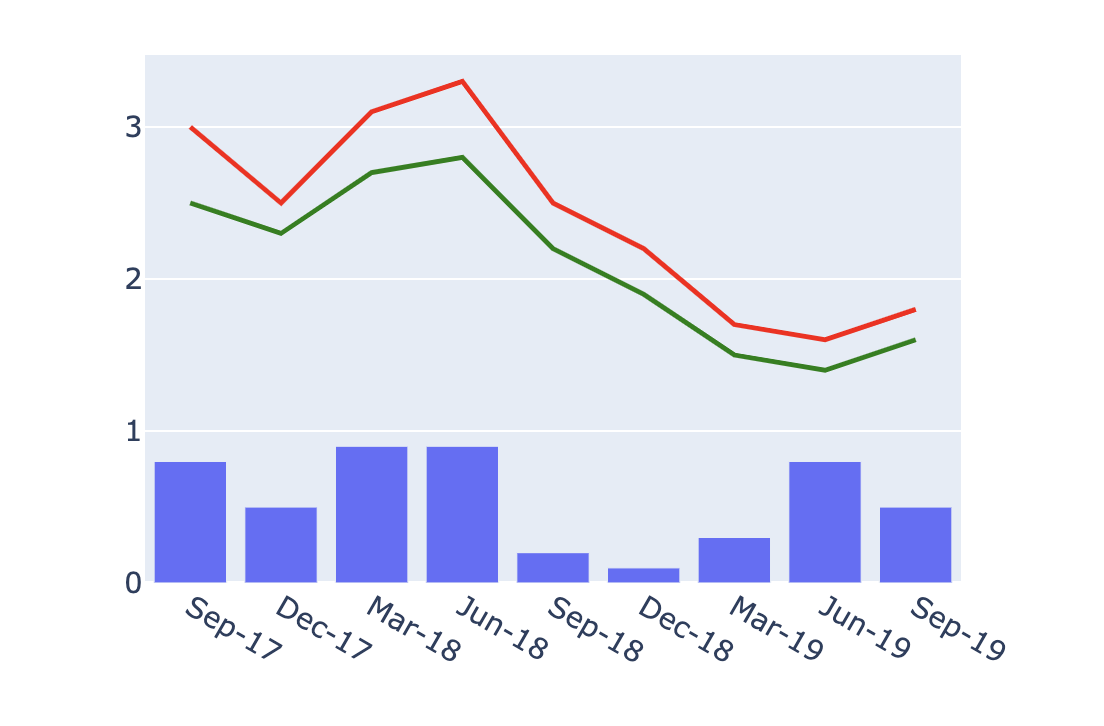
Adding more plots later
# Create with 2 figures layered_fig = Figure(data=[*bar_fig.data, *line_fig.data])# Add last line layered_fig.add_trace(line_fig2.data[0])
Let's practice!
Introduction to Data Visualization with Plotly in Python

