Plotly and the Plotly Figure
Introduction to Data Visualization with Plotly in Python

Alex Scriven
Data Scientist
What is Plotly?
- A JavaScript graphing library
- Don't worry - no need to know JavaScript!
- Plotly has a Python wrapper

Why Plotly?
Plotly has a number of unique advantages:
- Fast and easy to use
- Low code/low effort options using
plotly.express - (If desired) Extremely customizable
- Built-in interactivity
Creating Plotly Figures
Plotly graphs can be created:
- With
plotly.expressfor quick plots (px) - With
plotly.graph_objects(go) for more customization
$$
📈 We will spend most of our time on px
The importance of documentation
Save the links to key documentation!
Detailed reference page for specific plots
$$
For Scatter plots:
plotly.expresspage with examples- Technical reference for the underlying object
Creating our Figure
A basic plotly figure:
import plotly.express as pxdays = ["Monday", "Tuesday", "Wednesday", "Thursday", "Friday", "Saturday", "Sunday"] temperatures = [28, 27, 25, 31, 32, 35, 36]fig = px.bar( x=days, y=temperatures, title="Temperatures of the week")fig.show()
Our Figure revealed
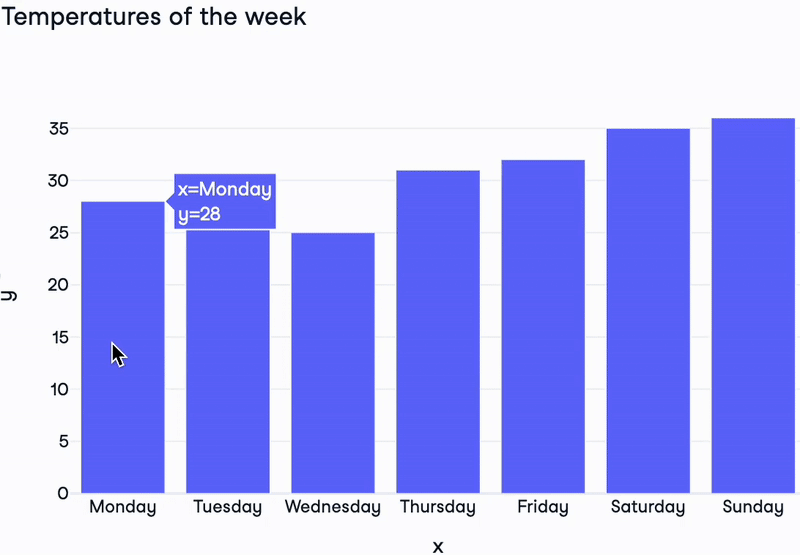
The Plotly Figure
Plotly Figure components:
layout: Dictionary controlling style of the figure- One
layoutper figure
- One
data: List of dictionaries setting graph type and data itself- Data + type = a
trace. There are over 40 types! - Can have multiple traces per graph
- Data + type = a
frames: For animated plots (beyond this course)
Inside a Plotly Figure
print(fig)
Figure({'data': [{'type': 'bar',
'x': array(['Monday', 'Tuesday', 'Wednesday', 'Thursday', 'Friday'
, 'Saturday','Sunday'], dtype=object),
'y': {'bdata': 'HBsZHyAjJA==....'}],
'layout': {'title': {'text': 'Temperatures of the week'}}})
Plotly's instant interactivity
$$
- Hover over data points
- Extra interactive buttons
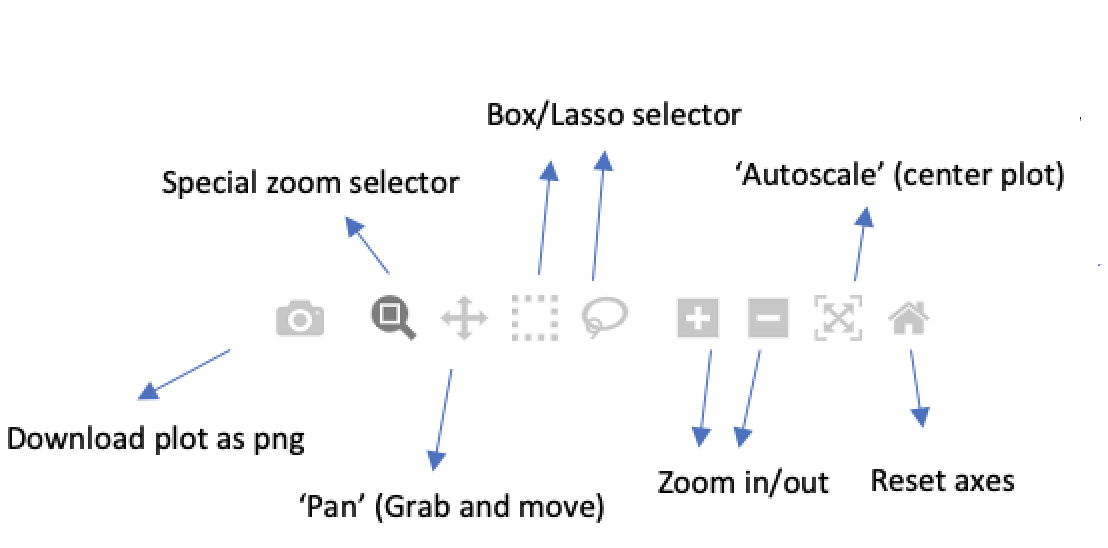
Let's practice!
Introduction to Data Visualization with Plotly in Python

