Bivariate visualizations
Introduction to Data Visualization with Plotly in Python

Alex Scriven
Data Scientist
What are bivariate visualizations?
- Display a comparison of two variables
$$
$$
- scatterplots
- Line charts
- Correlation plots
scatterplot
- A y-axis representing one variable
- An x-axis representing a different variable
- Each intersection is a dot, e.g., (68, 472)
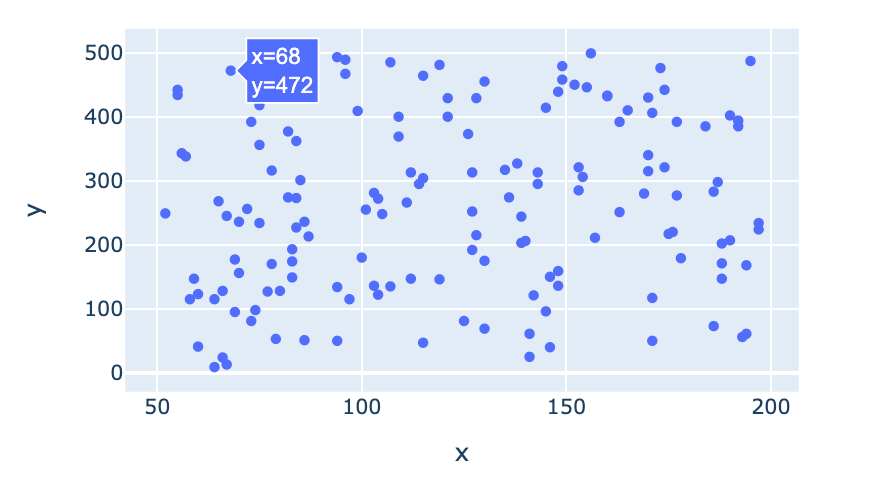
scatterplot with plotly.express
import plotly.express as pxfig = px.scatter( data_frame=penguins, x="Body Mass (g)", y="Flipper Length (mm)") fig.show()
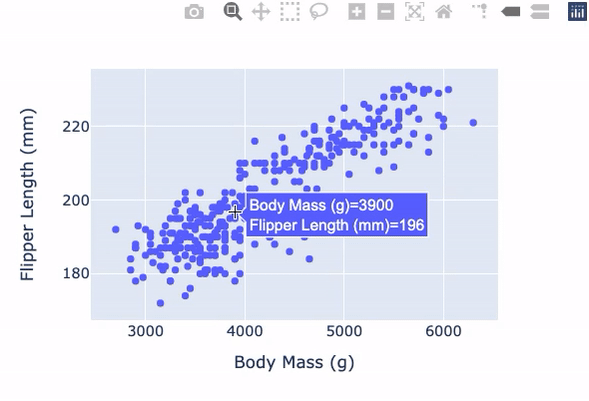
More plotly.express arguments
Useful plotly.express scatterplot arguments:
trendline: Add different types of trend linessymbol: Set different symbols for different categories
$$
$$
$$
Check the documentation for more
Line charts in plotly.express
- Used to show how a variable changes over time
$$
fig = px.line(
data_frame=msft_stock,
x="Date",
y="Open",
title="MSFT Stock Price (5Y)")
fig.show()
$$
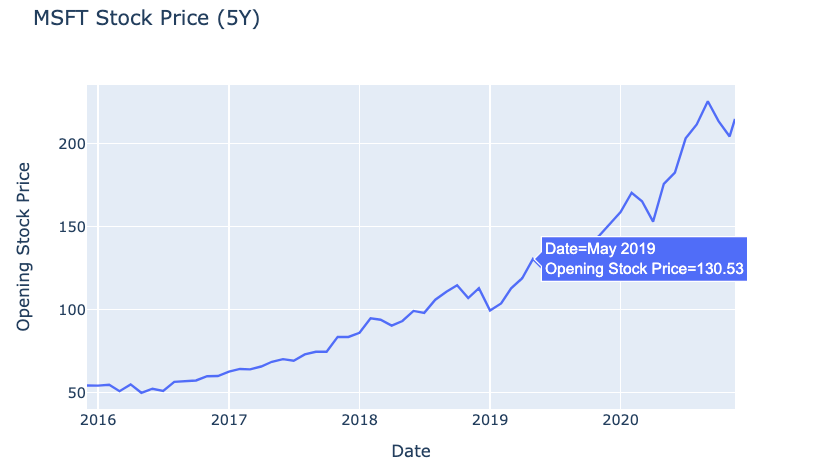
Correlation plot
- Visualizes the correlation between several variables
$$
The Pearson Correlation Coefficient:
- Has a value -1 to 1
- 1 is perfectly positively correlated
- 0 is no correlation
- -1 is perfectly negatively correlated
Correlation plot setup
df contains data on bike rental numbers and weather conditions
cr = df.corr(method="pearson")
print(cr)
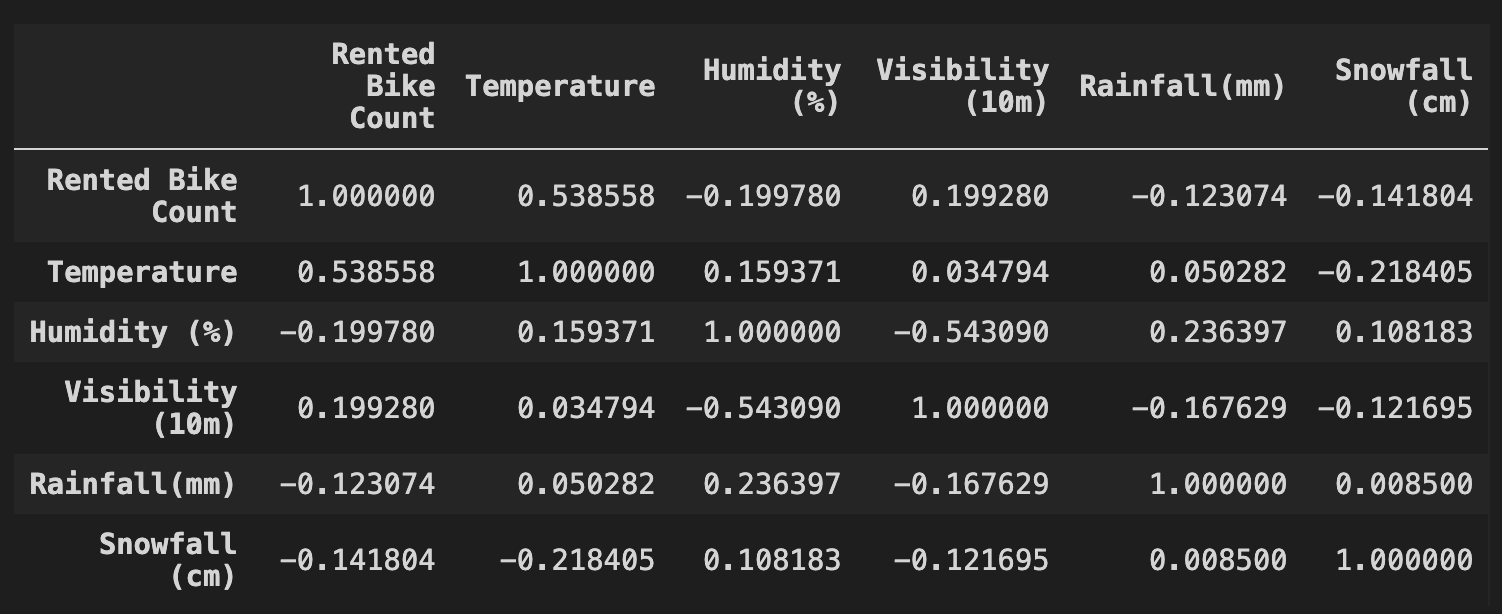
Correlation plot with Plotly
$$
fig = px.imshow(cr,text_auto=True,color_continuous_scale="RdYlGn", zmin=-1, zmax=1)fig.show()
Our correlation plot
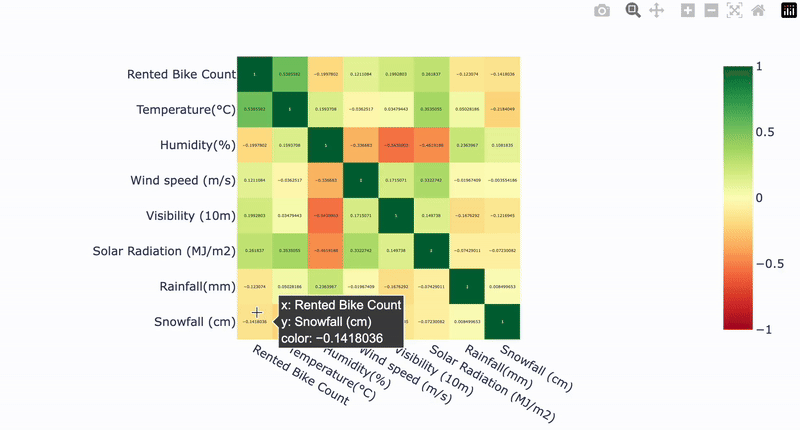
Let's practice!
Introduction to Data Visualization with Plotly in Python

