Trend indicator MAs
Financial Trading in Python

Chelsea Yang
Data Science Instructor
What are technical indicators?
- Mathematical calculations based on historical market data
- Assume the market is efficient and the price has incorporated all public information
- Help traders to gain insight into past price patterns
Types of indicators
- Trend indicators: measure the direction or strength of a trend
- Example: Moving averages (MA), Average Directional Movement Index (ADX)
- Momentum indicators: measure the velocity of price movement
- Example: Relative Strength Index (RSI)
- Volatility indicators: measure the magnitude of price deviations
- Example: Bollinger Bands
The TA-Lib package
TA-Lib : Technical Analysis Library
- Includes 150+ technical indicator implementations
import talib
Moving average indicators
- SMA: Simple Moving average
- EMA: Exponential Moving Average
- Characteristics:
- Move with the price
- Smooth out the data to better indicate the price direction
Simple Moving Average (SMA)
$ SMA = (P_1+P_2+...+P_n)/n $
# Calculate two SMAs stock_data['SMA_short'] = talib.SMA(stock_data['Close'], timeperiod=10) stock_data['SMA_long'] = talib.SMA(stock_data['Close'], timeperiod=50)# Print the last five rows print(stock_data.tail())
Close SMA_short SMA_long
Date
2020-11-24 1768.88 1758.77 1594.74
2020-11-25 1771.43 1760.65 1599.75
2020-11-27 1793.19 1764.98 1605.70
2020-11-30 1760.74 1763.35 1611.71
2020-12-01 1798.10 1765.02 1619.05
Plotting the SMA
import matplotlib.pyplot as plt
# Plot SMA with the price
plt.plot(stock_data['SMA_short'],
label='SMA_short')
plt.plot(stock_data['SMA_long'],
label='SMA_long')
plt.plot(stock_data['Close'],
label='Close')
# Customize and show the plot
plt.legend()
plt.title('SMAs')
plt.show()
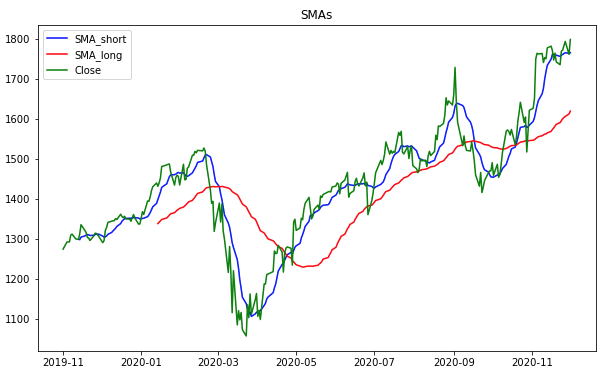
Exponential Moving Average (EMA)
$EMA_n = P_n \times multiplier + \text{previous EMA} \times (1-multiplier)$
$multiplier = 2 / (n + 1)$
# Calculate two EMAs
stock_data['EMA_short'] = talib.EMA(stock_data['Close'], timeperiod=10)
stock_data['EMA_long'] = talib.EMA(stock_data['Close'], timeperiod=50)
# Print the last five rows
print(stock_data.tail())
Close EMA_short EMA_long
Date
2020-11-24 1768.88 1748.65 1640.98
2020-11-25 1771.43 1752.79 1646.09
2020-11-27 1793.19 1760.13 1651.86
2020-11-30 1760.74 1760.24 1656.13
2020-12-01 1798.10 1767.13 1661.70
Plotting the EMA
import matplotlib.pyplot as plt
# Plot EMA with the price
plt.plot(stock_data['EMA_short'],
label='EMA_short')
plt.plot(stock_data['EMA_long'],
label='EMA_long')
plt.plot(stock_data['Close'],
label='Close')
# Customize and show the plot
plt.legend()
plt.title('EMAs')
plt.show()
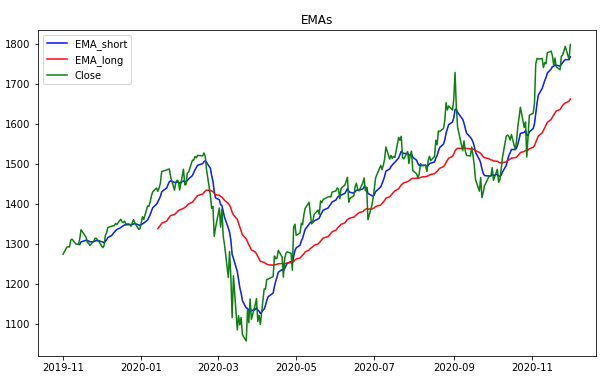
SMA vs. EMA
EMA is more sensitive to the most recent price movement
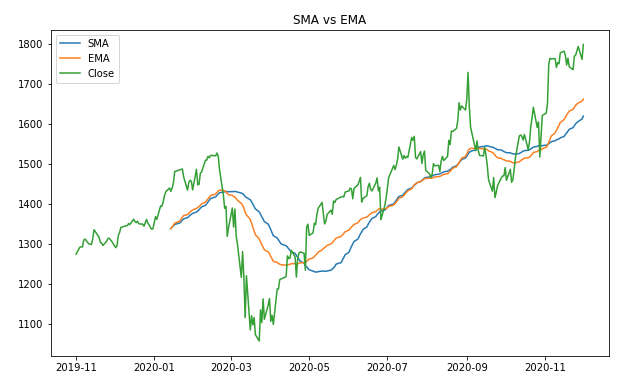
Let's practice!
Financial Trading in Python

