Seaborn bar plots
Working with Categorical Data in Python

Kasey Jones
Research Data Scientist
Traditional bar chart
# Code provided for clarity
reviews["Traveler type"].value_counts().plot.bar()
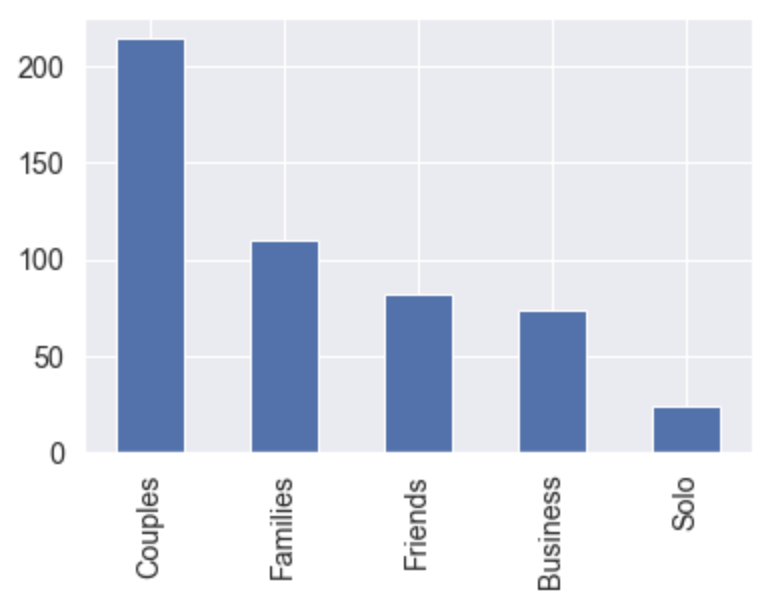
The syntax
sns.set(font_scale=1.3) sns.set_style("darkgrid")sns.catplot(x="Traveler type", y="Score", data=reviews, kind="bar")
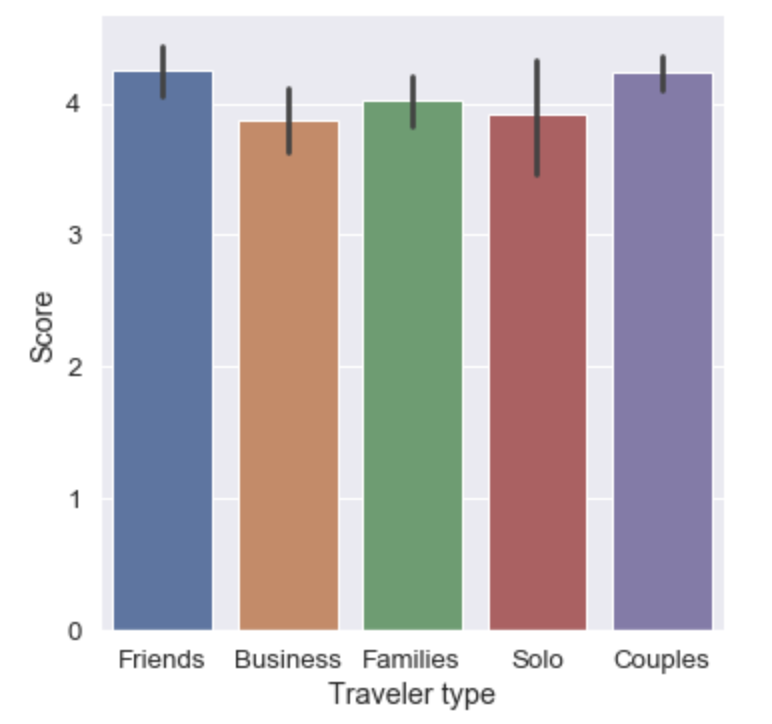
Ordering your categories
reviews["Traveler type"] = reviews["Traveler type"].astype("category")
reviews["Traveler type"].cat.categories
Index(['Business', 'Couples', 'Families', 'Friends', 'Solo'], dtype='object')
Updated visualization
sns.catplot(x="Traveler type", y="Score", data=reviews, kind="bar")
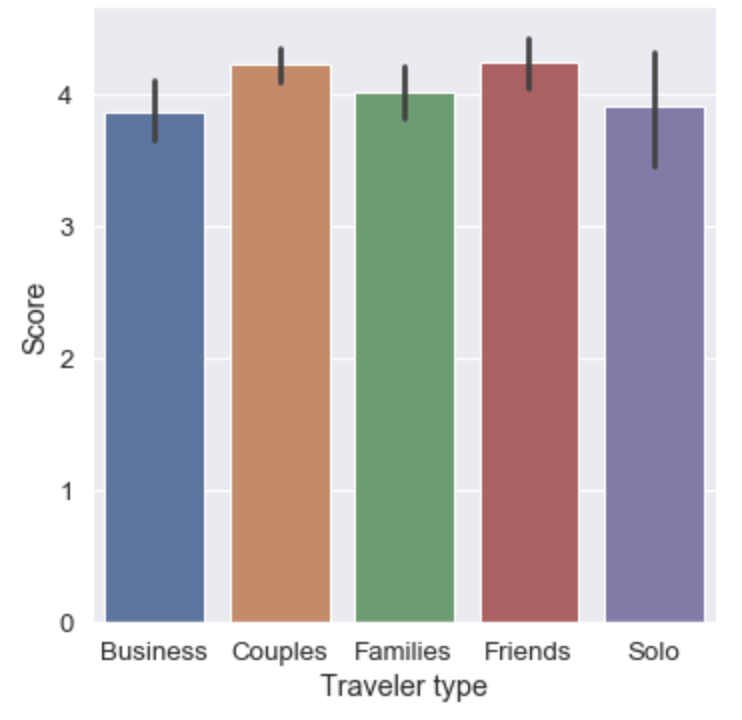
- Note:
catplot()has anorderparameter
The hue parameter
hue:- name of a variable in
data - used to split the data by a second category
- also used to color the graphic
- name of a variable in
sns.set(font_scale=1.2)
sns.set_style("darkgrid")
sns.catplot(x="Traveler type", y="Score", data=reviews, kind="bar",
hue="Tennis court") # <--- new parameter
Bar plot across two variables

Bar plot practice
Working with Categorical Data in Python

