Anonymizing with data generalization
Data Privacy and Anonymization in Python

Rebeca Gonzalez
Data engineer
Data generalization
Technique that allows you to replace data values with less precise ones.
The purpose is to eliminate some of the identifiers while retaining data utility for analysis.
Allows you to replace a data value with a less precise one: "Dancer" -> "Artist"
name location
0 Amanda Hooper 146 Rodgers Field\nGregoryview, MS 71630
1 Sarah Smith 817 Garcia Shoal\nJonesville, AR 30299
2 Sean Boyd III 1938 90th St\nDallas, TX 59715
name location
0 Amanda Hooper 998 Boone Estate\nReedborough, MS 71630
1 Sarah Smith 7255 Shelby Rapids Apt. 455\nKarenland, AK 30299
2 Sean Boyd III 791 Crist Parks\nGreenton, TX 59715
Data generalization
# Original data
df_employees.head()
first name last name age ssn
0 Amber Brown 91 798-29-4785
1 William Gibson 34 431-66-8381
2 Daniel Lee 92 825-91-5550
3 Andrea Stevenson 64 188-59-3544
4 Julie Horn 35 020-60-6388
# Generalized data: Age in intervals and masked SSN
generalized_df.head()
First name Last name Age SSN
0 Amber Brown (80, 99] 798-**-****
1 William Gibson (30, 50] 431-**-****
2 Daniel Lee (80, 99] 825-**-****
3 Andrea Stevenson (60, 80] 188-**-****
4 Julie Horn (30, 50] 020-**-****
Those who are 34 years old will be placed in a range of 30 to 50. This is also known as binning.
Data aggregation
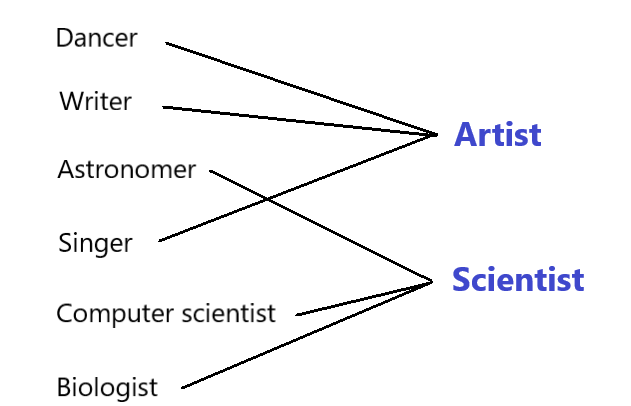
Medical dataset
# Explore the dataset
df_medical.head()
age gender department condition
0 30 F Finance Anxiety disorders
1 42 M Production Bronchitis
2 35 F Marketing Dysthymia
3 39 F Production Dysthymia
4 40 M Marketing Flu
Medical dataset
# Explore the histogram of the age variable
df_medical['age'].hist(bins=15)
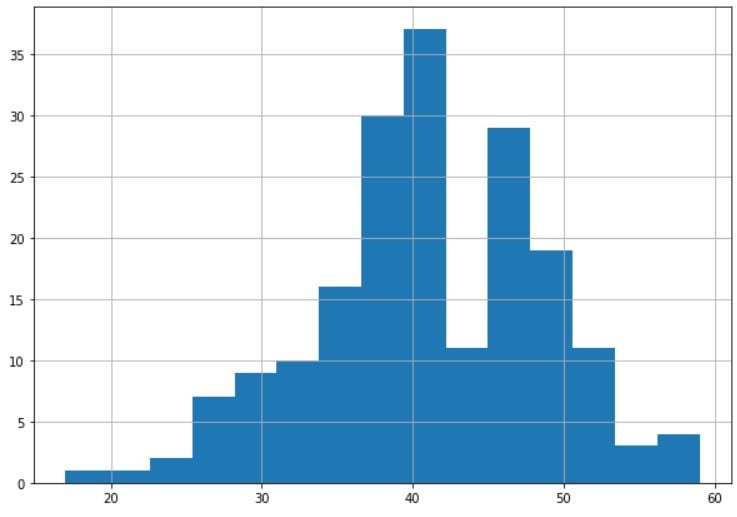
Generalization
# Apply generalization by transforming to binary data df_medical['age'] = df_medical['age'].apply(lambda x:">=40" if x>=40 else "<40" )# See results df_medical.head()
age gender department condition
0 <40 F Finance Bronchitis
1 >=40 M Production Bronquitis
2 <40 F Finance Dysthymia
3 <40 F Production Dysthymia
4 >=40 M Marketing Flu
Top and bottom coding
# Explore the histogram of the age variable
df_medical['age'].hist(bins=15)
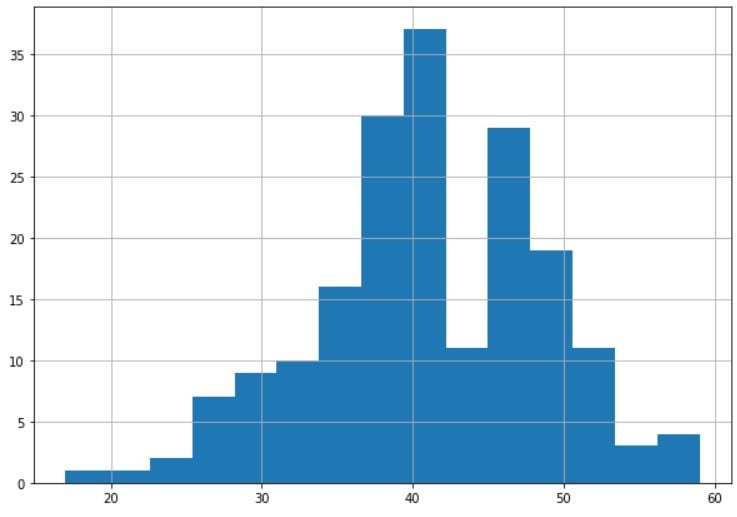
- Few people are younger than 25 and few are older than 55
- Apply bounds to reduce the risk of re-identification for these people in outliers
- Best when there are very few observations within a category, especially at the tails of the distribution
Top coding
# Filter to see rows affected
df_medical[df_medical['age'] >= 55]
age gender department condition
26 56 F Production Flu
65 55 M Finance Dysthymia
126 59 F Production Anxiety disorders
139 58 F Finance Dysthymia
142 59 M Marketing Flu
145 57 M Marketing Anxiety disorders
Top code
# Top code the age to 55 df_medical.loc[df_medical['age'] > 55, 'age'] = 55# Filter to see rows affected df_medical[df_medical['age'] >= 55]
age gender department condition
26 55 F Production Flu
65 55 M Finance Dysthymia
126 55 F Production Anxiety disorders
139 55 F Finance Dysthymia
142 55 M Marketing Flu
145 55 M Marketing Anxiety disorders
Bottom coding
# Explore the histogram of the age variable
df_medical['age'].hist(bins=15)
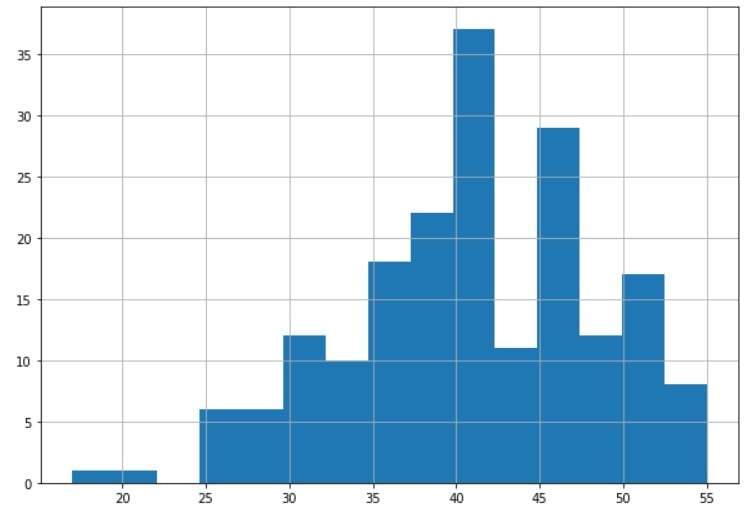
Bottom code
# Bottom code the age to 25 df_medical.loc[df['age'] < 25, 'age'] = 25# Explore the histogram of the age variable df_medical['age'].hist(bins=15)
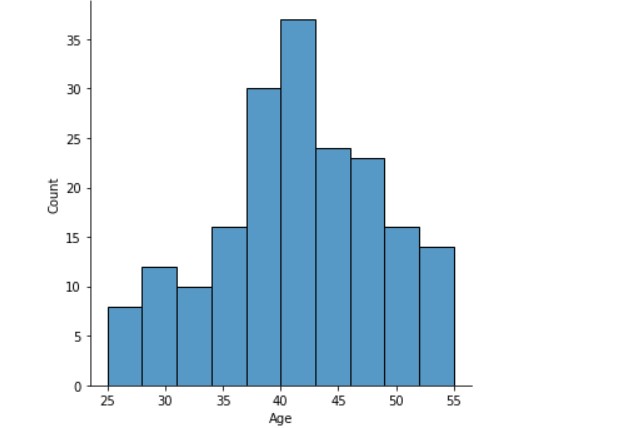
Data generalization and privacy models
Better when used with Suppression and Masking following a Privacy Model like K-anonymity.
Specify conditions that the dataset must satisfy to keep disclosure risk under control.
We'll learn how to implement this privacy model in the next chapter!
Time to practice!
Data Privacy and Anonymization in Python

