Numeric predictors
Modeling with tidymodels in R

David Svancer
Data Scientist
Correlated predictor variables
Correlation measures the strength of a linear relationship between two numeric variables
- Ranges from -1 to 1
Highly correlated predictors near -1 or 1
- Provide redundant information
- Model fitting problems (multicollinearity)
ggplot(leads_training,
aes(x = pages_per_visit, y = total_clicks)) +
geom_point() +
labs(title = 'Total Clicks vs Average Page Visits',
y = 'Total Clicks', x = 'Average Pages per Visit')
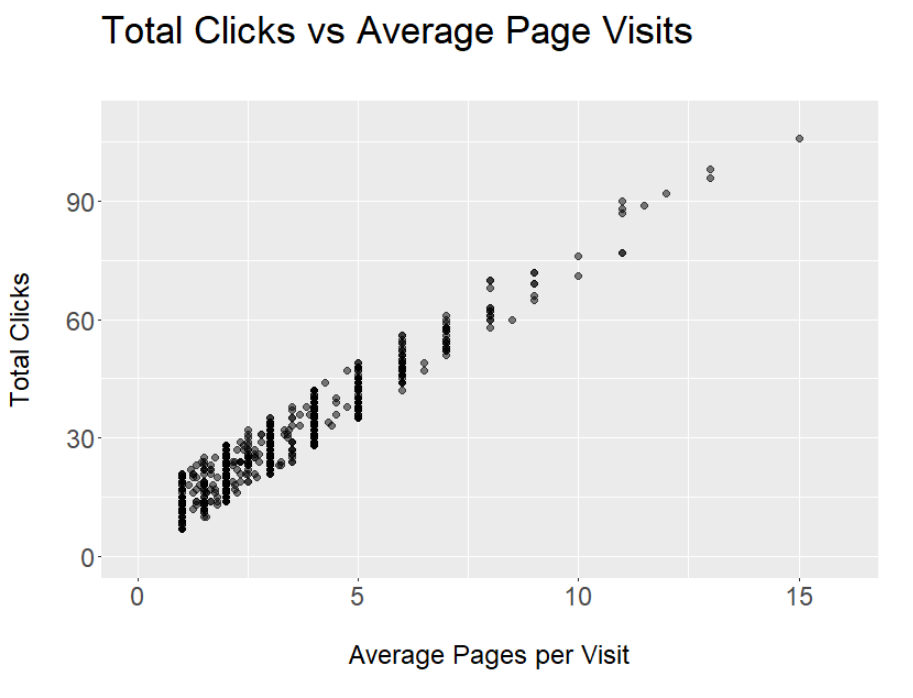
Finding correlated predictor variables
Calculate a correlation matrix
- Pass dataset to
select_if()function- Provide
is.numericas argument
- Provide
- Pass to
cor()function
leads_training %>%select_if(is.numeric) %>%cor()
total_visits total_time pages_per_visit total_clicks
total_visits 1.00 0.01 0.43 0.42
total_time 0.01 1.00 0.02 0.01
pages_per_visit 0.43 0.02 1.00 0.96
total_clicks 0.42 0.01 0.96 1.00
Processing correlated predictors
Removing multicollinearity with recipes
- Specify
recipeobject withrecipe()function - Pass to
step_corr()- Add all numeric columns
- Column names separated by commas
- Provide correlation
threshold- Absolute value
- Threshold of 0.9 removes correlations at 0.9 or more and -0.9 or less
- Add all numeric columns
leads_cor_rec <- recipe(purchased ~ ., data = leads_training) %>%step_corr(total_visits, total_time, pages_per_visit, total_clicks, threshold = 0.9)leads_cor_rec
Data Recipe
Inputs:
role #variables
outcome 1
predictor 6
Operations:
Correlation filter on total_visits,..., total_clicks
Selecting predictors by type
all_outcomes()- Selects the outcome variable
all_numeric()- Selects all numeric variables
- Will include the outcome variable if it is numeric
- Selects all numeric variables
To select numeric predictors for recipe steps
- Pass
all_numeric()tostep_*()functions - If outcome variable is numeric, also pass
-all_outcomes()
leads_cor_rec <- recipe(purchased ~ ., data = leads_training) %>%step_corr(all_numeric(), threshold = 0.9)leads_cor_rec
Data Recipe
Inputs:
role #variables
outcome 1
predictor 6
Operations:
Correlation filter on all_numeric()
Training and applying the recipe
- Train with
prep()- Provide
leads_trainingfor training
- Provide
- Apply with
bake()pages_per_visitremoved fromleads_testpages_per_visitwill be removed from all future data as well
leads_cor_rec %>%prep(training = leads_training) %>%bake(new_data = leads_test)
# A tibble: 332 x 6
total_visits total_time total_clicks ... purchased
<dbl> <dbl> <dbl> ... <fct>
1 8 100 24 ... no
2 4 1346 22 ... yes
3 3 176 27 ... no
4 2 16 12 ... no
5 9 1022 12 ... yes
# ... with 327 more rows
Normalization
Centering and scaling numeric variables
- Subtract the mean
- Divide by the standard deviation
- Transforms data to standard deviation units
- Transformed variable will have a mean of 0 and standard deviation of 1
The total_time variable in leads_training
- Spending 1,273 seconds on the website is 1.19 standard deviations greater than the average time spent by customers

Combining data preprocessing steps
Normalizing numeric predictors with recipes
step_normalize()- Column names or
all_numeric()selector - Means and standard deviations from training data columns applied to new data sources
- Column names or
Multiple step_*() functions can be added to a recipe
- Order matters
leads_norm_rec <- recipe(purchased ~ ., data = leads_training) %>%step_corr(all_numeric(), threshold = 0.9) %>% step_normalize(all_numeric())leads_norm_rec
Data Recipe
Inputs:
role #variables
outcome 1
predictor 6
Operations:
Correlation filter on all_numeric()
Centering and scaling for all_numeric()
Transforming the test data
pages_per_vist is removed and numeric predictors are normalized
leads_norm_rec %>%
prep(training = leads_training) %>%
bake(new_data = leads_test)
# A tibble: 332 x 6
total_visits total_time total_clicks lead_source us_location purchased
<dbl> <dbl> <dbl> <fct> <fct> <fct>
1 0.864 -0.984 -0.360 direct_traffic west no
2 -0.151 1.33 -0.506 direct_traffic northeast yes
3 -0.405 -0.843 -0.140 organic_search west no
4 -0.659 -1.14 -1.24 email midwest no
5 1.12 0.725 -1.24 direct_traffic west yes
# ... with 327 more rows
Let's practice!
Modeling with tidymodels in R

