Welcome to the course!
Statistical Techniques in Tableau

Maarten Van den Broeck
Content Developer at DataCamp
Exploratory Data Analysis (EDA)
- Main characteristics of your data
- Spot extreme values
- Suggest hypotheses
- Assess assumptions
General goal: get an idea of the overall structure of your data
Univariate EDA
- Summary table
- Bar plot
- Histogram
- Box plot
Tables & bar plots
Visualize the distribution of a single, categorical variable
Category
A
B
A
B
B
C
A
B
C
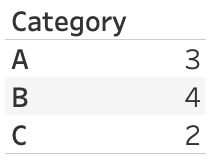
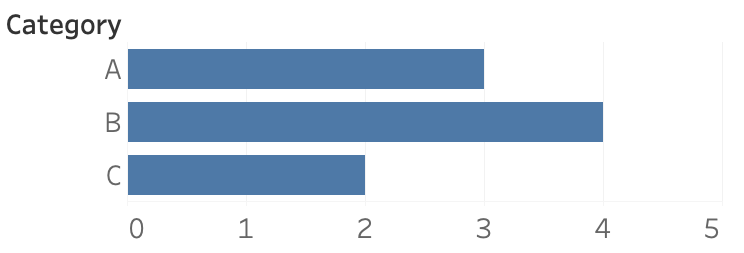
When to use a table vs. a plot
- Focus is on individual values (snapshot) and not on trends
- Dataset contains few values
- Small difference between values is crucial
- Data is presented in a non-interactive way
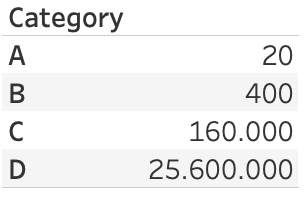
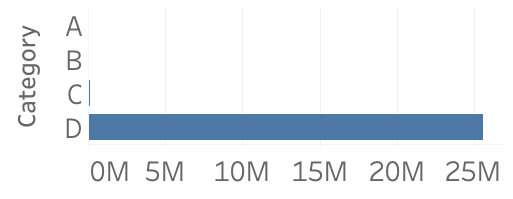
Histograms
Visualize the distribution of a single, continuous variable
- Lowest/highest value
- Most common value(s)
- Splitting variable in bins
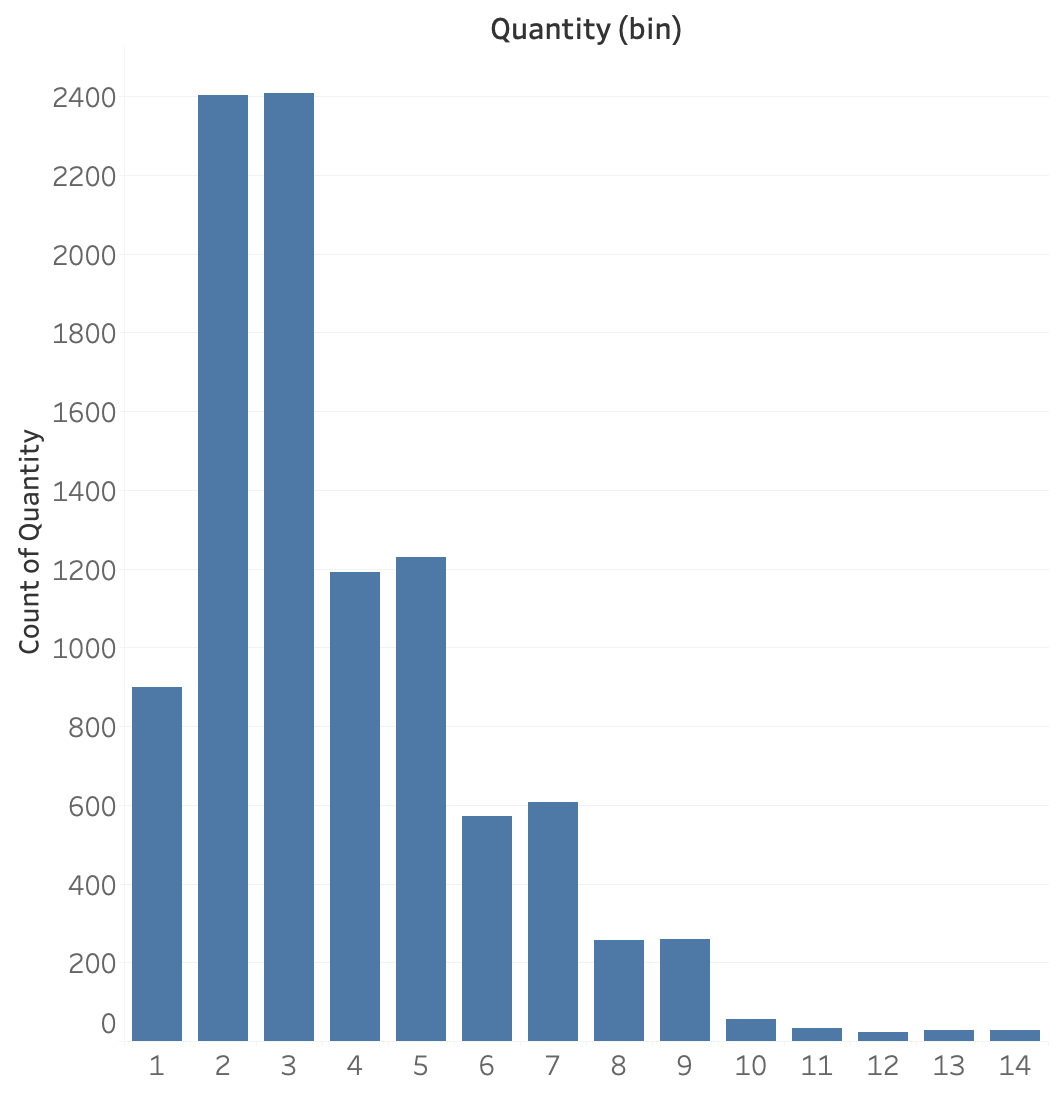
Size of bins
Binwidth = 1.5
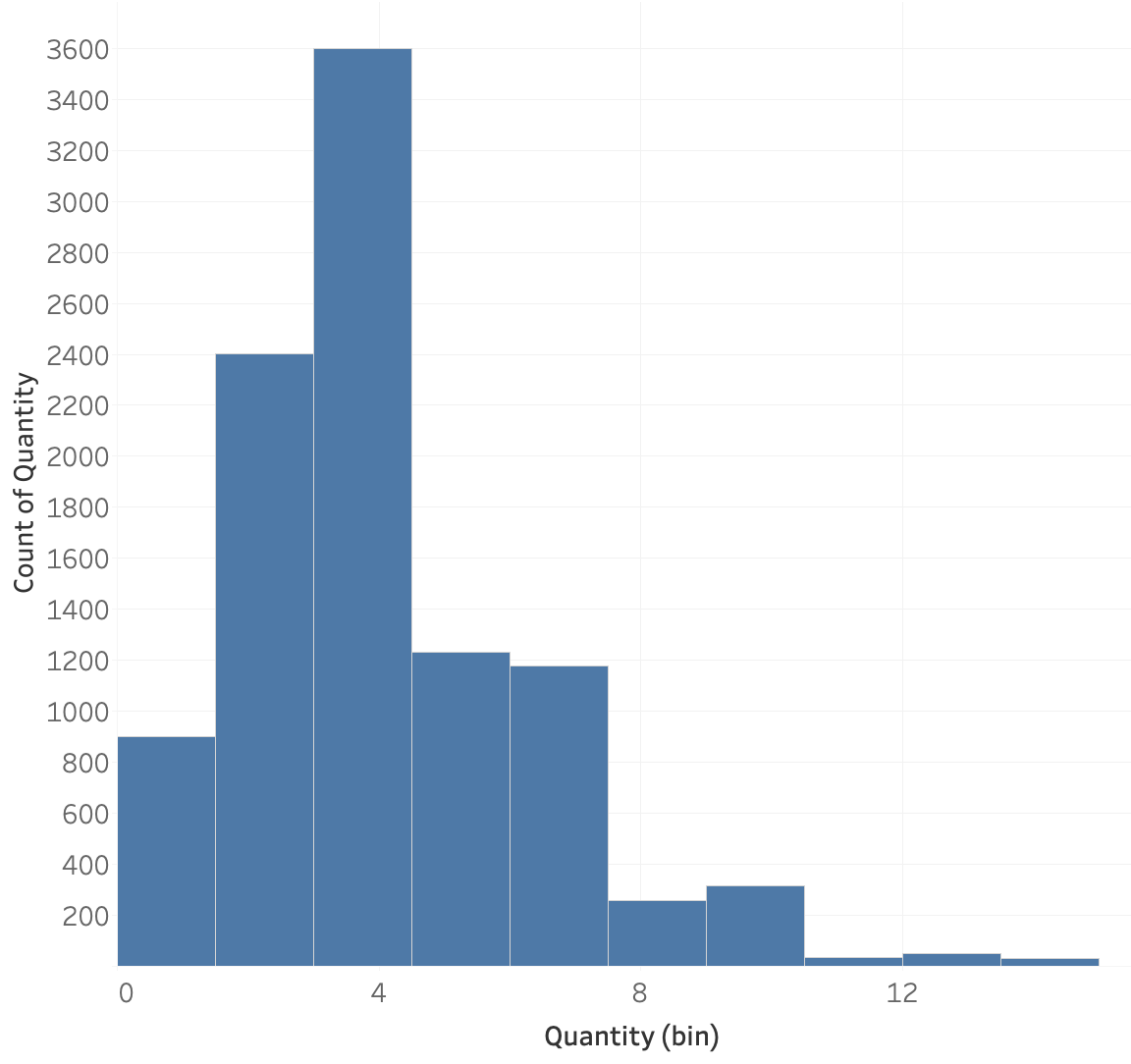
Binwidth = 4
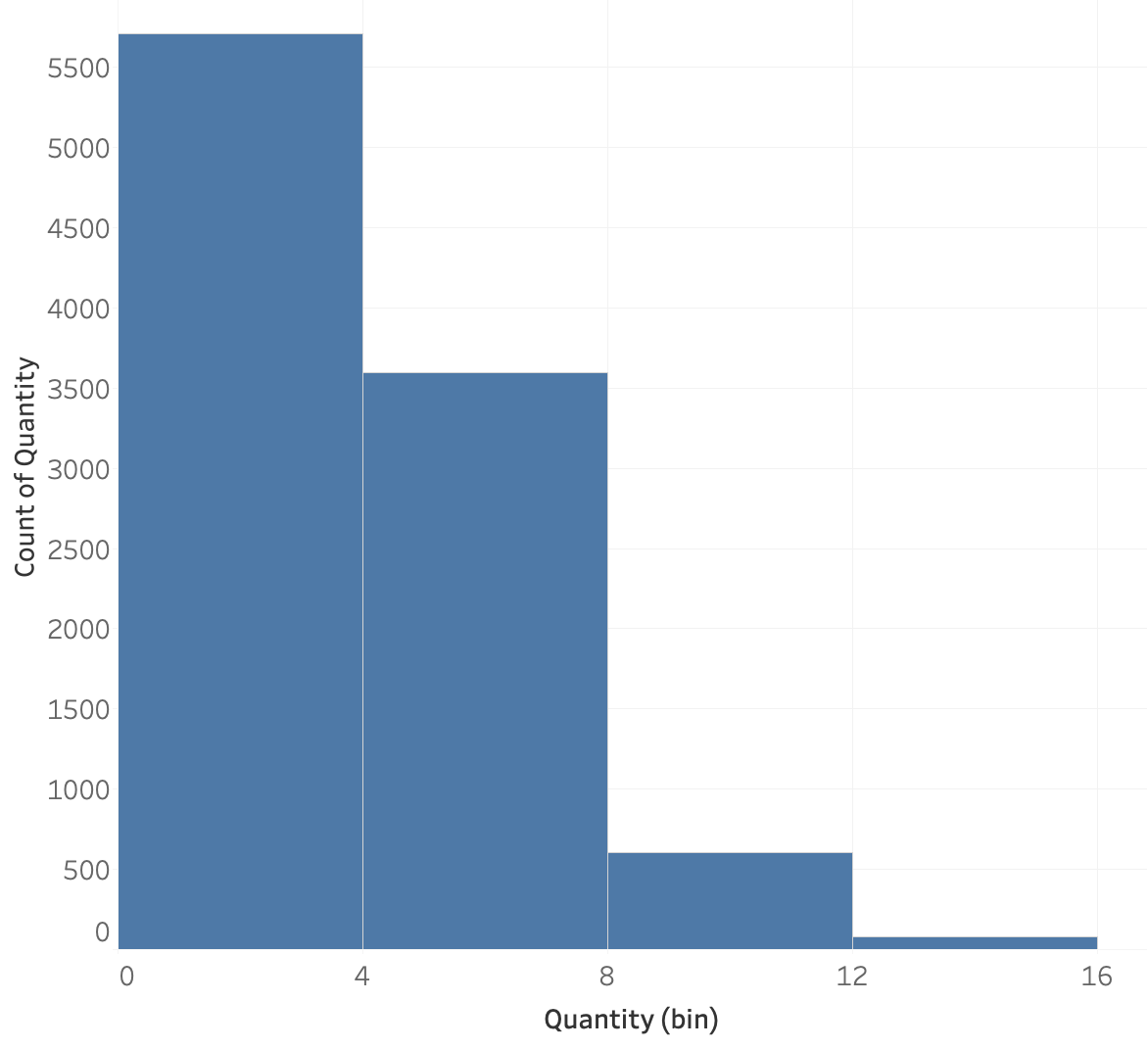
Modality
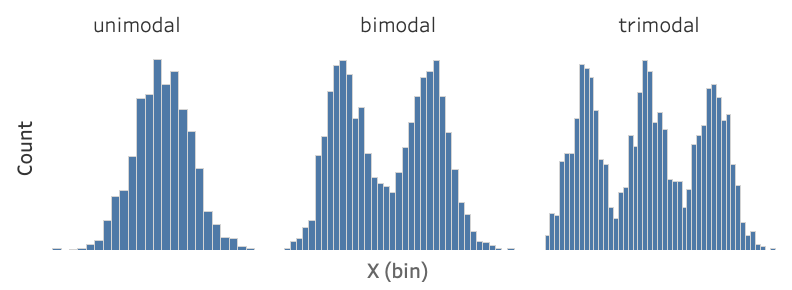
Mode: most occurring value
Let's practice!
Statistical Techniques in Tableau

