Wrap-up video
Building Dashboards with Dash and Plotly

Alex Scriven
Data Scientist
Chapter 1
- Revised Plotly
- Created first Dash app
- An overview of HTML
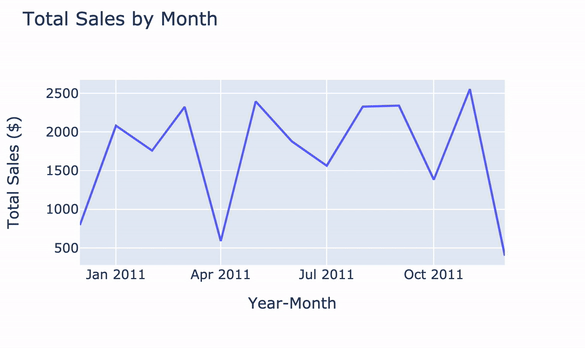
Chapter 2
- Structure and style with HTML and CSS
- Place, size, and style app elements
- A
styledictionary
- A
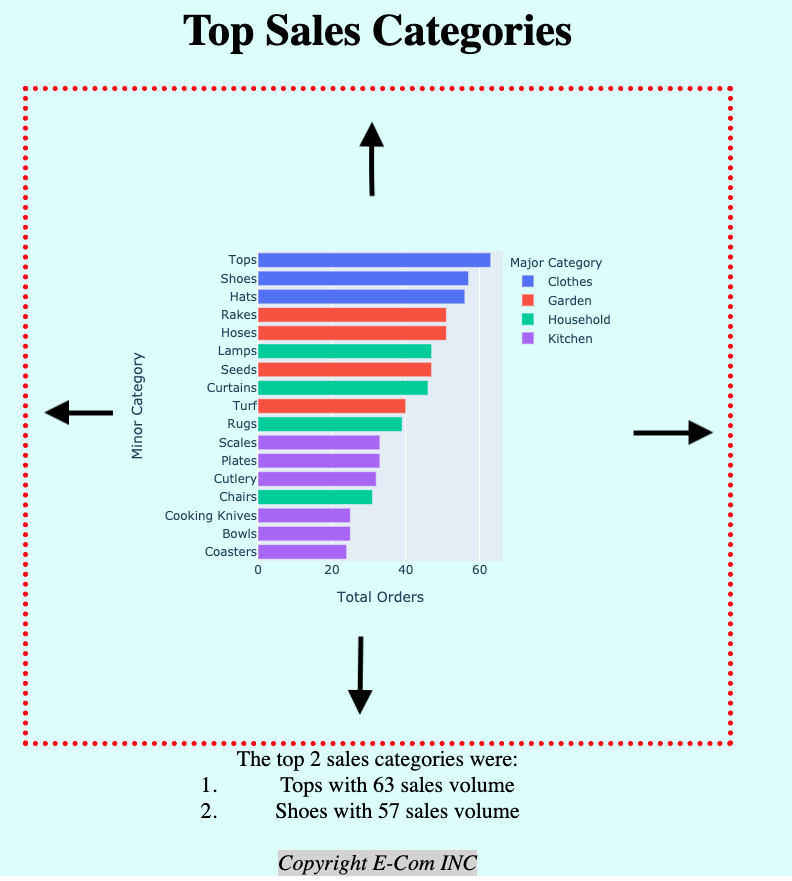
Chapter 3
- Interactivity with callbacks
- Dropdowns, date pickers and free-text inputs
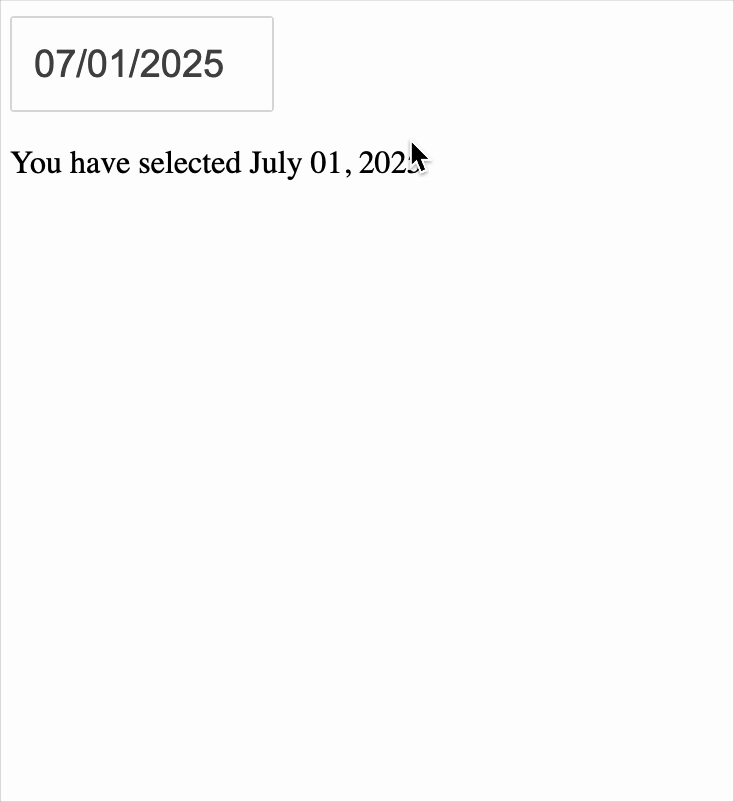
Chapter 4
- Interactivity from hover and click events
- Building AG Grid Tables
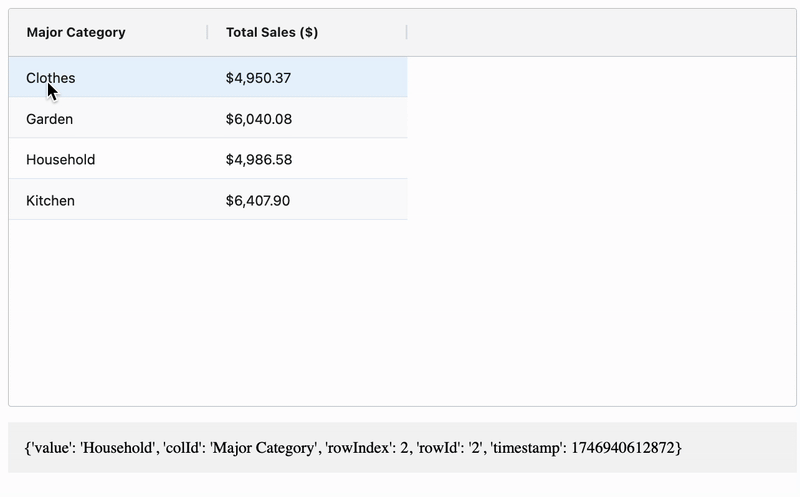
Next steps?
- Build your own dashboards
- Examples for inspiration
- Experiment with callback chains
- Continue learning AG Grid Tables
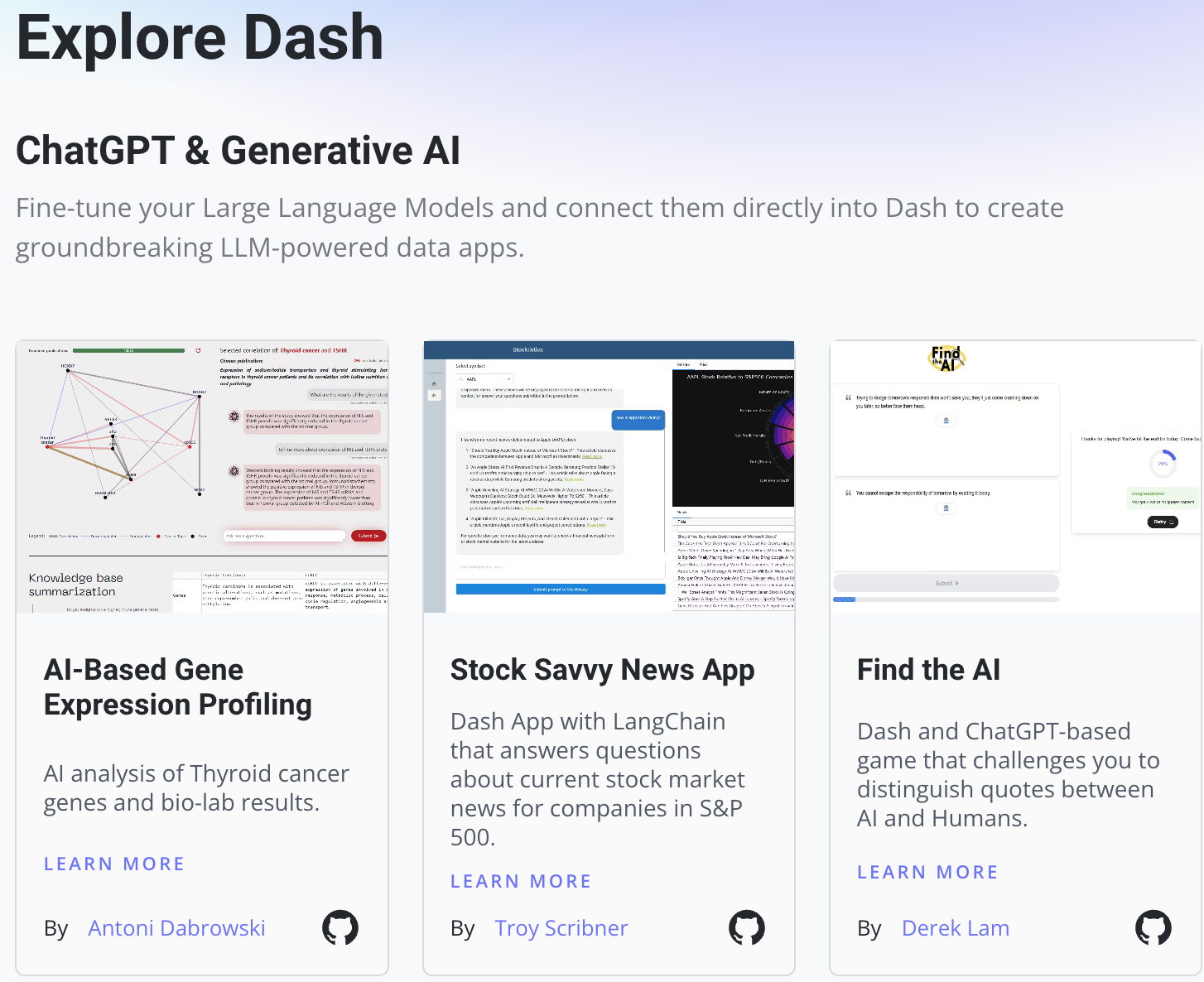
Plotly Studio
- Generate Dash apps from datasets in minutes ⚡
- Customize AI-generated foundation 🔧
- One-click publishing to Plotly Cloud 🚀
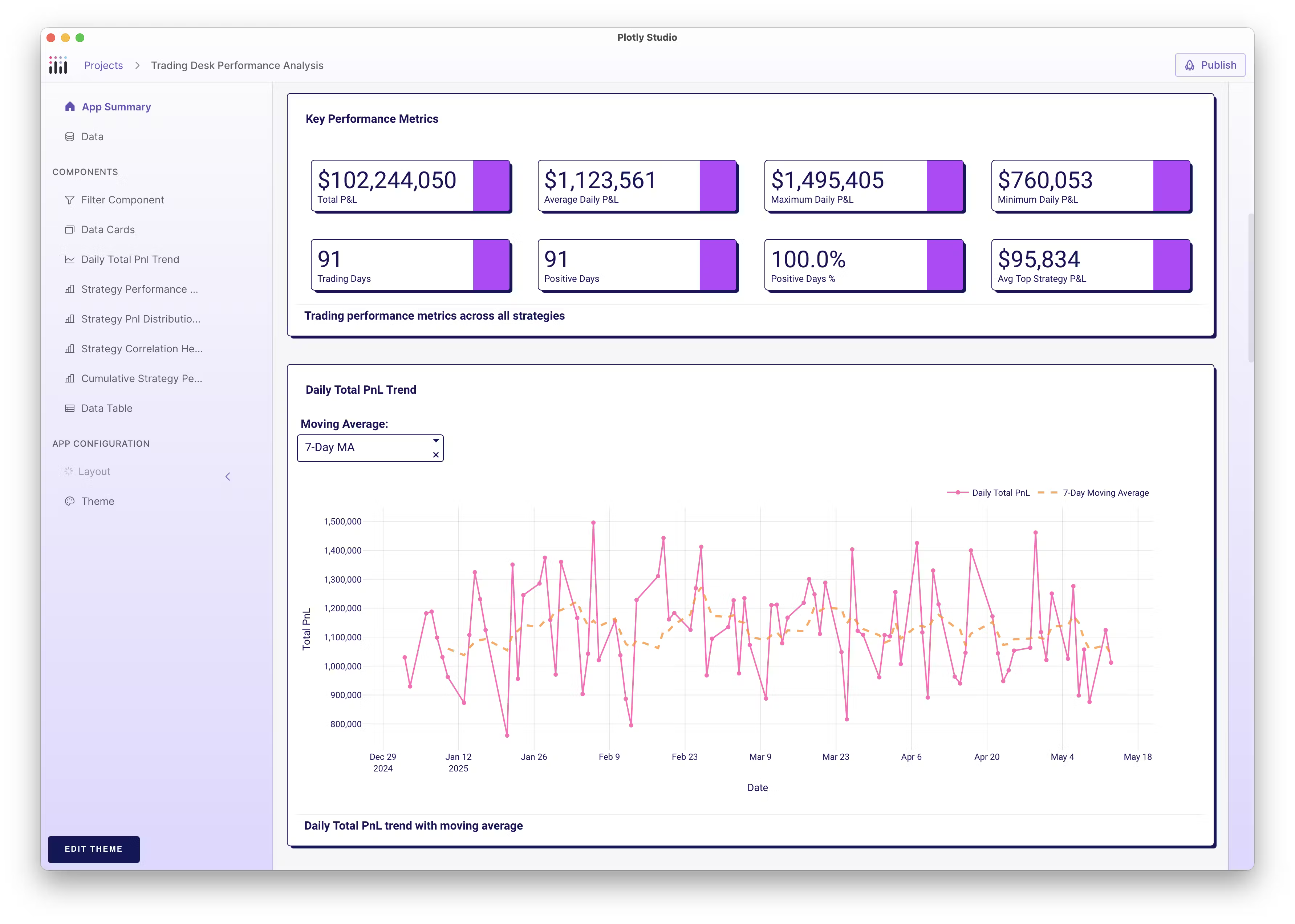
1 plotly.com/studio
Thank you!
Building Dashboards with Dash and Plotly

