Dash AG Grid interactivity
Building Dashboards with Dash and Plotly

Alex Scriven
Data Scientist
Styling all AG Grid cells
- Can't use
style❌ - Use
cellStyleinstead ✅
grid = AgGrid(
defaultColDef={
"cellStyle":
{"textAlign": "right"}}
)
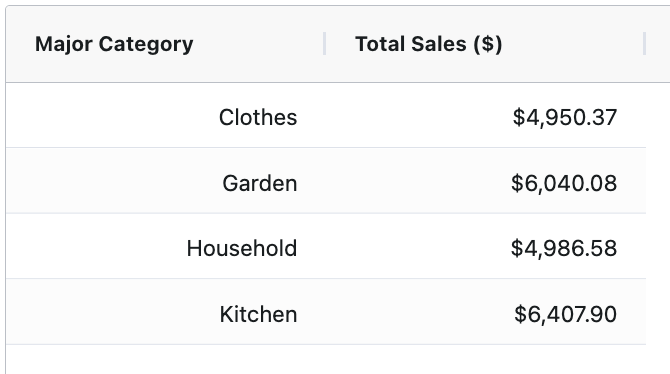
Styling some AG Grid cells
column_defs = [
{"field": "Major Category"
, "cellStyle": {"textAlign": "center"}},
{"field": "Total Sales ($)"
, "valueFormatter": money_fmt
, "cellStyle": {"textAlign": "right"}}
]
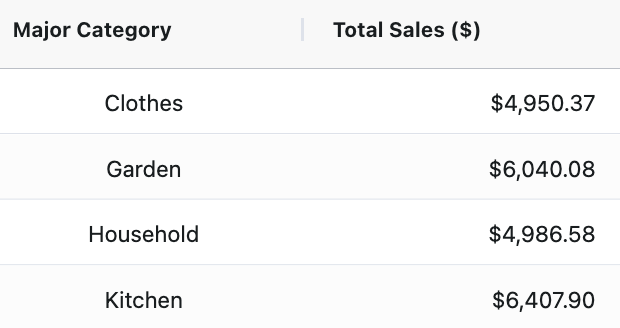
More styling examples
- Use other CSS for styling ✨
grid = AgGrid(
# Other setup
defaultColDef={
"cellStyle": {
"backgroundColor": "black",
"color": "white"}
})
$$

Selecting cells
$$
- Use the
cellClickedproperty - Callback to print the clicked-cell information
@callback(
Output("test_text", "children"),
Input("my_grid", "cellClicked")
)
def show_cell_info(cell_data):
return str(cell_data)
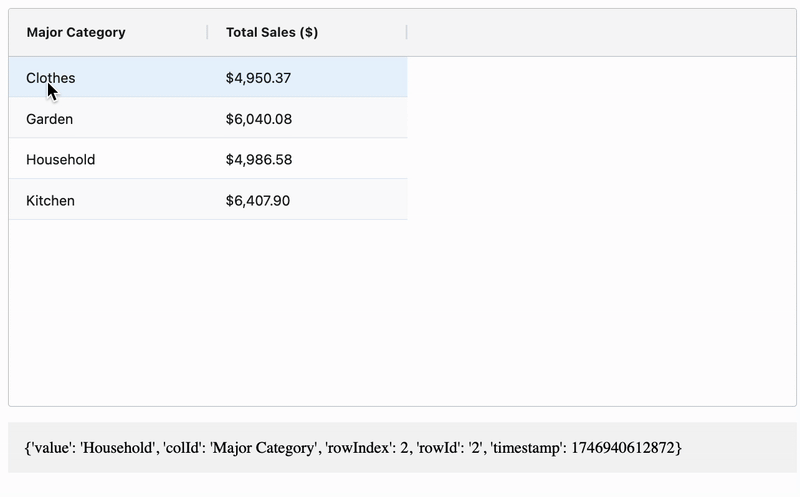
Selecting rows
- Set
rowSelectionto"single"or"multiple"
grid = AgGrid( # Other parts dashGridOptions={ "rowSelection": "single"} )@callback( Output("test_text", "children"), Input("my_grid", "selectedRows") )
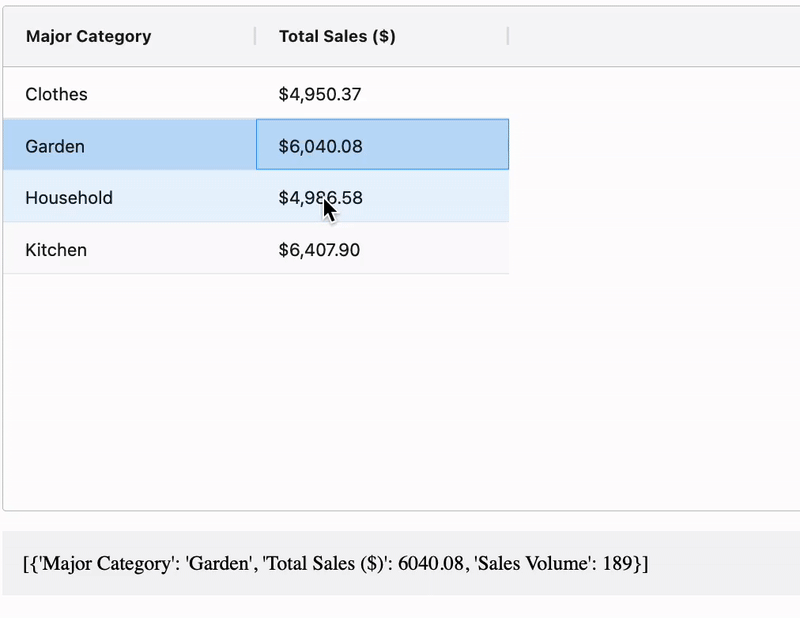
Let's practice!
Building Dashboards with Dash and Plotly

