HTML in Dash
Building Dashboards with Dash and Plotly

Alex Scriven
Data Scientist
HTML Revisited
- HTML = language for structuring web content
- Uses 'tags' like Div, H1>H6
- Dash uses
dash.htmlcomponents- H1 tag is
.H1() - Div tag is
.Div()
- H1 tag is
<div>
<div style=
"background-color: red;
width:250; height:250;">
</div>
<div style=
"background-color: lightblue;
width:250; height:250;">
<h1>This box</h1>
</div>
</div>
Structuring tags
- List of available HTML tags - documentation
- Important structuring tags:
.Br()= New line break.Img()= Insert an image
Lists in HTML Dash
.Ul()\.Ol()&.Li()= Create lists.Ul()for unordered list (bullet-points, like these!).Ol()for ordered list (numbered-points).Li()for each list element
Inserting a company logo
app.layout = [html.Img(src='www.website.com/logo.png'), html.H1("Our Sales Dashboard")]
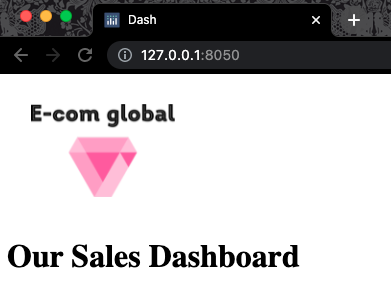
Text tags
Set and format text content
.P()or.Span()= Insert plain text- Accept a children argument (list of text,
.P()or.Span())
- Accept a children argument (list of text,
.B()= Bold some text.I()= Italicize some text
HTML text tags in Dash
Some complex formatting:
app.layout = [ html.H1("Our Sales Dashboard"),html.Span(children=[f"Prepared: {datetime.now().date()}"," by ", html.B("Jessie Parker, "),html.I("Data Scientist")])]
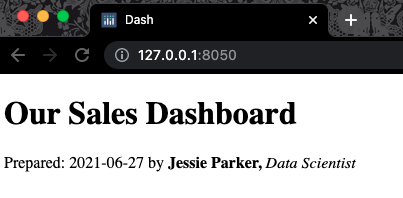
Breaking up the text
$$
app.layout = [
html.H1("Our Sales Dashboard"),
html.Span(children=[
f"Prepared: {datetime.now().date()}",
html.Br(),
" by ", html.B("Jessie Parker, "),
html.Br(),
html.I("Data Scientist")])
]
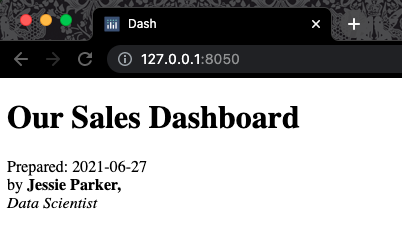
Let's practice!
Building Dashboards with Dash and Plotly

