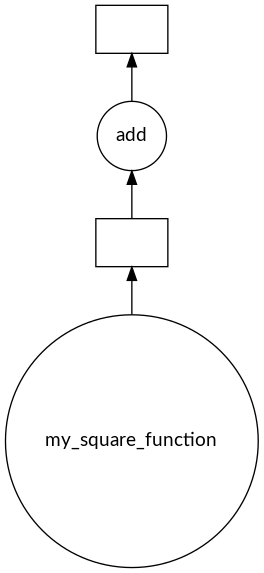Task graphs and scheduling methods
Parallel Programming with Dask in Python

James Fulton
Climate Informatics Researcher
Visualizing a task graph
# Create 2 delayed objects delayed_num1 = delayed(my_square_function)(3) delayed_num2 = delayed(my_square_function)(4) # Add them result = delayed_num1 + delayed_num2# Plot the task graph result.visualize()
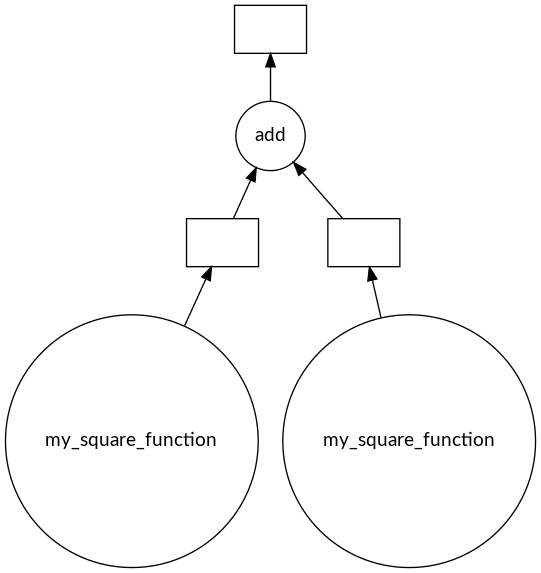
Overlapping task graph
delayed_intermediate = delayed(my_square_function)(3)
# These two results both use delayed_intermediate_result
delayed_result1 = delayed_intermediate - 5
delayed_result2 = delayed_intermediate + 4
Overlapping task graph
delayed_result1.visualize()
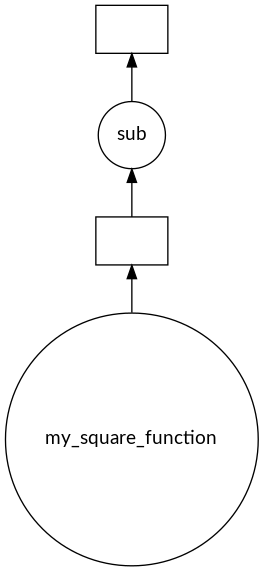
delayed_result2.visualize()
Overlapping task graph
# Plot the task graph
dask.visualize(delayed_result1, delayed_result2)
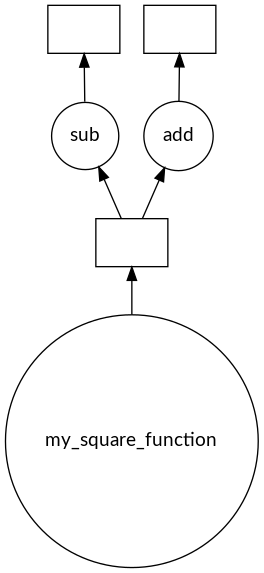
Multi-threading vs. parallel processing
Moving data
Parallel processing
- Processes have their own RAM space
Multi-threading
- Threads use the same RAM space
Multi-threading vs. parallel processing
# Run a sum on two big arrays
sum1 = delayed(np.sum)(big_array1)
sum2 = delayed(np.sum)(big_array2)
# Compute using processes
dask.compute(sum1, sum2)
- Slow using parallel processing
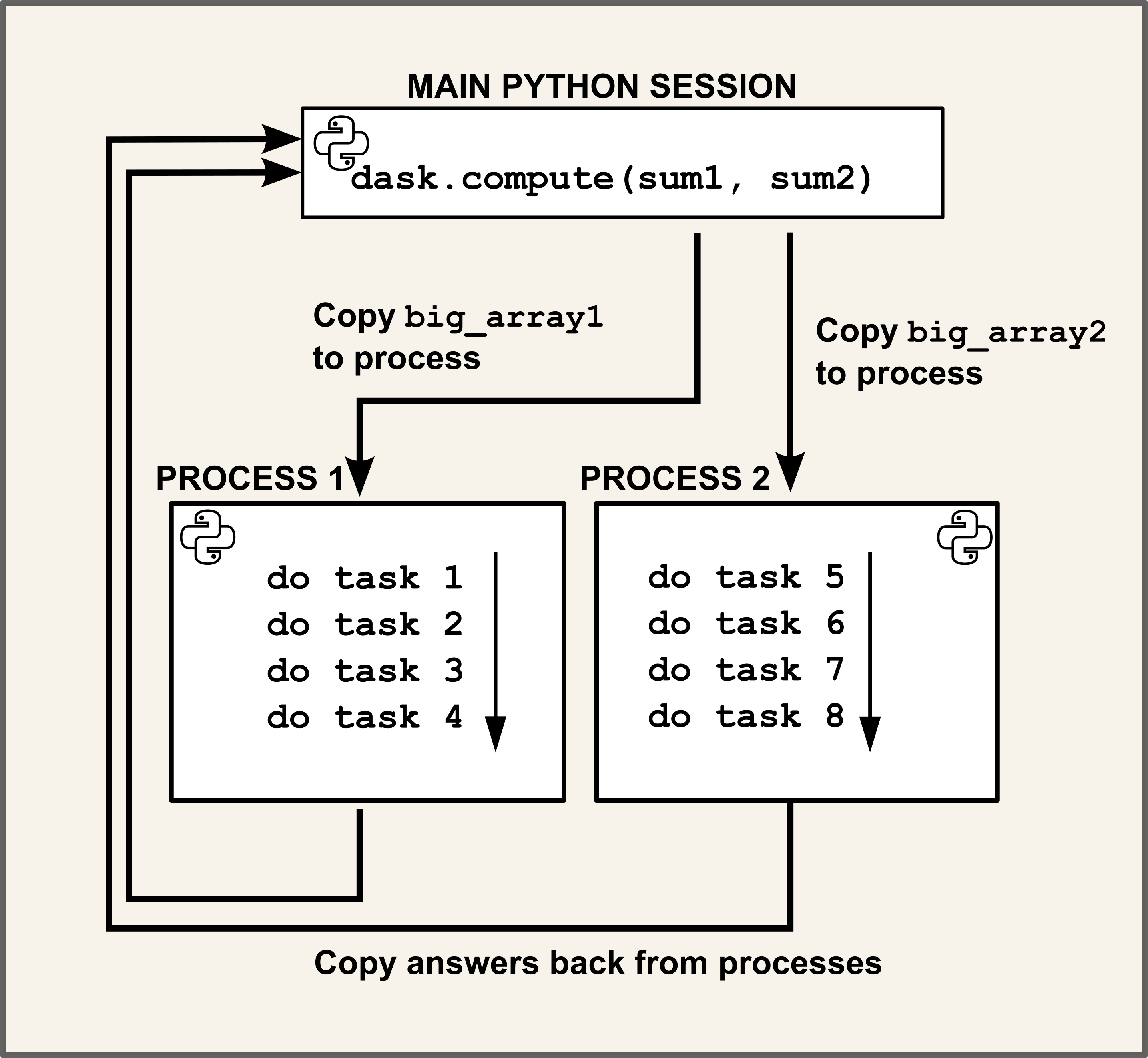
Multi-threading vs. parallel processing
# Run a sum on two big arrays
sum1 = delayed(np.sum)(big_array1)
sum2 = delayed(np.sum)(big_array2)
# Compute using threads
dask.compute(sum1, sum2)
- Fast using multi-threading
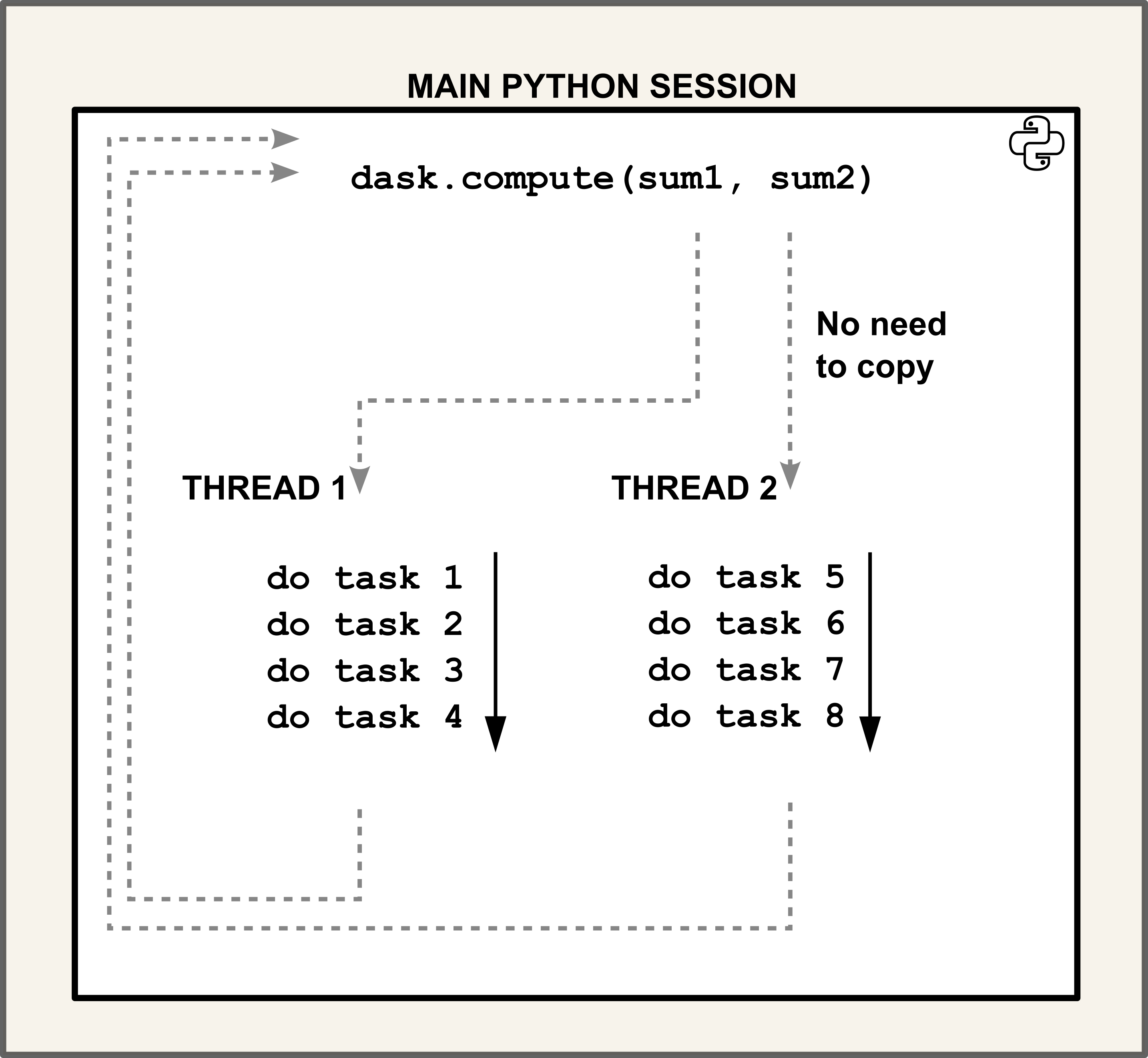
The GIL
Global interpreter lock - only one thread can read the Python script at a time
def sum_to_n(n):
"""Sums numbers from 0 to n"""
total = 0
for i in range(n+1):
total += i
return total
- Multi-threading won't help here
- Parallel processing will
sum1 = delayed(sum_to_n)(1000)
sum2 = delayed(sum_to_n)(1000)
Example timings - GIL
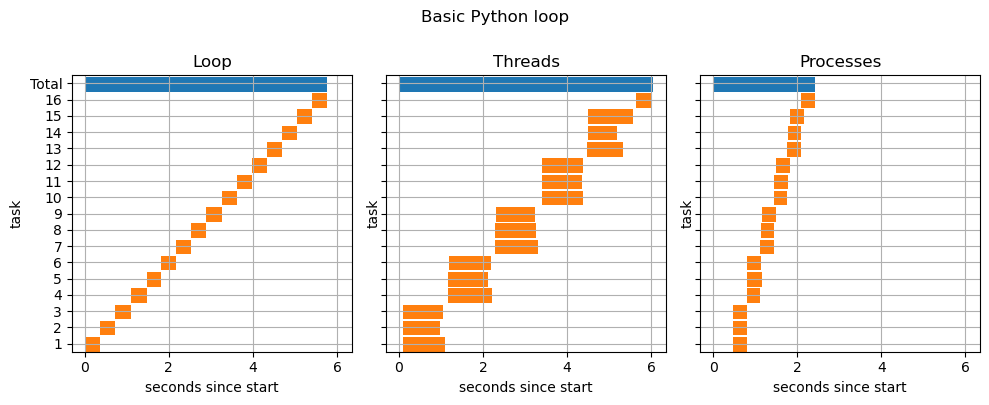
Functions which release the GIL
- E.g. the
pd.read_csv()function releases the GIL
df1 = delayed(pd.read_csv)('file1.csv')
df2 = delayed(pd.read_csv)('file2.csv')
Example timings - Loading data
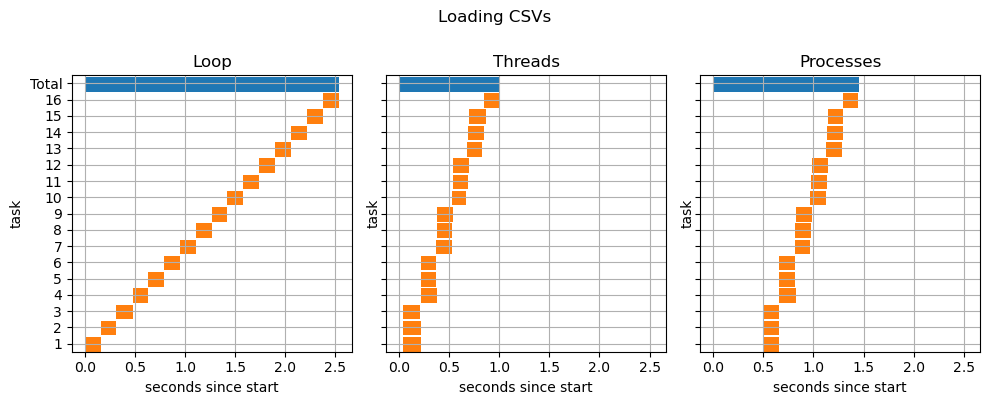
Summary
Threads
- Are very fast to initiate
- Share memory space with main session
- No memory transfer needed
- Limited by the GIL, which allows one thread to read the code at once
Processes
- Take time and memory to set up
- Have separate memory pools
- Very slow to transfer data between themselves and to the main Python session
- Each have their own GIL and so don't need to take turns reading the code
Let's practice!
Parallel Programming with Dask in Python