Subplots
Interactive Data Visualization with Bokeh

George Boorman
Core Curriculum Manager, DataCamp
Why use subplots?
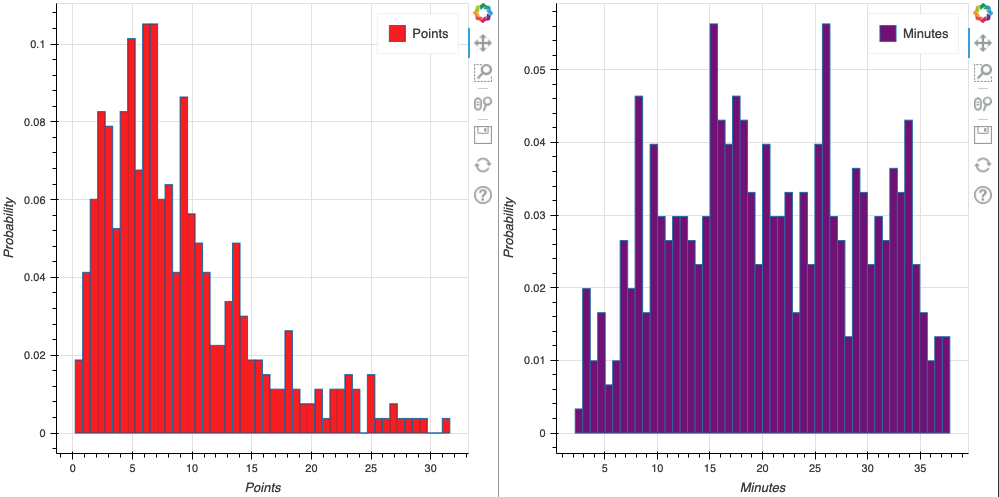
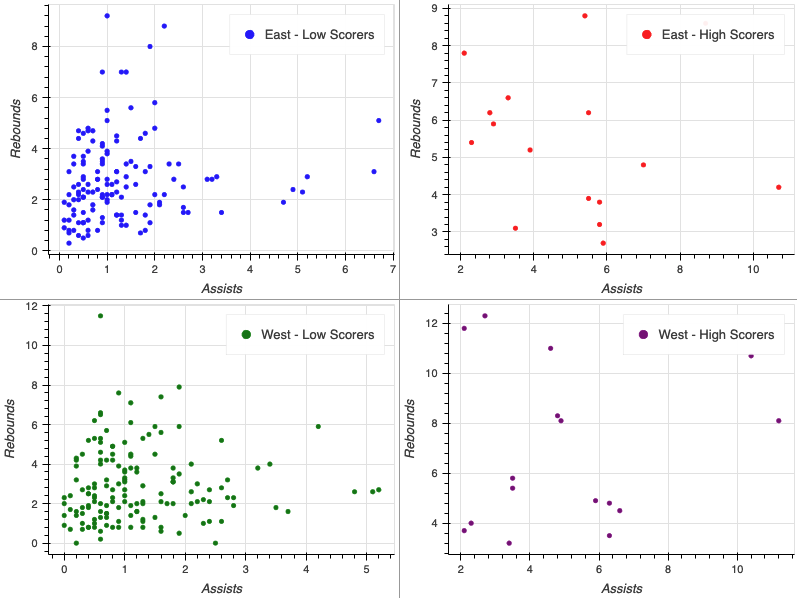
Building a row
from bokeh.layouts import roweast_source = ColumnDataSource(data=east) west_source = ColumnDataSource(data=west) fig_one = figure(x_axis_label="Assists per Game", y_axis_label="Points per Game") fig_two = figure(x_axis_label="Assists per Game", y_axis_label="Points per Game")fig_one.circle(x="assists", y="points", source=east_source, color="blue", legend_label="East") fig_two.circle(x="assists", y="points", source=west_source, color="blue", legend_label="West")output_file(filename="row_plots.html")show(row(fig_one, fig_two))
Row subplot
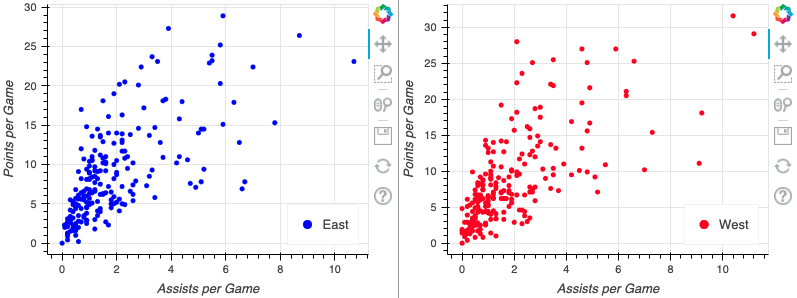
Column subplot
from bokeh.layouts import columnfig_one = figure(x_axis_label="Assists", y_axis_label="Rebounds") fig_two = figure(x_axis_label="Assists", y_axis_label="Rebounds") fig_one.circle(x="assists", y="rebounds", source=east_source, color="blue", legend_label="East") fig_two.circle(x="assists", y="rebounds", source=east_source, color="blue", legend_label="East")output_file(filename="column_plots.html") show(column(fig_one, fig_two))
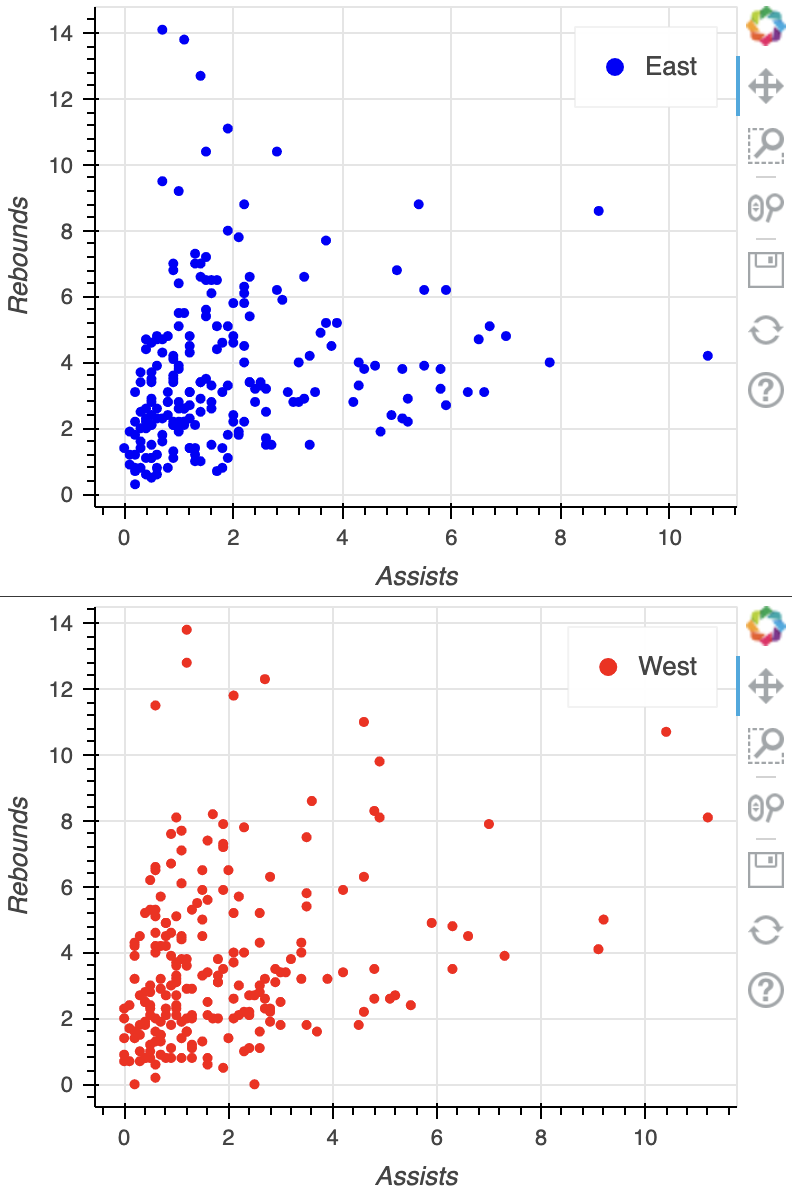
Building a gridplot
from bokeh.layouts import gridplotpositions = ["PG", "SG", "SF", "PF"]plots = []for position in positions:nba_positions = nba.loc[nba["position"] == position] source = ColumnDataSource(data=nba_positions)fig = figure(x_axis_label="Assists", y_axis_label="Points")fig.circle(x="assists", y="points", source=source, legend_label=position)plots.append(fig)output_file(filename="nba_gridplot.html") show(gridplot(plots, ncols=2))
Gridplot
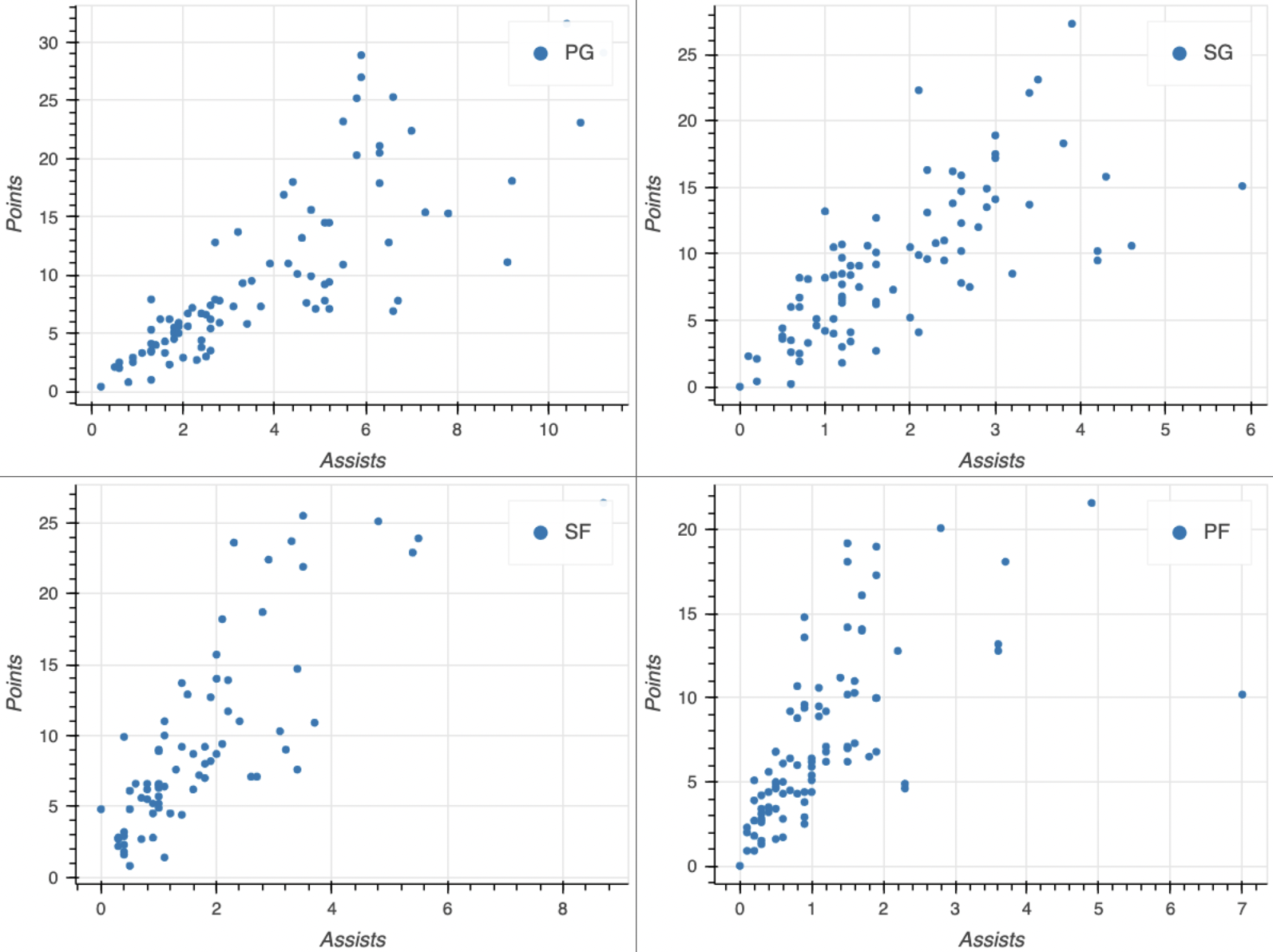
Customizing figure size
fig = figure(x_axis_label="Assists", y_axis_label="Rebounds",width=750, height=300)fig.circle(x="assists", y="rebounds", source=source) output_file(filename="custom_size_plot.html") show(fig)
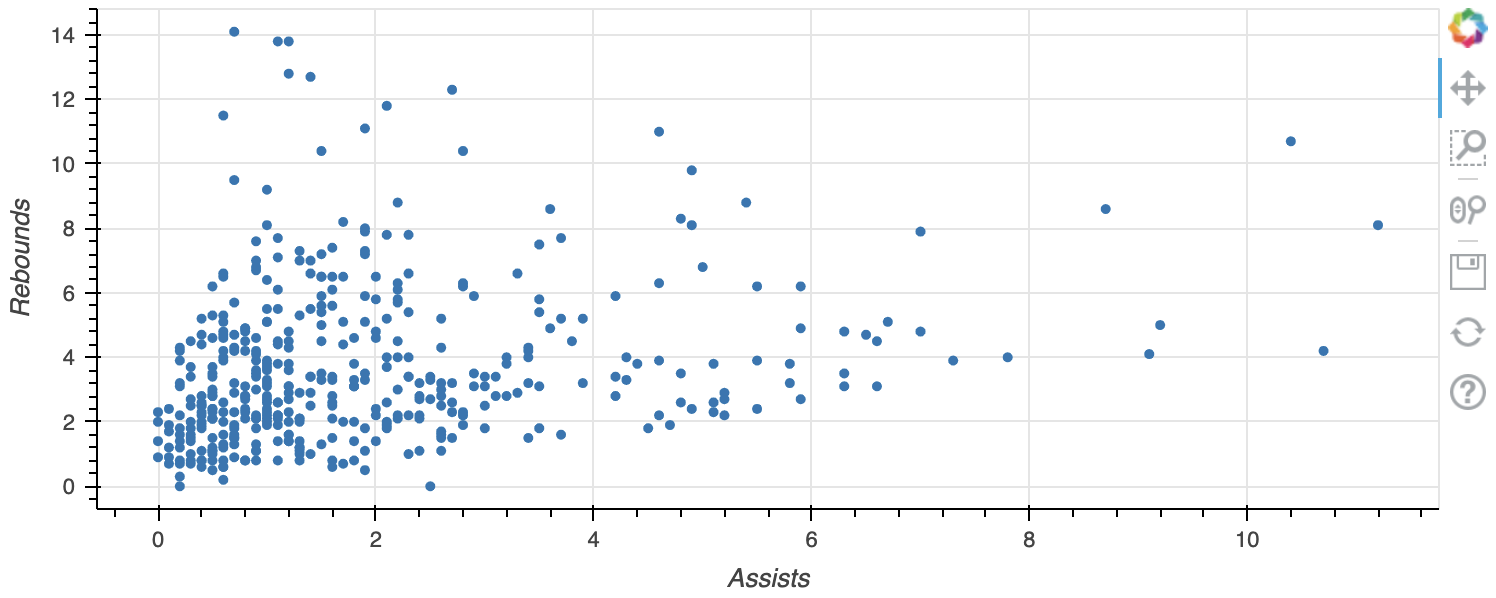
Let's practice!
Interactive Data Visualization with Bokeh

