Highlighting and contrasting
Interactive Data Visualization with Bokeh

George Boorman
Core Curriculum Manager, DataCamp
Vectorizing glyph size
sizes = nba["points"] / 50fig = figure(x_axis_label="Assists", y_axis_label="Points") fig.circle(x=nba["assists"], y=nba["points"], fill_color="purple", radius=sizes)output_file(filename="glyph_vectorization.html") show(fig)
Different sizes

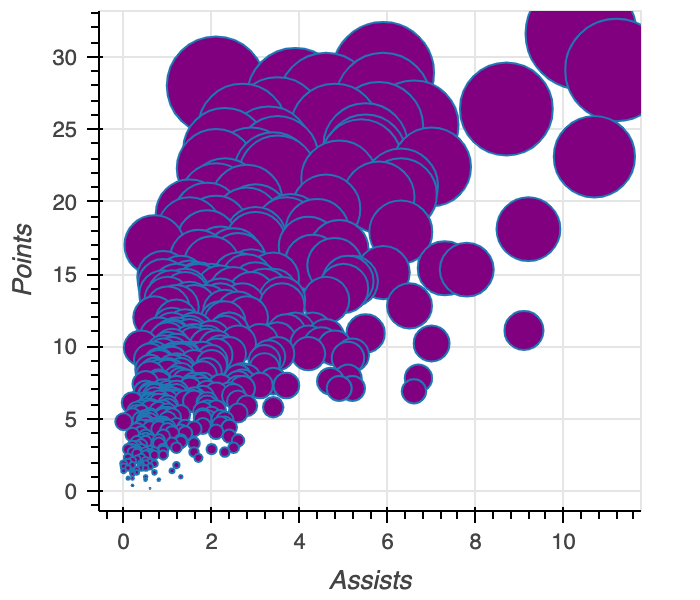
Palettes
from bokeh.palettes import Inferno3

from bokeh.palettes import Colorblind4
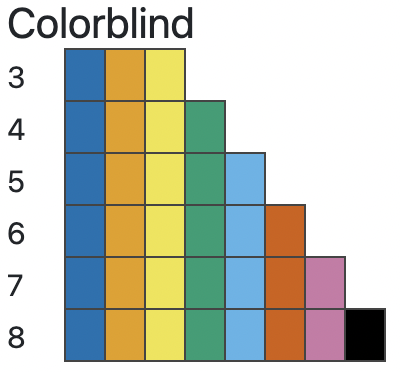
from bokeh.palettes import __palettes__
__palettes__[:8]
['Accent3',
'Accent4',
'Accent5',
'Accent6',
'Accent7',
'Accent8',
'Blues3',
'Blues4']
Color mapping and color bars
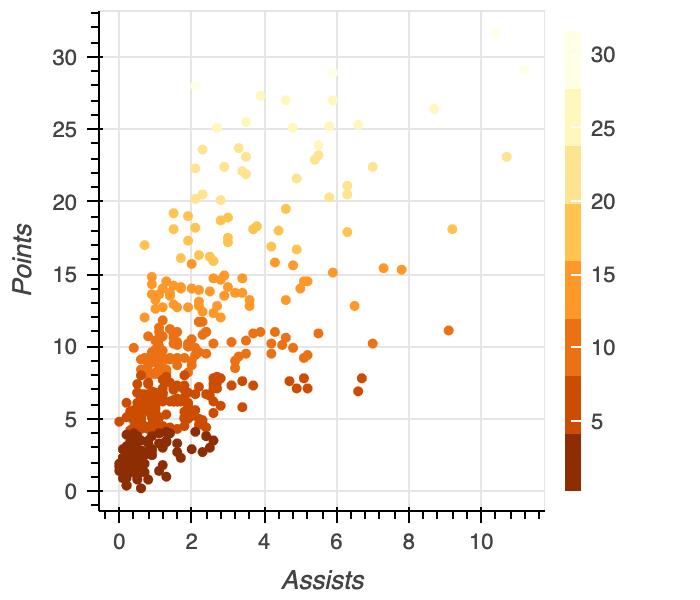
Linear color mapping
from bokeh.transform import linear_cmapfrom bokeh.palettes import YlOrBr8from bokeh.models import ColorBarmapper = linear_cmap(field_name="points", palette=YlOrBr8, low=min(nba["points"])), high=max(nba["points"]))fig = figure(x_axis_label="Assists", y_axis_label="Points") fig.circle(x="assists", y="points", source=source, fill_color=mapper, line_color=mapper)color_bar = ColorBar(color_mapper=mapper["transform"], width=8)fig.add_layout(color_bar, "right")output_file(filename="linear_cmap.html") show(fig)
Linear color map scatter plot
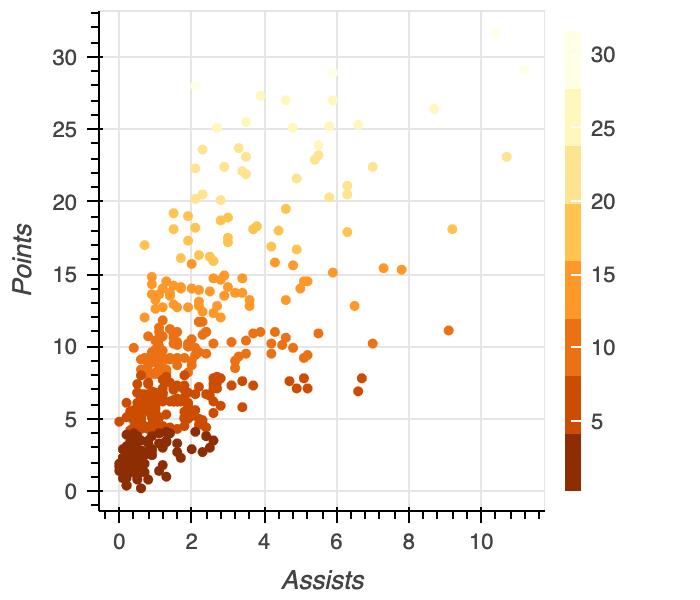
Factor color mapping
from bokeh.transform import factor_cmap from bokeh.palettes import Category10_5positions = ["PG", "SG", "SF", "PF", "C"] fig = figure(x_axis_label="Rebounds", y_axis_label="Points") fig.circle(x="rebounds", y="points", source=source,fill_color=factor_cmap("position", palette=Category10_5, factors=positions),legend_field="position")output_file(filename="factor_cmap.html") show(fig)
Color categorized bar plot
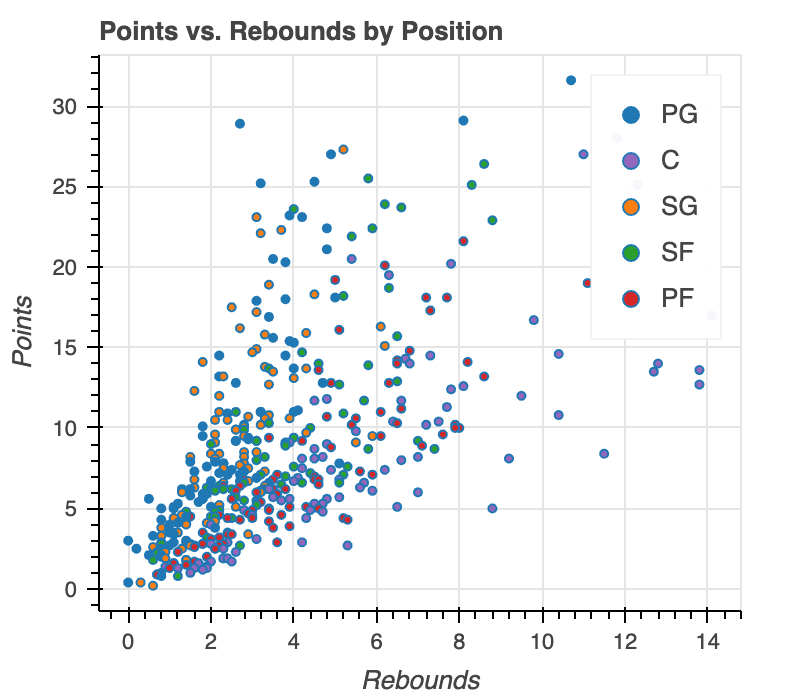
Let's practice!
Interactive Data Visualization with Bokeh

