Configuration tools
Interactive Data Visualization with Bokeh

George Boorman
Core Curriculum Manager, DataCamp
The default toolbar
- PanTool
pan
- BoxZoomTool
box_zoom
- WheelZoomTool
wheel_zoom
- Save
save
- Reset
reset
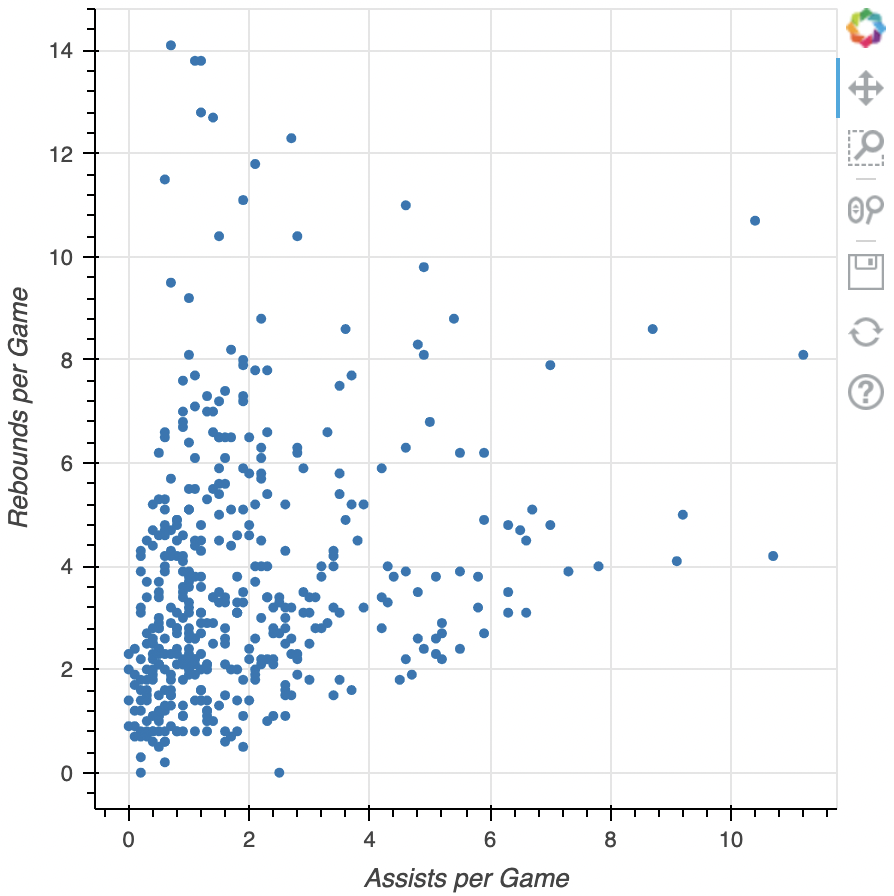
Configuration tools
We will cover:
Pan/Drag tools
Click/Tap tools
Scroll/Pinch tools
Other tools outside of course scope:
Actions
Inspectors
Edit tools
1 http://docs.bokeh.org/en/latest/docs/user_guide/tools.html
Pan/drag tools
PanTool
pan
BoxSelectTool
box_select
BoxZoomTool
box_zoom
LassoSelectTool
lasso_select
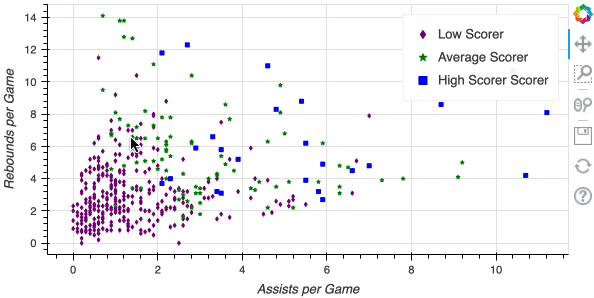
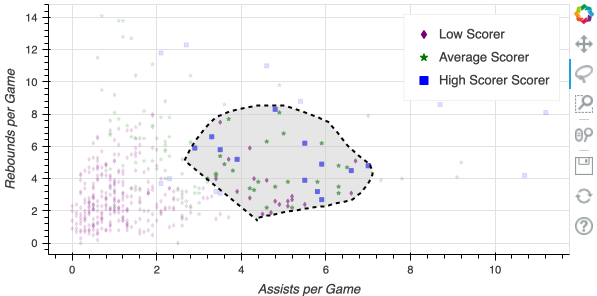
Click/tap tools
- PolySelectTool
poly_select
- TapTool
tap
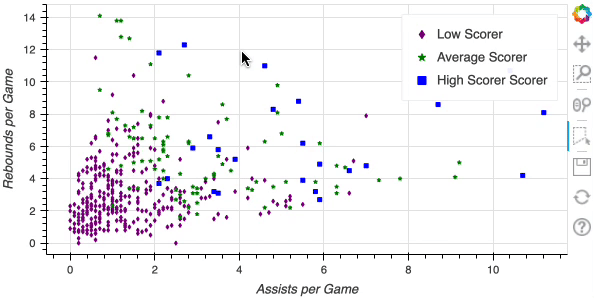
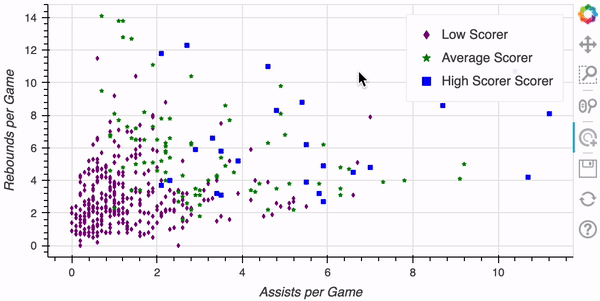
Scroll/pinch tools
- WheelZoomTool
wheel_zoom
- WheelPanTool

xwheel_panywheel_pan
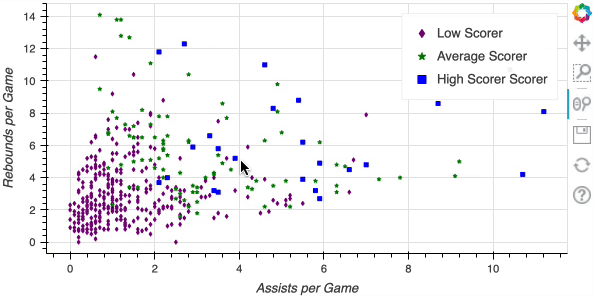
Customizing the toolbar
from bokeh.models import BoxSelectToolfig = figure(x_axis_label="Steals per Game", y_axis_label="Assists per Game") fig.circle(x=nba["steals"], y=nba["assists"])fig.add_tools(BoxSelectTool())output_file(filename="adding_box_select.html") show(fig)
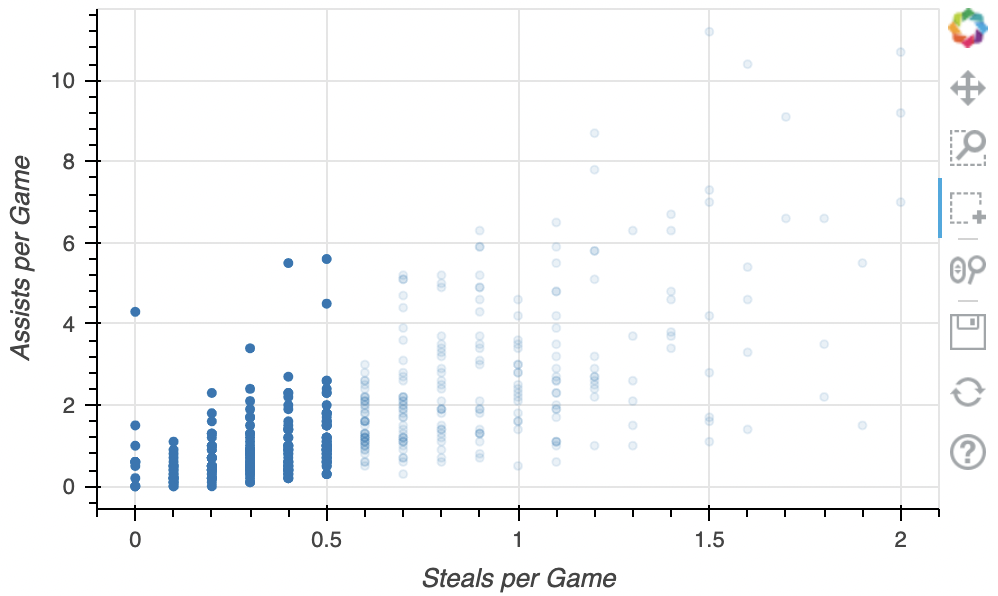
Custom list of tools
tools = ["lasso_select", "box_zoom", "tap"]fig = figure(x_axis_label="Steals", y_axis_label="Assists",tools=tools)fig.circle(x=nba["steals"], y=nba["assists"]) output_file(filename="custom_tools.html") show(fig)
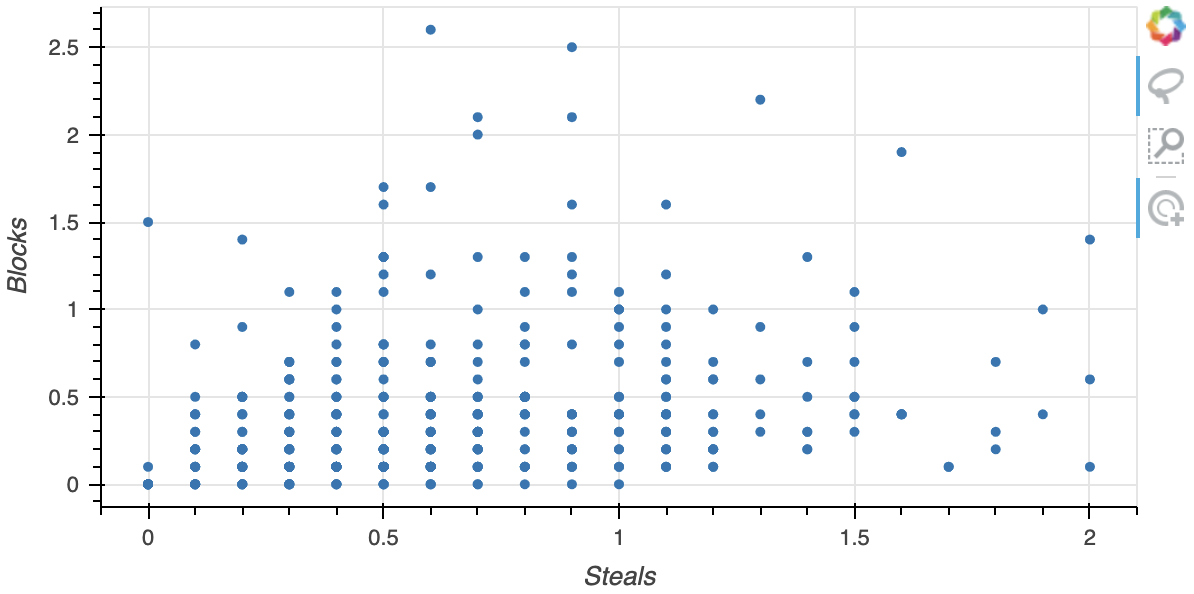
Let's practice!
Interactive Data Visualization with Bokeh

