Data preview features in Power Query
Data Preparation in Power BI

Khaled Choucri
Strategic Analyst - Trilogy
What is data preview?
- Set of features that allow you to analyze your data in Power Query.
- Can be found under the View ribbon of Power Query.
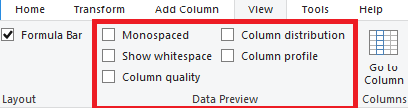
Consists of:
- Column distribution
- Column quality
- Column profile
By default, is based on top 1000 rows (but can be changed)
Why use data preview?
- Helps diagnose errors and inconsistencies in your dataset
- Shows how a transformation affected your dataset
- Enables quick analysis of some columns and helps you decide what transformation(s) to use
How to use data preview?
Column distribution
- Preview the distribution of all columns
- Count of unique and distinct values
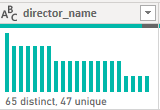
Column quality
- Evaluates the amount of valid, error, and missing values in all columns
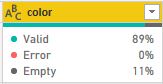
Column profile
- Provides statistics for a single column
- Also shows distribution of data
- Also shows number of unique and distinct values
Note: Column profile only appears when you select a column
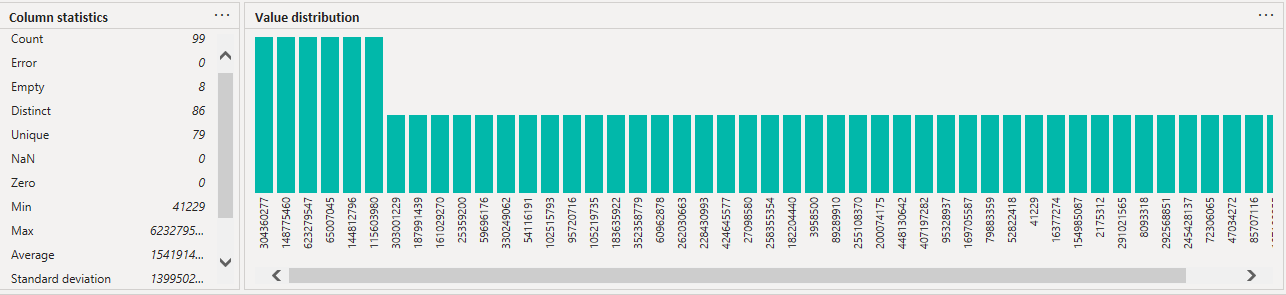
Additional uses for data preview
- Data preview features also have a contextual menu that can be used to quickly apply some transformations
- It can be accessed by hovering over the output of the data preview feature.
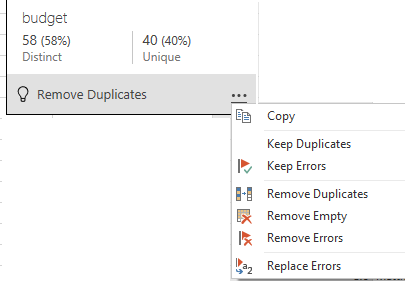
Let's practice!
Data Preparation in Power BI

