Saving and loading arrays
Introduction to NumPy

Izzy Weber
Curriculum Manager, DataCamp
RGB arrays
rgb = np.array([[[255, 0, 0], [255, 0, 0], [255, 0, 0]],
[[0, 255, 0], [0, 255, 0], [0, 255, 0]],
[[0, 0, 255], [0, 0, 255], [0, 0, 255]]])
plt.imshow(rgb)
plt.show()
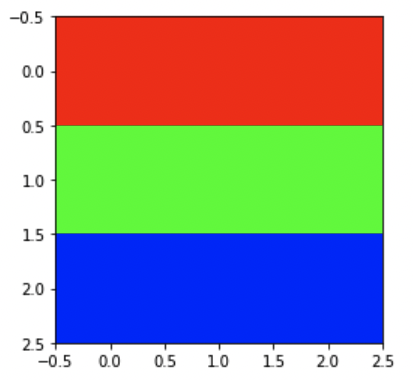
RGB arrays
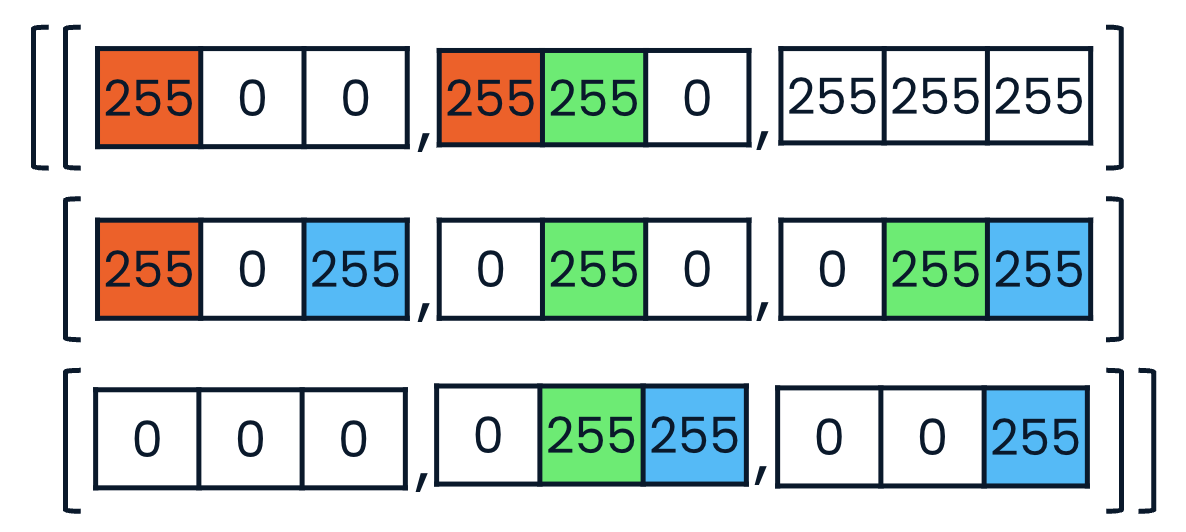
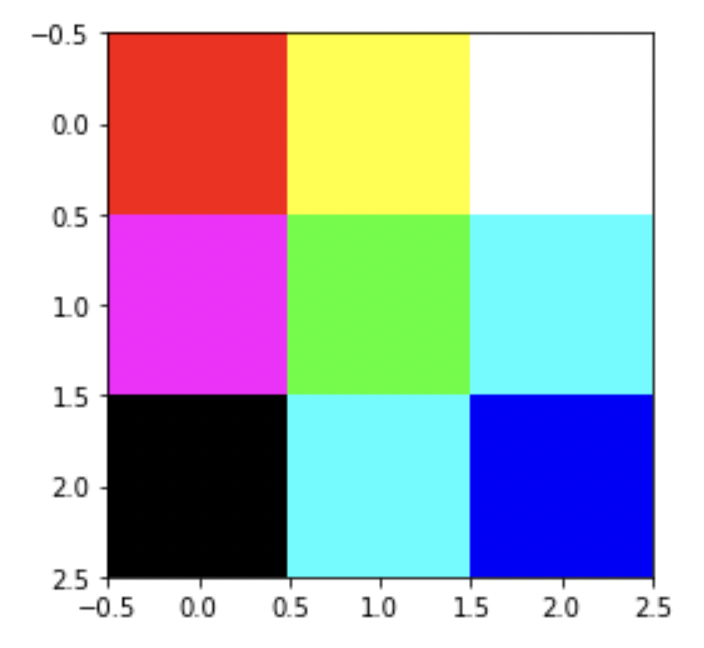
Loading .npy files
Save arrays in many formats:
.csv.txt.pkl.npy
with open("logo.npy", "rb") as f:
logo_rgb_array = np.load(f)
plt.imshow(logo_rgb_array)
plt.show()
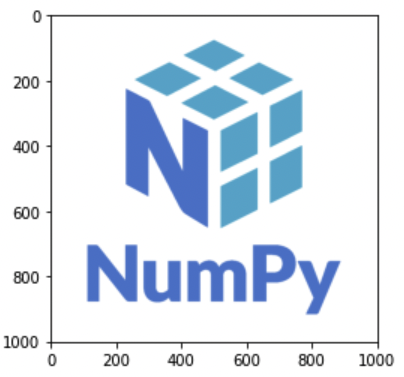
Examining RGB data
red_array = logo_rgb_array[:, :, 0]
blue_array = logo_rgb_array[:, :, 1]
green_array = logo_rgb_array[:, :, 2]
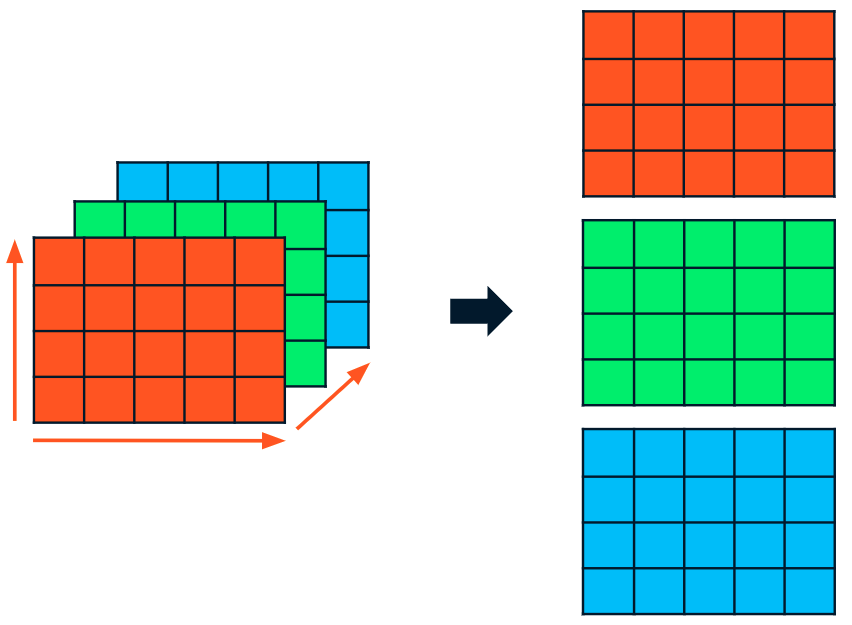
Examining RGB data
red_array[1], green_array[1], blue_array[1]
(array([255, 255, 255, ..., 255, 255, 255]),
array([255, 255, 255, ..., 255, 255, 255]),
array([255, 255, 255, ..., 255, 255, 255]))
Updating RGB data
dark_logo_array = np.where(logo_rgb_array == 255, 50, logo_rgb_array)
plt.imshow(dark_logo_array)
plt.show()
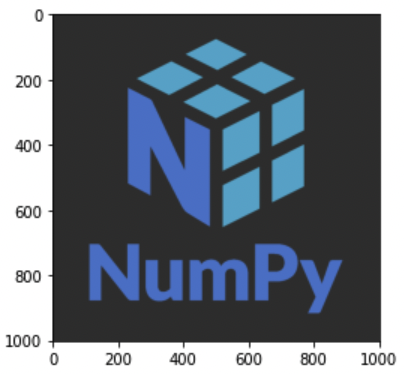
Saving arrays as .npy files
with open("dark_logo.npy", "wb") as f:
np.save(f, dark_logo_array)
If we need help()...
help(np.unique)
Help on function unique in module numpy:
unique(ar, return_index=False, return_inverse=False, return_counts=False,
axis=None)
Find the unique elements of an array.
Returns the sorted unique elements of an array. There are three optional
outputs in addition to the unique elements:
* the indices of the input array that give the unique values...
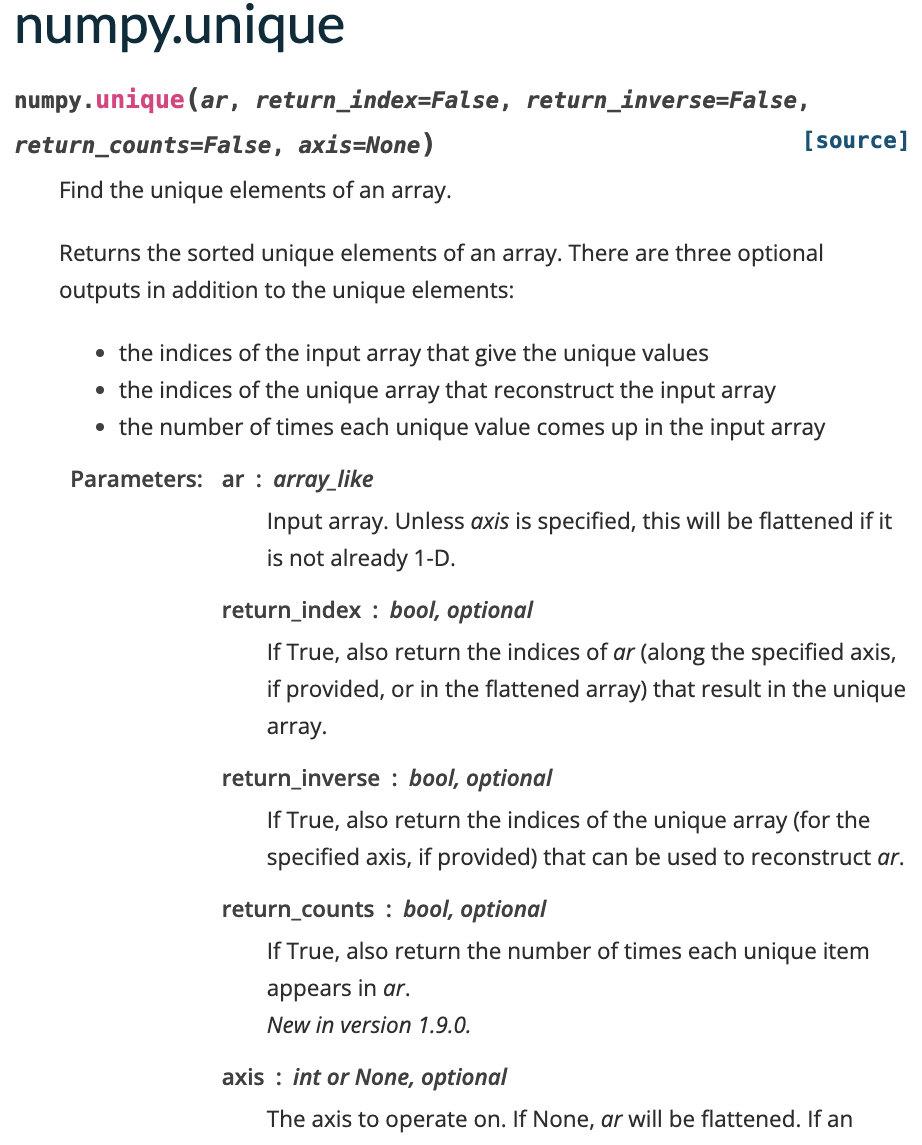
help() with methods
help(np.ndarray.flatten)
Help on method_descriptor: flatten(...)
a.flatten(order='C')
Return a copy of the array collapsed into one dimension.
Parameters
<hr />-------
order : {'C', 'F', 'A', 'K'}, optional
'C' means to flatten in row-major (C-style) order.
'F' means to flatten in column-major (Fortran- ...
Let's practice!
Introduction to NumPy

