Learning the basics of Python in Power BI
Introduction to Python in Power BI

Jacob H. Marquez
Data Scientist
Prerequisite knowledge
What we will be learning
Power BI
- Importing and joining data with Power Query
- Finding missing data with Power Query
- Calculating Correlation Coefficient with Quick Measures
Python
- Importing and joining data with pandas
- Finding missing data and imputation
- Creating visualizations with Seaborn
Getting started - downloading Python
Getting started - installing packages
The two required Python packages are:
- pandas
- matplotlib
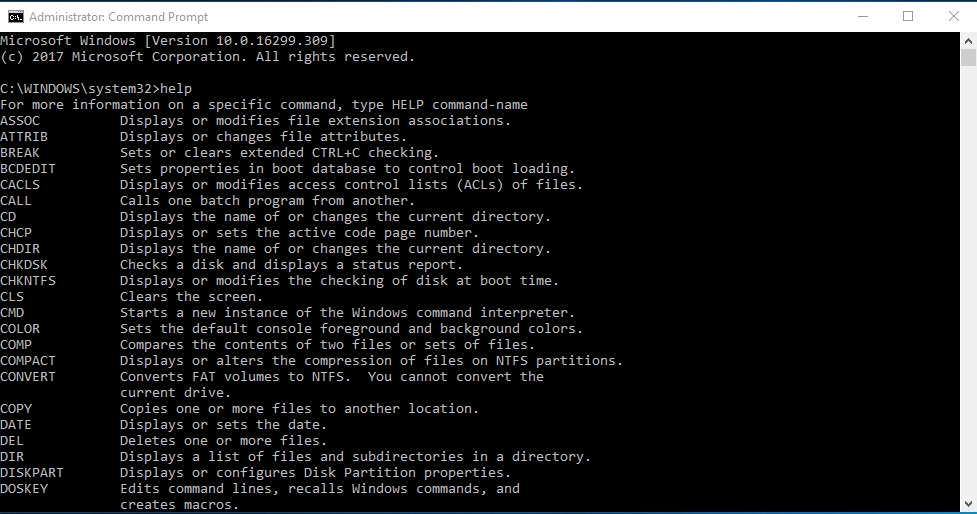
1 https://packaging.python.org/en/latest/tutorials/installing-packages/
Getting started - Power BI
"File" > "Options and settings" > "Options" > "Python scripting"
- Home Directories
- Integrated Development Environments (IDE)
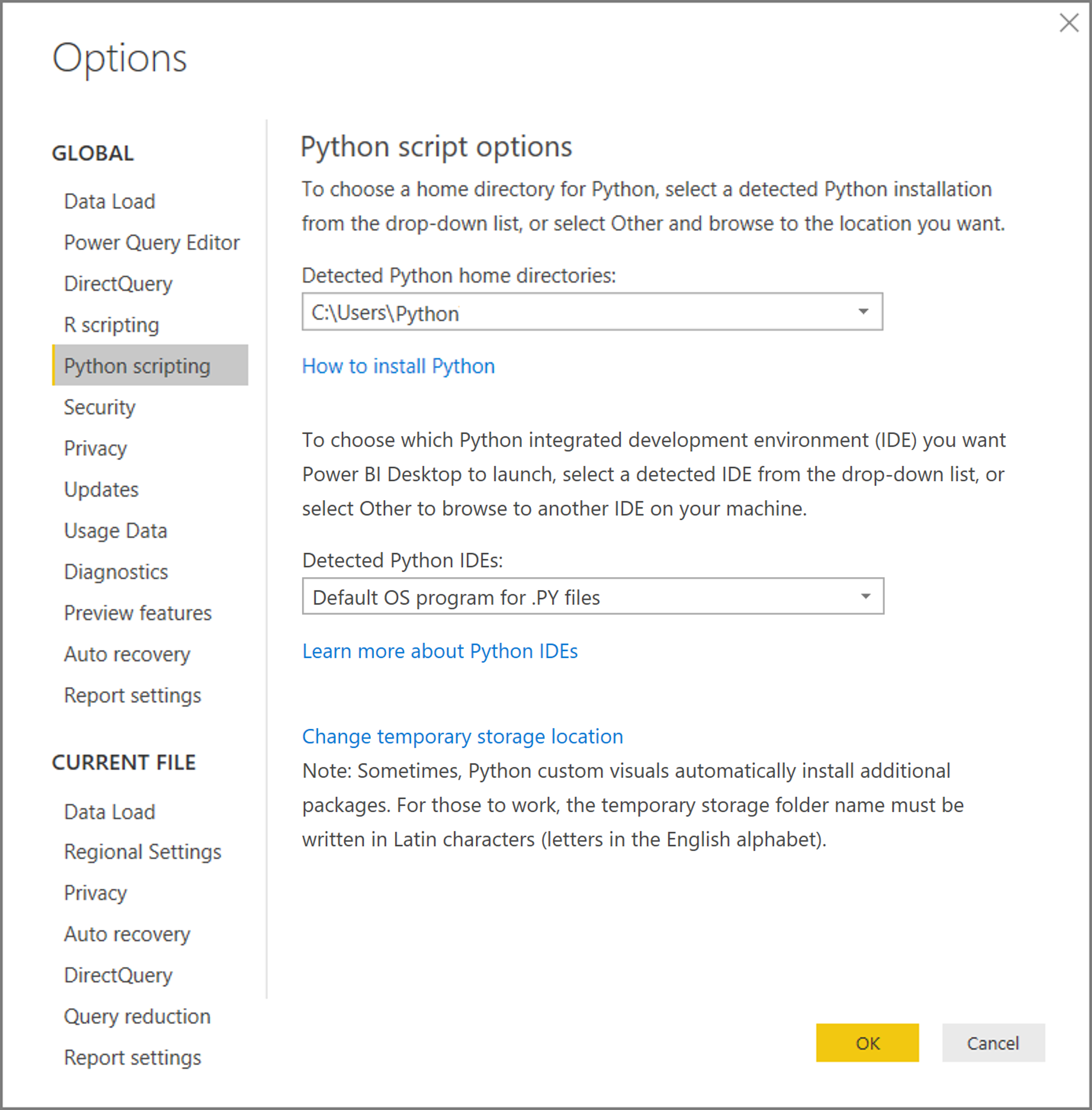
1 https://docs.microsoft.com/en-us/power-bi/connect-data/desktop-python-scripts
Getting started - Power BI
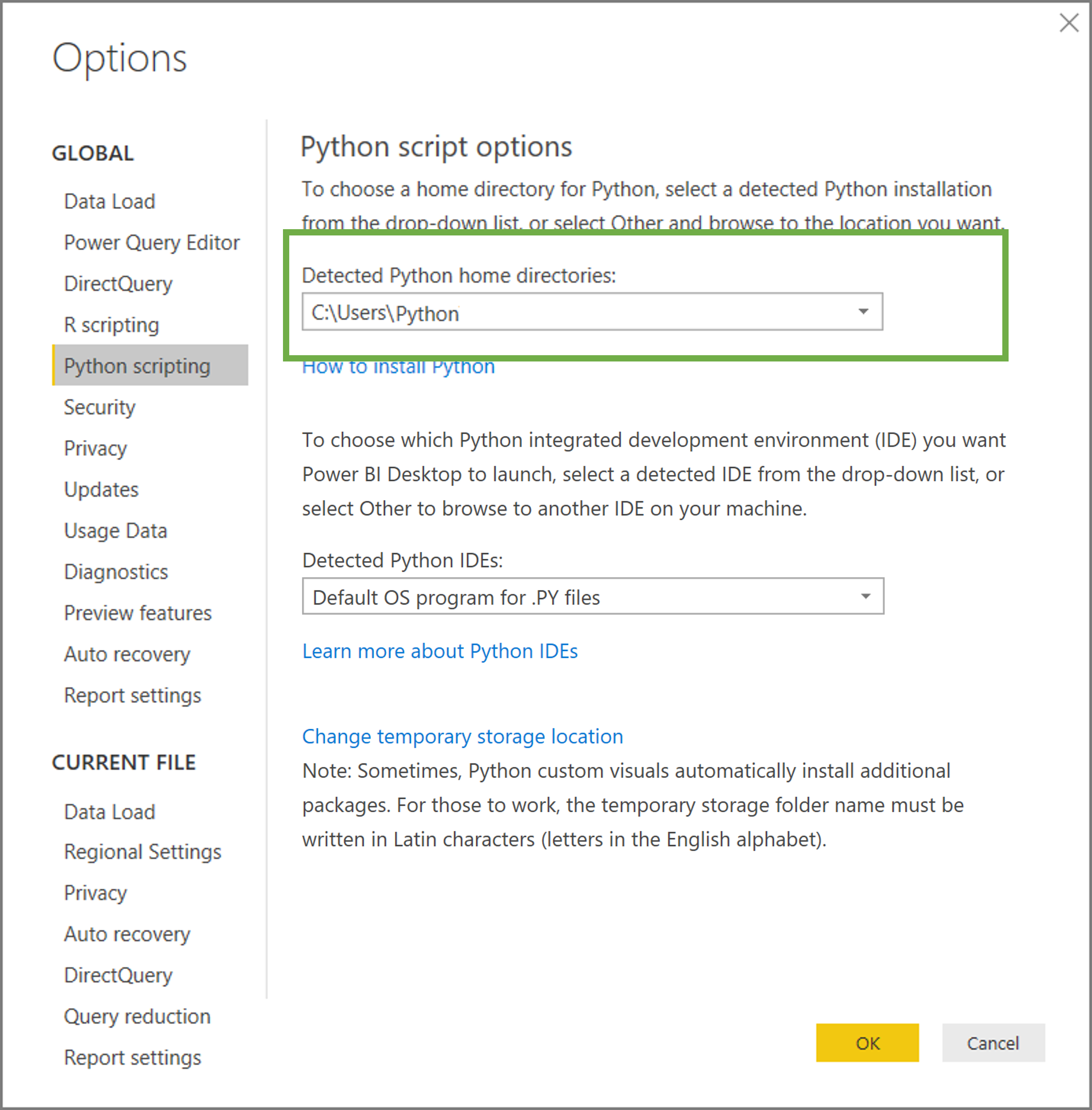
1 https://docs.microsoft.com/en-us/power-bi/connect-data/desktop-python-scripts
Getting started - Power BI
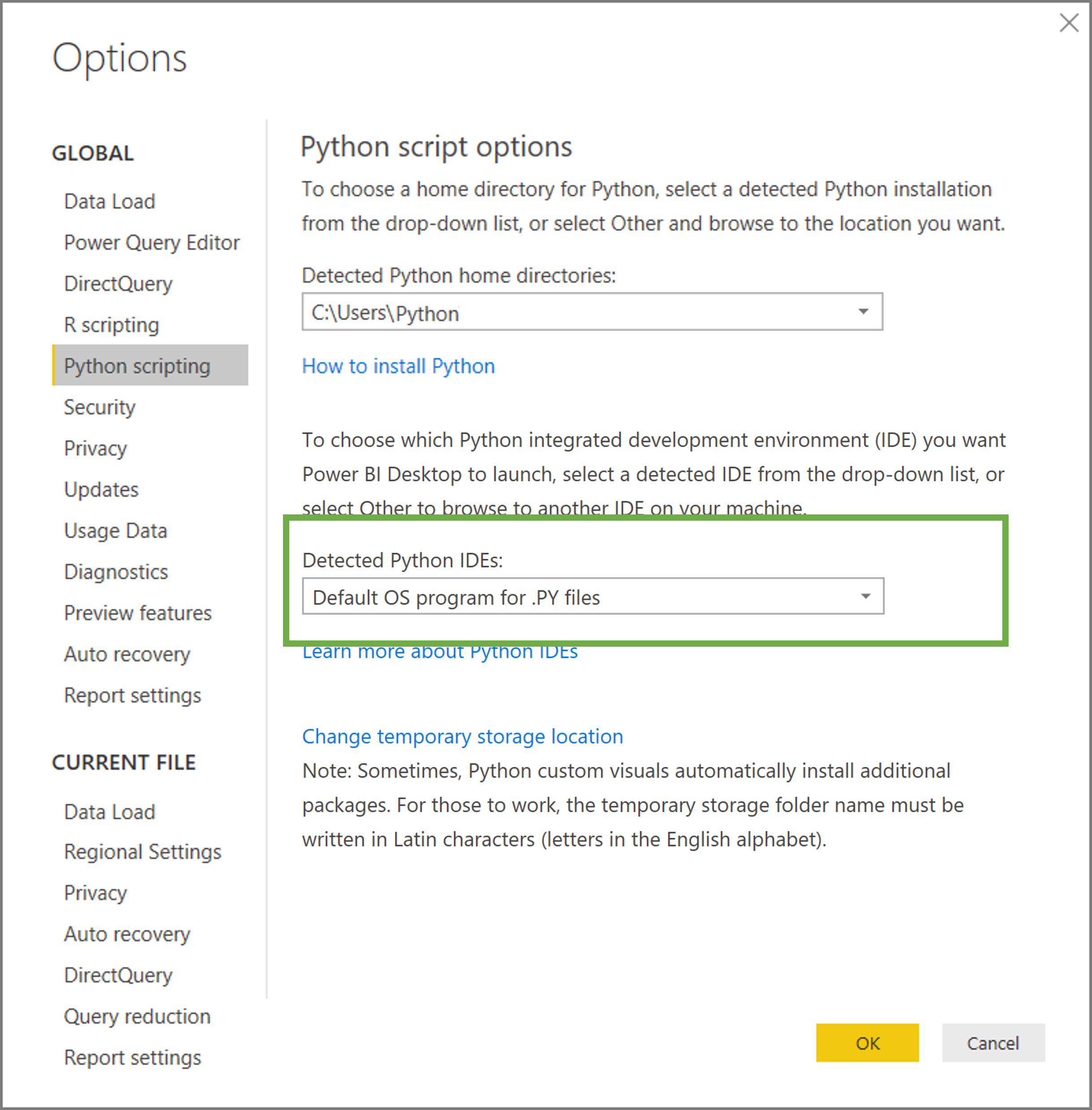
1 https://docs.microsoft.com/en-us/power-bi/connect-data/desktop-python-scripts
Limitations
- DataFrames temporarily saved
- 150,000 rows used in visualizations
- Datasets less than 250 MB
- Datasets set to "Public"
Benefits and reasons to learn...
Python as a Power BI user
- Flexibility in data transformations
- Easier method for difficult calculations
- Build custom visualizations
Power BI as a Python user
- Faster data visualization
- Build quick reporting dashboards
- Easier sharing with others
Datasets
fished.csv
| entity | year | fished |
|---|---|---|
| Australia | 1990 | 153148 |
| United States | 1990 | 502923 |
| Japan | 1990 | 567895 |
farmed.csv
| entity | year | farmed |
|---|---|---|
| Australia | 1990 | 23567 |
| United States | 1990 | 436758 |
| Japan | 1990 | 534978 |
Let's practice!
Introduction to Python in Power BI



