Building visualizations with Seaborn
Introduction to Python in Power BI

Jacob H. Marquez
Data Scientist
Plots with the Seaborn package
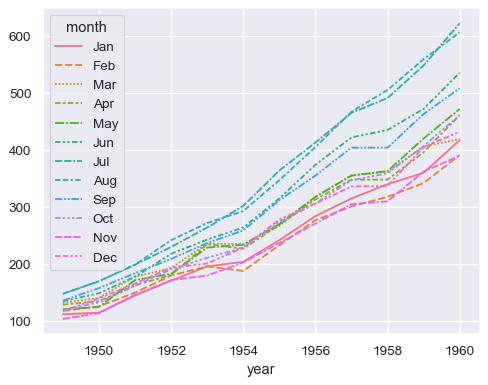
1 https://seaborn.pydata.org/generated/seaborn.lineplot.html
Plots with the Seaborn package
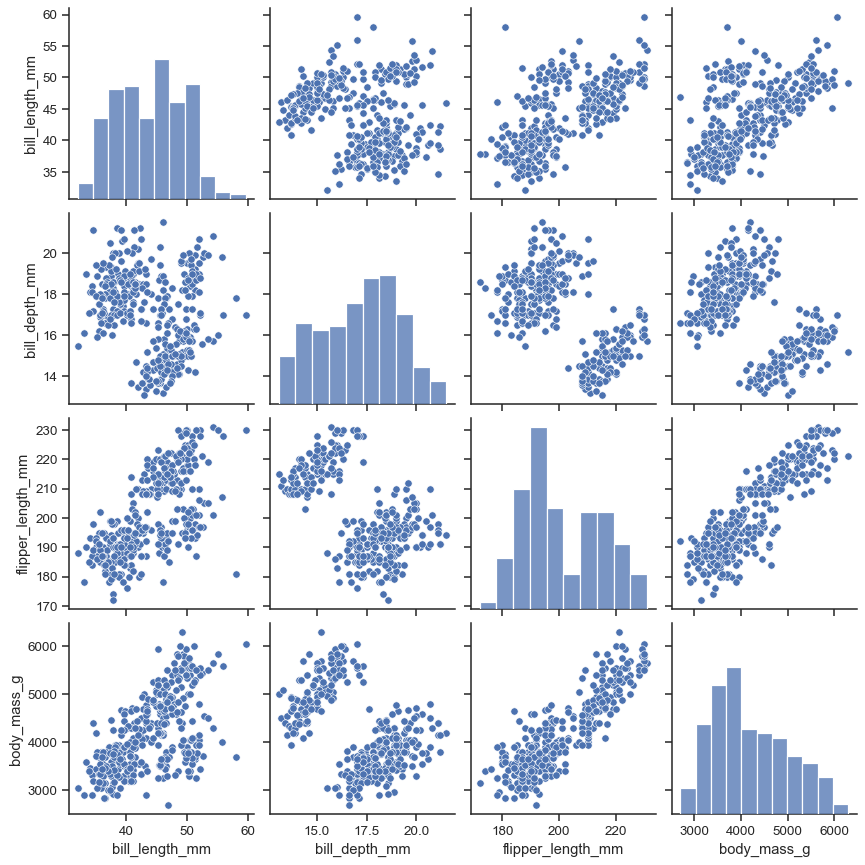
1 https://seaborn.pydata.org/generated/seaborn.pairplot.html
Plots with the Seaborn package
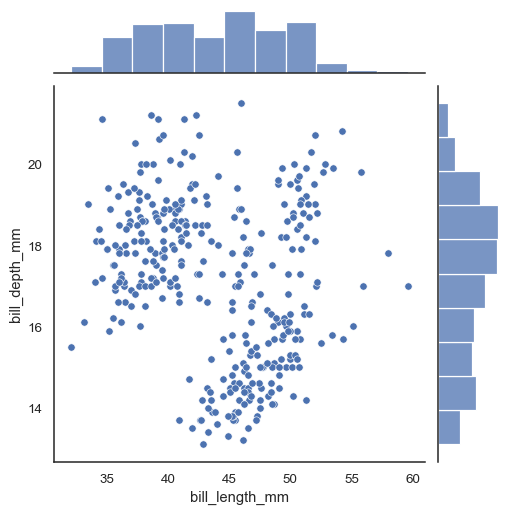
1 https://seaborn.pydata.org/generated/seaborn.jointplot.html
Histograms
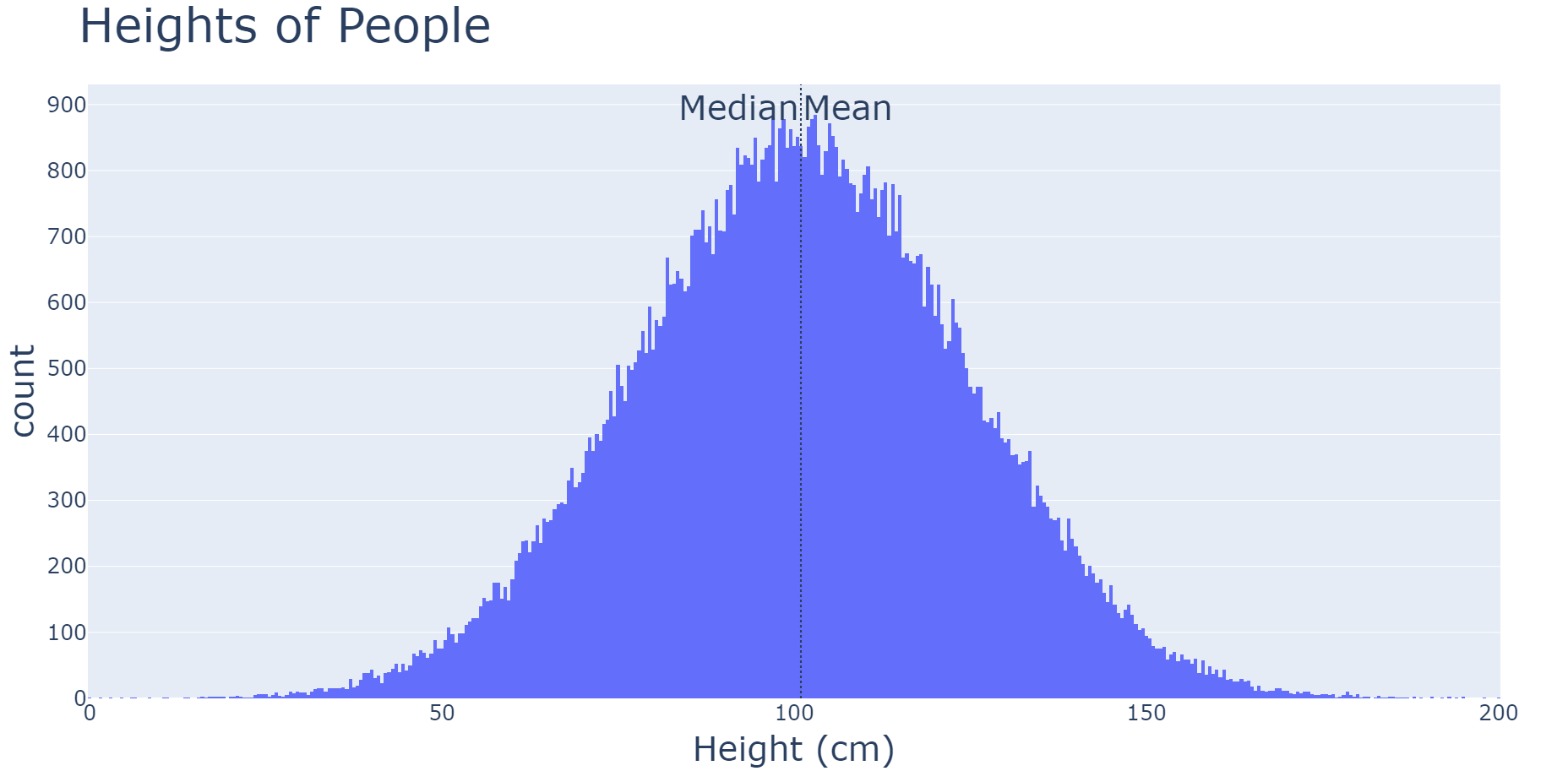
1 https://seaborn.pydata.org/generated/seaborn.histplot.html
Reading a histogram
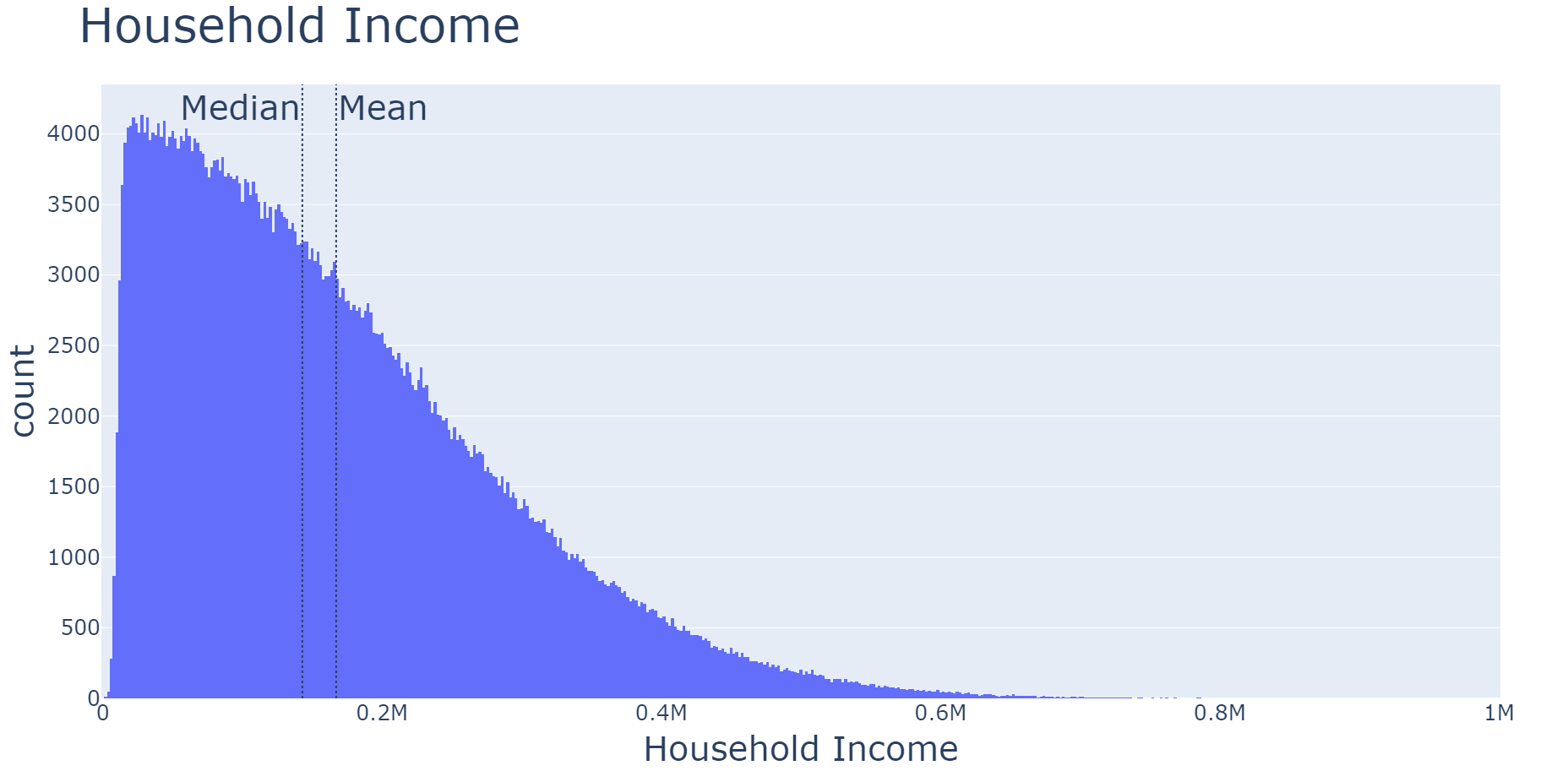
Reading a histogram
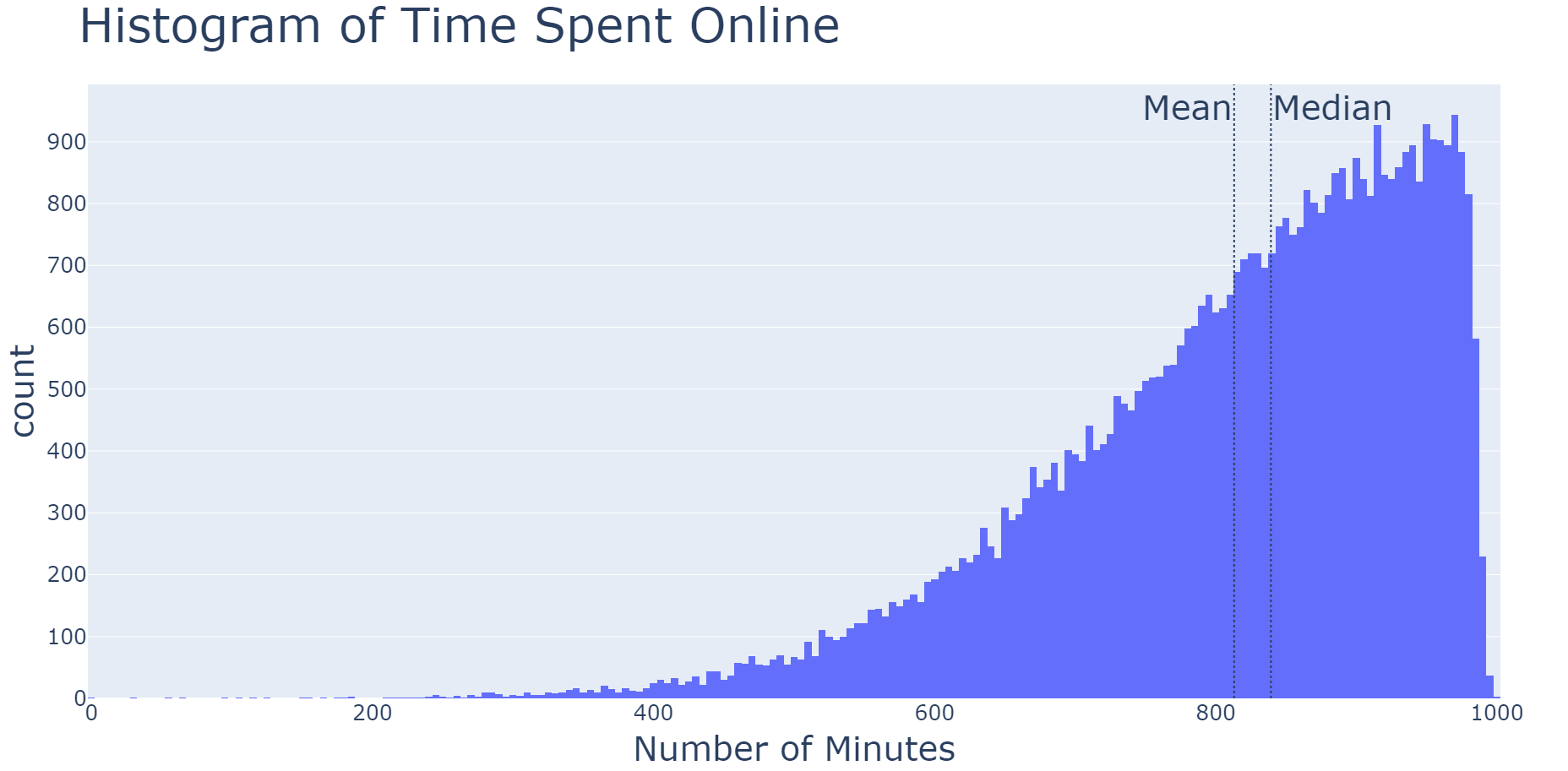
Reading a histogram
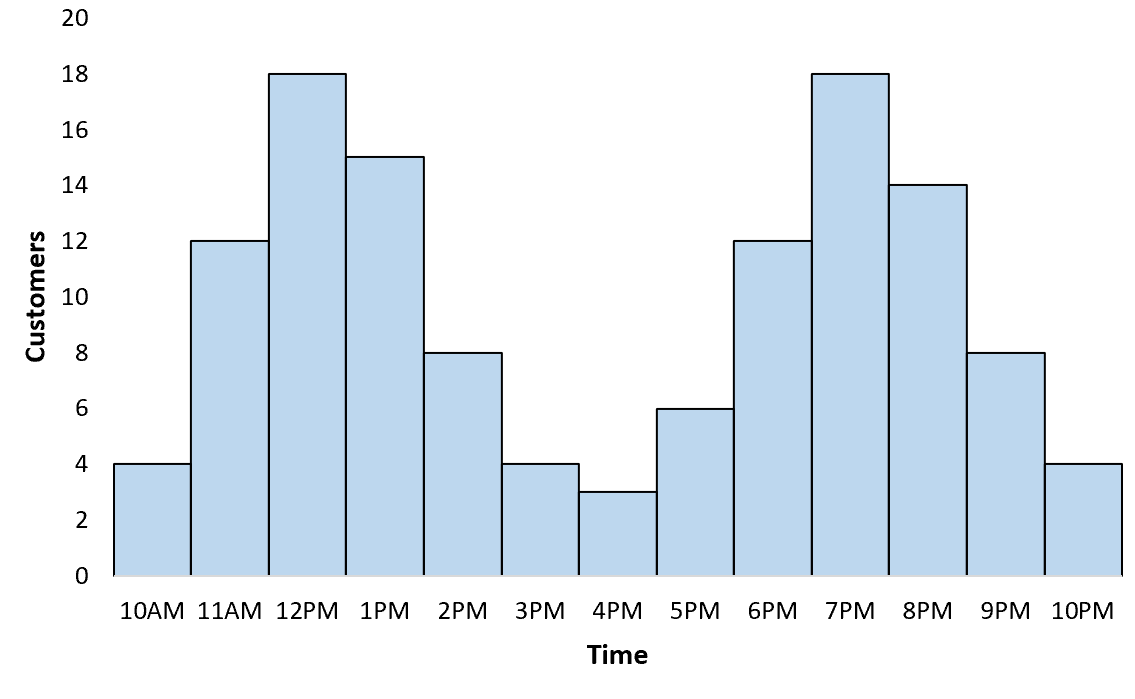
Scatter plots
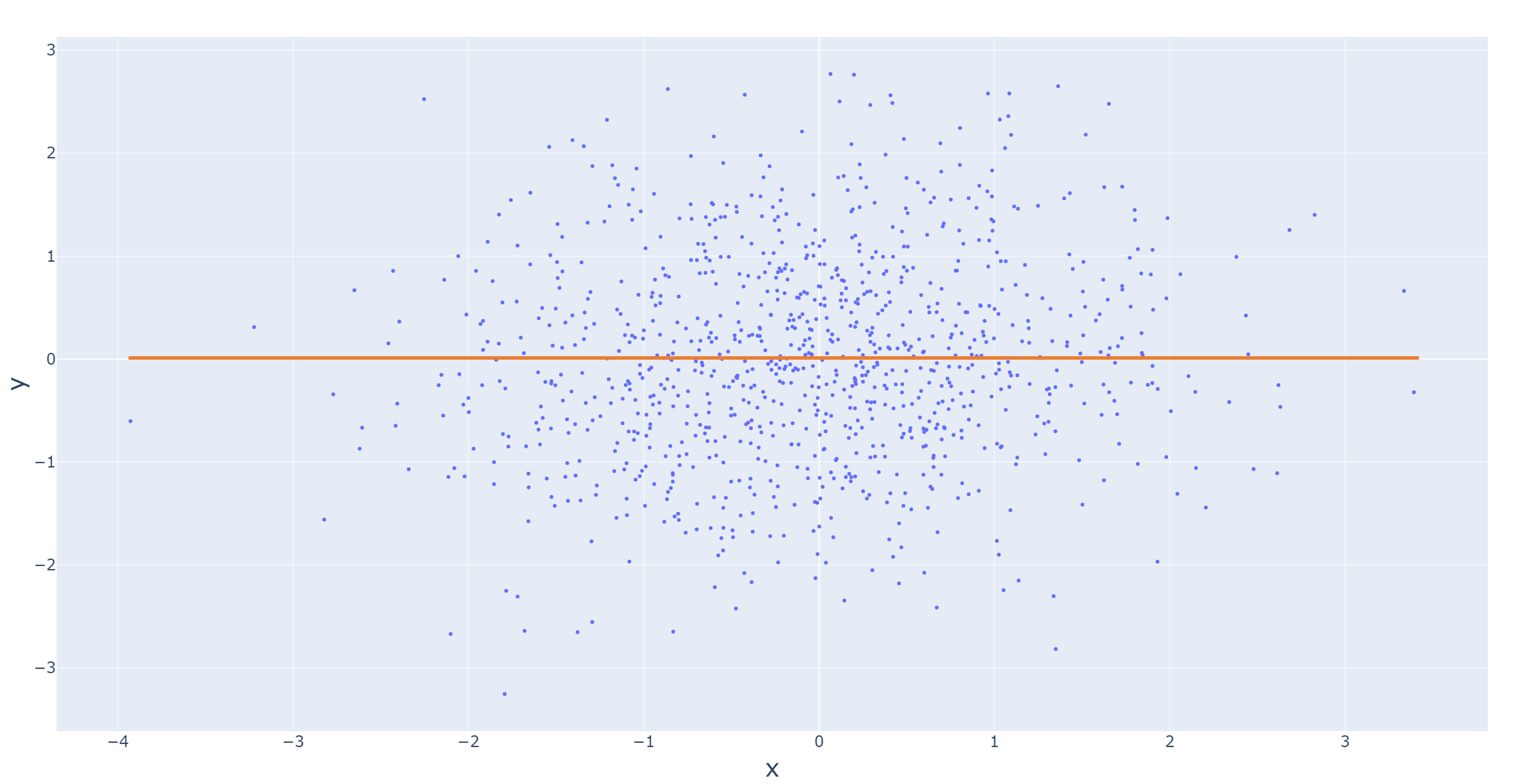
Reading scatter plots
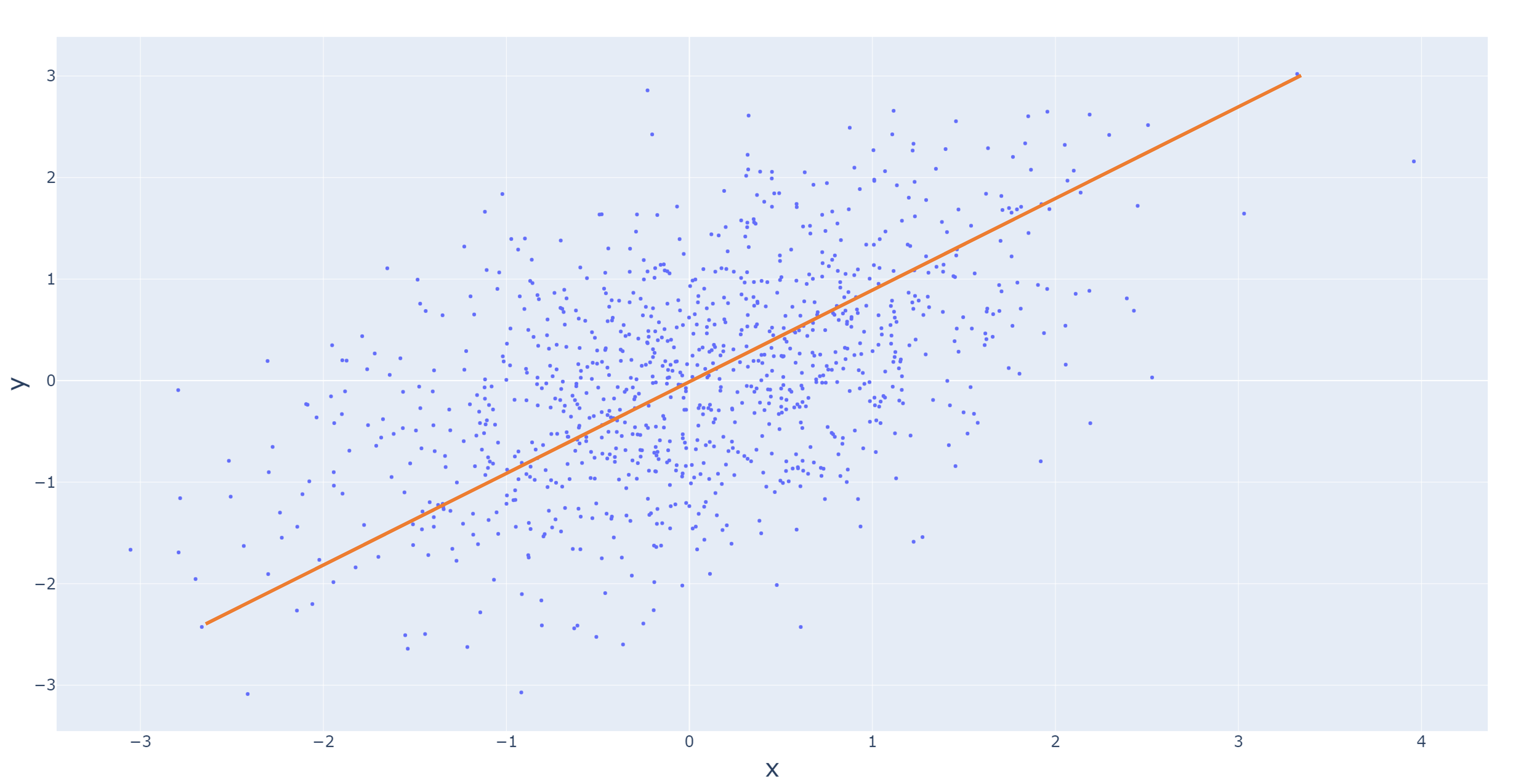
Reading scatter plots
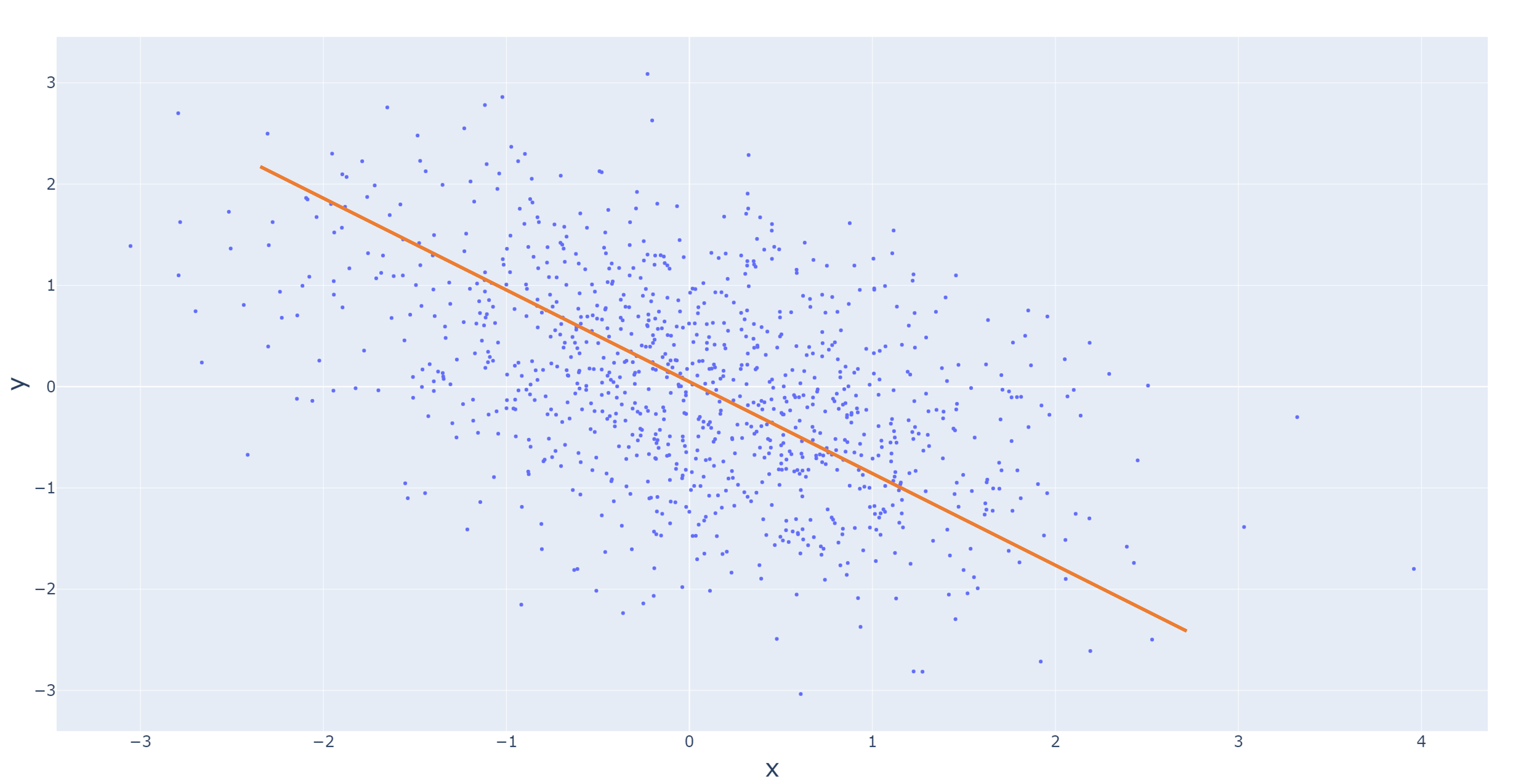
Joint plots
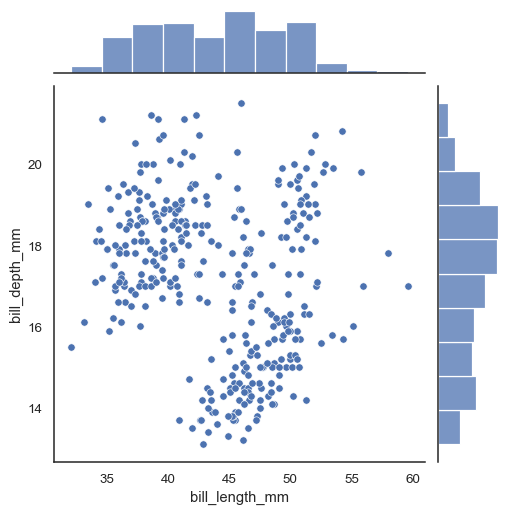
seaborn.jointplot(
x = "x",
y = "y",
data = DataFrame
)
Pair plots
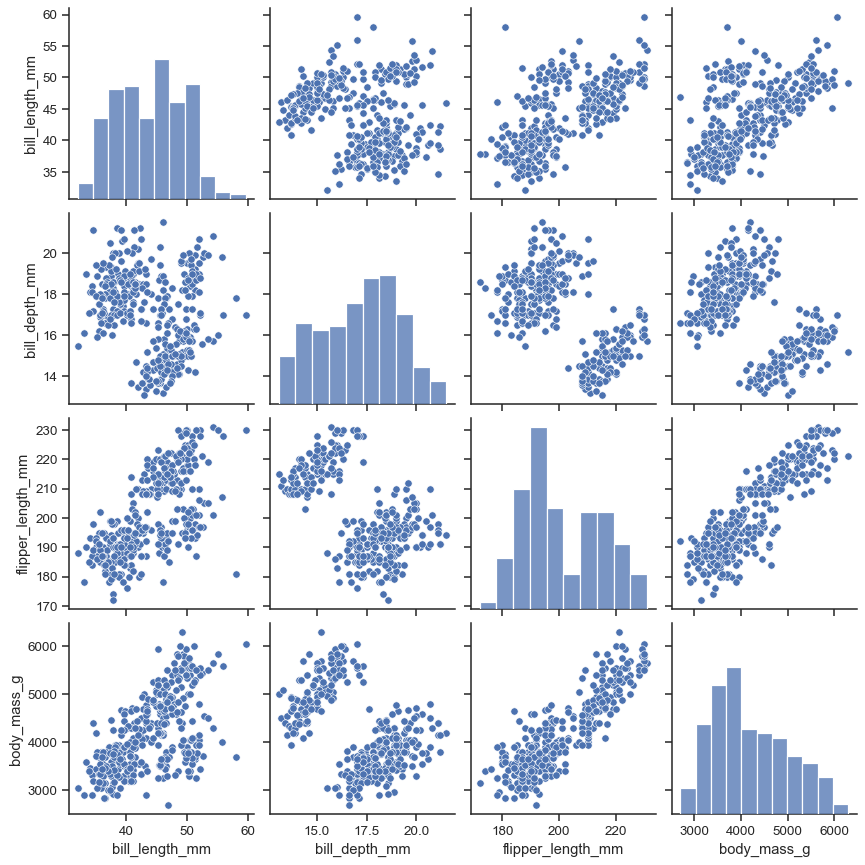
seaborn.pairplot(
data = DataFrame
)
Steps for building a plot in Power BI
import matplotlib.pyplot as plt
import seaborn as sns
# Data transformation steps
...
seaborn.___plot(
data = DataFrame,
...
)
plt.show()
Let's practice!
Introduction to Python in Power BI

