Running Docker containers
Introduction to Docker

Tim Sangster
Software Engineer @ DataCamp
Prerequisite
| Command | Usage |
|---|---|
| nano <file-name> | Opens <file-name> in the nano text editor |
| touch <file-name> | Creates an empty file with the specified name |
| echo "<text>" | Prints <text> to the console |
| <command> >> <file> | Pushes the output of <command> to the end of <file> |
| <command> -y | Automatically respond yes to all prompts from <command> |
The Docker CLI
- Docker command line interface will send instructions to the Docker daemon.
- Every command starts with
docker.
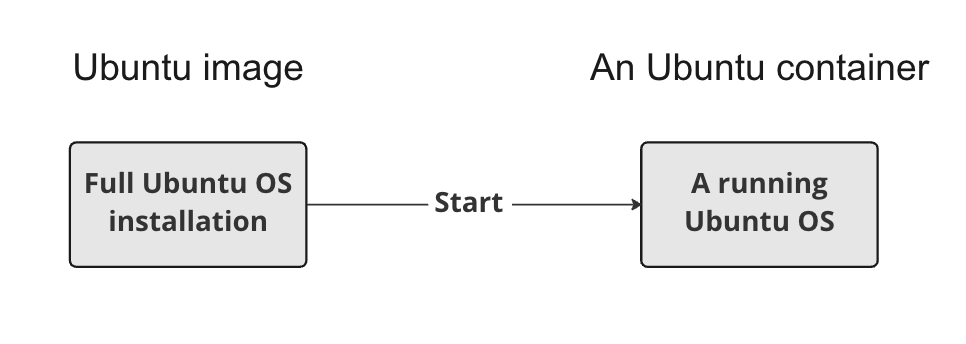
Docker container output
docker run <image-name>
docker run hello-world
Hello from Docker!
To generate this message, Docker took the following steps:
1. The Docker client contacted the Docker daemon.
2. The Docker daemon created a new container from the hello-world image which runs
the executable that produces the output you are currently reading.
3. The Docker daemon streamed that output to the Docker client, which sent it to
your terminal.
Choosing Docker container output
docker run <image-name>
docker run ubuntu
repl@host:/# docker run ubuntu
repl@host:/#
An interactive Docker container
Adding -it to docker run will give us an interactive shell in the started container.
docker run -it <image-name>
docker run -it ubuntu
docker run -it ubuntu
repl@container:/#
repl@container:/# exit
exit
repl@host:/#
Running a container detached
Adding -d to docker run will run the container in the background, giving us back control of the shell.
docker run -d <image-name>
docker run -d postgres
repl@host:/# docker run -d postgres
4957362b5fb7019b56470a99f52218e698b85775af31da01958bab198a32b072
repl@host:/#
Listing and stopping running containers
docker ps
repl@host:/# docker ps
CONTAINER ID IMAGE COMMAND CREATED
4957362b5fb7 postgres "docker-entrypoint.s…" About a minute ago
STATUS PORTS NAMES
Up About a minute 5432/tcp awesome_curie
docker stop <container-id>
repl@host:/# docker stop cf91547fd657
cf91547fd657
Summary of new commands
| Usage | Command |
|---|---|
| Start a container | docker run <image-name> |
| Start an interactive container | docker run -it <image-name> |
| Start a detached container | docker run -d <image-name> |
| List running containers | docker ps |
| Stop a container | docker stop <container-id> |
Let's practice!
Introduction to Docker

