What is a rolling window?
Manipulating Time Series Data in R

Harrison Brown
Graduate Researcher in Geography
Windows
- A window is a limited range of observations
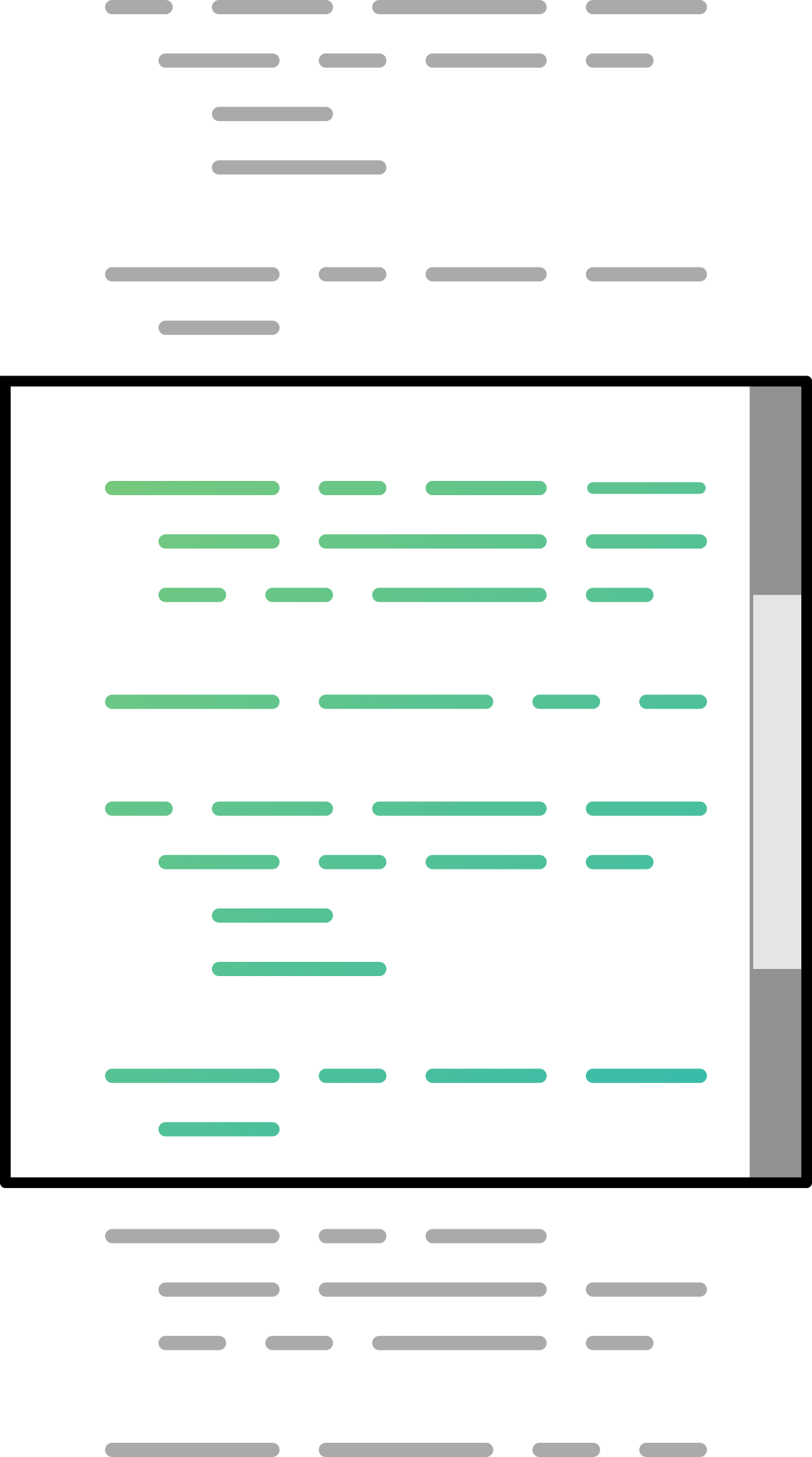
Windows
Original data:
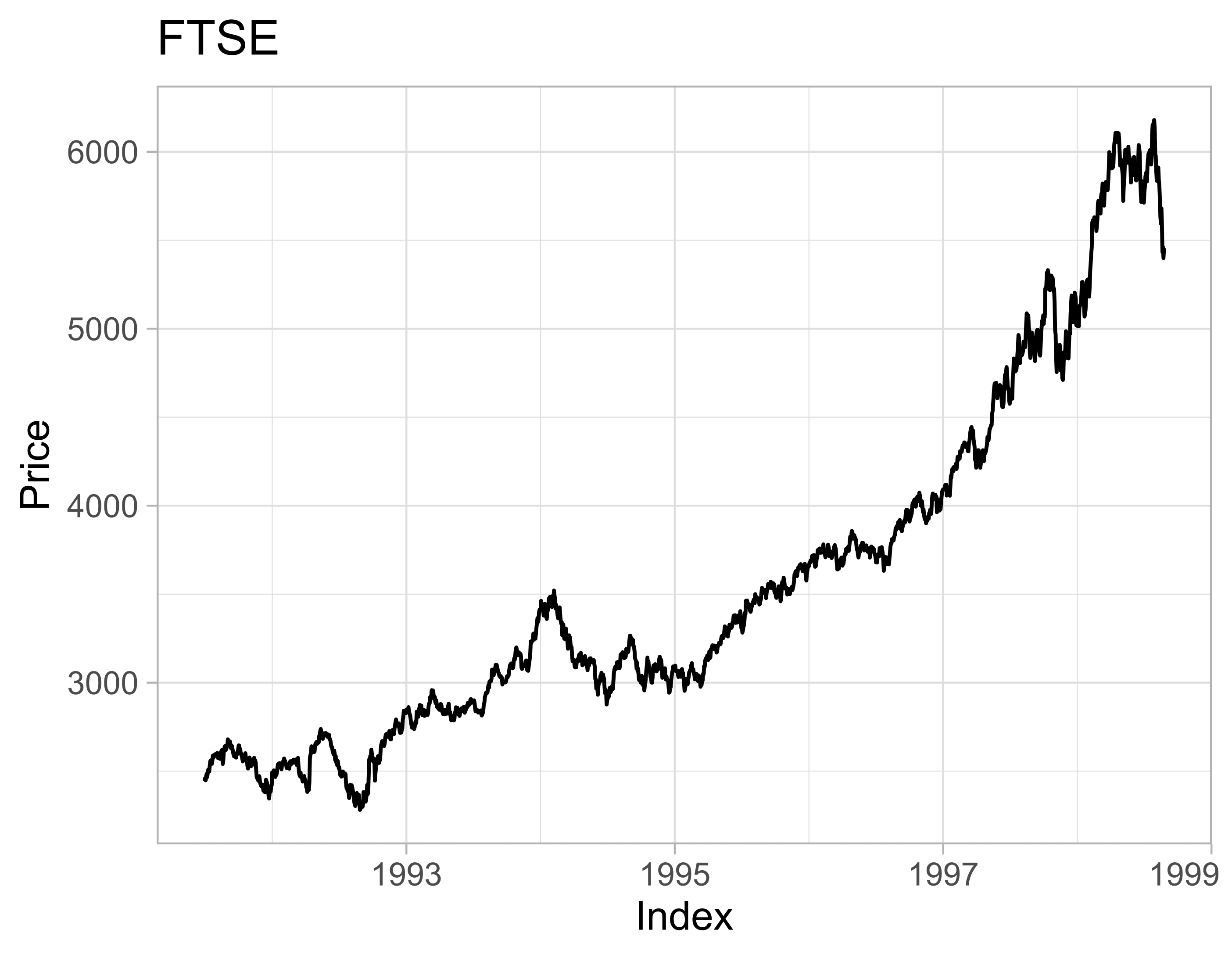
Window:
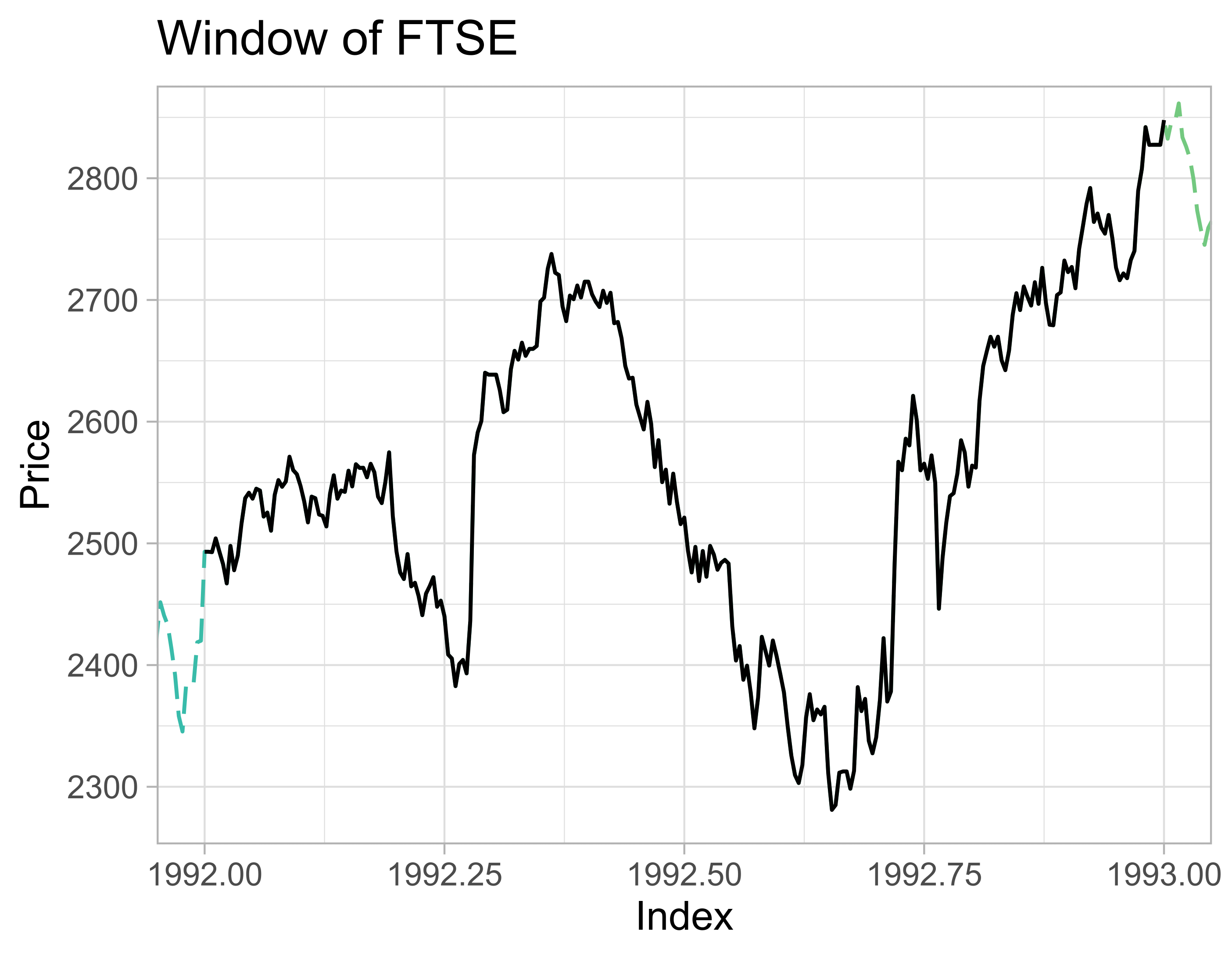
Global summary statistics
mean(ftse)
[1] 3565.643
autoplot(ftse) +
geom_hline(
yintercept = mean(ftse)
) +
...
Global mean:
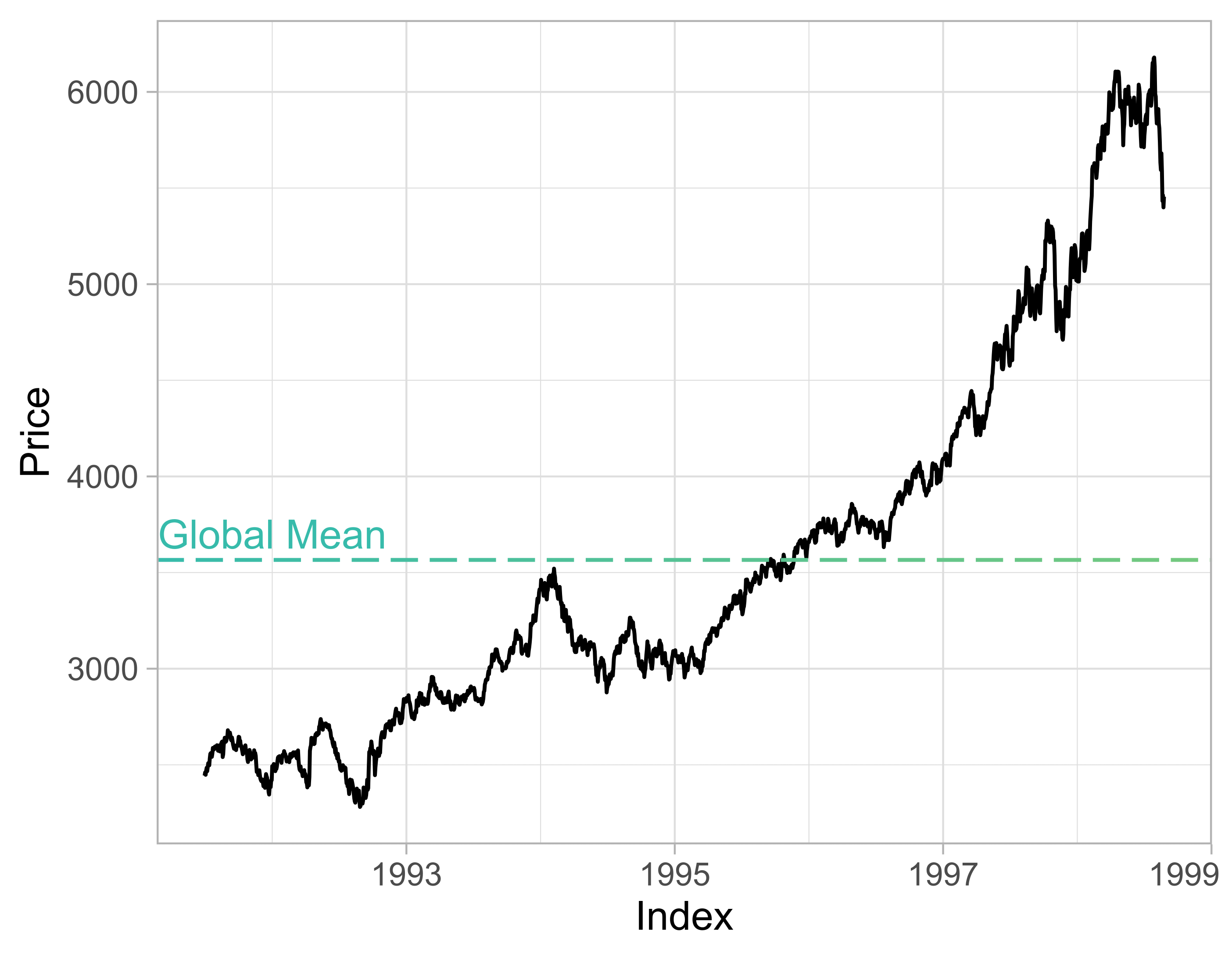
Rolling window
- Measure of how statistics change as the data moves in time
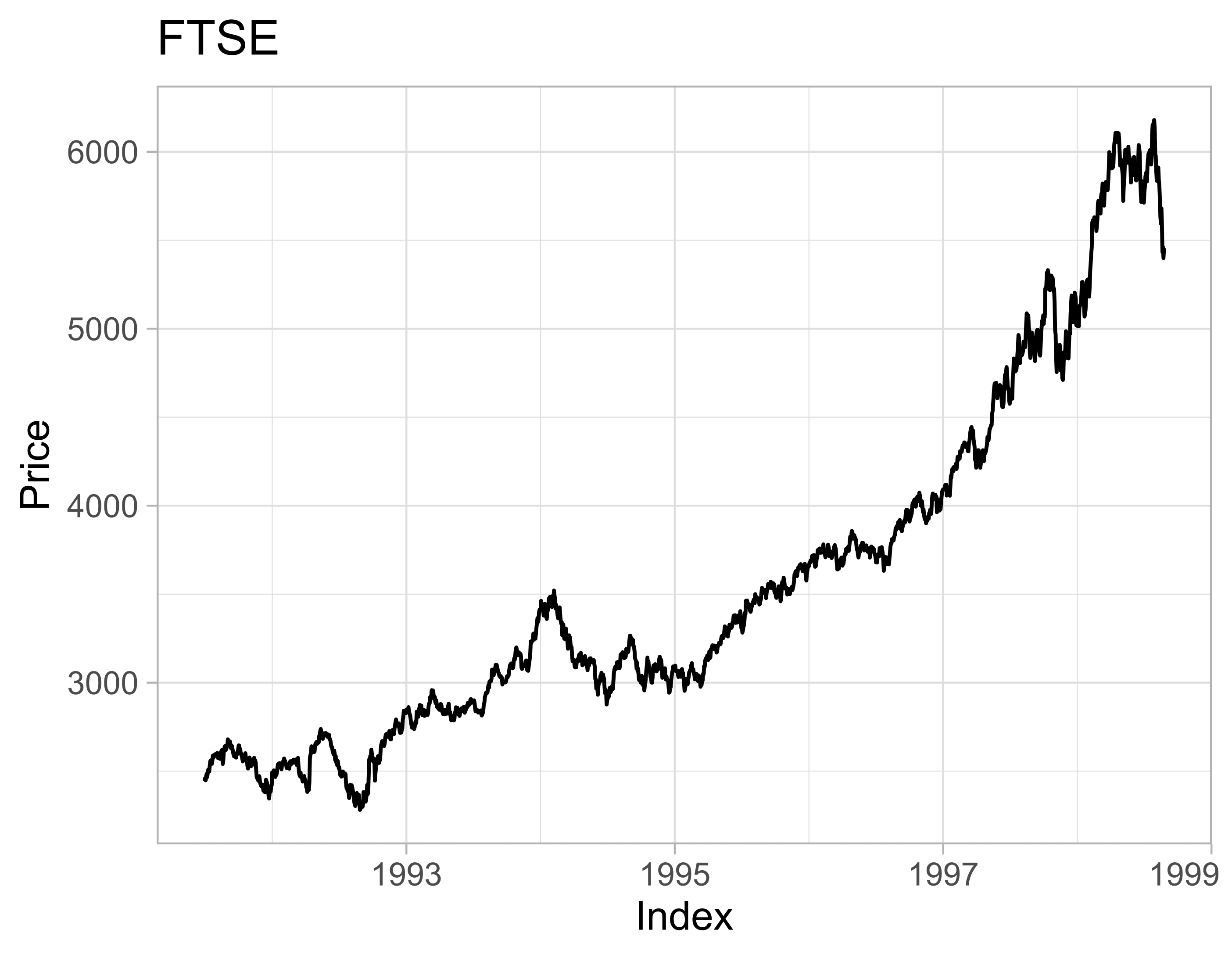
- Rolling average plotted in red, on top of original data
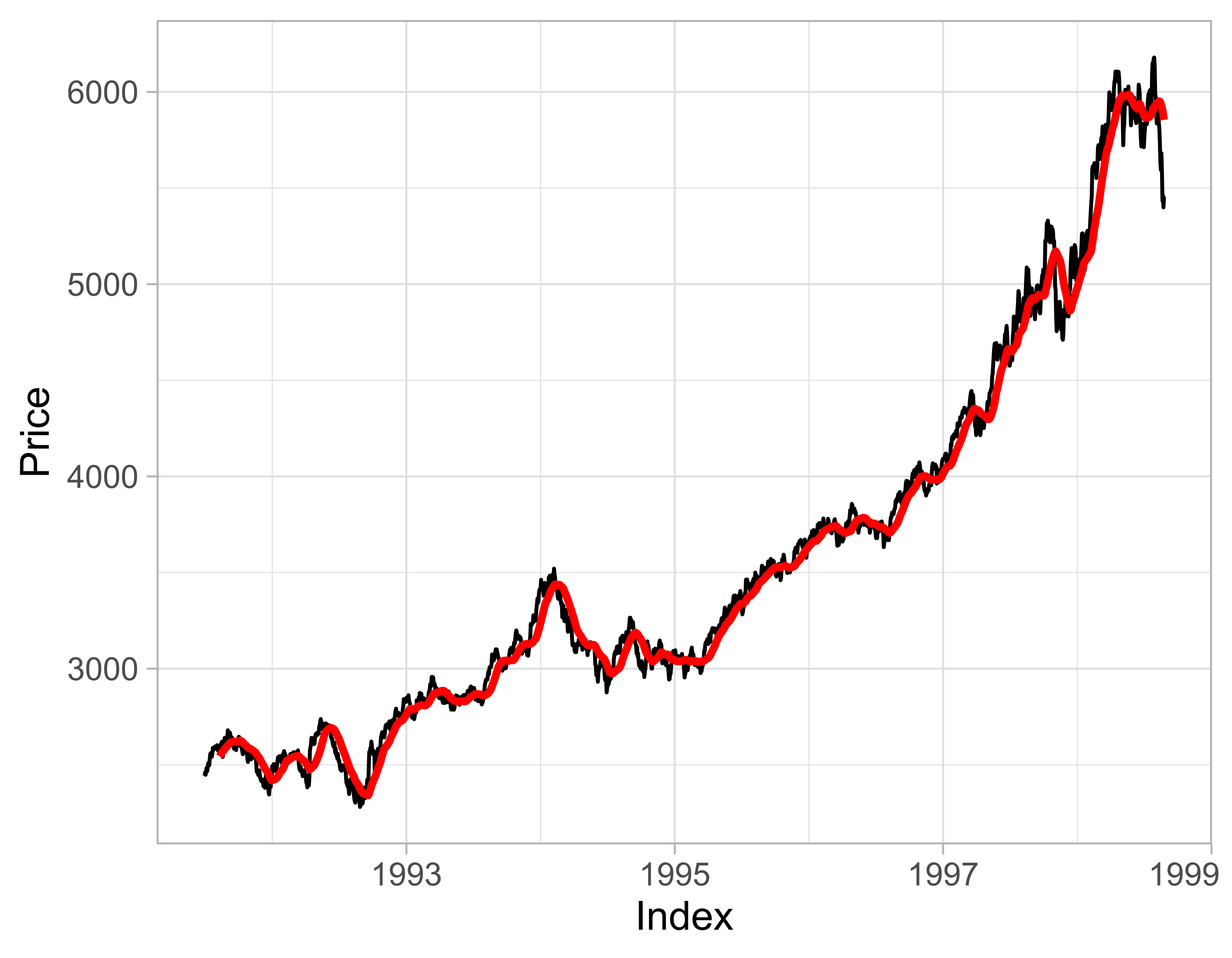
Rolling with zoo
zoo::rollmean()zoo::rollsum()zoo::rollmax()
rollmean(ftse,
k = 30,
align = 'right',
fill = NA)
Window arguments
ftse_rm_right <-
rollmean(ftse,
k = 7,
align = "right",
fill = NA)
k: Size of windowalign: Alignment of windowfill: Values to fill-in outside of window
ftse_rm_right
[1] NA
[2] NA
[3] NA
[4] NA
[5] NA
[6] NA
[7] 2465.971
[8] 2475.229
[9] 2482.414
...
NA values
ftse_rm_right
[1] NA
[2] NA
[3] NA
[4] NA
[5] NA
[6] NA
[7] 2465.971
[8] 2475.229
[9] 2482.414
...
sum(is.na(ftse_rm_right))
[1] 6
Window alignment
Alignments:
- Right-aligned
data_rm <- rollmean(
data,
k = 7,
fill = NA,
align = "right"
)
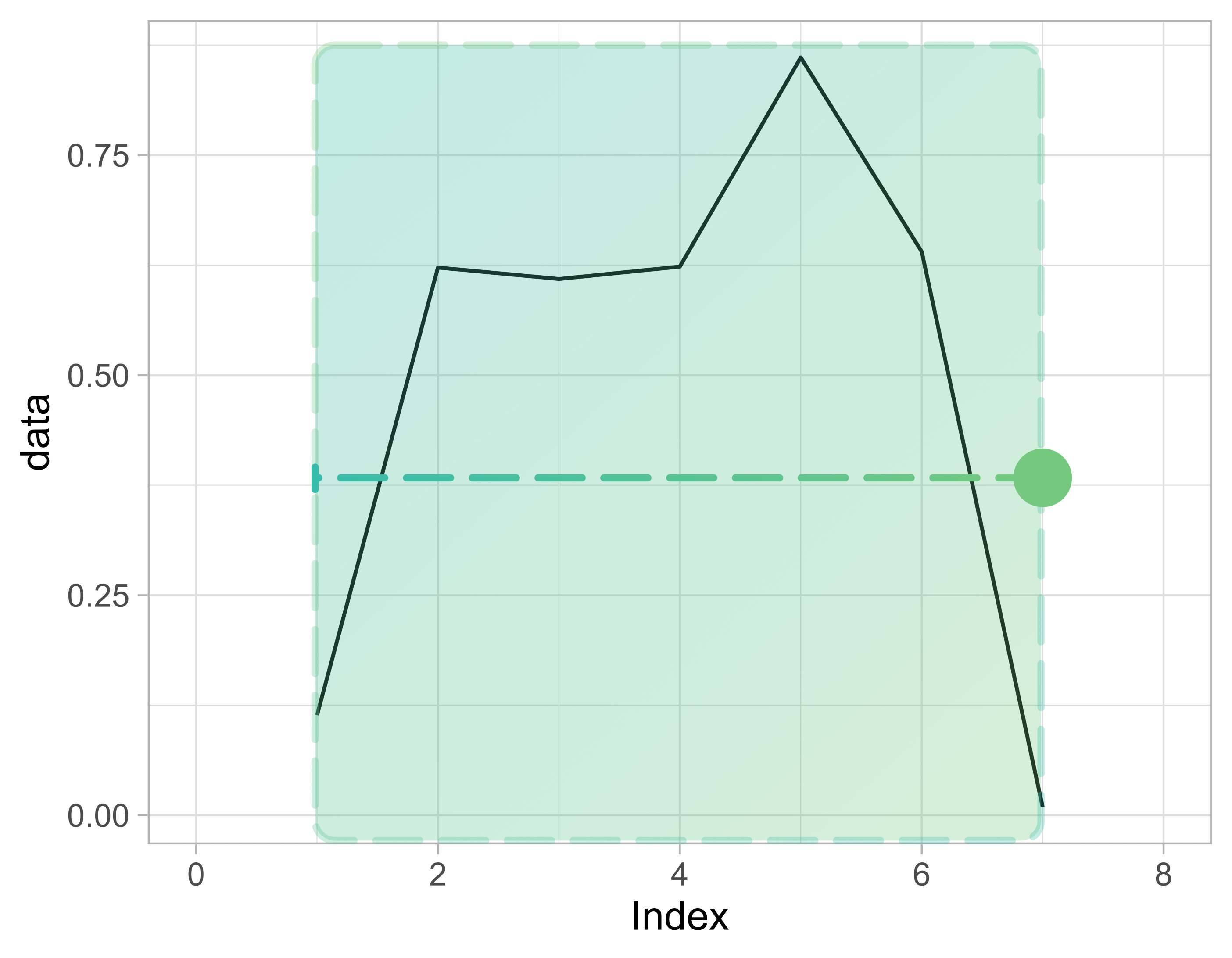
Window alignment
Alignments:
- Left-aligned
data_rm <- rollmean(
data,
k = 7,
fill = NA,
align = "left"
)
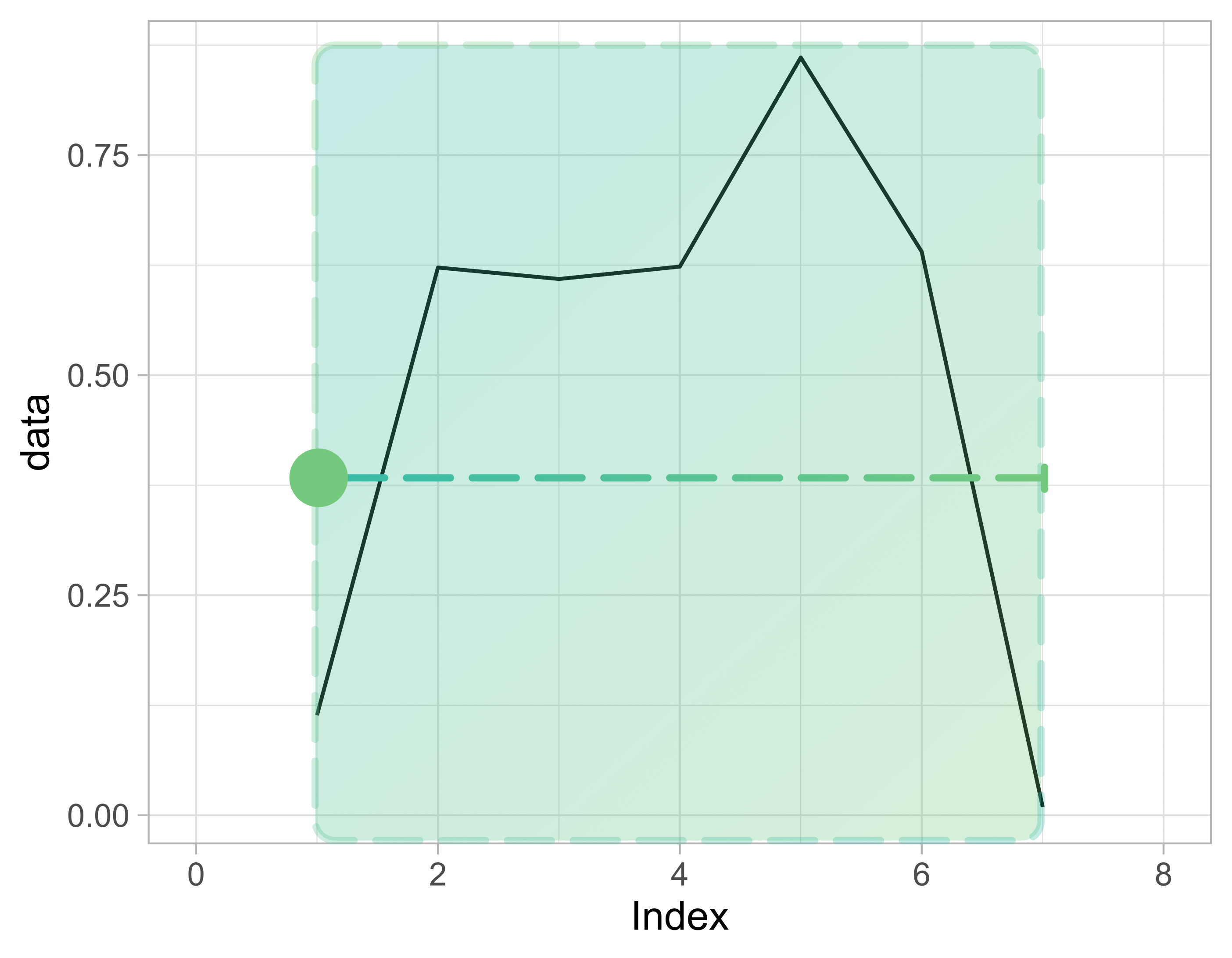
Window alignment
Alignments:
- Center-aligned
data_rm <- rollmean(
data,
k = 7,
fill = NA,
align = "center"
)
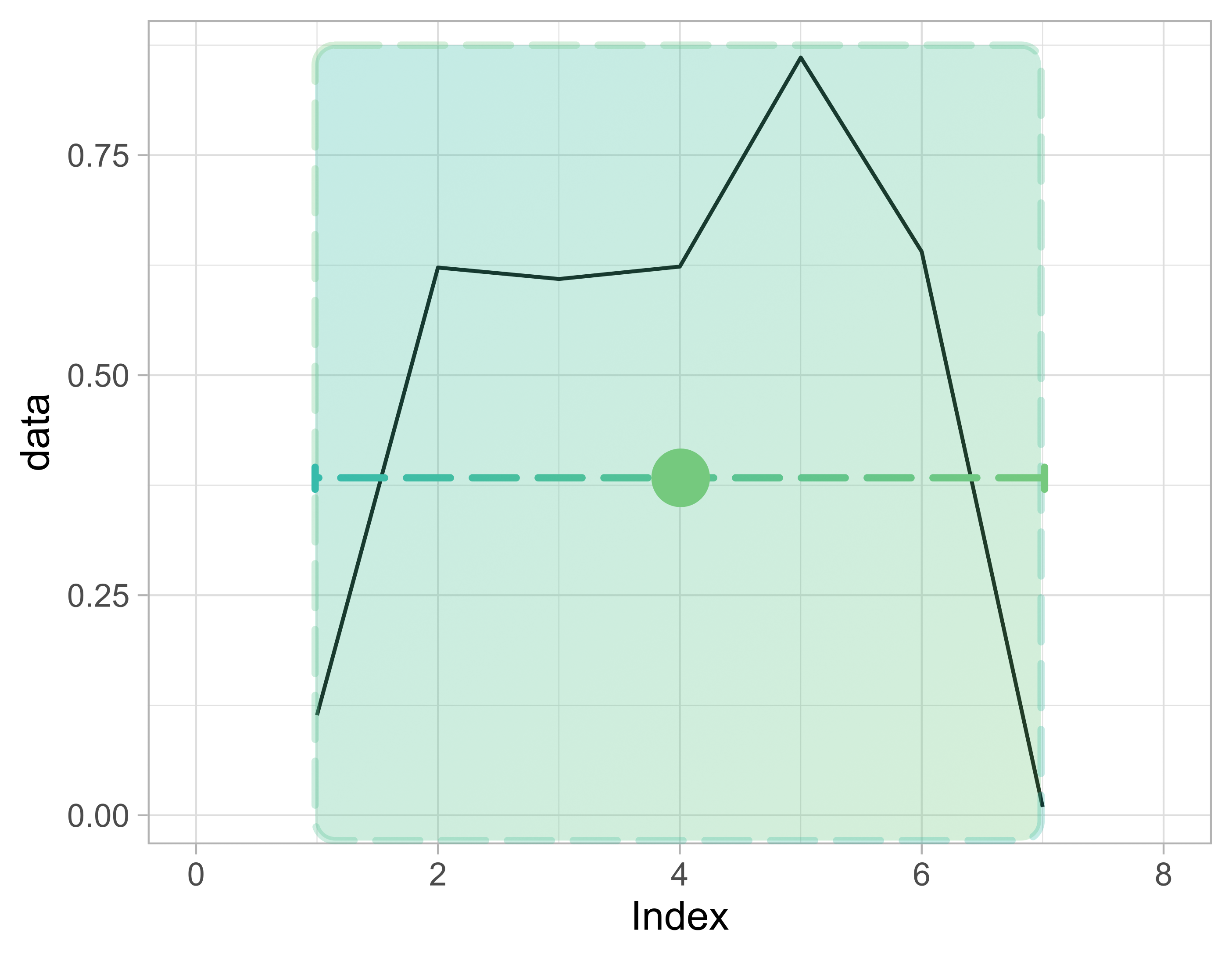
Let's practice!
Manipulating Time Series Data in R

