Formatting dates in R
Manipulating Time Series Data in R

Harrison Brown
Graduate Researcher in Geography
Order of time elements
Order of day, month, and year:
- U.S.:
12/20/2022 - U.K.:
20/12/2022 - Ambiguous most of the year:
6/4/2010: June 4th or April 6th?
"Time elements":
- Day, Month, Year
- Hour, Minute, Second
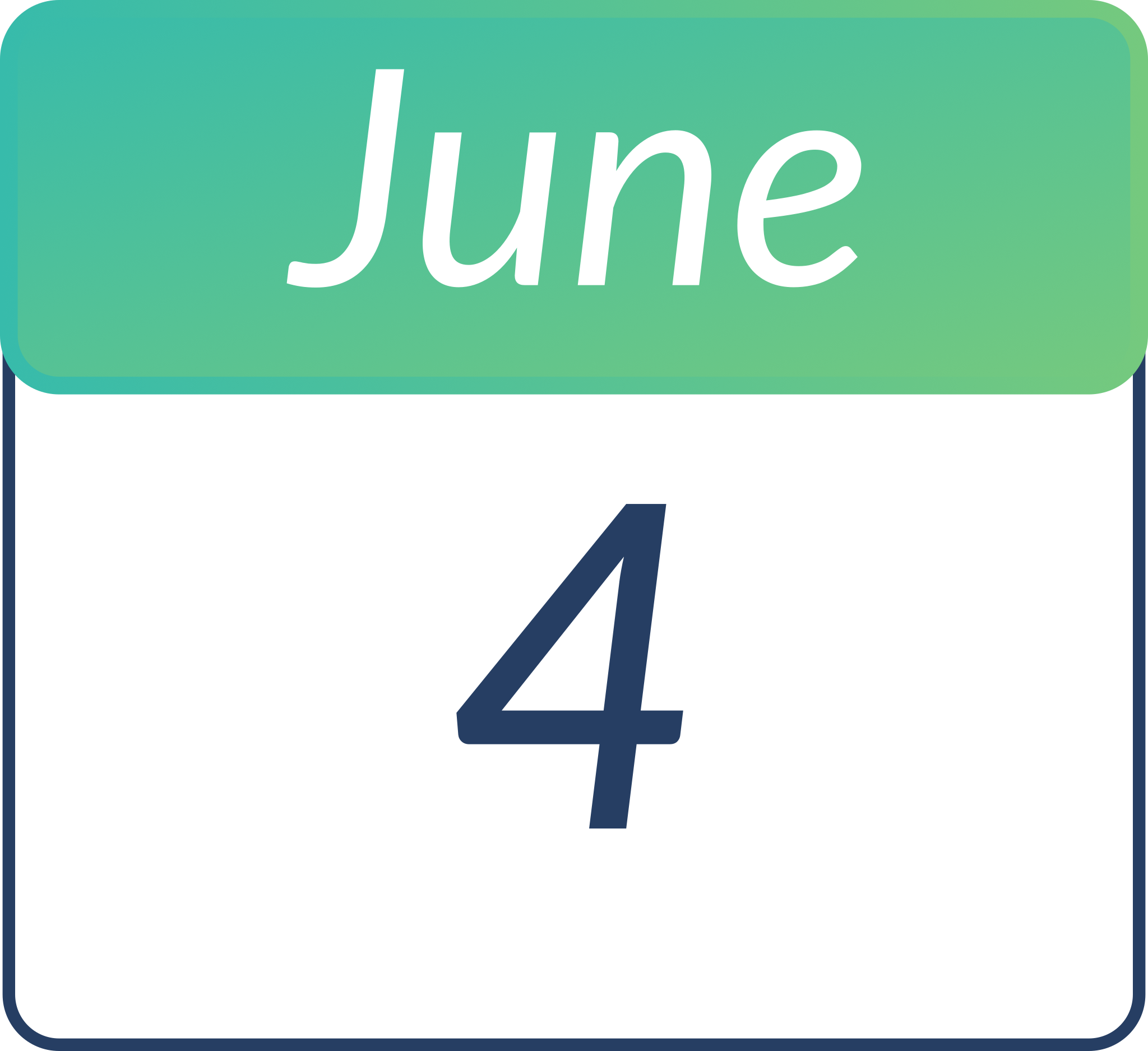

ISO 8601
- Time elements arranged largest-to-smallest
- Year -> month -> day -> ...
2022-06-042022-06-04= June 4th, 2022
- Time elements separated by specific characters
- Hyphens (
-) between date elements 2022-06-04
- Hyphens (
- Ensures legibility and clarity
2022-06-04vs.20220604
Formatting dates and times
lubridate::parse_date_time()
earthday <- "April 22, 2022"
parse_date_time(earthday,
orders = "%B %d, %Y")
[1] "2022-08-22 UTC"
?strptime to view conversion specifications
Common conversion specifications:
| Time Element | Conversion Spec. |
|---|---|
Year (YYYY) |
%Y |
Year (yy) |
%y |
Day (dd) |
%d |
Month (mm) |
%m |
| Month (August) | %B |
| Month (Aug) | %b |
Parsing multiple date formats
dates_vector <- c("12/20/2022",
"2022-12-21",
"December 22, 2022")
dates_vector
[1] "12/20/2022"
[2] "2022-12-21"
[3] "December 22, 2022"
library(lubridate)
parse_date_time(
dates_vector,
orders = c("%m/%d/%Y",
"%Y-%m-%d",
"%B %d, %Y"))
[1] "2022-12-20 UTC"
[2] "2022-12-21 UTC"
[3] "2022-12-22 UTC"
Let's practice
Manipulating Time Series Data in R

