Best practices in visualization
Data Visualization in Tableau

Maarten Van den Broeck
Content Developer, DataCamp
Consequences of bad data visualization

- Ugly charts ("junk charts")

- Loss of interest from your stakeholders

- Unclear, not user-friendly visualization

- Misleading conclusions

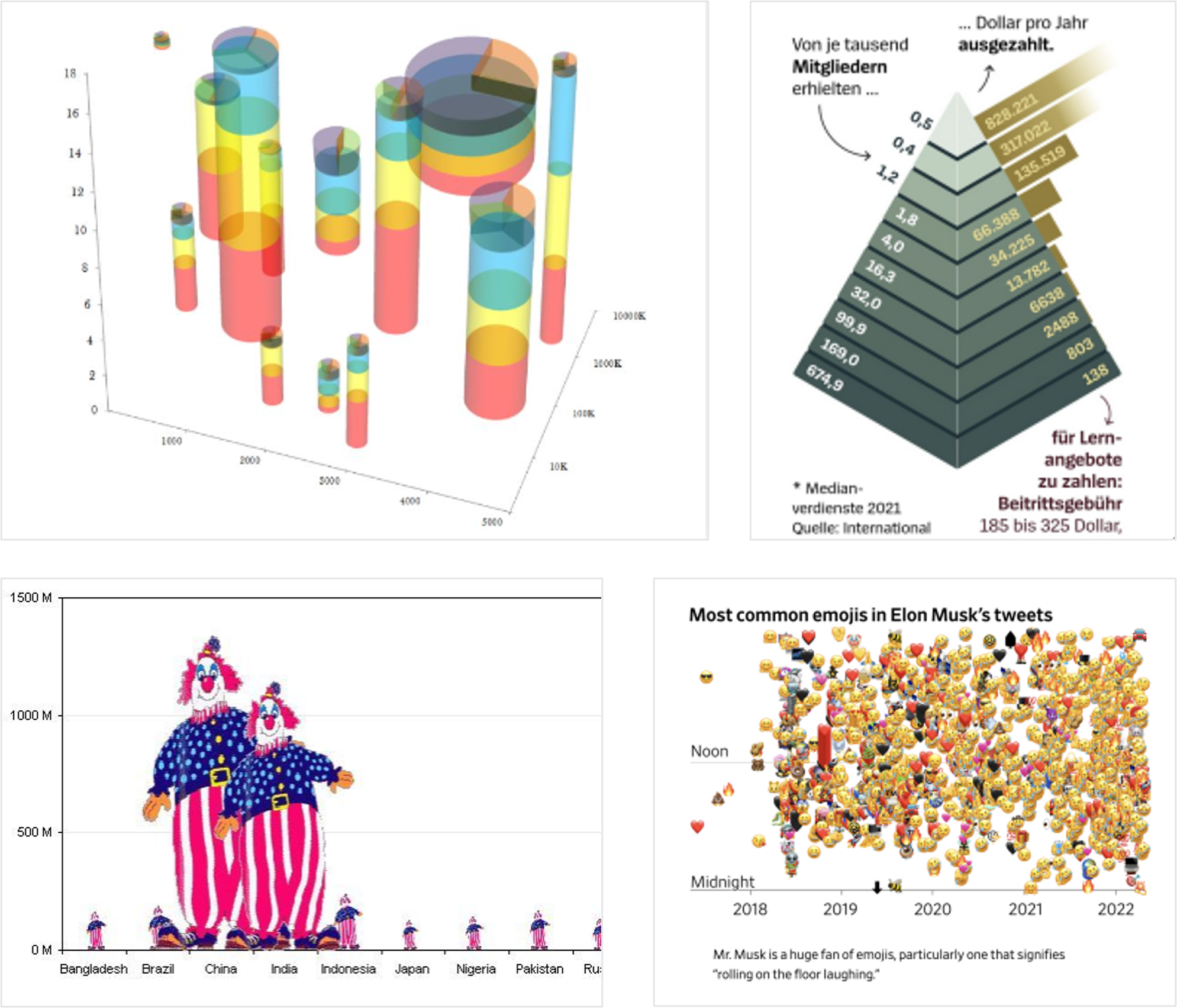
Most common mistakes in data visualization

- Poor choice of a visualization

- Misleading design of chart elements

- Incorrect use of color, shape, and size

- Neglectful formatting of the chart

- Wrong handling of missing data


Choosing the right chart for the use case
- To each use case - its chart
- Comparison - e.g. bar or line chart
- Relationship - e.g. scatter plot
- Distribution - e.g. histogram or box plot
- Composition - e.g. stacked column chart
- Amount of variables, categories?
- Static or evolving over time?
- Absolute (#) or relative (%) numbers?
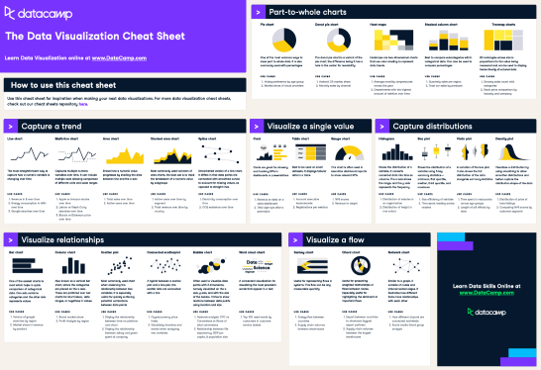
- But also:
- The goal of the visualization
- Audience's level of data literacy
1 https://www.datacamp.com/cheat-sheet/data-viz-cheat-sheet
Correct design of chart elements
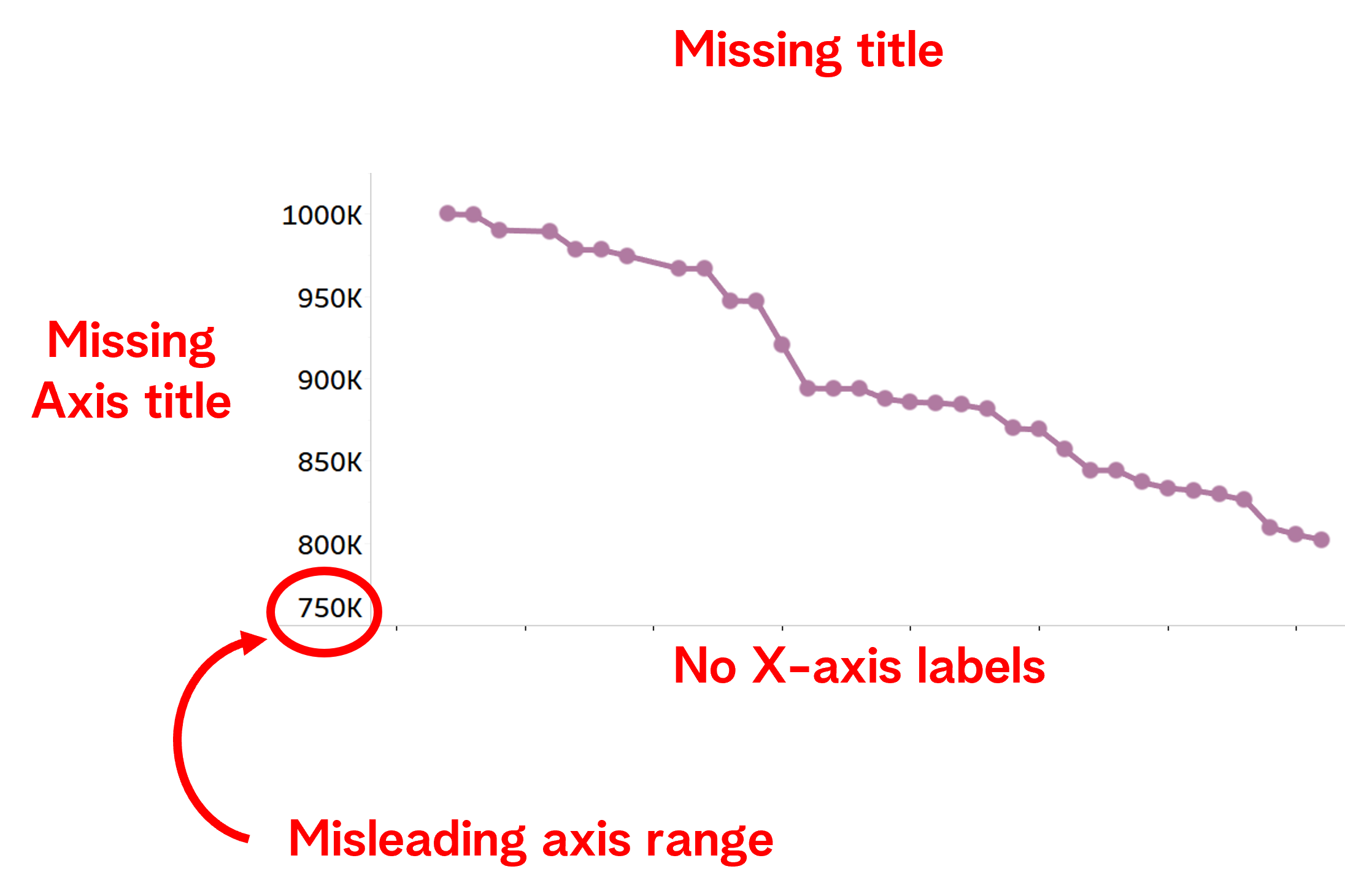
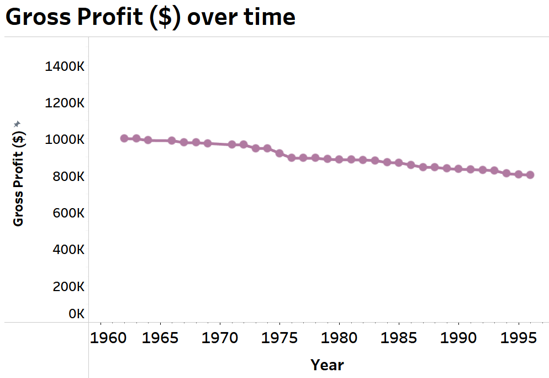
- Add titles to the chart and axes
- If there are no numeric marks on the chart - apply clear axes labels
- Keep the axes starting point at
0
Conscious use of color
Do:
- Use sparingly
- Use to highlight key data points
- Use clear, distinctive colors (consider color blind)
- Consider matching palettes, company branding, etc.
Don't:
- Use red, amber and green unless to indicate progression (bad ->good)
- Color every data point, bar, category

Conscious use of shape and size
- Do:
- Use as an extra variable but only when adding value.
- Select shapes that can identify categories.

- Don't:
- Avoid using symbols as bars or columns.
- Use if it distracts attention or renders the chart illegible.
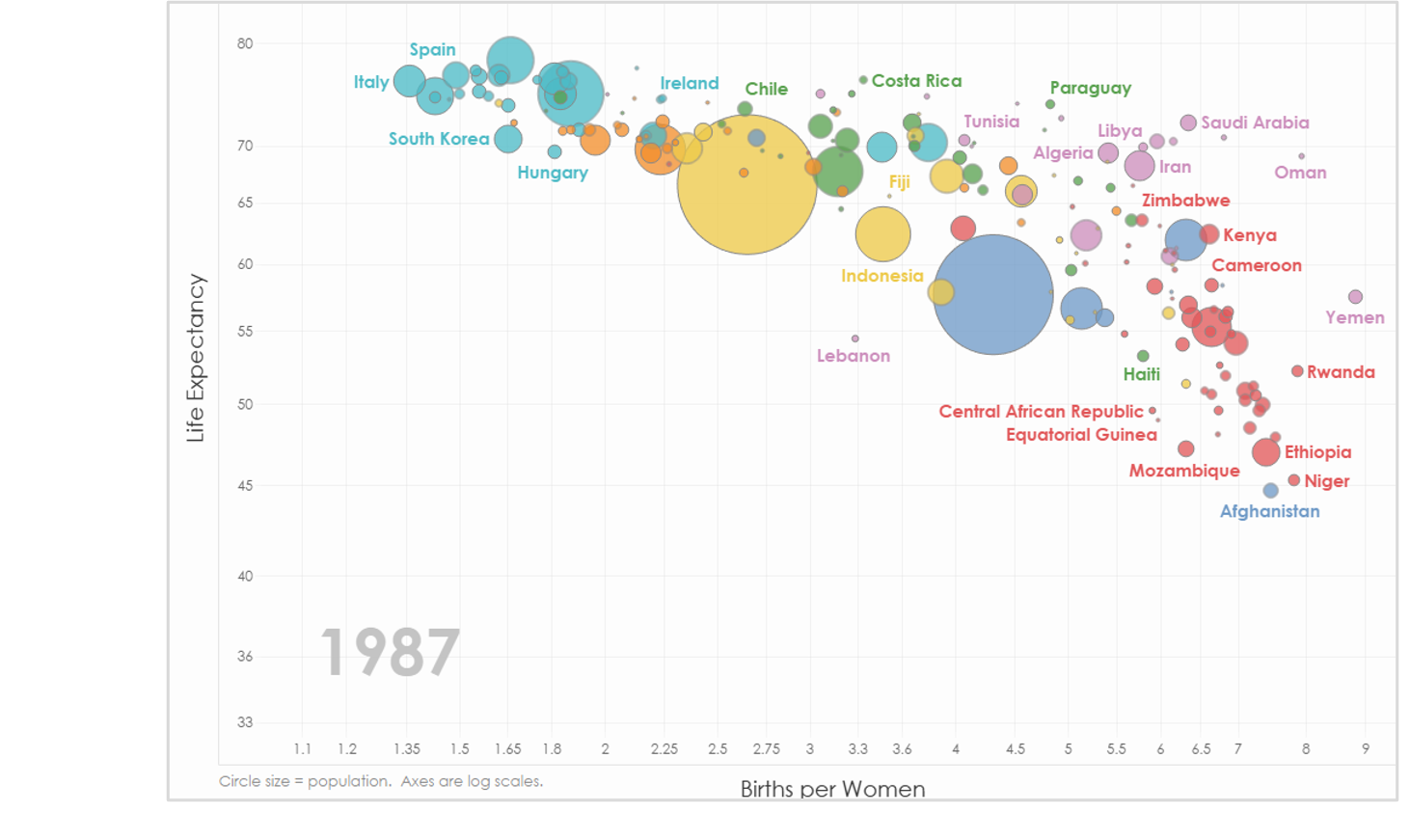
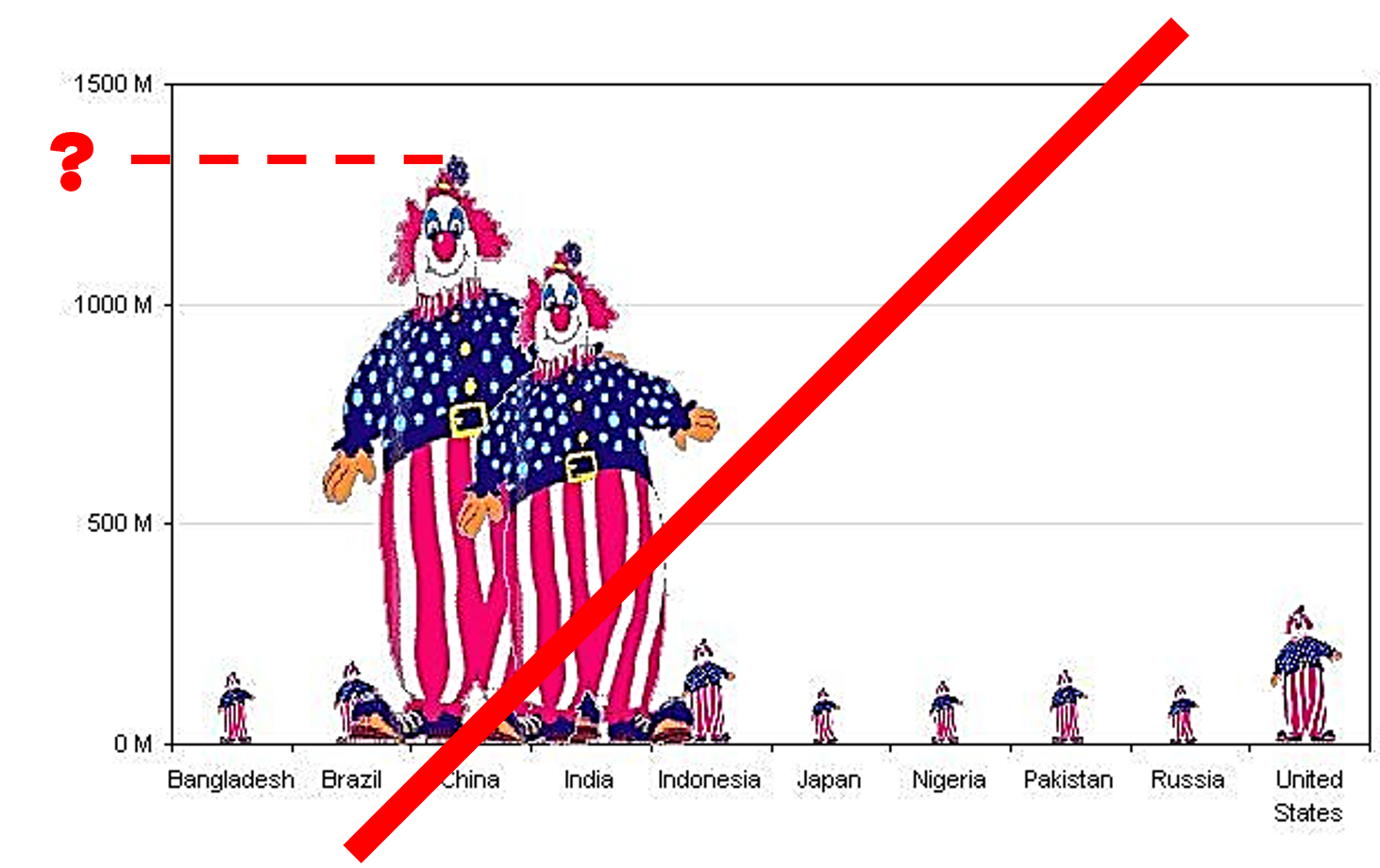
(Un)told story behind the nulls

"Happy" story:
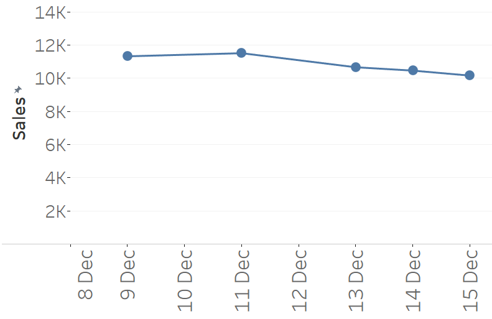

Full story:
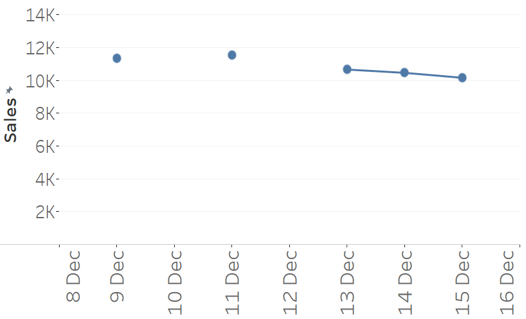
Let's practice!
Data Visualization in Tableau

