Introduction to cell references
Introduction to Google Sheets
James Chapman
Curriculum Manager, DataCamp
Recap: cell addresses
- Each cell is uniquely identified by its cell address, e.g.,
D4
- Current process to use a cell's value:
- Identify cell using its address
- Look at the value contained in the cell
- Manually input this value into another cell
- This is a lot of work, and prone to errors!
- Cell references can avoid much of this work
Cell references
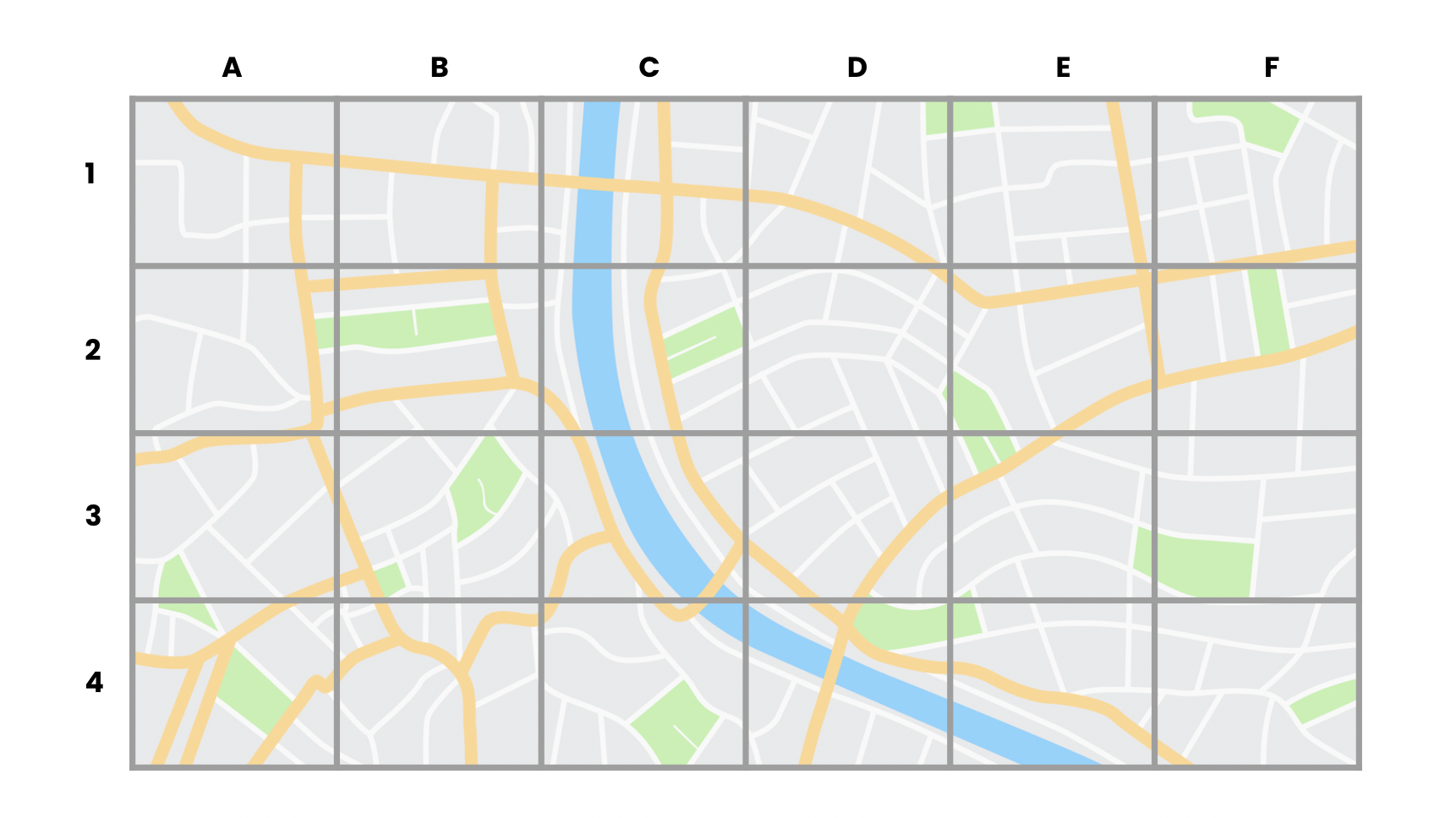
Cell references
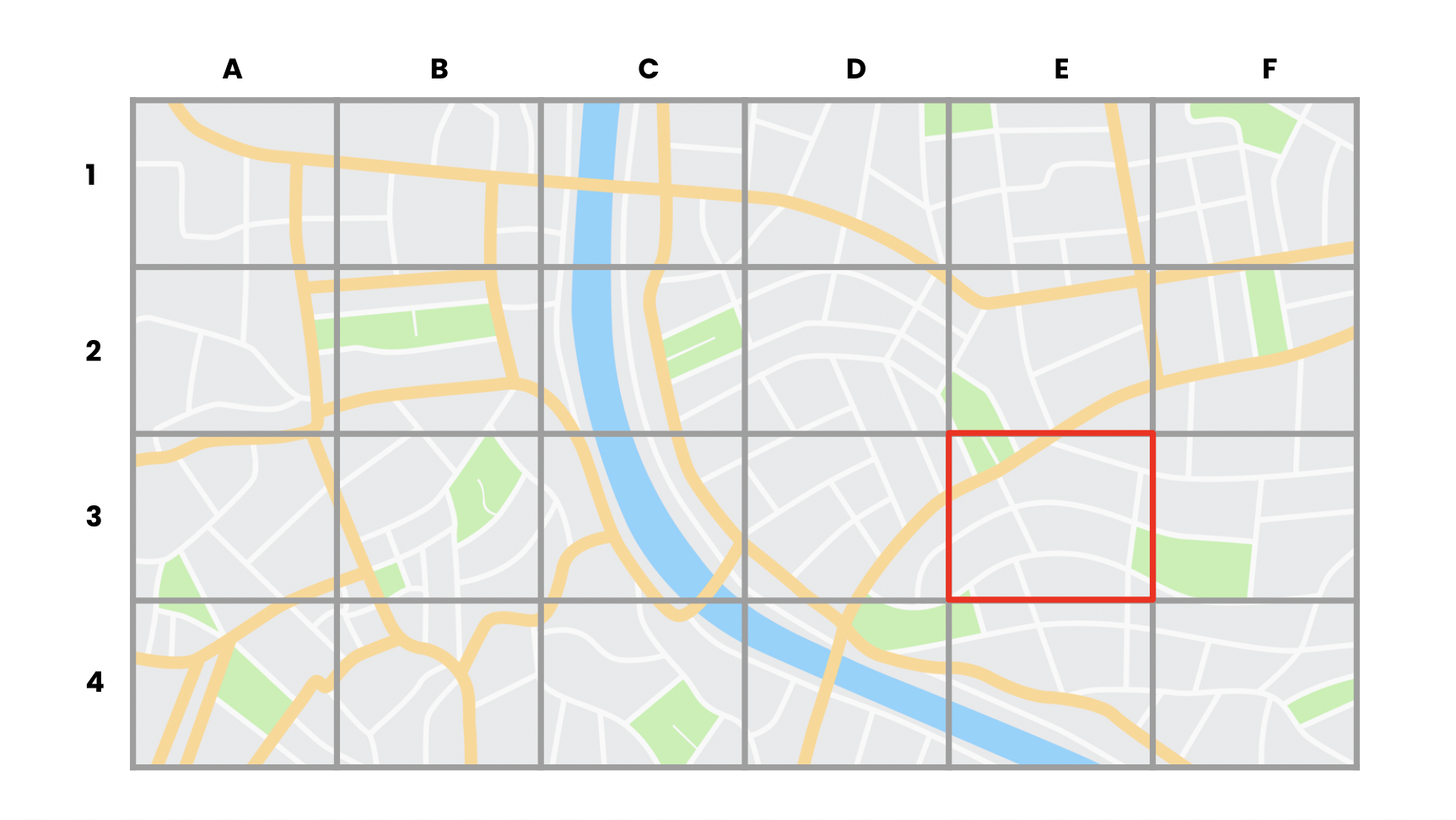
Cell references
- Cell references point to cells and retrieve their values
- Example:
E2point toA3
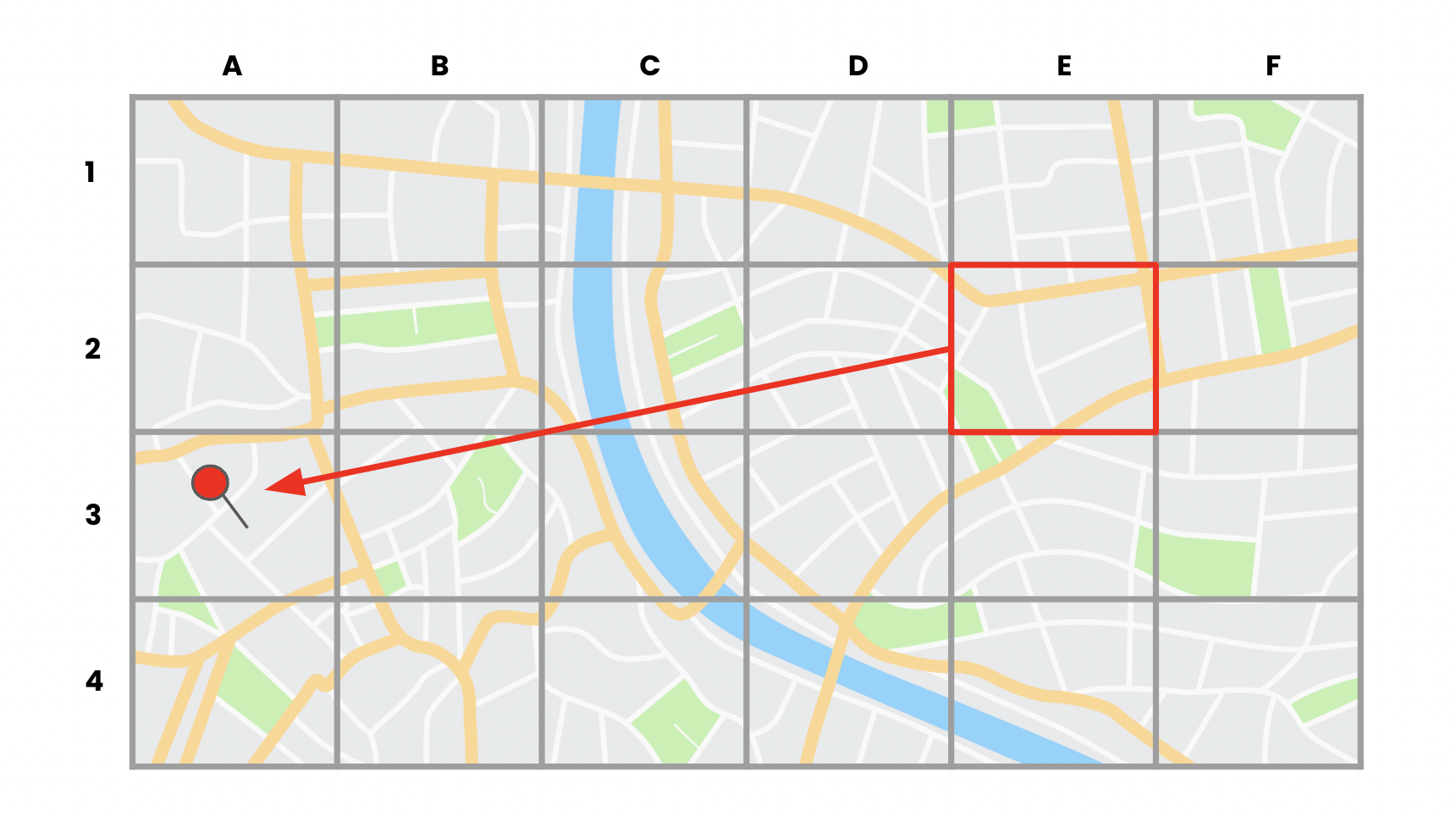
Cell references
- Cell references point to cells and retrieve their values
- Example:
E2point toA3
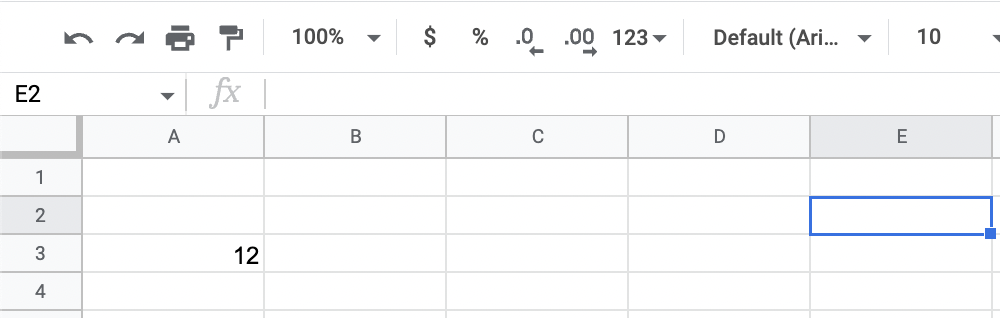
Cell references
- Cell references point to cells and retrieve their values
- Example:
E2point toA3
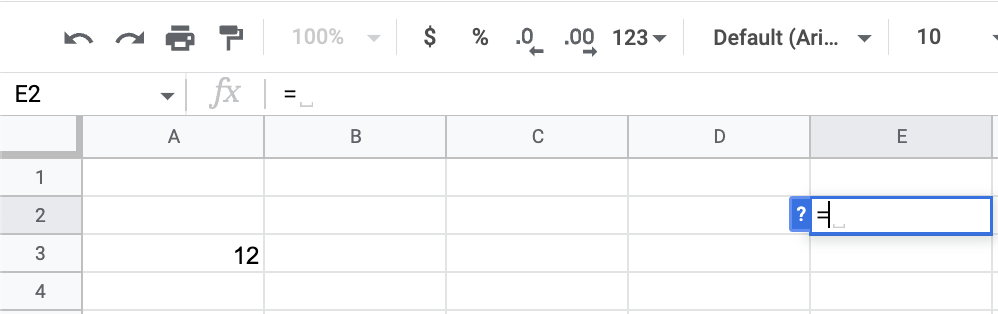
- Cell references can only be created inside formulas
Cell references
- Cell references point to cells and retrieve their values
- Example:
E2point toA3
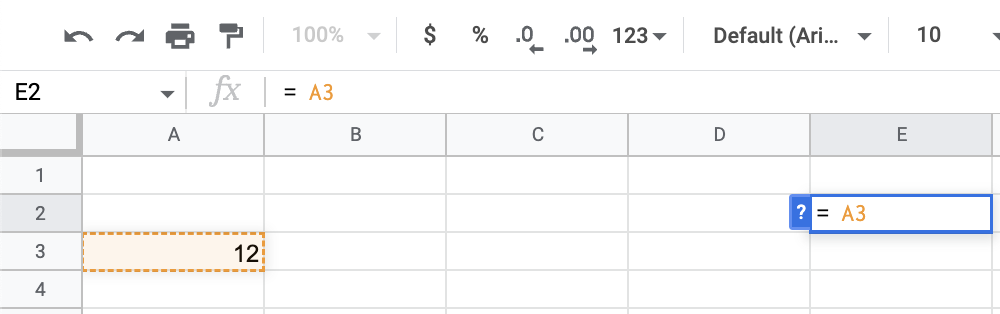
Cell references
- Cell references point to cells and retrieve their values
- Example:
E2point toA3
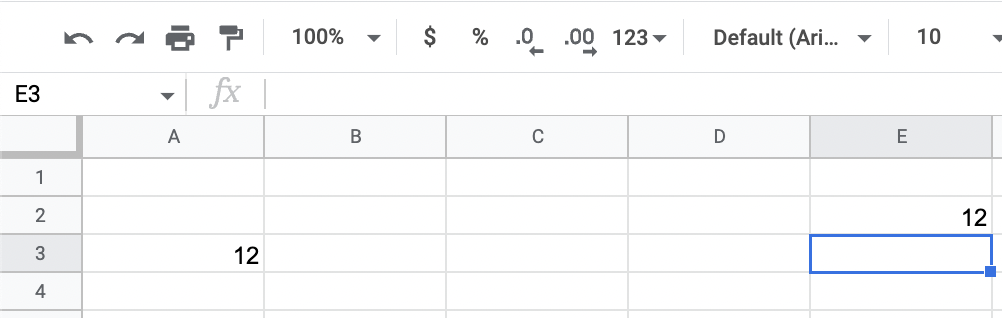
Cell references
- Cell references point to cells and retrieve their values
- Example:
E2point toA3
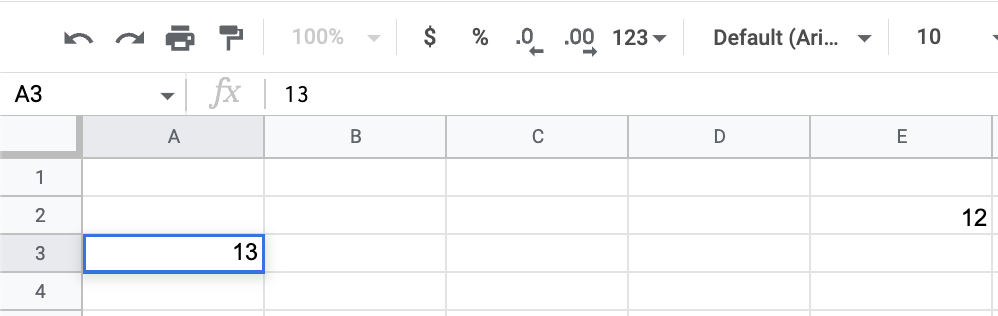
Cell references
- Cell references point to cells and retrieve their values
- Example:
E2point toA3
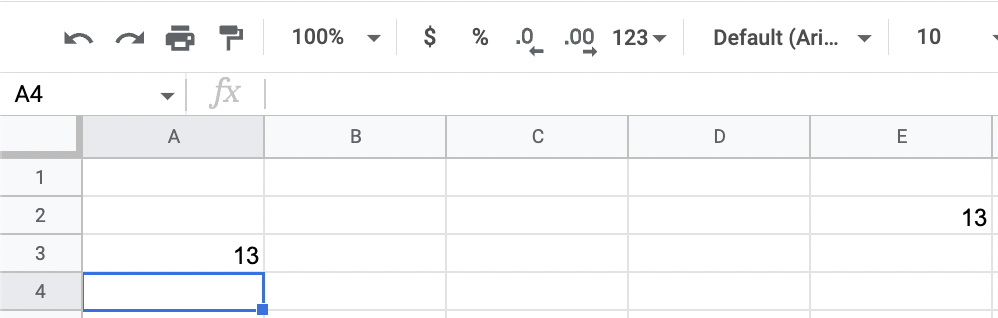
- Cell references can be used to update cells in real-time
Circular references
- What happens when a cell references itself?
- Example: Update
A3to referenceA3
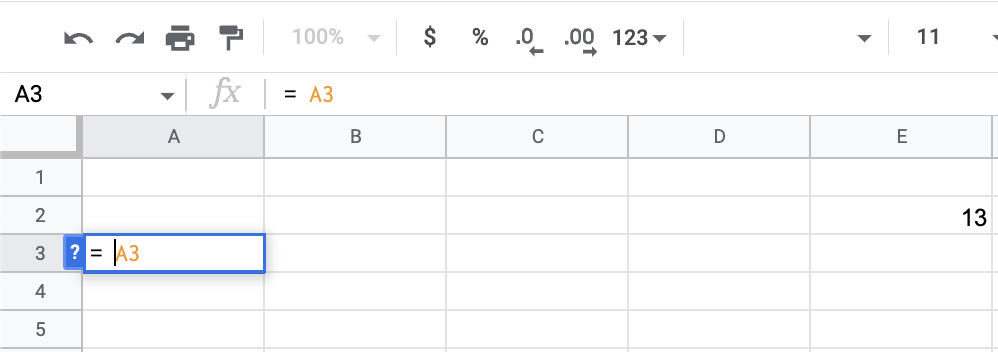
Circular references
- What happens when a cell references itself?
- Example: Update
A3to referenceA3
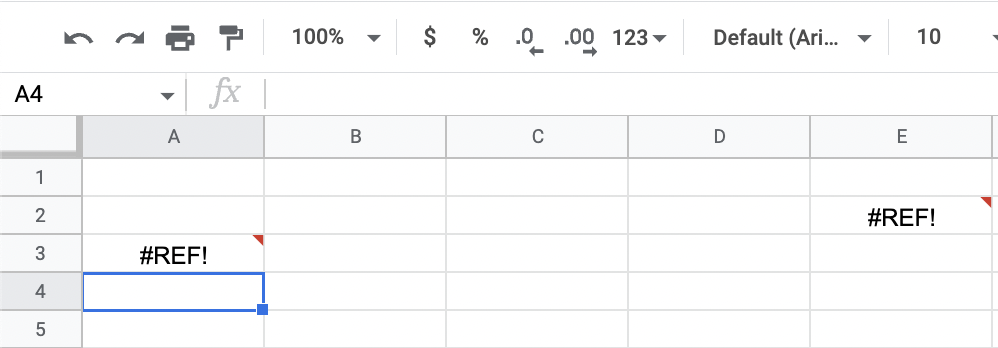
Circular references
- What happens when a cell references itself?
- Example: Update
A3to referenceA3
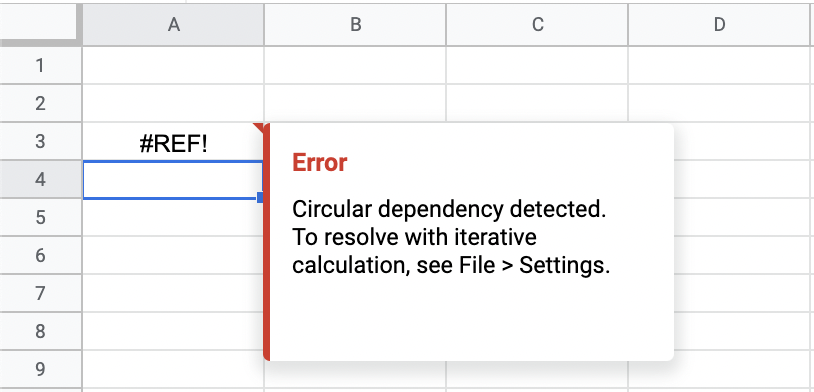
Circular references
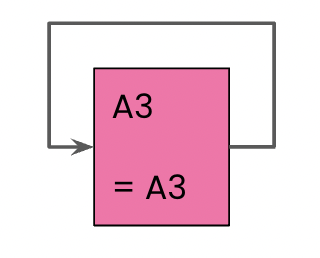
Circular references
- What happens when a cell references itself?
- Example: Update
A3to referenceE2
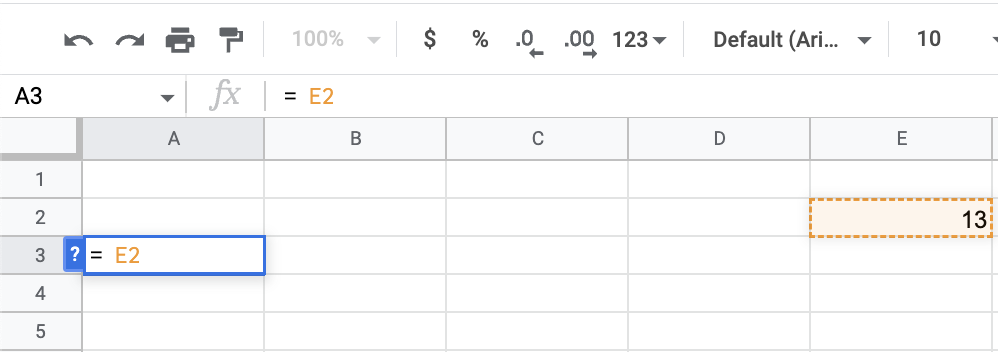
Circular references
- What happens when a cell references itself?
- Example: Update
A3to referenceE2
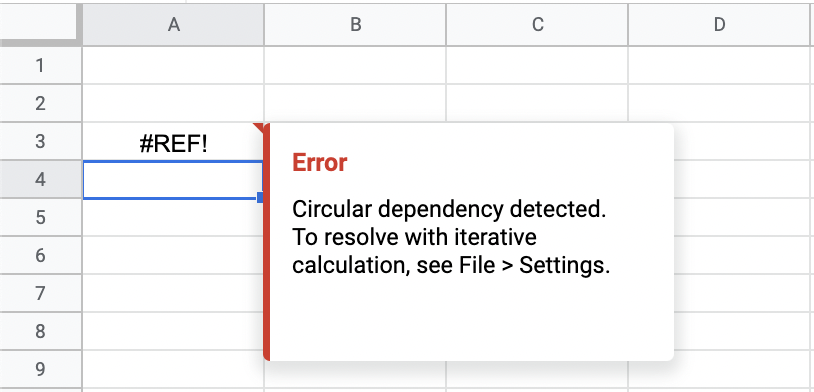
Circular references
- What happens when a cell references itself?
- Example: Update
A3to referenceE2
- Circular reference: a cell reference that directly or indirectly references itself
- Formulas using circular references can't be computed
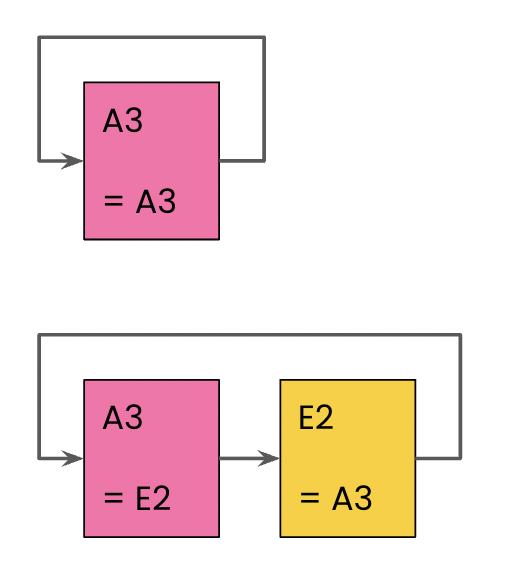
Copying references
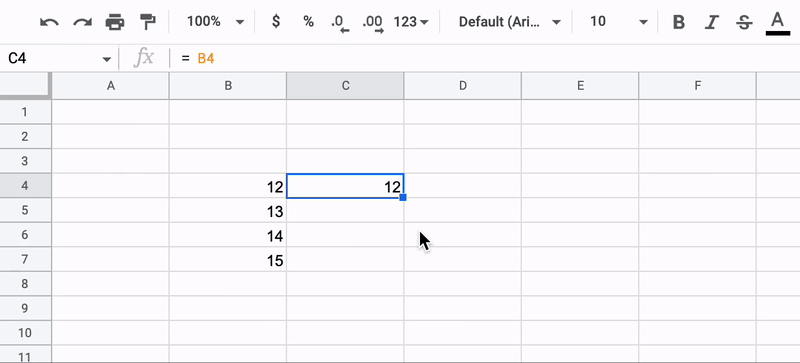
Copying references
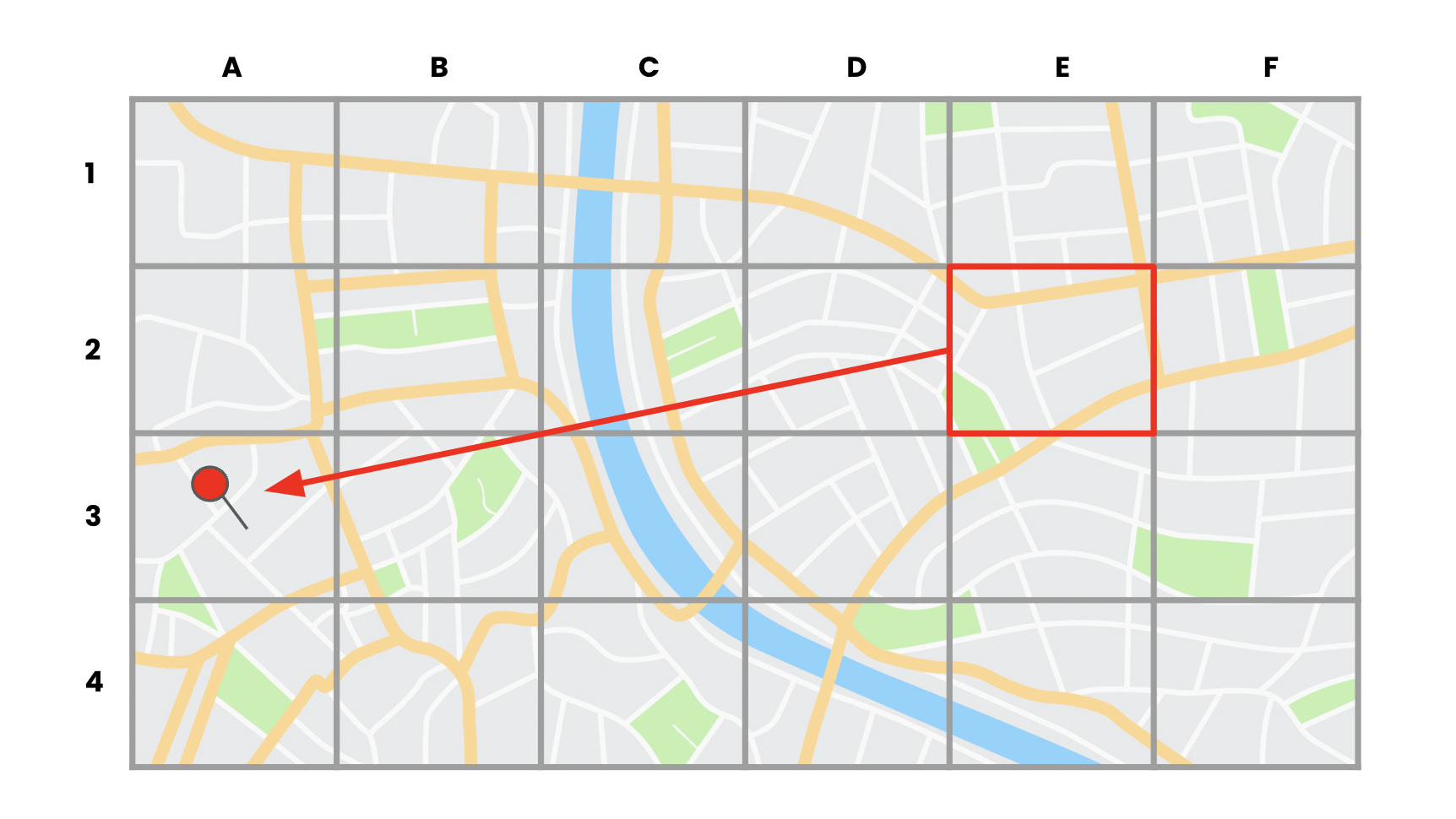
Copying references
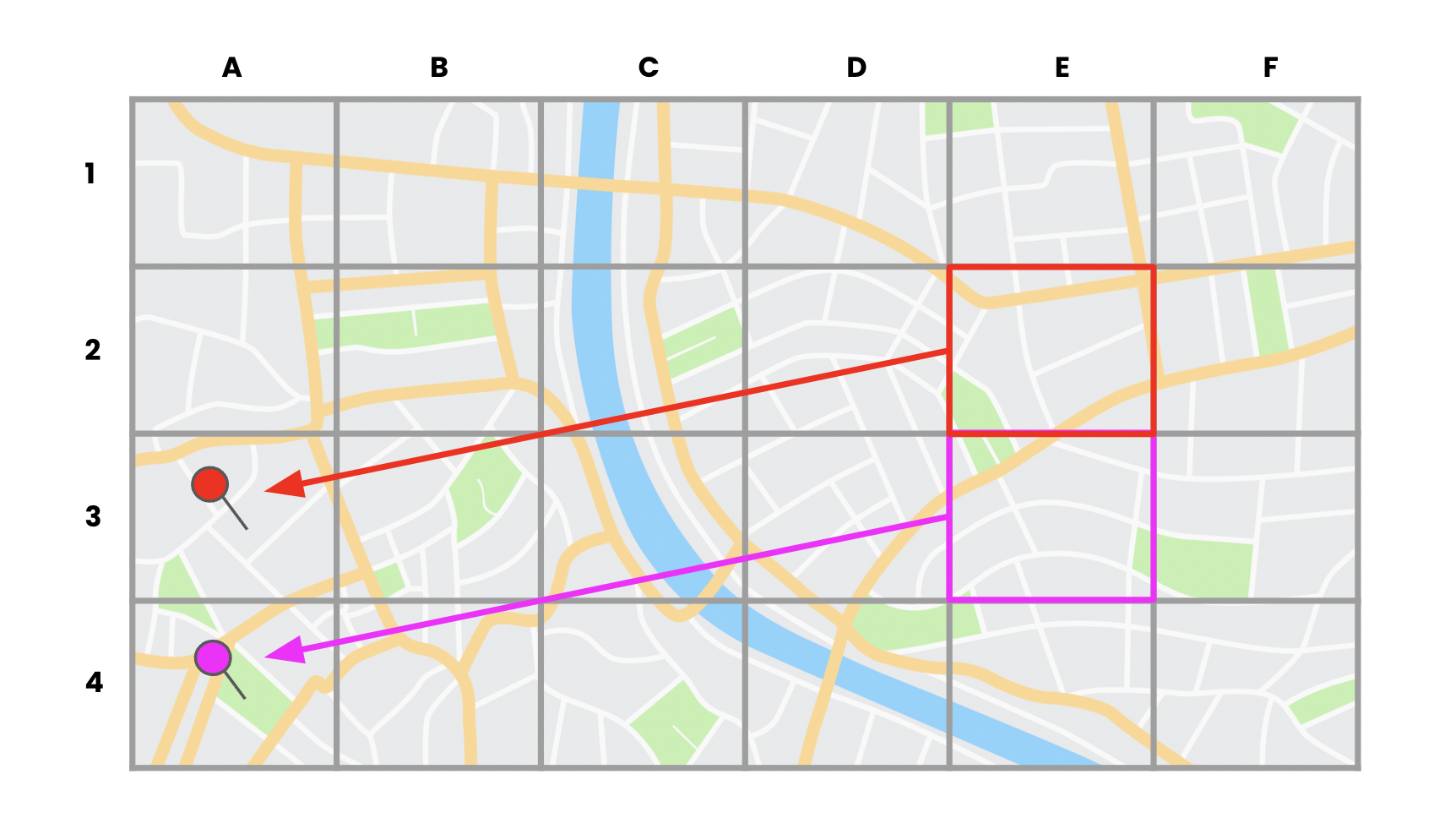
Copying references
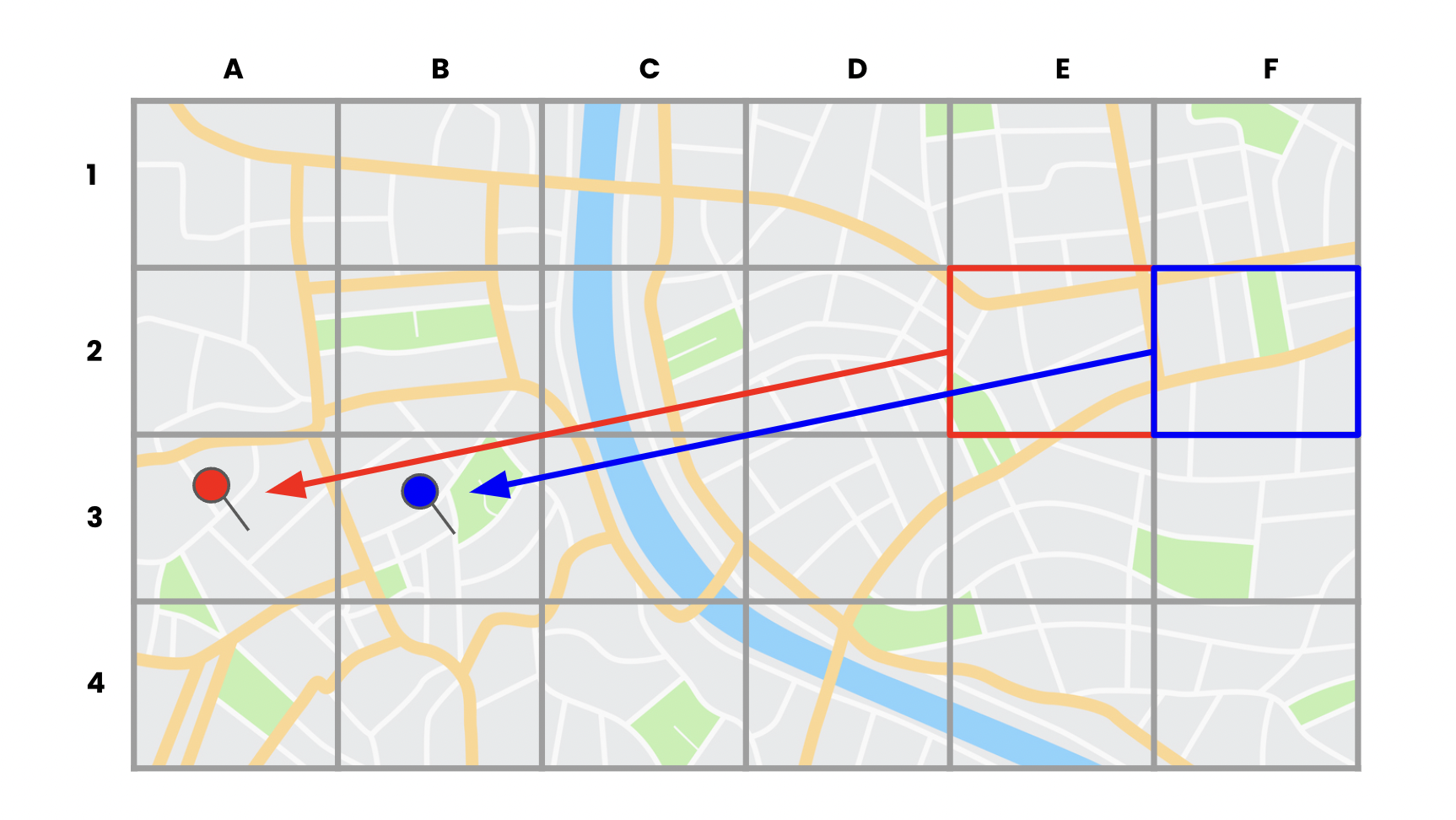
Copying references - vertically
- Copying a cell reference vertically will shift the reference up or down
- Example: Copy cell reference
B5fromC5toC4
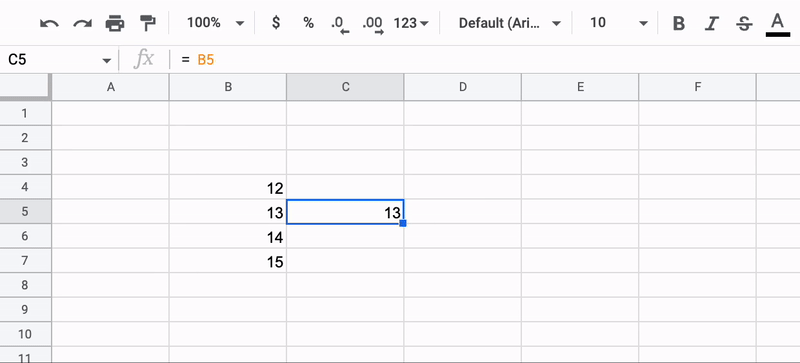
Copying references - horizontally
- Copying a cell reference horizontally will shift the reference left or right
- Example: Copy cell reference
B5fromC5toD5
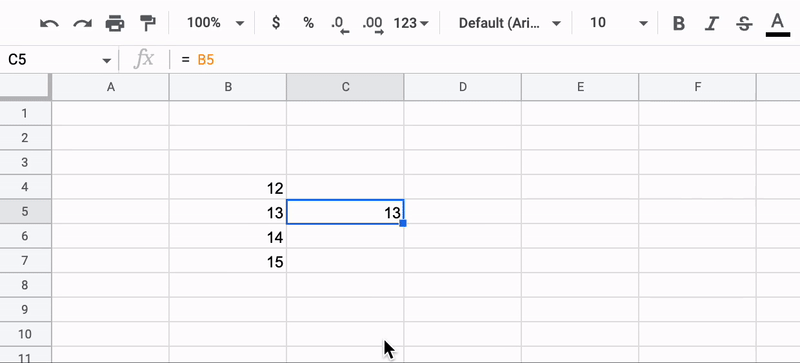
Let's practice!
Introduction to Google Sheets

