VLOOKUP
Data Analysis in Google Sheets
James Chapman
Curriculum Manager, DataCamp
The power of VLOOKUP()
- VerticalLOOKUP: search for information in a table based on search keys
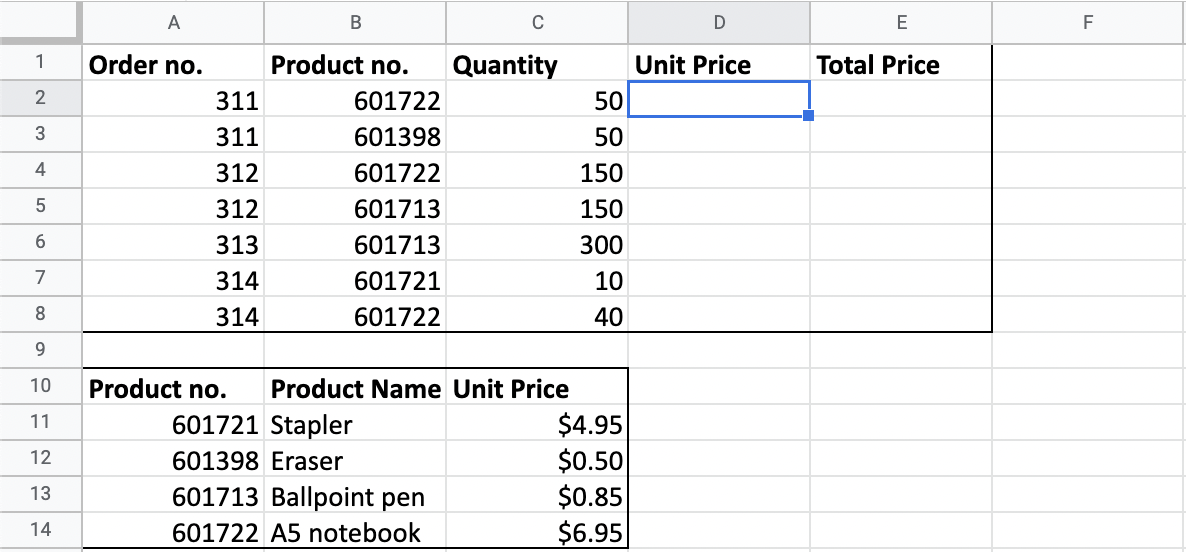
The power of VLOOKUP()
- VerticalLOOKUP: search for information in a table based on search keys
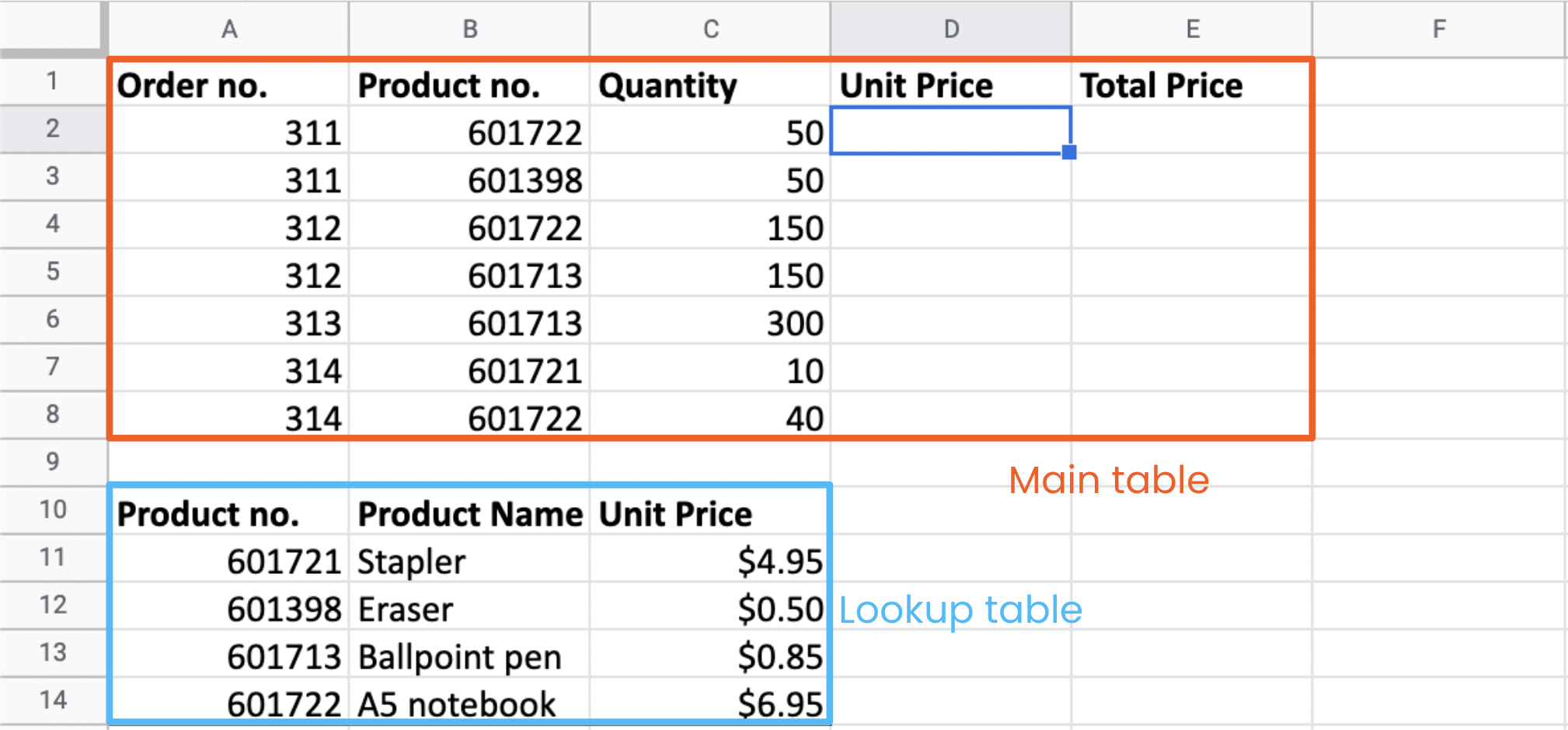
VLOOKUP() syntax
VLOOKUP(search_key, range, index, [is_sorted])
search_key: The value in main table to search for in the lookup tablerange: The range containing the lookup table (usually absolute references)index: The column index in the lookup table to returnis_sorted:TRUE/FALSEto indicate is the lookup table is sorted
VLOOKUP() example - stationary orders
VLOOKUP(search_key, range, index, [is_sorted])
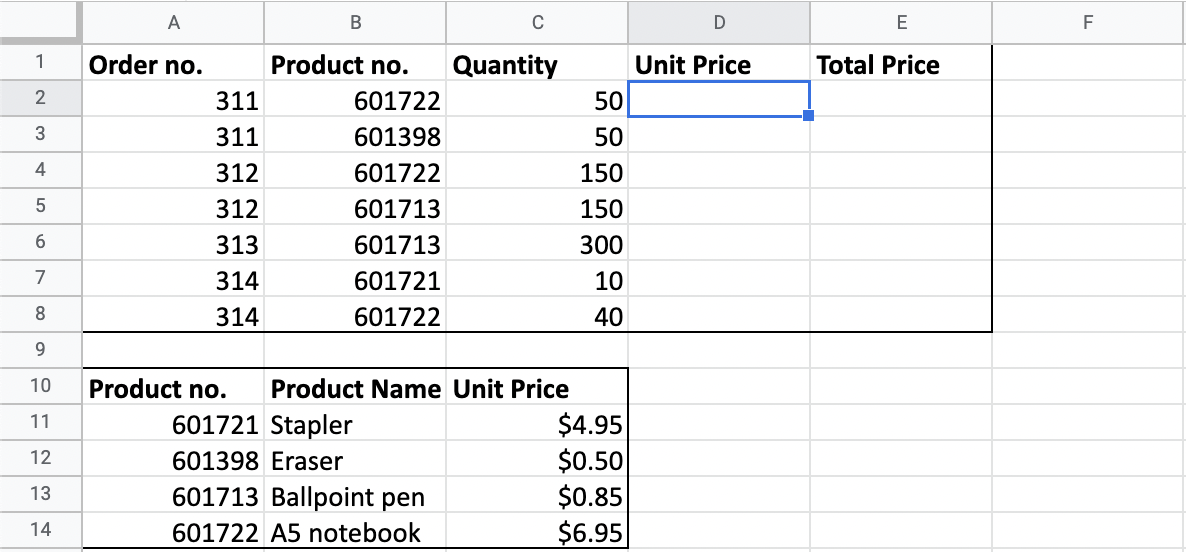
VLOOKUP() example - stationary orders
VLOOKUP(search_key, range, index, [is_sorted])
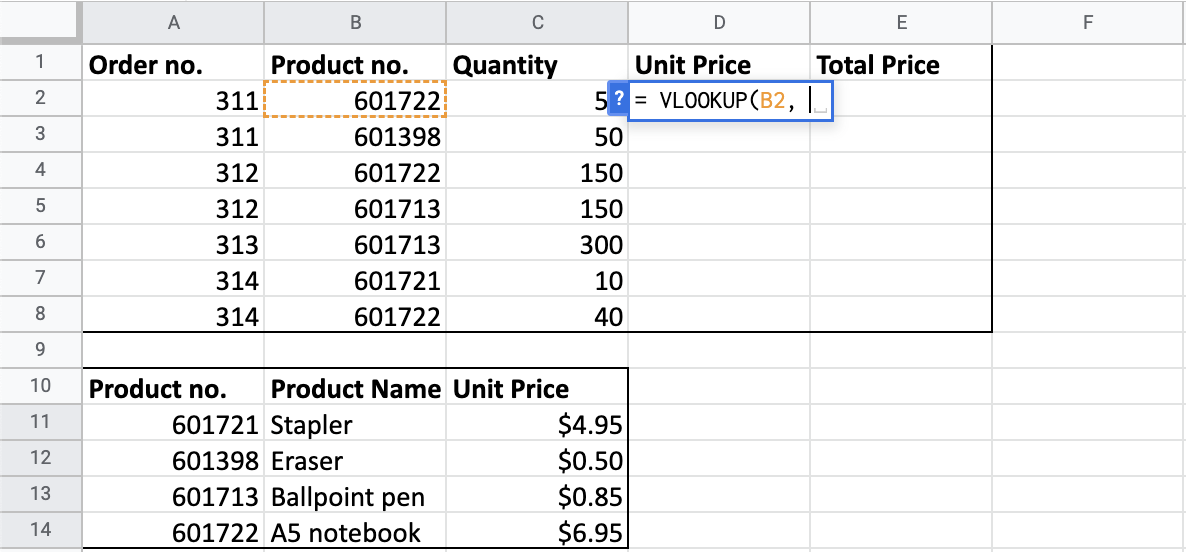
VLOOKUP() example - stationary orders
VLOOKUP(search_key, range, index, [is_sorted])
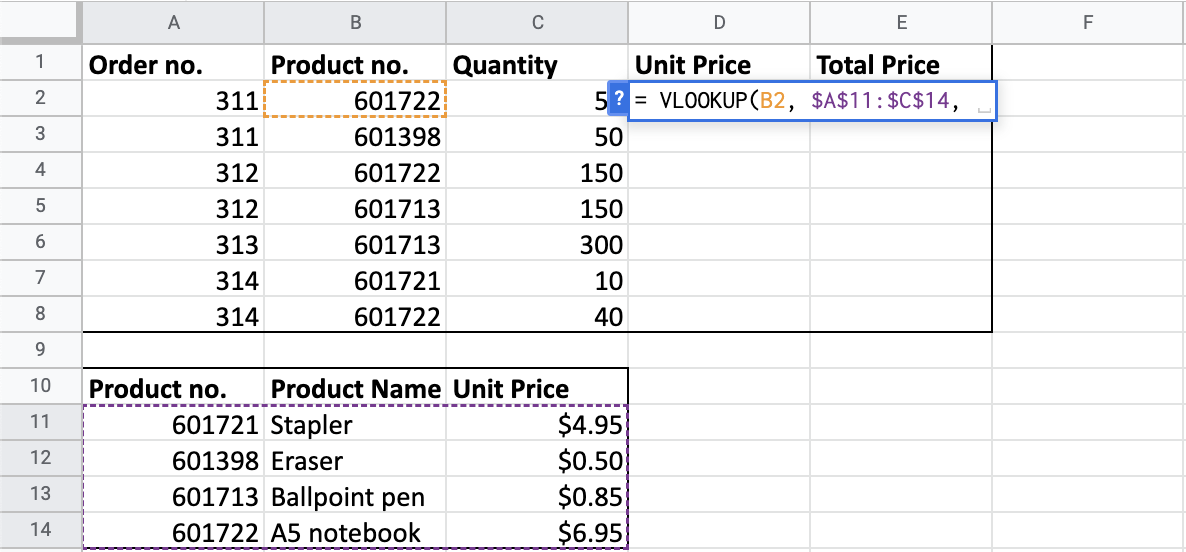
VLOOKUP() example - stationary orders
VLOOKUP(search_key, range, index, [is_sorted])
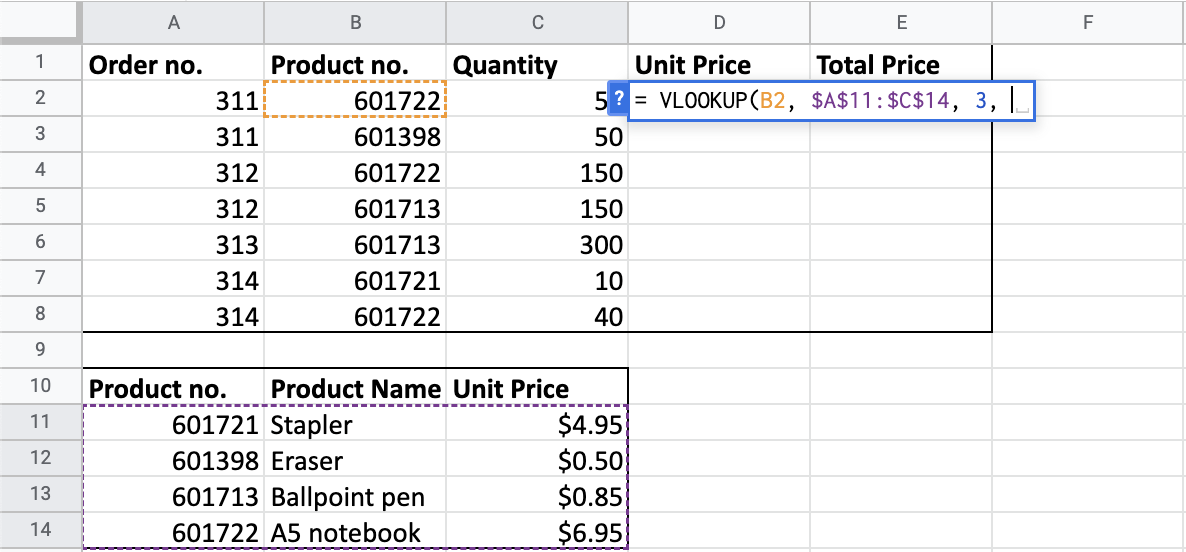
VLOOKUP() example - stationary orders
VLOOKUP(search_key, range, index, [is_sorted])
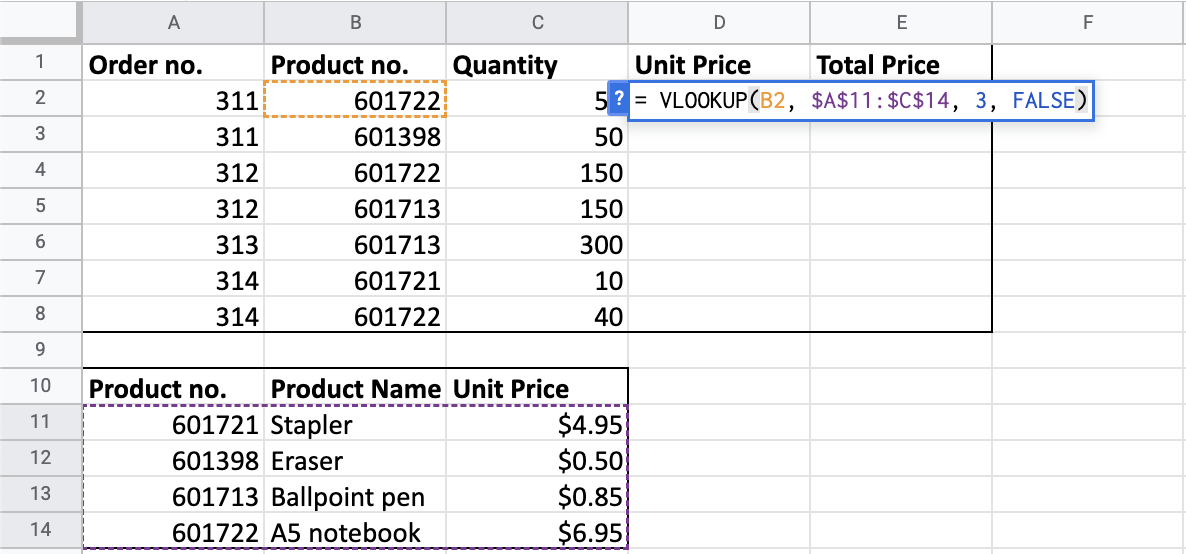
VLOOKUP() example - stationary orders
VLOOKUP(search_key, range, index, [is_sorted])
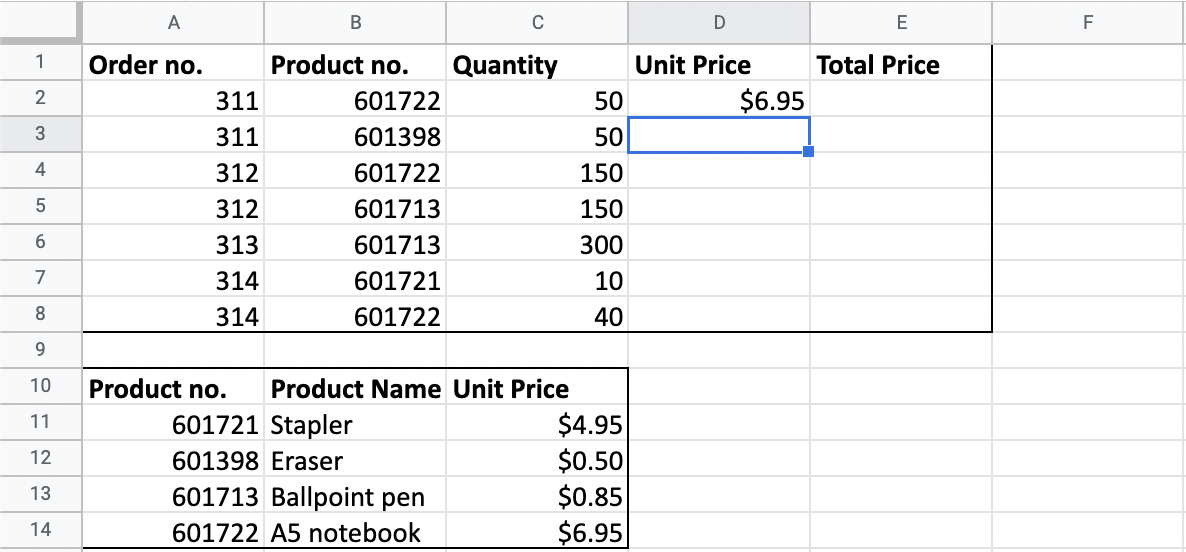
VLOOKUP() example - stationary orders
VLOOKUP(search_key, range, index, [is_sorted])
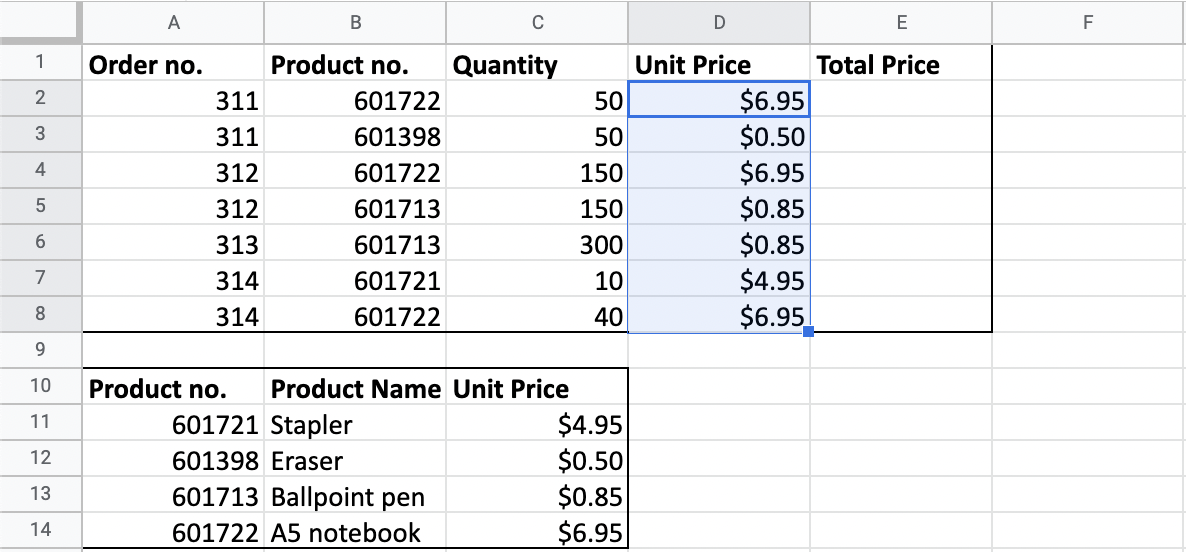
VLOOKUP() example - stationary orders
VLOOKUP(search_key, range, index, [is_sorted])
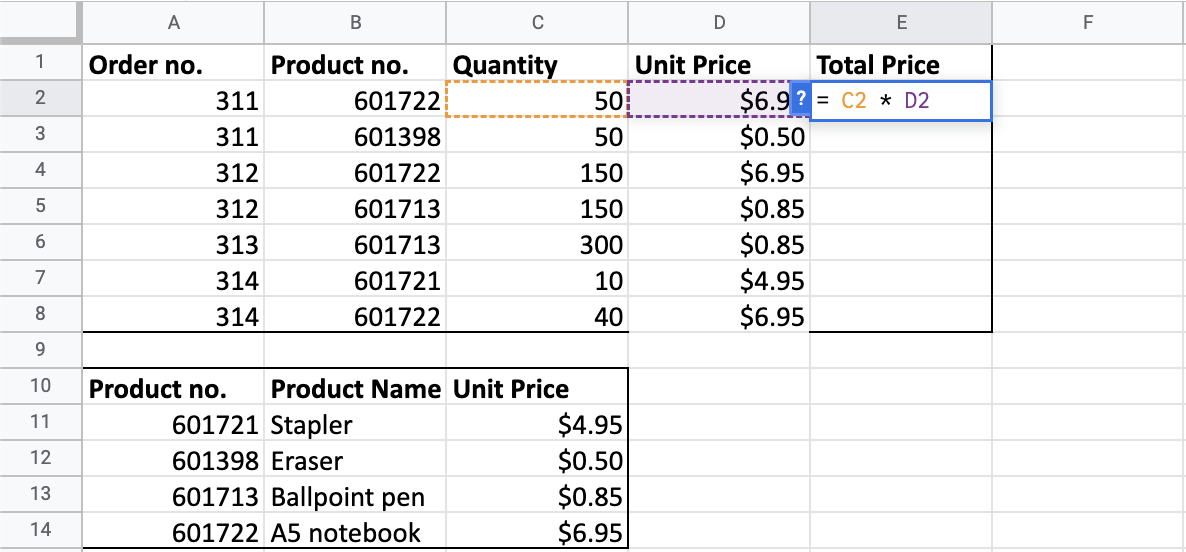
VLOOKUP() example - stationary orders
VLOOKUP(search_key, range, index, [is_sorted])
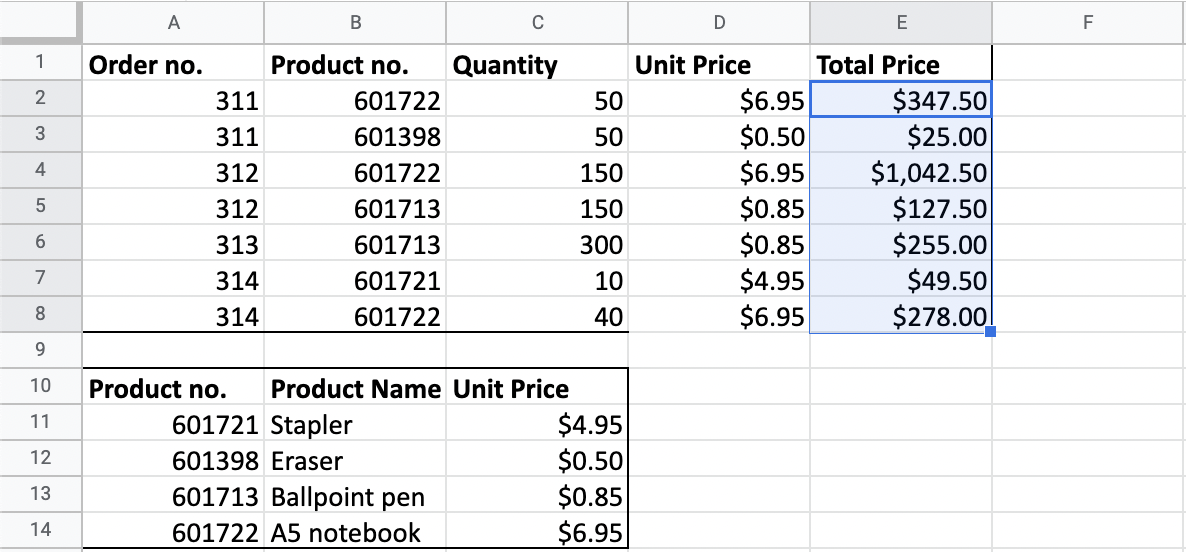
Let's practice!
Data Analysis in Google Sheets

