Extracting date and time components
Data Analysis in Google Sheets
James Chapman
Curriculum Manager, DataCamp
Data analysis process

Cleaning and preparing data
- 80/20 rule: 80% cleaning, 20% analyzing
A clean dataset...
- can be easily processed during analysis
- will return valid conclusions
- save more time during analysis

Dates and times
- Collected for measurements over time

- Continuous data: can take any value
- Discrete data: can take one of a finite number of categories
Discrete dates and times
Question: How do coffee purchases vary over days of the week?
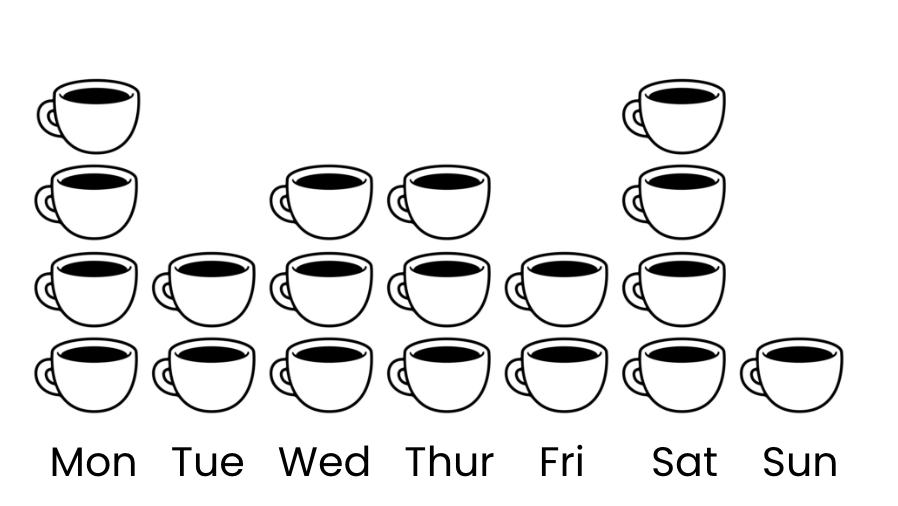
Extracting the year component
Syntax:
YEAR(date)
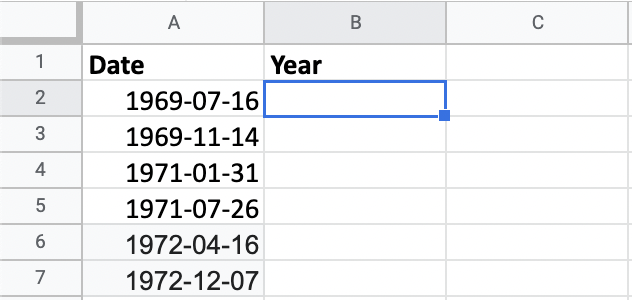
Extracting the year component
Syntax:
YEAR(date)
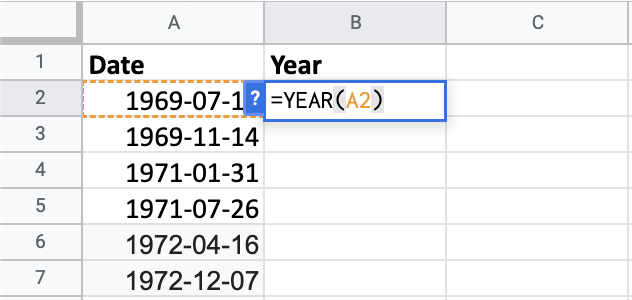
Extracting the year component
Syntax:
YEAR(date)
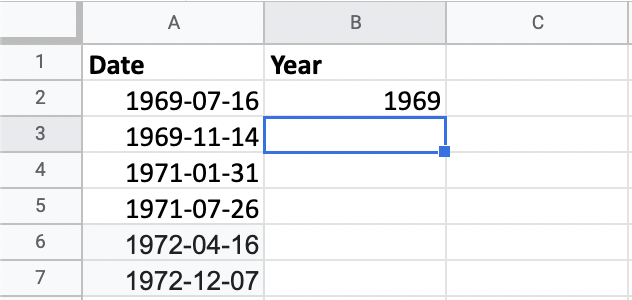
Extracting the year component
Syntax:
YEAR(date)
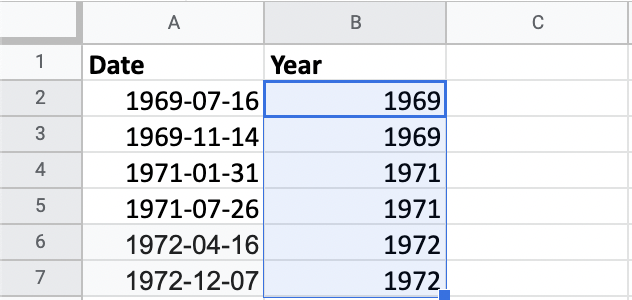
Extracting the month component
Syntax:
MONTH(date)
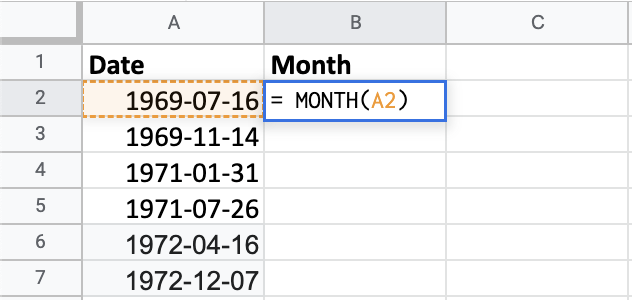
Extracting the month component
Syntax:
MONTH(date)
Other desirable month formats:
- E.g., Jan and January
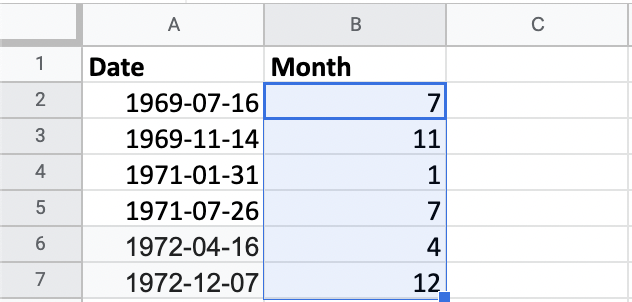
Extracting the short month name component
Syntax:
TEXT(number, format)
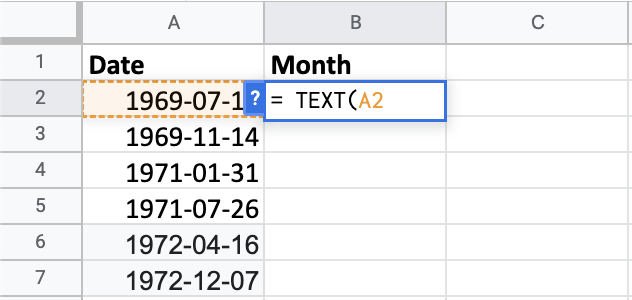
Extracting the short month name component
Syntax:
TEXT(number, format)
format→"mmm"
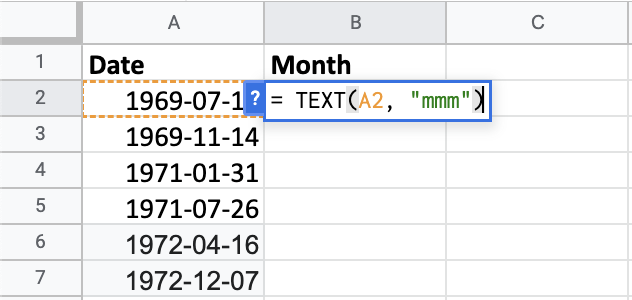
Extracting the short month name component
Syntax:
TEXT(number, format)
format→"mmm"
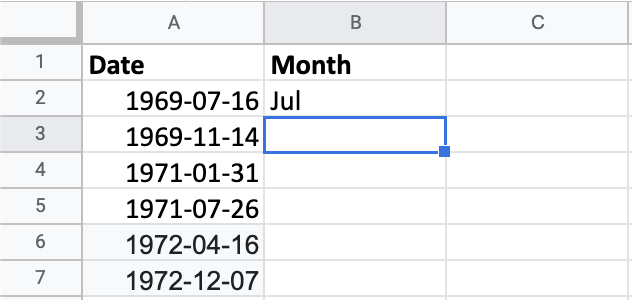
Extracting the short month name component
Syntax:
TEXT(number, format)
format→"mmm"
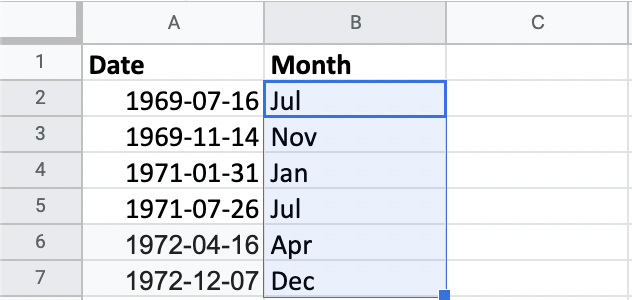
Extracting the long month name component
Syntax:
TEXT(number, format)
format→"mmmm"
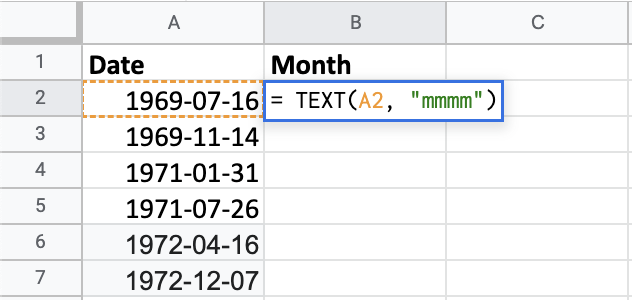
Extracting the long month name component
Syntax:
TEXT(number, format)
format→"mmmm"
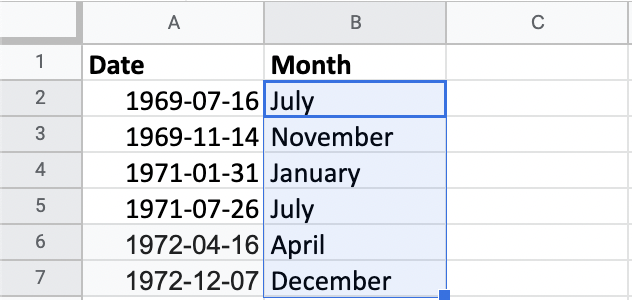
Extracting the weekday component
Syntax:
WEEKDAY(date, [type])type: the numbering system to use1(default): Start Sunday = 12: Start Monday = 13: Start Monday = 0
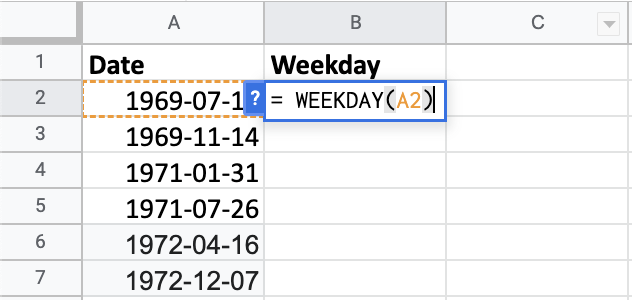
Extracting the weekday component
Syntax:
WEEKDAY(date, [type])type: the numbering system to use1(default): Start Sunday = 12: Start Monday = 13: Start Monday = 0
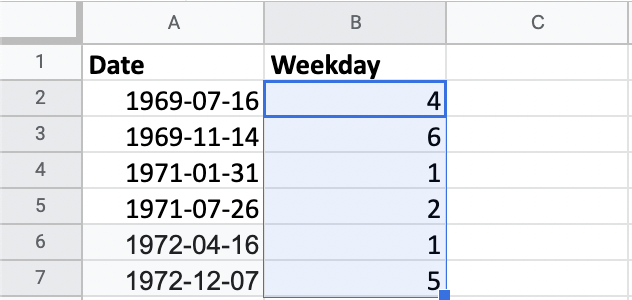
Extracting the short weekday name
Syntax:
TEXT(number, format)
format→"ddd"
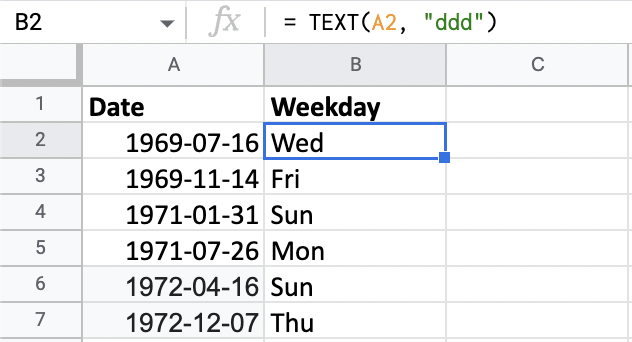
Extracting the long weekday name
Syntax:
TEXT(number, format)
format→"dddd"
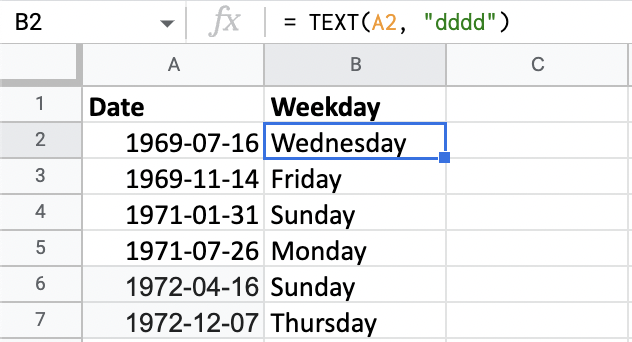
Extracting time components
Also many functions to extract time components:
HOUR(time)MINUTE(time)SECOND(time)
![]()
Let's practice!
Data Analysis in Google Sheets

