Conditional aggregations
Data Analysis in Google Sheets
James Chapman
Curriculum Manager, DataCamp
Recap...
Conditional functions:
IF()
Aggregation functions:
COUNT()SUM()AVERAGE()- Many more!
COUNTIF()
Syntax:
COUNTIF(range, criterion)
criterion:- String to match, e.g.,
"United Kingdom" - Number to match, e.g.,
150 - String containing a number and comparison operator, e.g.,
">9"
- String to match, e.g.,
COUNTIF()
Syntax:
COUNTIF(range, criterion)
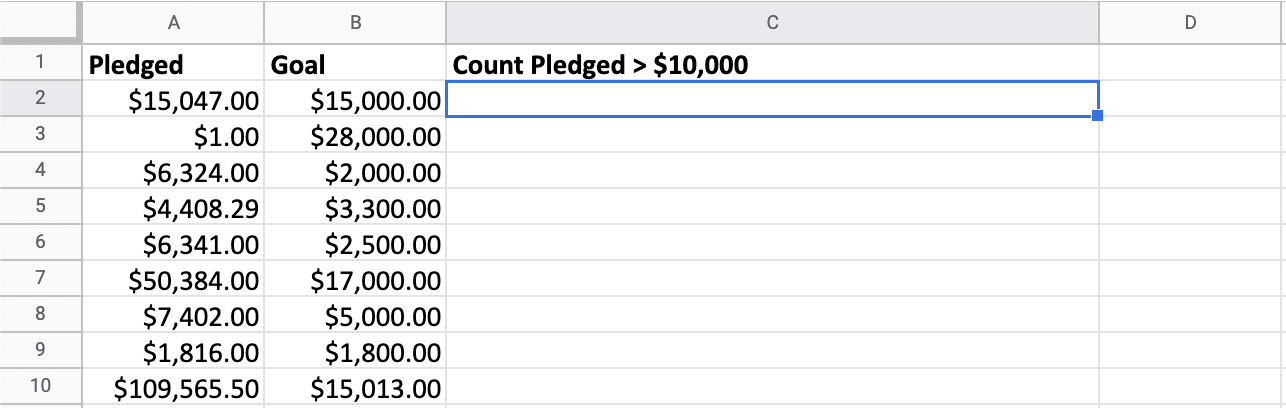
COUNTIF()
Syntax:
COUNTIF(range, criterion)
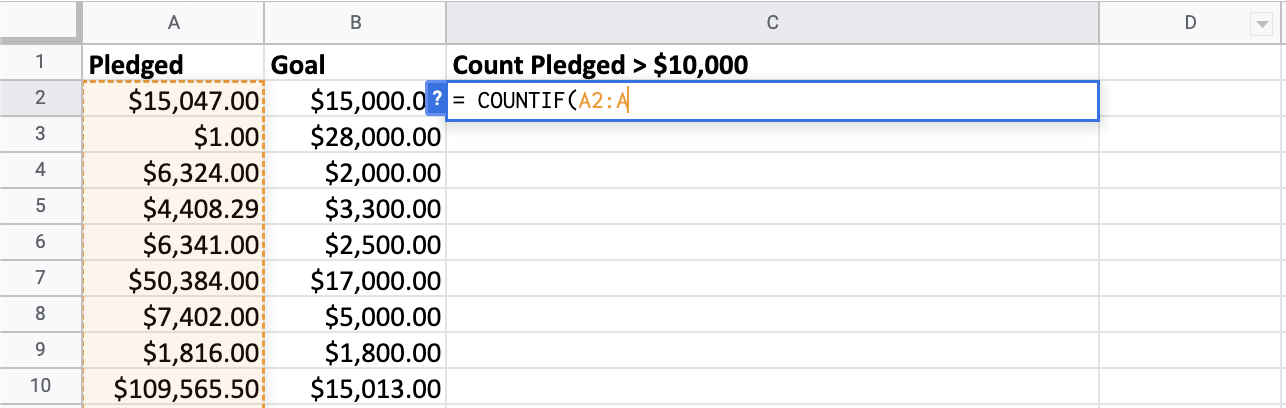
COUNTIF()
Syntax:
COUNTIF(range, criterion)
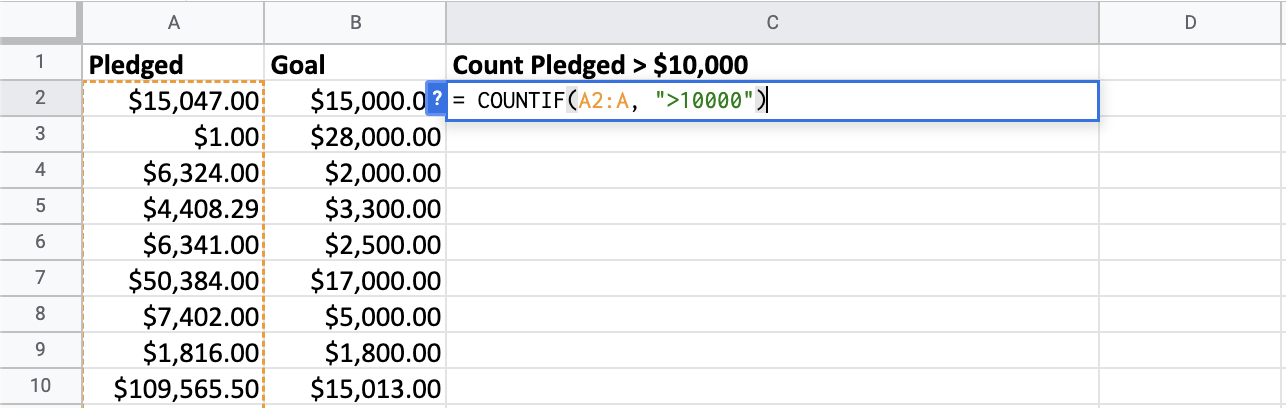
COUNTIF()
Syntax:
COUNTIF(range, criterion)
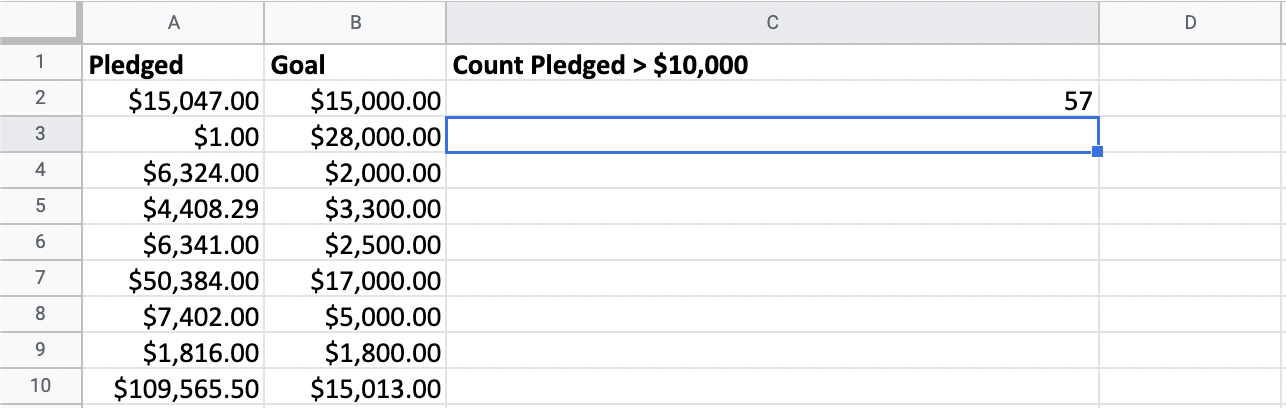
COUNTIFS()
COUNTIF() Syntax:
COUNTIF(range, criterion)
COUNTIFS() Syntax:
COUNTIFS(criteria_range1, criterion1, [criteria_range2, criterion2, ...])
COUNTIFS()
Syntax:
COUNTIFS(criteria_range1, criterion1, [criteria_range2, criterion2, ...])
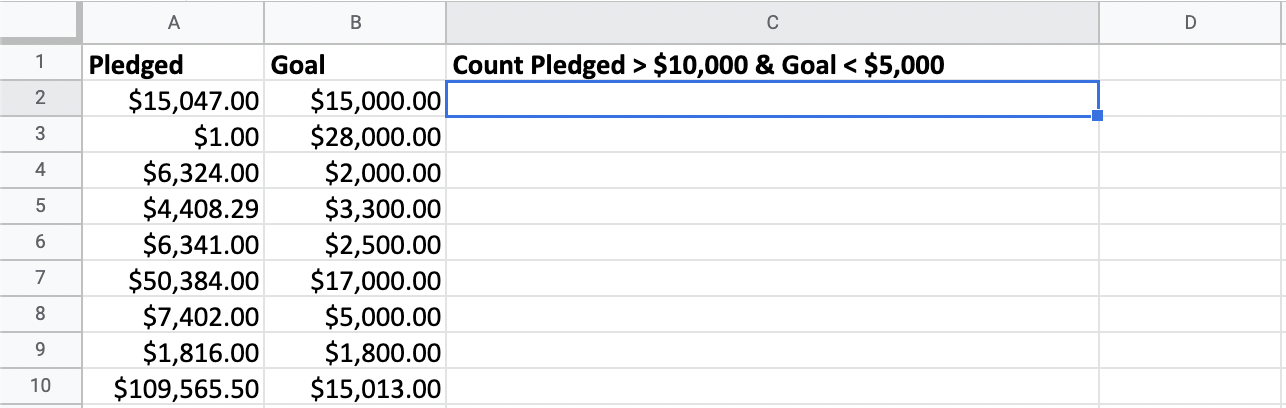
COUNTIFS()
Syntax:
COUNTIFS(criteria_range1, criterion1, [criteria_range2, criterion2, ...])
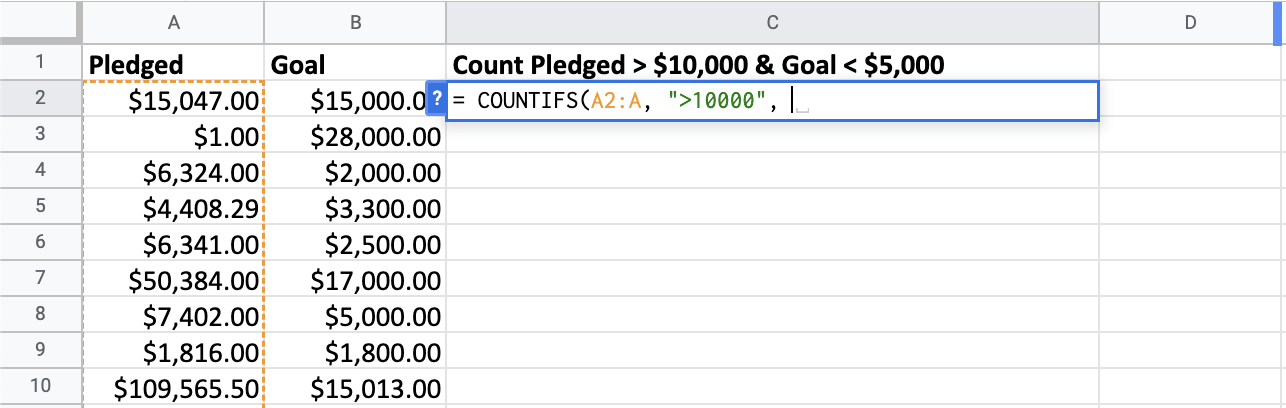
COUNTIFS()
Syntax:
COUNTIFS(criteria_range1, criterion1, [criteria_range2, criterion2, ...])
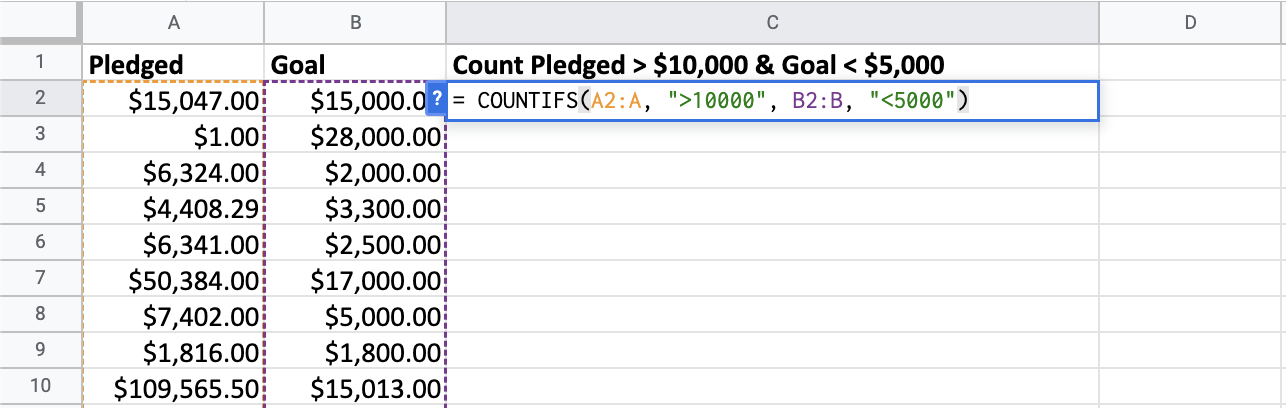
COUNTIFS()
Syntax:
COUNTIFS(criteria_range1, criterion1, [criteria_range2, criterion2, ...])
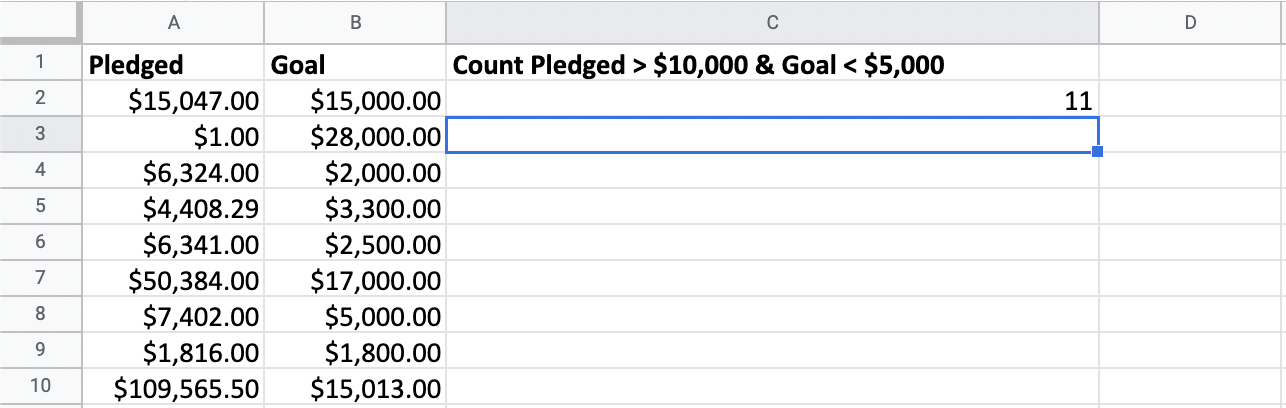
SUMIF()
Syntax:
SUMIF(range, criterion, [sum_range])
range: Range to apply the criterion tosum_range(optional): Can specify a different range to sum
SUMIF()
Syntax:
SUMIF(range, criterion, [sum_range])
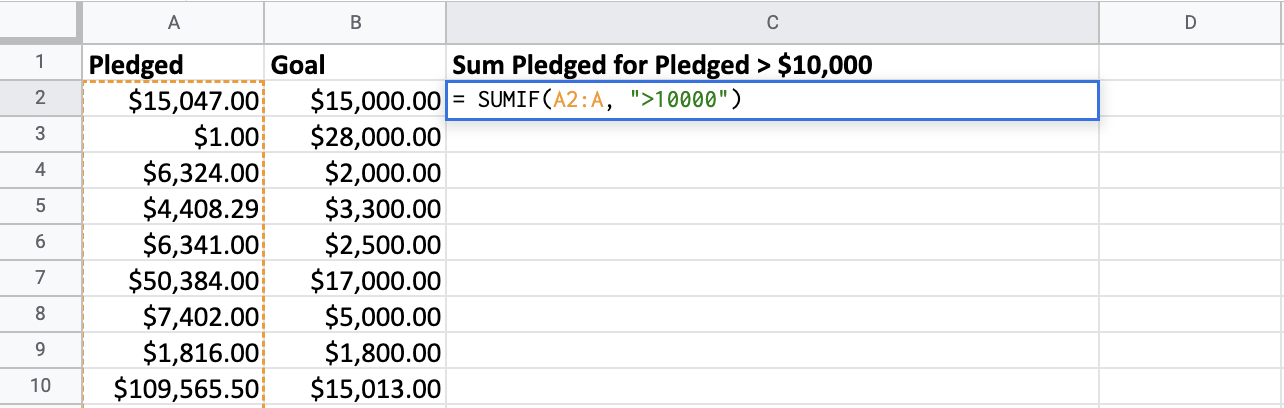
SUMIF()
Syntax:
SUMIF(range, criterion, [sum_range])
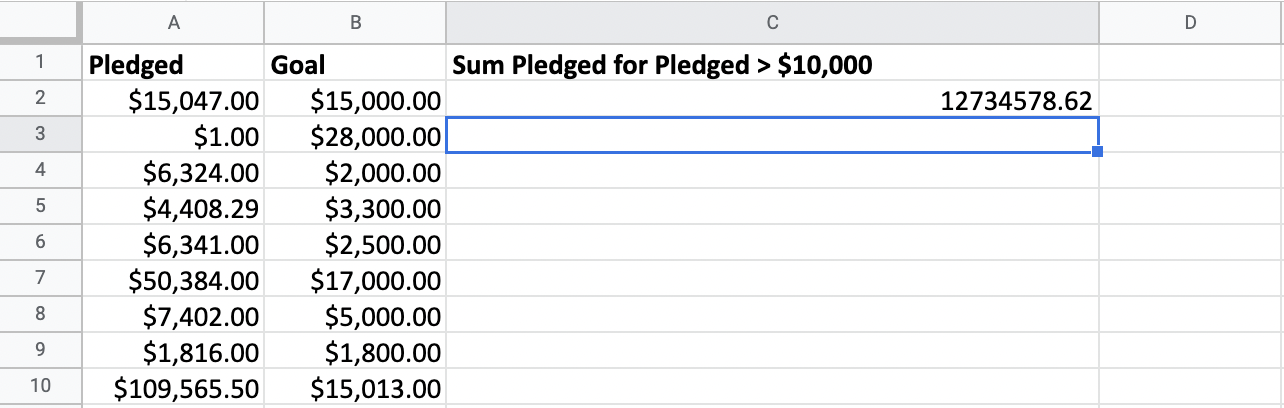
SUMIF()
Syntax:
SUMIF(range, criterion, [sum_range])
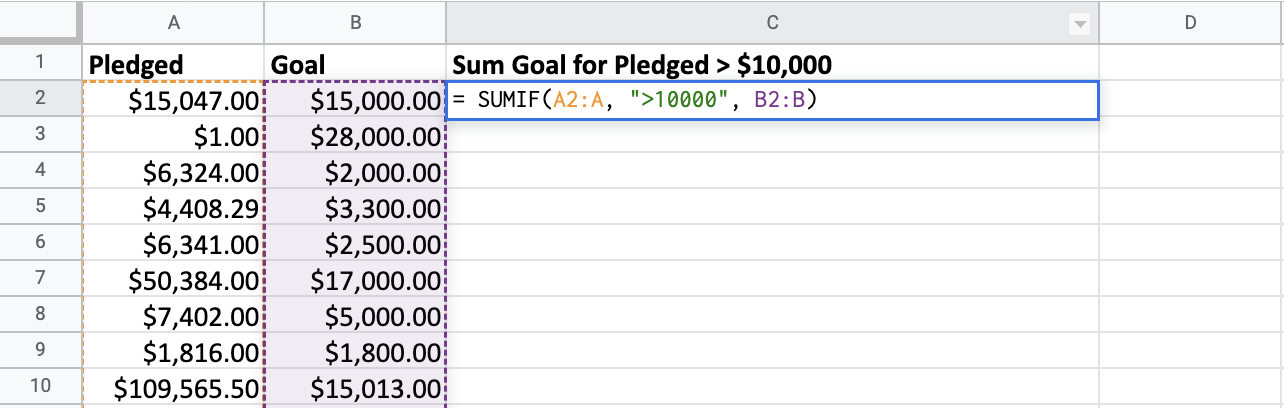
SUMIF()
Syntax:
SUMIF(range, criterion, [sum_range])
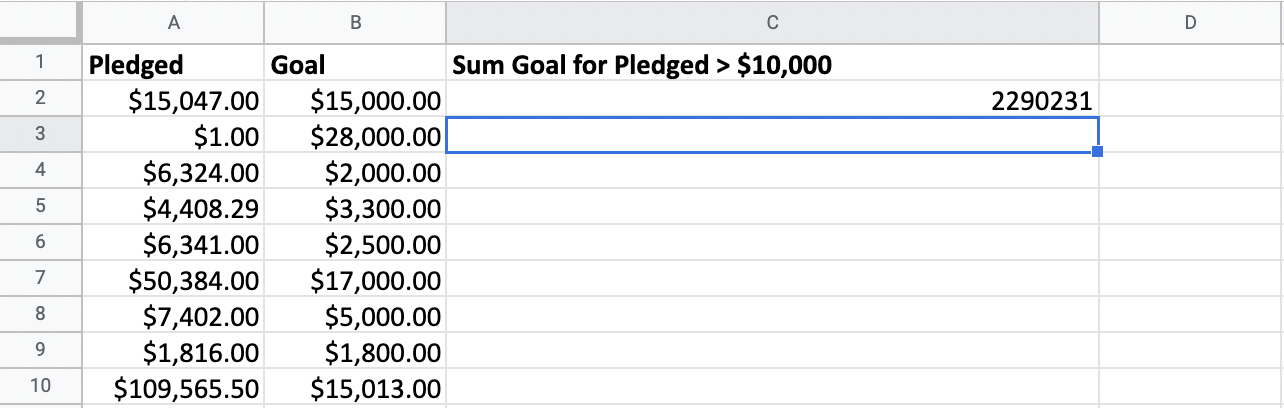
SUMIFS()
Syntax:
SUMIFS(sum_range, criteria_range1, criterion1, [criteria_range2, criterion2, ...])
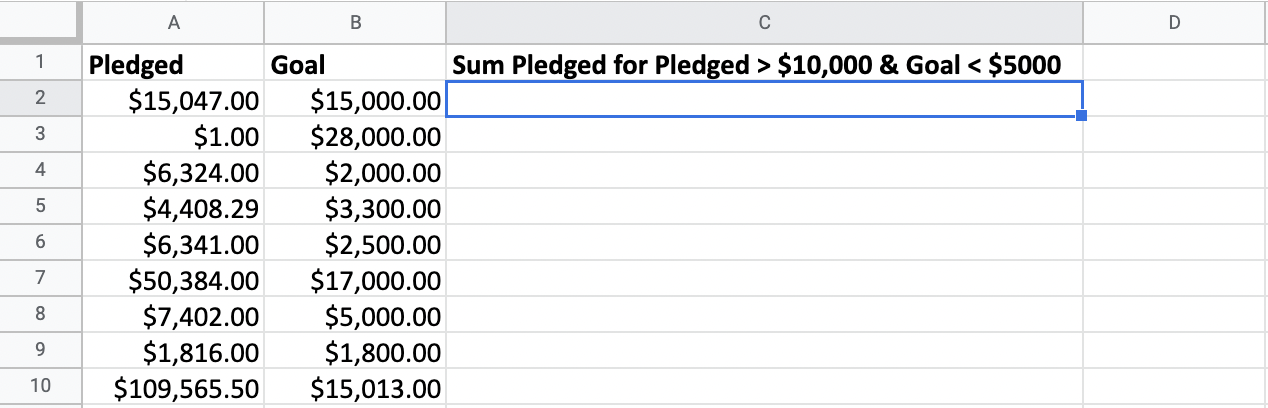
SUMIFS()
Syntax:
SUMIFS(sum_range, criteria_range1, criterion1, [criteria_range2, criterion2, ...])
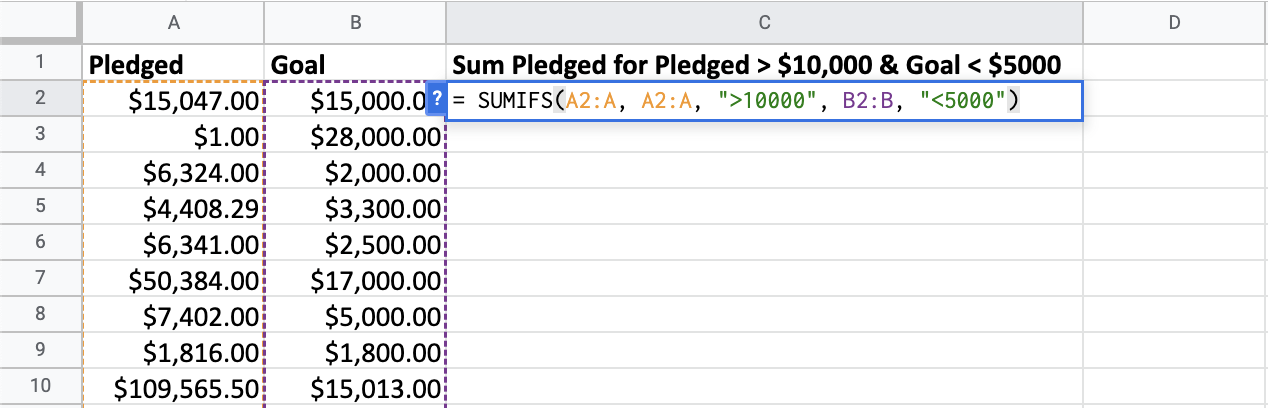
SUMIFS()
Syntax:
SUMIFS(sum_range, criteria_range1, criterion1, [criteria_range2, criterion2, ...])
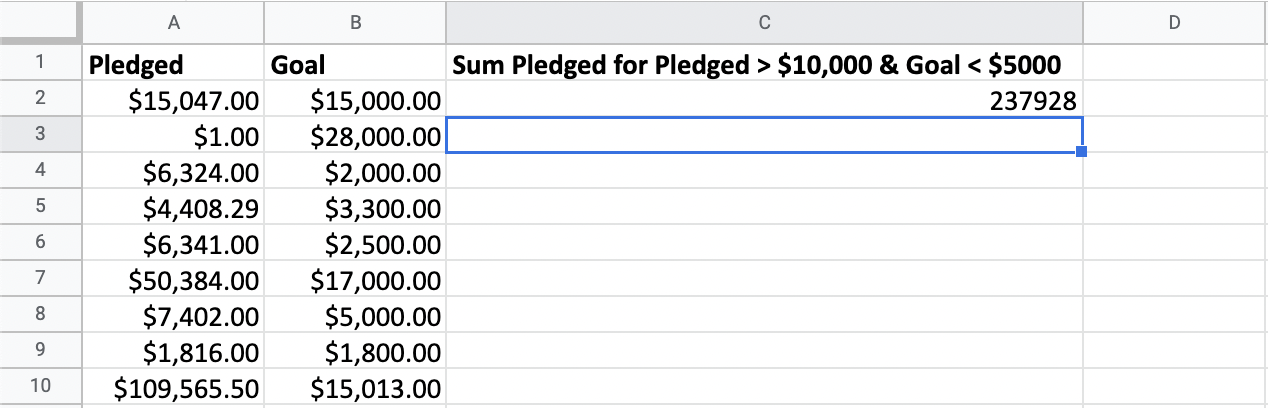
Conditional averages
Other conditional aggregation functions:
AVERAGEIF(criteria_range, criterion, [average_range])
AVERAGEIFS(average_range, criteria_range1, criterion1, [criteria_range2, criterion2, ...])
Let's practice!
Data Analysis in Google Sheets

