Built-in functions
Data Analysis in Google Sheets
James Chapman
Curriculum Manager, DataCamp
Google Sheets for data analysis
Support key data analysis tasks:
- Cleaning and manipulating data
- Statistical analysis
- Visualizations
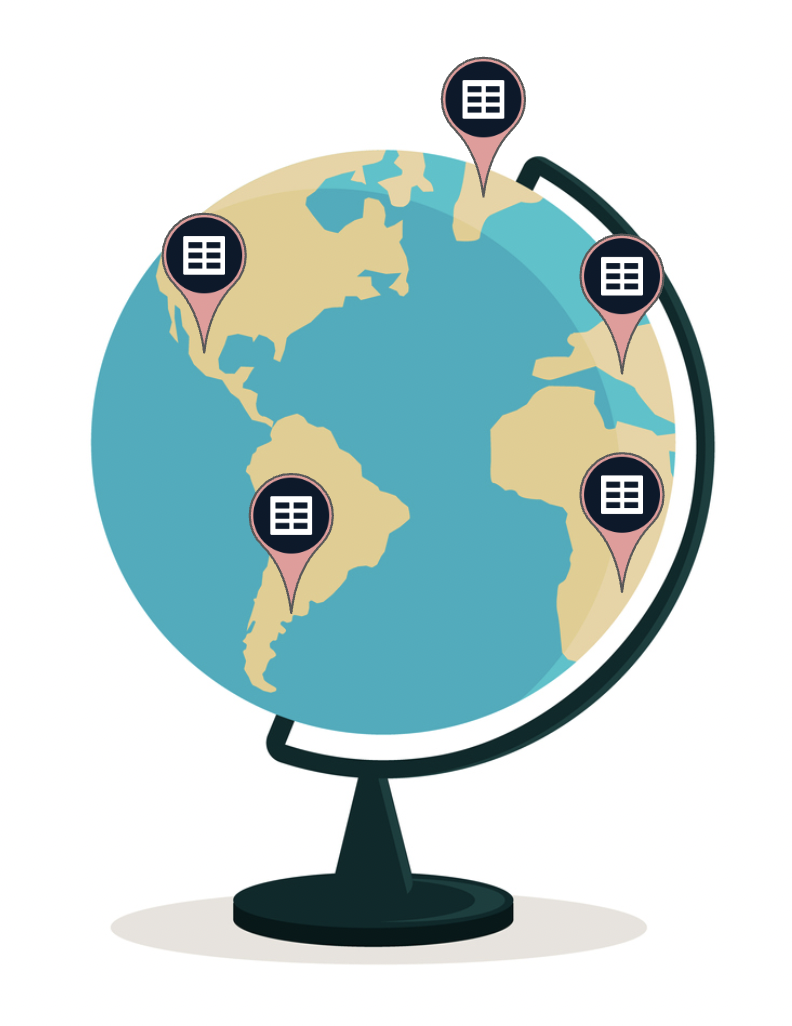
The data analysis process
- Data analysis: process of extracting meaningful insights from data

- Example: Are customers aged 21 to 30 more likely to churn than customers aged 41 to 50?
The data analysis process
- Data analysis: process of extracting meaningful insights from data

The data analysis process
- Data analysis: process of extracting meaningful insights from data

- Chapter 1 → Exploring Data
The data analysis process
- Data analysis: process of extracting meaningful insights from data

- Example: Converting dates of birth into ages
- Chapter 2 → Cleaning and Preparing Data
The data analysis process
- Data analysis: process of extracting meaningful insights from data

- Chapter 3 → Analyzing Data
The data analysis process
- Data analysis: process of extracting meaningful insights from data

Built-in functions
- Built-in functions: Pre-written calculations that are available in formulas
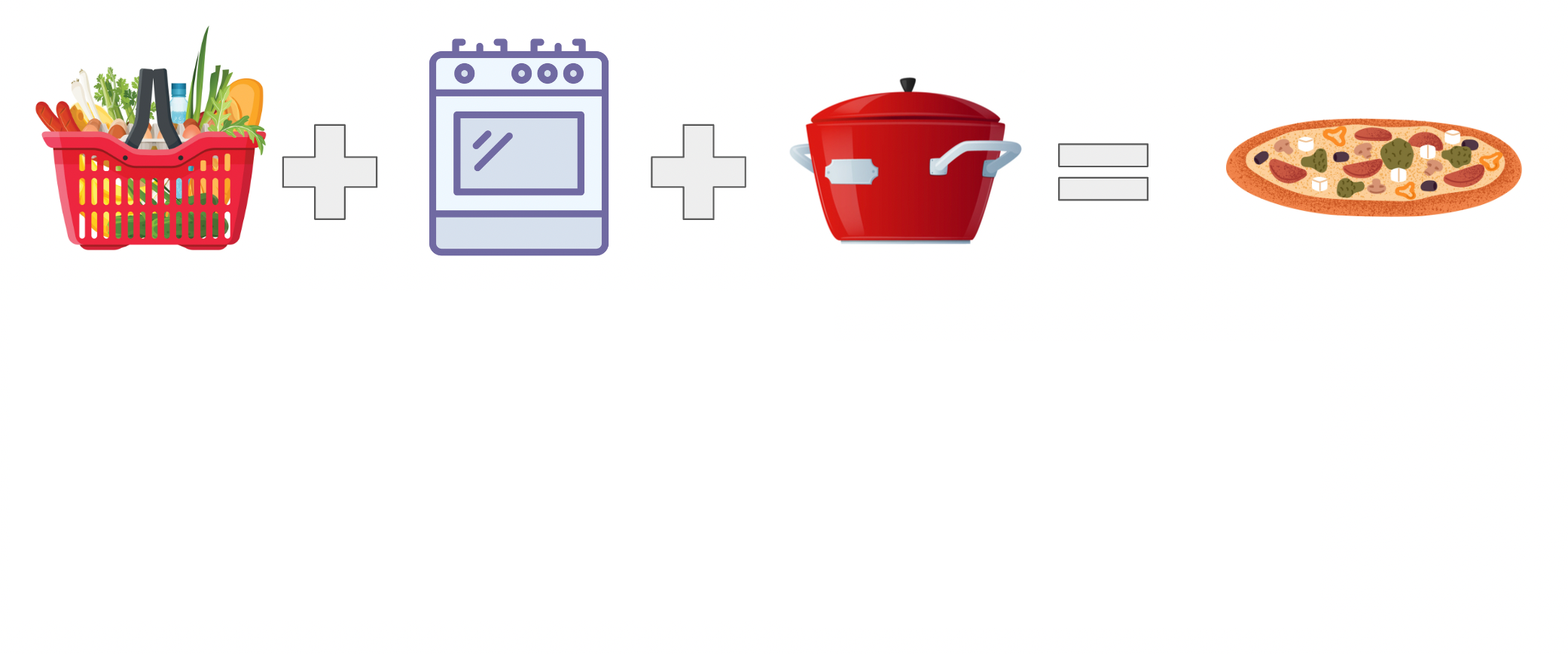
Built-in functions
- Built-in functions: Pre-written calculations that are available in formulas
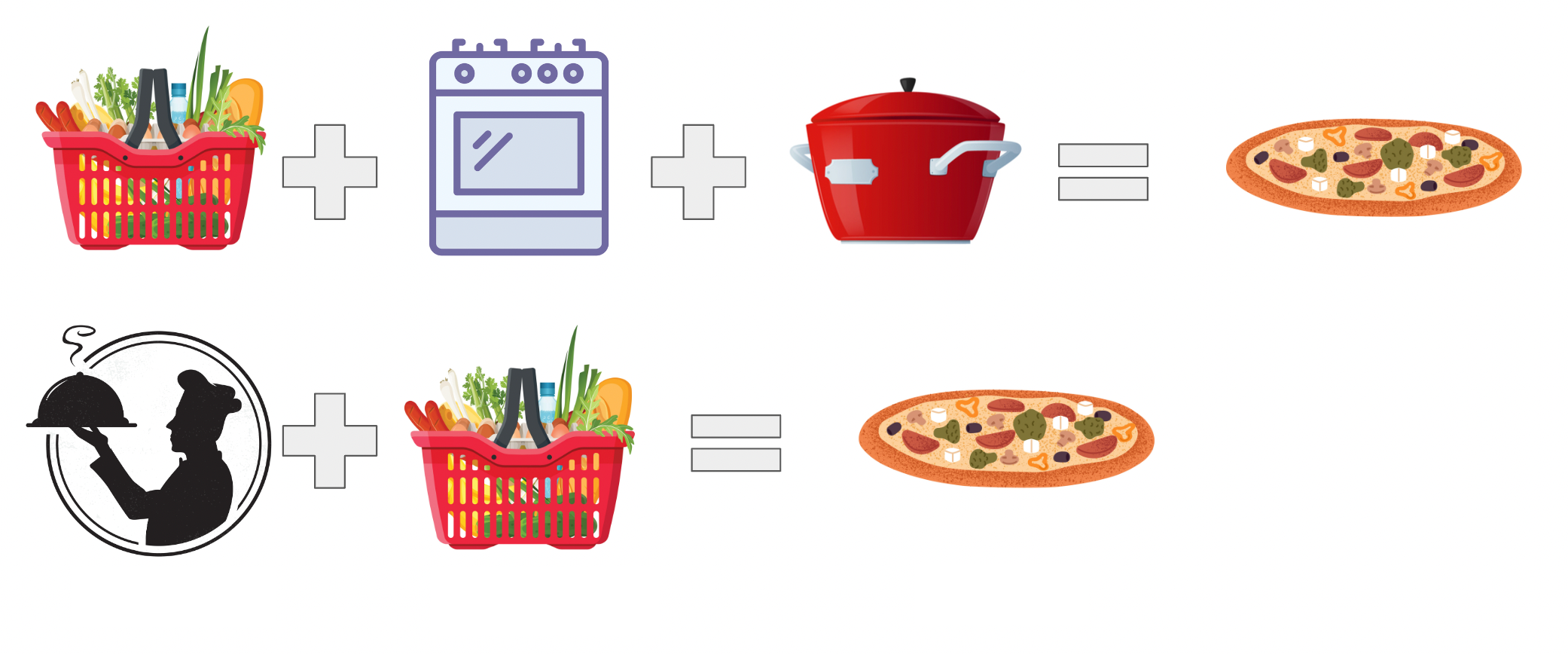
Built-in functions
- Built-in functions: Pre-written calculations that are available in formulas
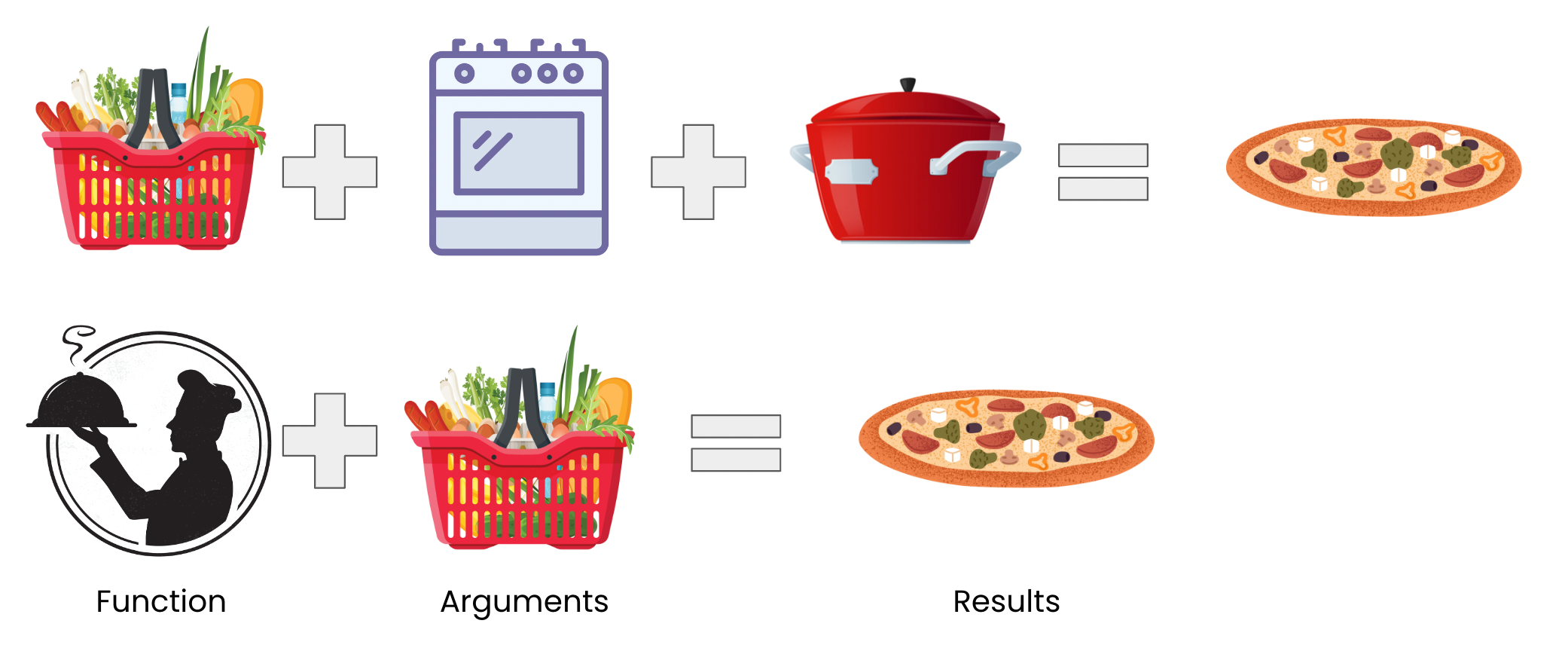
Anatomy of a built-in function
ROUND() Syntax:
= ROUND(value, [places])
- Required arguments:
value - Optional argument:
places→ 0 by default
ROUND() examples
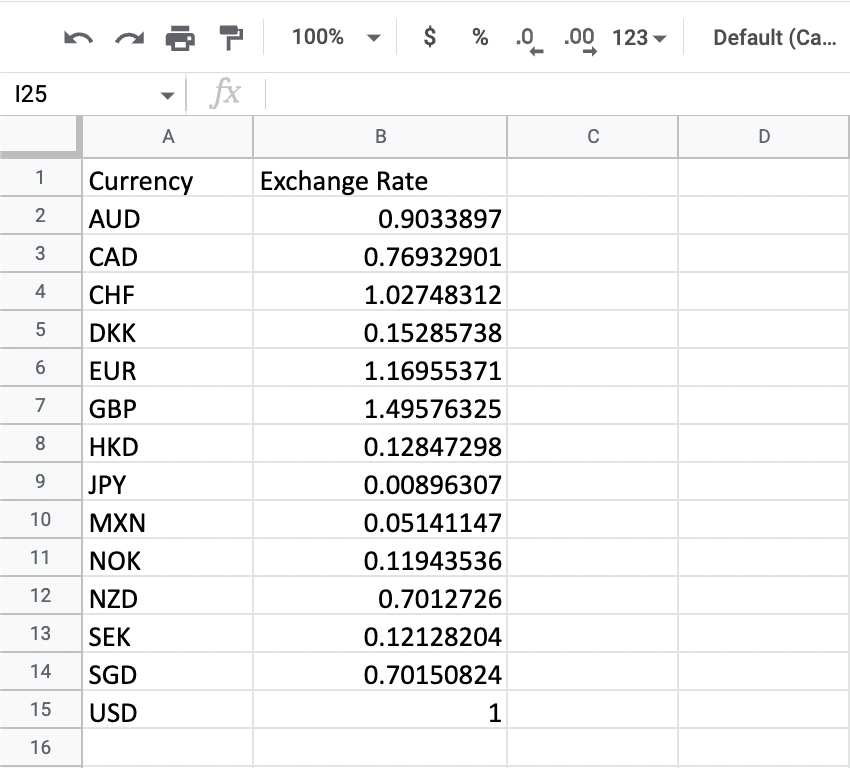
ROUND() examples
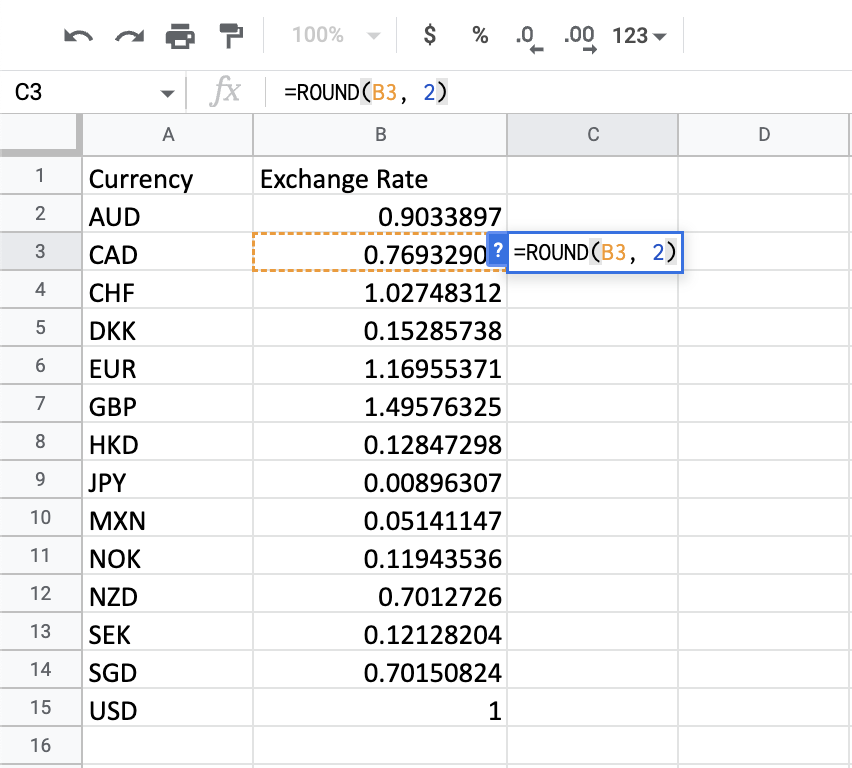
ROUND() examples
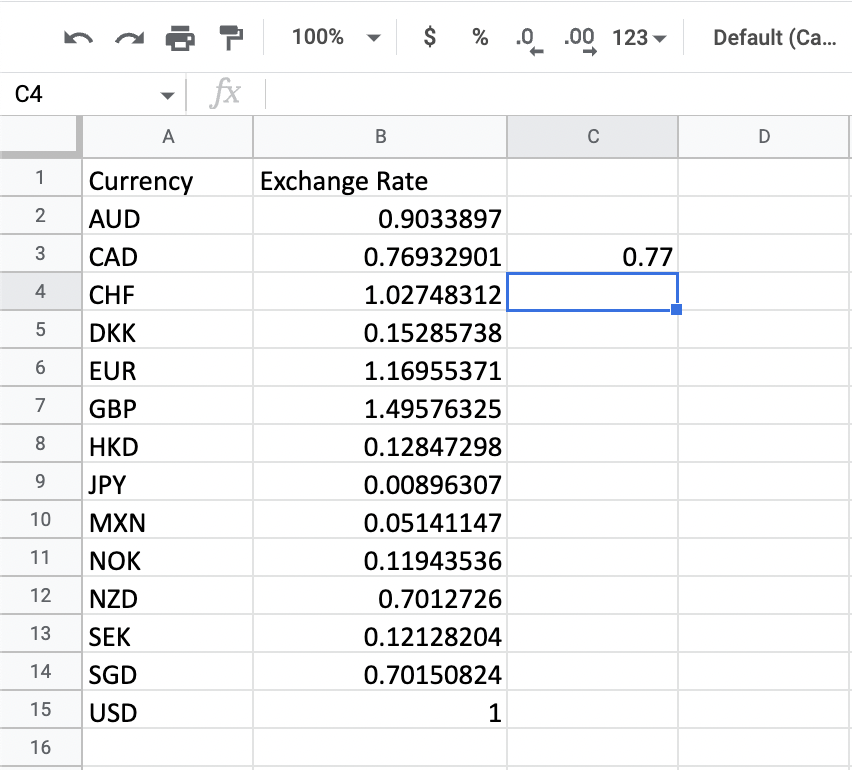
ROUND() examples
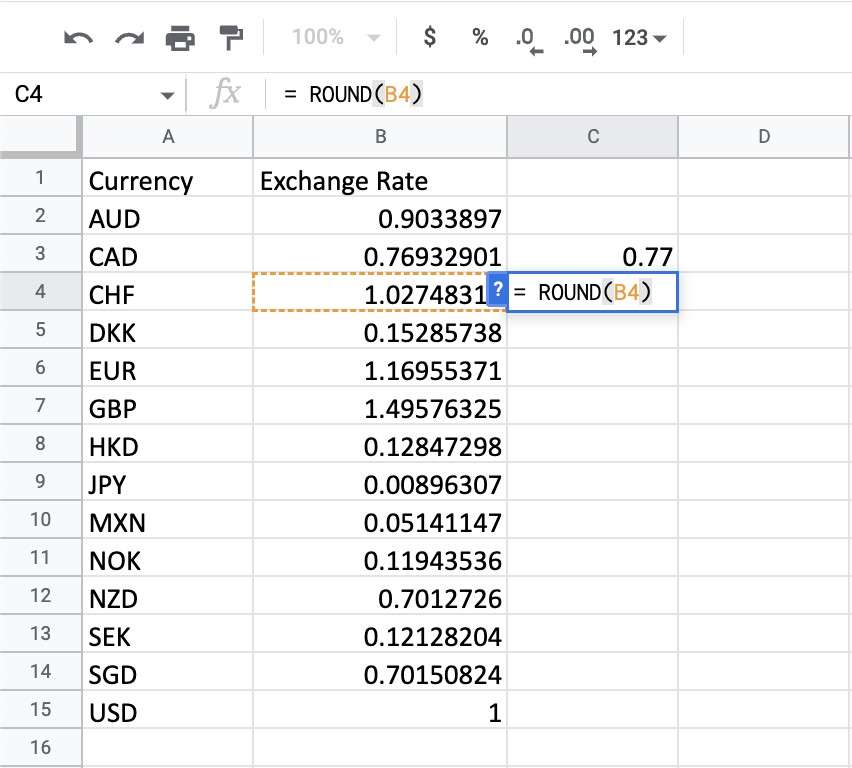
ROUND() examples
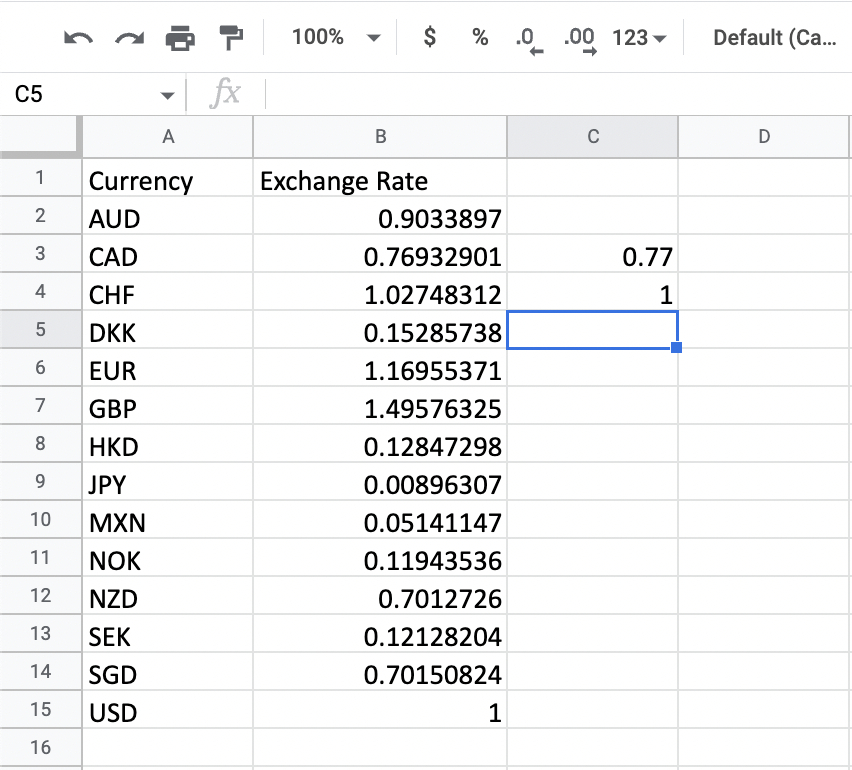
Let's practice!
Data Analysis in Google Sheets

