Manipulating text data
Data Analysis in Google Sheets
James Chapman
Curriculum Manager, DataCamp
How long is a string?
- Example:
COST: $1
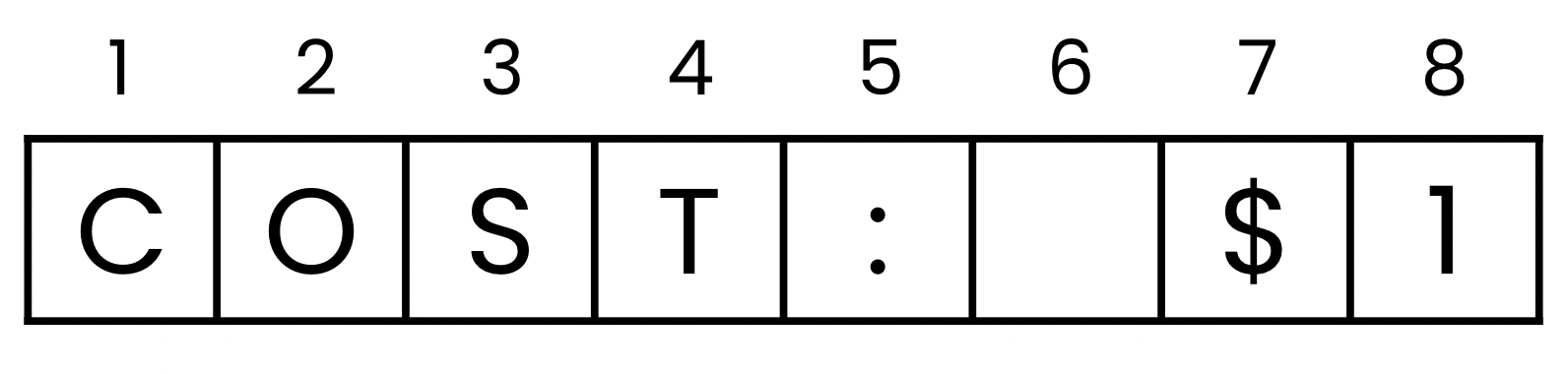
How long is a string?
- Example:
COST: $1
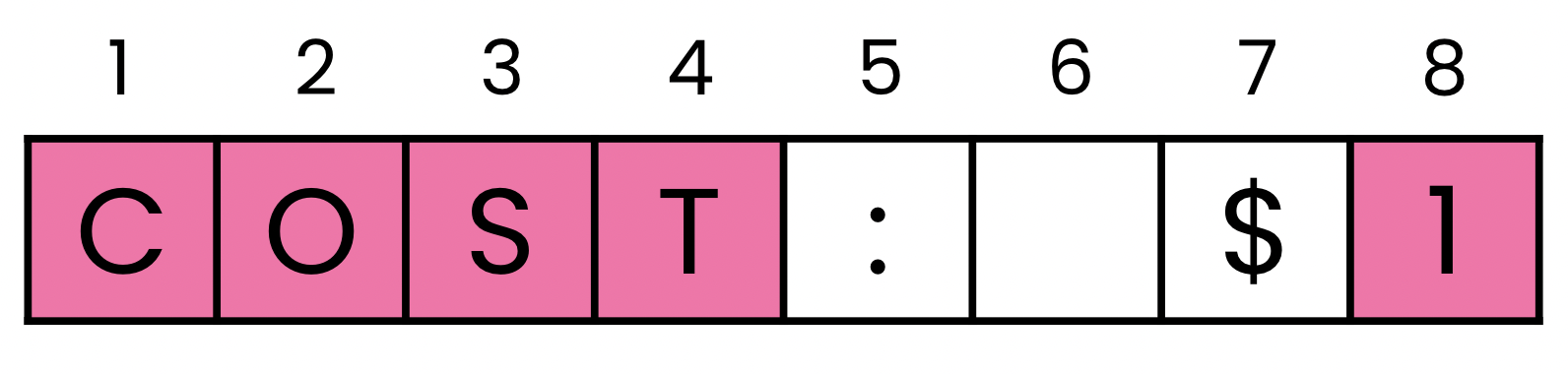
How long is a string?
- Example:
COST: $1
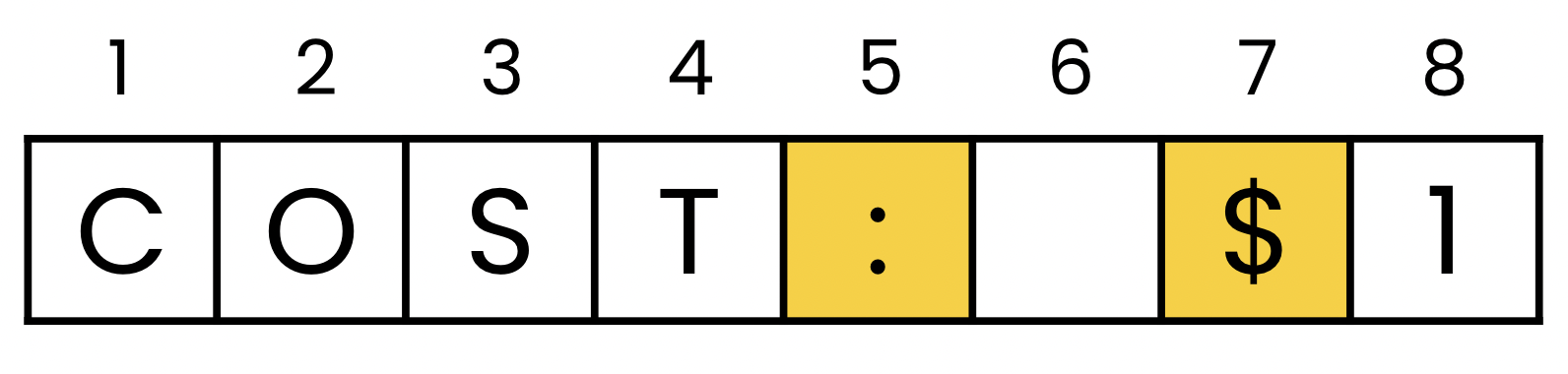
How long is a string?
- Example:
COST: $1
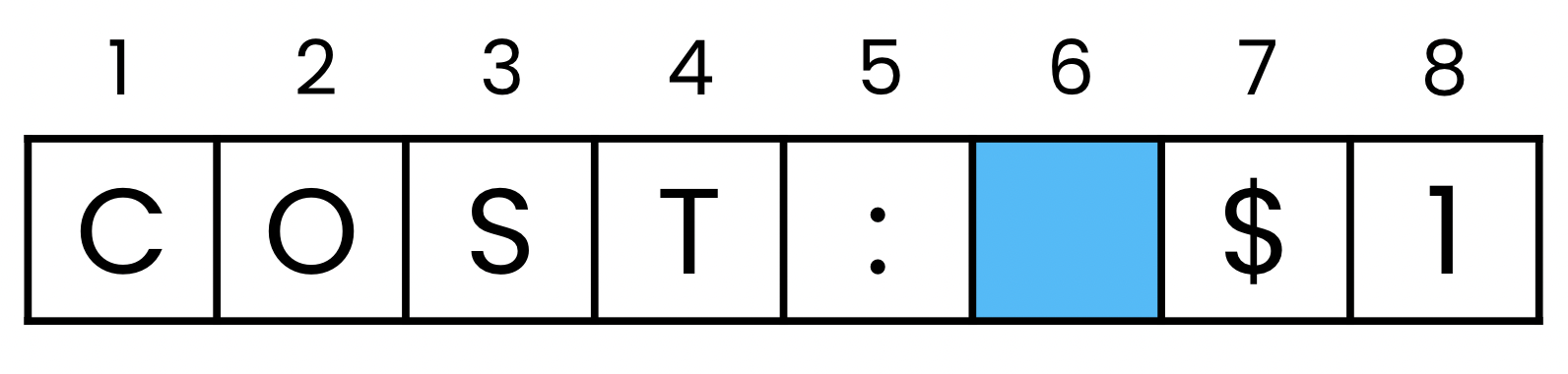
How long is a string?
- Example:
COST: $1
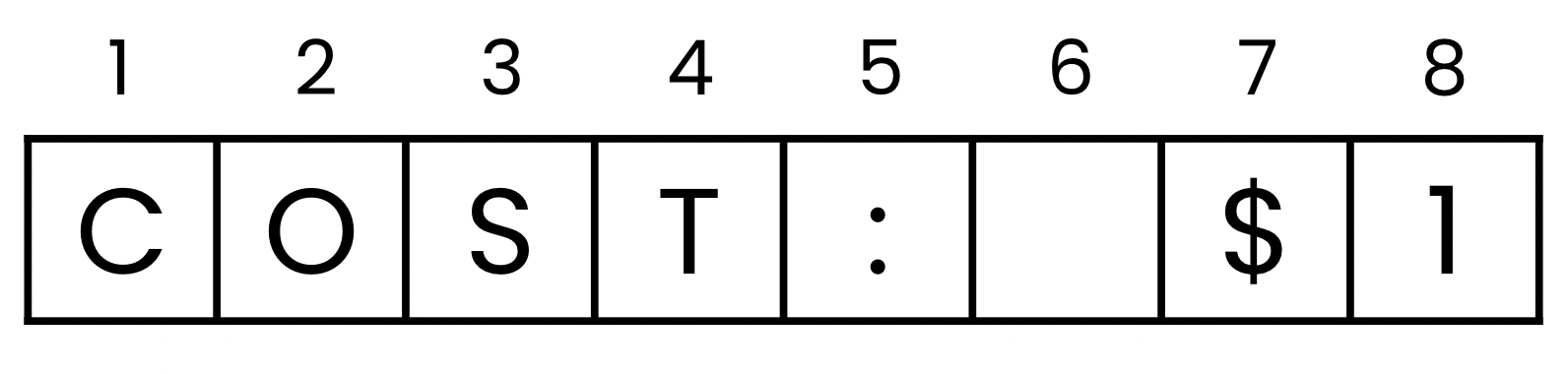
= LEN("COST: $1")
8
Searching for characters
Syntax:
SEARCH(search_for, text_to_search, [starting_at])
search_for: String to search fortext_to_search: Text to search throughstarting_at(default = 1): Index to start at
Searching for characters
Syntax:
SEARCH(search_for, text_to_search, [starting_at])
Example: Find $ in COST: $1
= SEARCH("$", "COST: $1")
7
Extracting text - LEFT() and RIGHT()
Syntax:
LEFT(string, [number_of_characters])
Example:
= LEFT("COST: $1", 4)
COST
Syntax:
RIGHT(string, [number_of_characters])
Example:
= RIGHT("COST: $1", 2)
$1
Bringing it together
Example: Extract the state from the location data
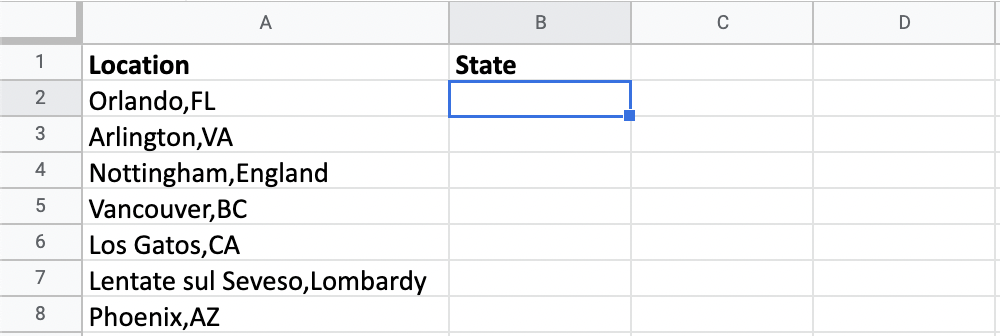
Bringing it together
Example: Extract the state from the location data
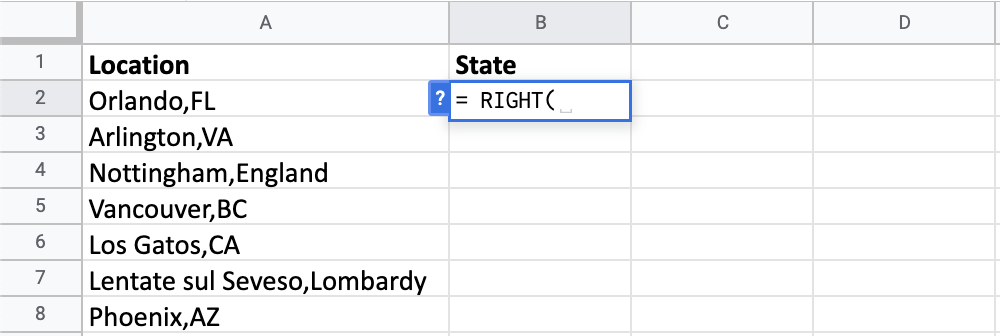
Bringing it together
Syntax:
RIGHT(string, [number_of_characters])
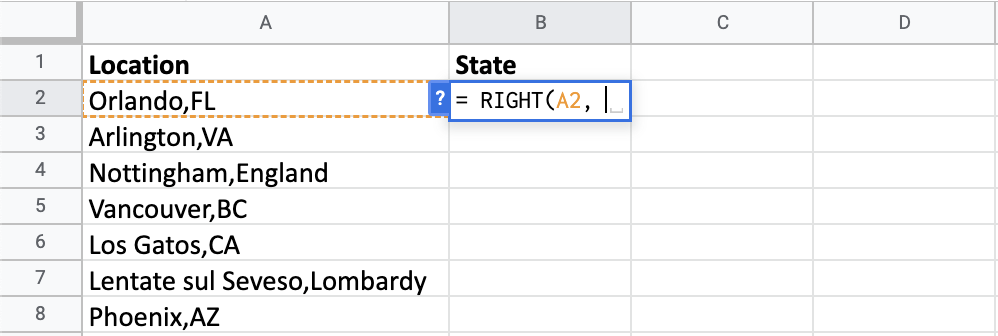
Bringing it together
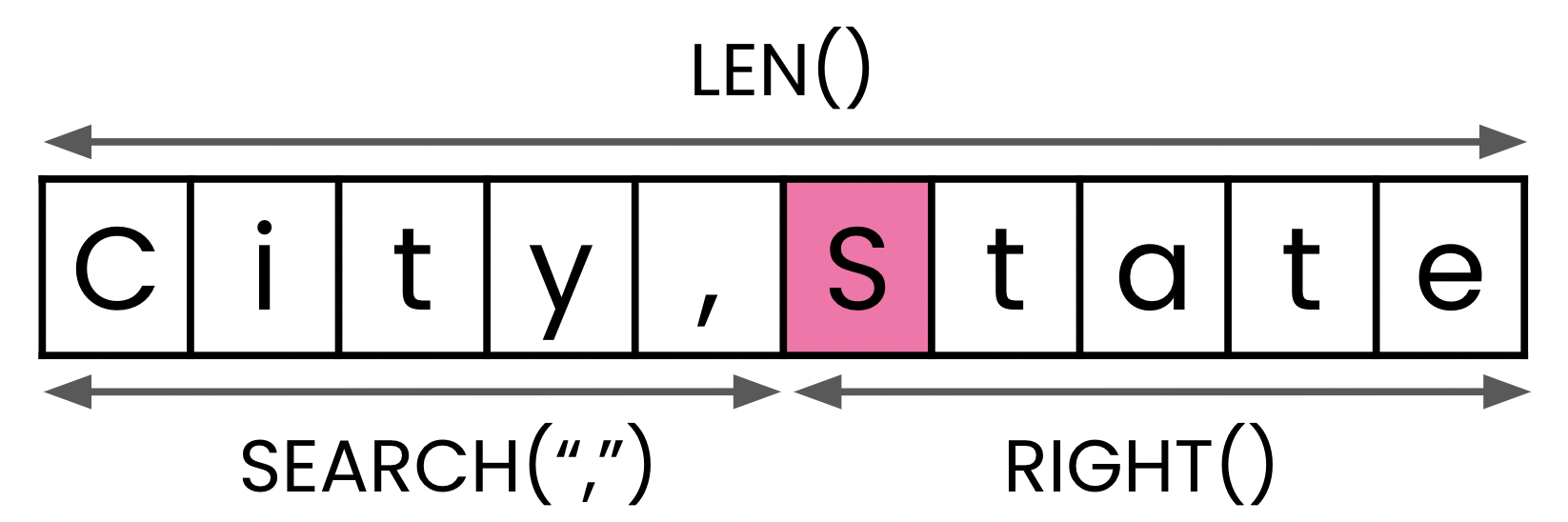
Bringing it together
Syntax:
SEARCH(search_for, text_to_search, [starting_at])
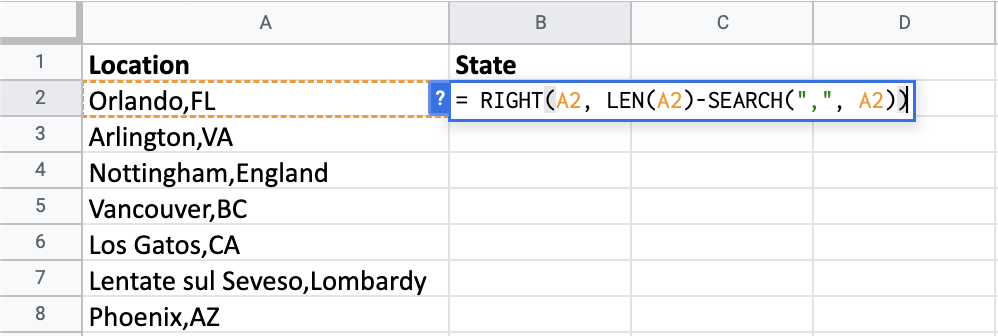
Bringing it together
Syntax:
SEARCH(search_for, text_to_search, [starting_at])
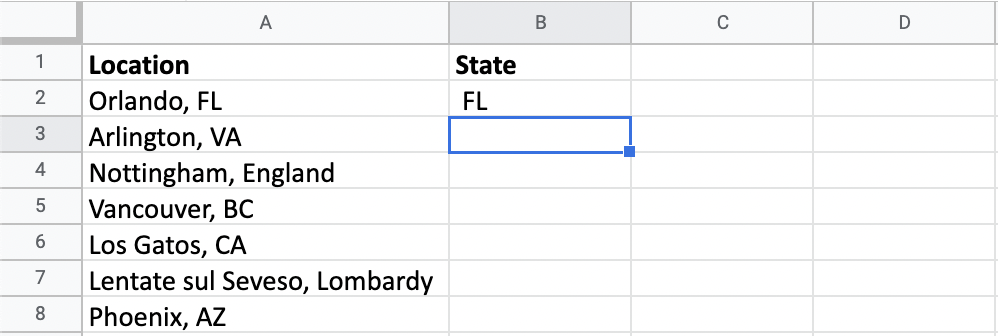
Bringing it together
Syntax:
SEARCH(search_for, text_to_search, [starting_at])
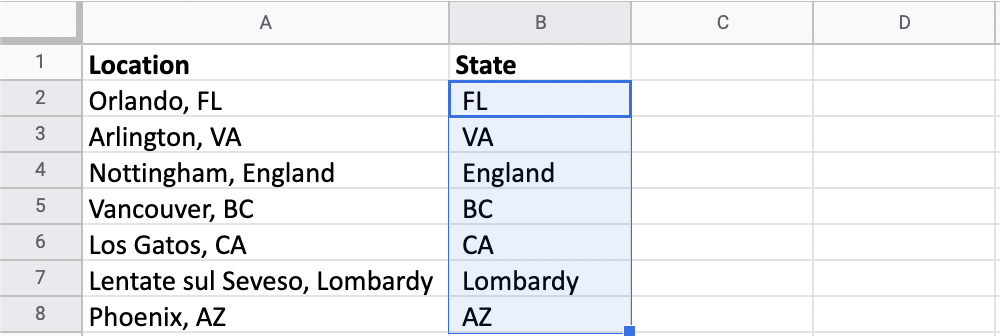
Substituting characters
Syntax:
SUBSTITUTE(text_to_search, search_for, replace_with, [occurrence_number])
text_to_search: the text to search throughsearch_for: the string to search forreplace_with: the replacement stringoccurrence_number: which occurrence should be substituted
Substituting characters
Syntax:
SUBSTITUTE(text_to_search, search_for, replace_with, [occurrence_number])
Example:
= SUBSTITUTE("I like DataCamp!", "like", "love")
I love DataCamp!
Let's practice!
Data Analysis in Google Sheets

