Clustering and cluster models
Discrete Event Simulation in Python

Diogo Costa (PhD, MSc)
Adjunct Professor, University of Saskatchewan, Canada & CEO of ImpactBLUE-Scientific
Histograms of model results
- Explore model results
- Identify tipping points and bottlenecks
- Optimize the system
Histogram
- Graph showing frequency distributions
- Gives number of observations at given interval
Matplotlib package
import matplotlib.pyplot as plt
Use: Create an histogram of dataset data with 50 bins
plt.hist(data, bins=50)
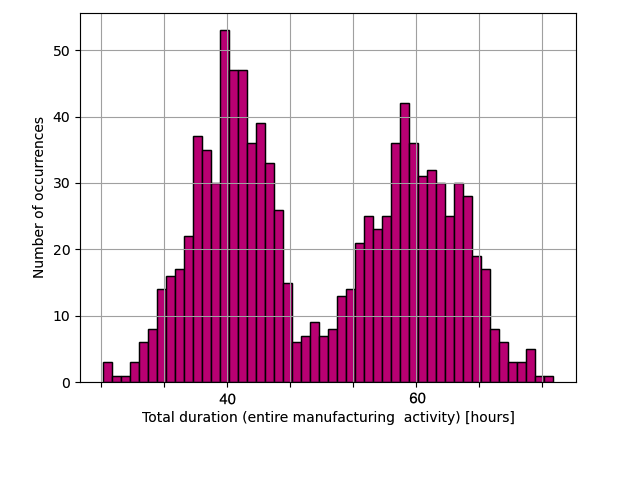
Cluster analysis and application to models
- Applications
- Pattern recognition (e.g., model results)
- Image analysis

- Data compression
- Computer graphics
Machine learning
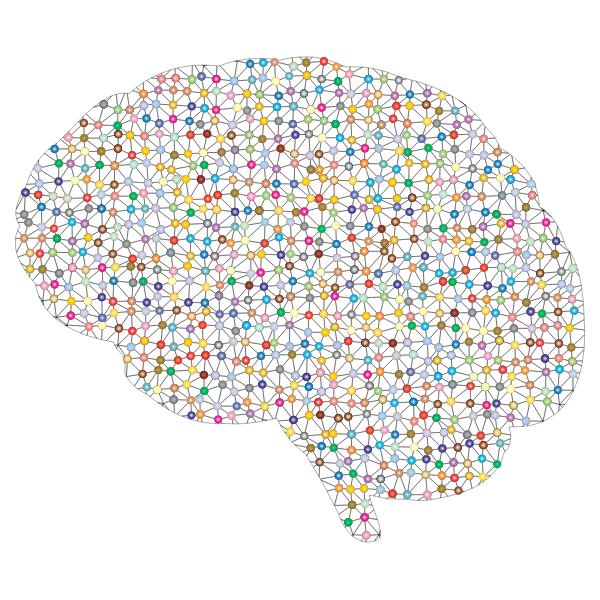
In discrete-event models
- Identify model output patterns
- More actionable information
k-means clustering
Our focus
- k-means clustering (centroid model)
- Partition of observations into k clusters
- Each observation belongs to cluster with nearest mean
- Mean of clusters called "Cluster centroids"
Observations and cluster centroids
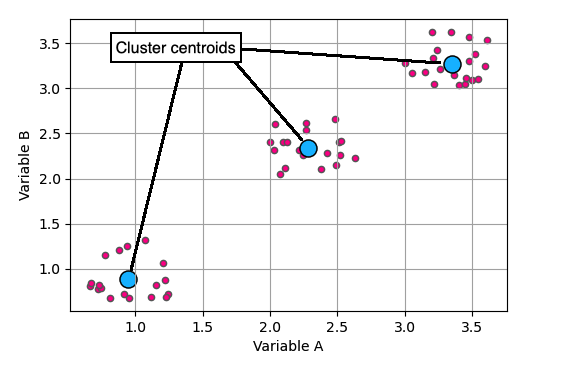
k-means clustering with SciPy
SciPy method
scipy.cluster.vq.kmeans()
Implementation
import scipy
scipy.cluster.vq.kmeans(
obs, k_or_guess, iter=20, thresh=1e-05,
check_finite=True, *, seed=None)
obsis a numpy array
- Returns:
- Cluster centroids
- Distortion (mean distance between observations and centroids generated)
Data whitening: Decorrelation and rescalling
Before running k-mean: Data whitening
- Decorrelate
obsdata - Rescale each dimension of
obsby its standard deviation
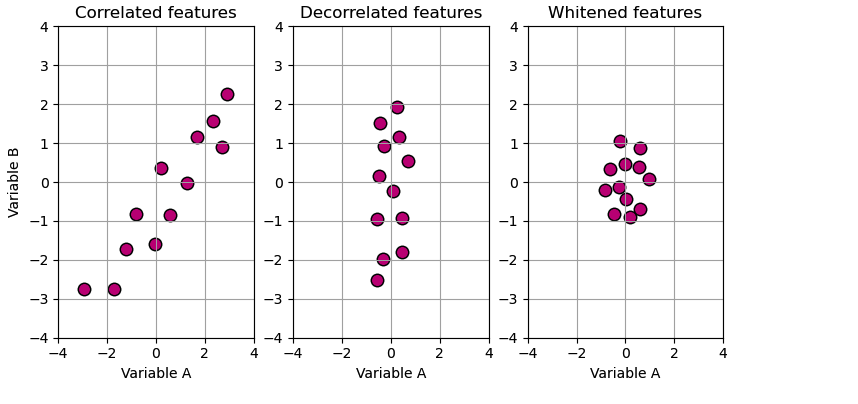
In SciPy
scipy.cluster.vq.whiten(
obs, check_finite=True)
obsis a numpy array
Example of whitening and k-means
- Manufacturing activity involving several processes
- Let's examine the impact of
Process 1
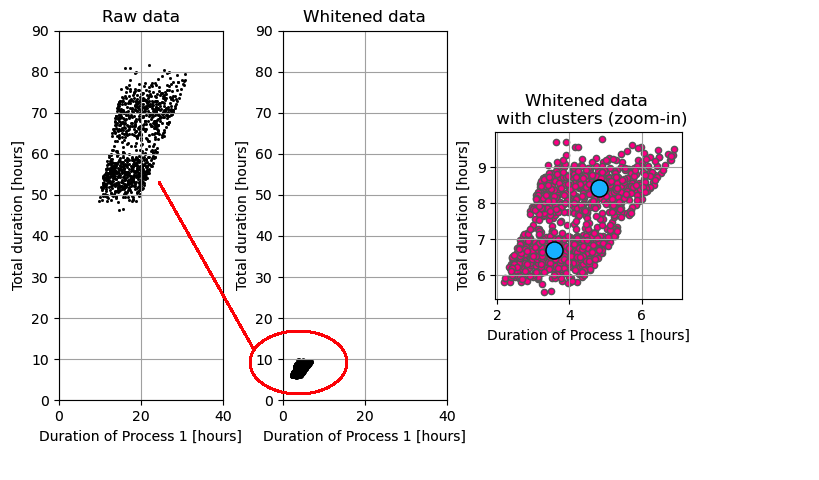
Import package
import scipy.cluster.vq as scvq
Whiten model results
white_data = scvq.whiten(model_results)
Find 2 clusters (blue dots)
cluster_centroids, distortion =
scvq.kmeans(white_data, 2)
Optimum number of clusters
Techniques
- Simple method (max number of clusters)
- Elbow method
- Silhouette score coefficient
- Gap statistic
Simple method
- Determine maximum number of clusters
- How to use: $\Big(\dfrac{nobs}{2}\Big)^{0.5}$
nobs= number of observations
num_clusters =
int((model_results.shape[0]/2)**0.5)
- Console output
22
Optimum number of clusters: Silhouette-score method
- Import libraries
from sklearn.metrics import silhouette_score
Calculate silhouette scores for k numbers of clusters
for k in range(2, 6):
model = KMeans(n_clusters=k)
model.fit(model_results)
pred = model.predict(model_results)
score = silhouette_score(model_results, pred)
Console output
Silhouette Score for k = 2: 0.591
Silhouette Score for k = 3: 0.472
Silhouette Score for k = 4: 0.381
Silhouette Score for k = 5: 0.364
Silhouette Score for k = 6: 0.373
Interpret results
- Best value:
score = 1 - Worst value:
score = -1 - Overlapping clusters:
scorenear 0
Let's practice!
Discrete Event Simulation in Python

