Forecasting in Power BI: DAX
Time Series Analysis in Power BI

Kevin Barlow
Data Analytics Professional
Context and importance
Built-in capabilities are a great start but are limited.
Tuning and optimization aren't really an option and are restricted to base parameters.
Other alternatives
Programming Languages (Python / R)
Excel
DAX
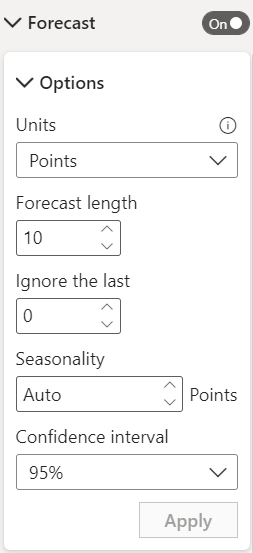
DAX forecasting basic principles
With DAX, we can approximate the behavior of a dataset over our given timeframe.
- Identify the last point of data.
- Calculate the data trend (geometric mean).
- Project into the future.
A geometric mean provides an average for an exponentially changing dataset.
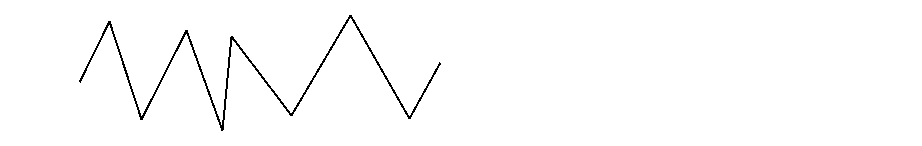
CAGR
Compound Annual Growth Rate (CAGR)
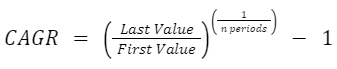
While this formula is for annual growth, the same logic can be applied to other time intervals (e.g. monthly growth rate)
Using CAGR to forecast
Forecasting future values
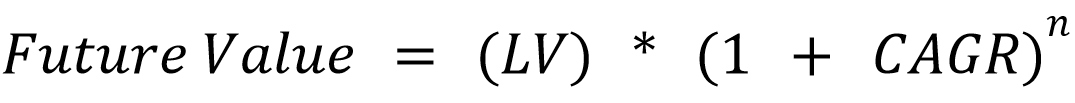
LV = Last Value
n = number of periods in the future
You could test this formula on your data by hindcasting!
Let's practice!
Time Series Analysis in Power BI

