The body
Building Dashboards with shinydashboard

Png Kee Seng
Researcher
An overview
- Bulk of the shinydashboard UI
- Typically, inputs and outputs are placed here
- These are like the dishes and orders at a restaurant
- The server helps with communication
- The body is defined by
dashboardBody()and is conventionally stored asbody
body <- dashboardBody(...)
Wireframing
- Carry out wire-framing
- Set up the structure before adding in the contents
- In a shinydashboard, first decide positions of objects
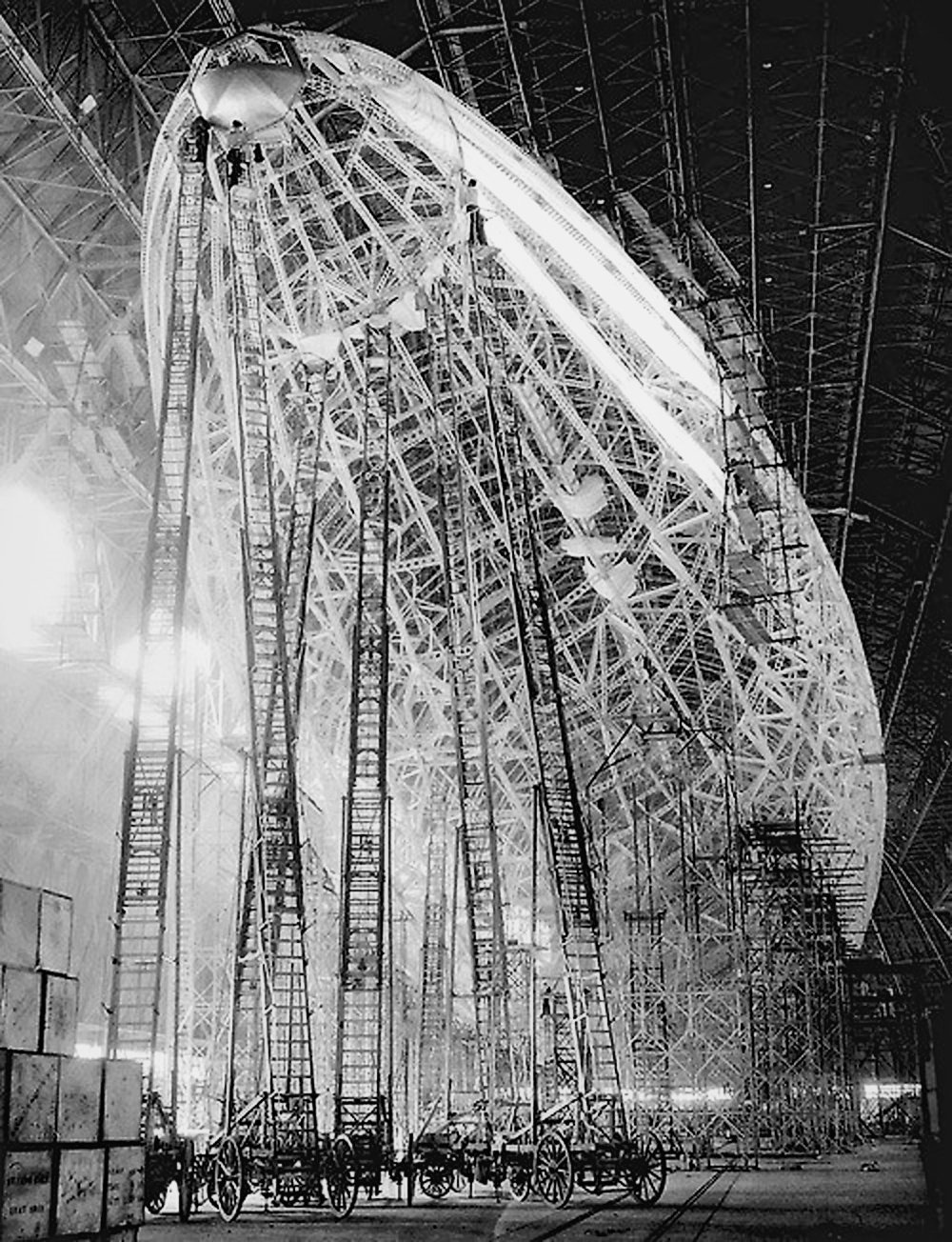
1 Brett Jordan, Flickr
Adding rows and boxes: empty boxes
- Add rows with
fluidRow() - And add boxes with
box()
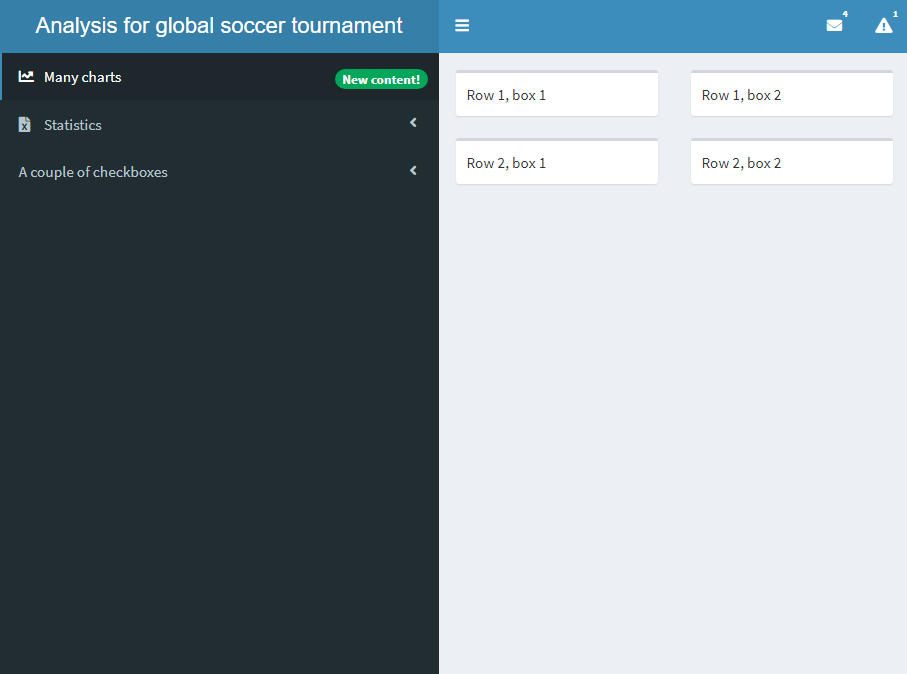
body <- dashboardBody(fluidRow(box("Row 1, box 1"), box("Row 1, box 2")), fluidRow(box("Row 2, box 1"), box("Row 2, box 2")))
Adding rows and boxes: content in boxes
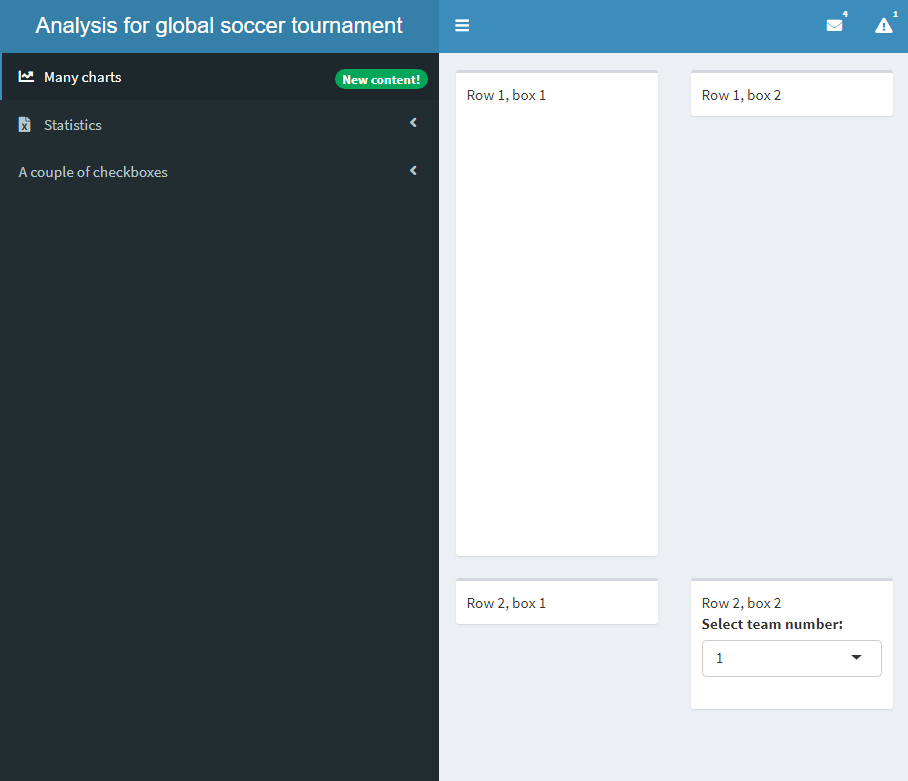
body <- dashboardBody( fluidRow(box("Row 1, box 1",plotOutput('plot')),box("Row 1, box 2")), fluidRow(box("Row 2, box 1"), box("Row 2, box 2",selectInput("select", "Select team number:", choices = c(1,2)))))
Prevent overflowing boxes
- Each box takes up 6 out of 12 units of the total horizontal space by default
- To prevent overflowing, set
width- In our example, set widths to 3, 5 and 4
- Adding
box()'s is highly recommended
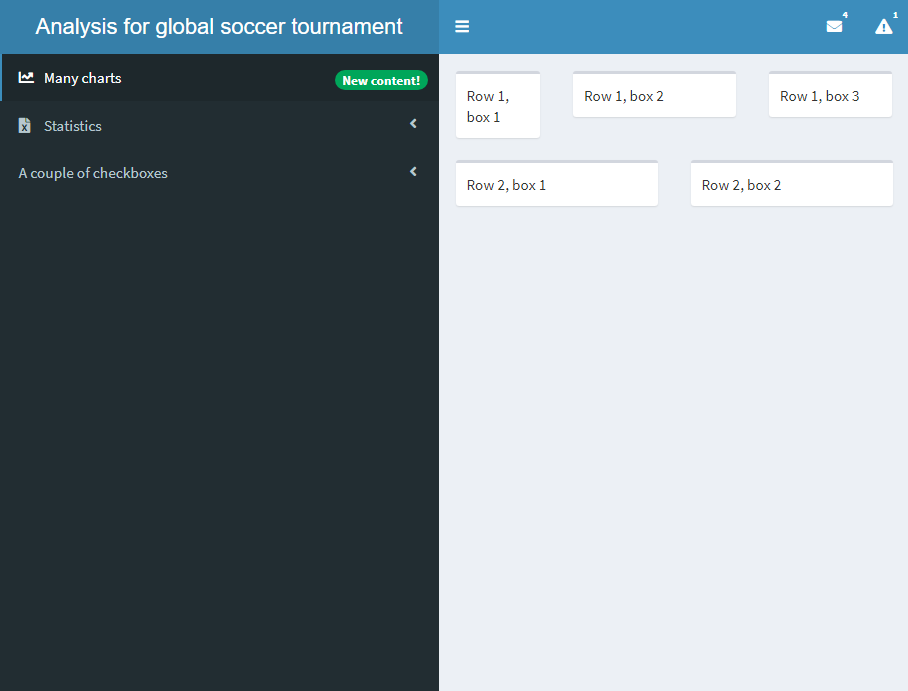
body <- dashboardBody(
fluidRow(box("Row 1, box 1"),
box("Row 1, box 2"),
box("Row 1, box 3")),
fluidRow(box("Row 2, box 1"),
box("Row 2, box 2"))
)
body <- dashboardBody(
fluidRow(box("Row 1, box 1", width = 3),
box("Row 1, box 2", width = 5),
box("Row 1, box 3", width = 4)),
fluidRow(box("Row 2, box 1"),
box("Row 2, box 2"))
)
valueBox and infoBox
- There are also boxes that display small amounts of information
valueBox()infoBox()
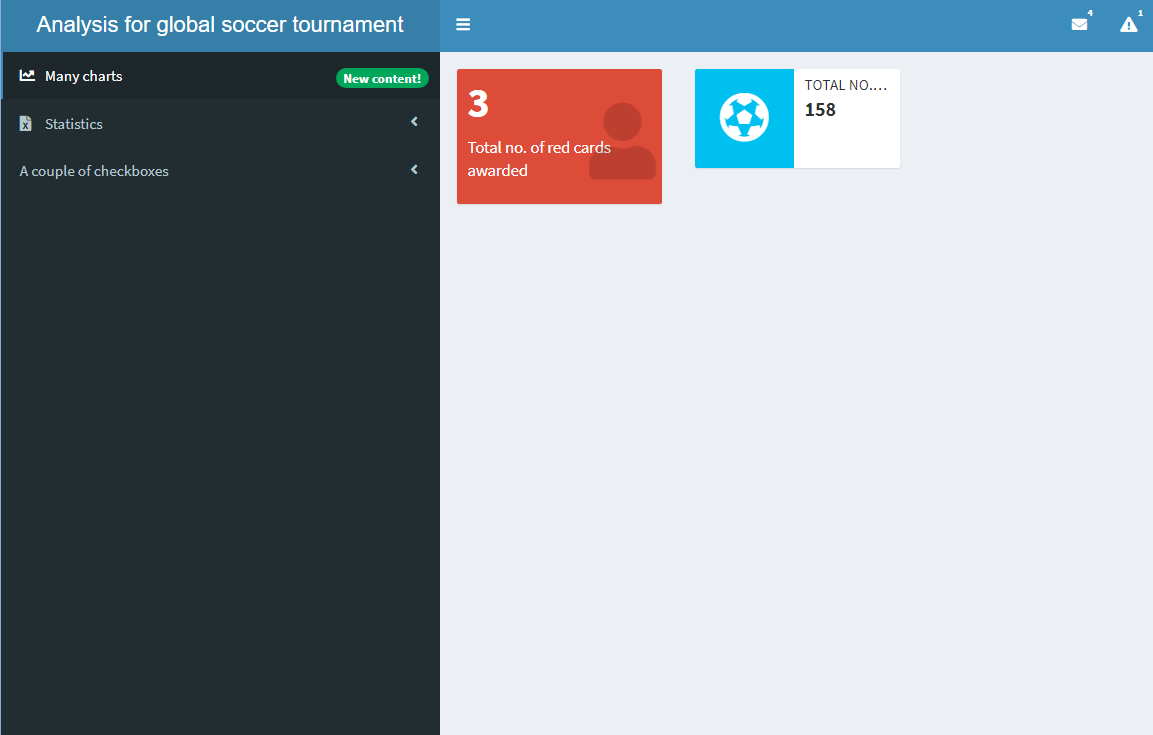
body <- dashboardBody( fluidRow(valueBox(value = 3, subtitle = "Total no. of red cards awarded", icon = icon("user"), color = "red"),infoBox(value = 158, title = "Total no. of goals scored", icon = icon("futbol")) ))
valueBoxOutput and infoBoxOutput
- Variations of
valueBox()andinfoBox():valueBoxOutput()andinfoBoxOutput() - These are output functions
- There are also
renderValueBox()andrenderInfoBox() valueBox()andinfoBox()are needed
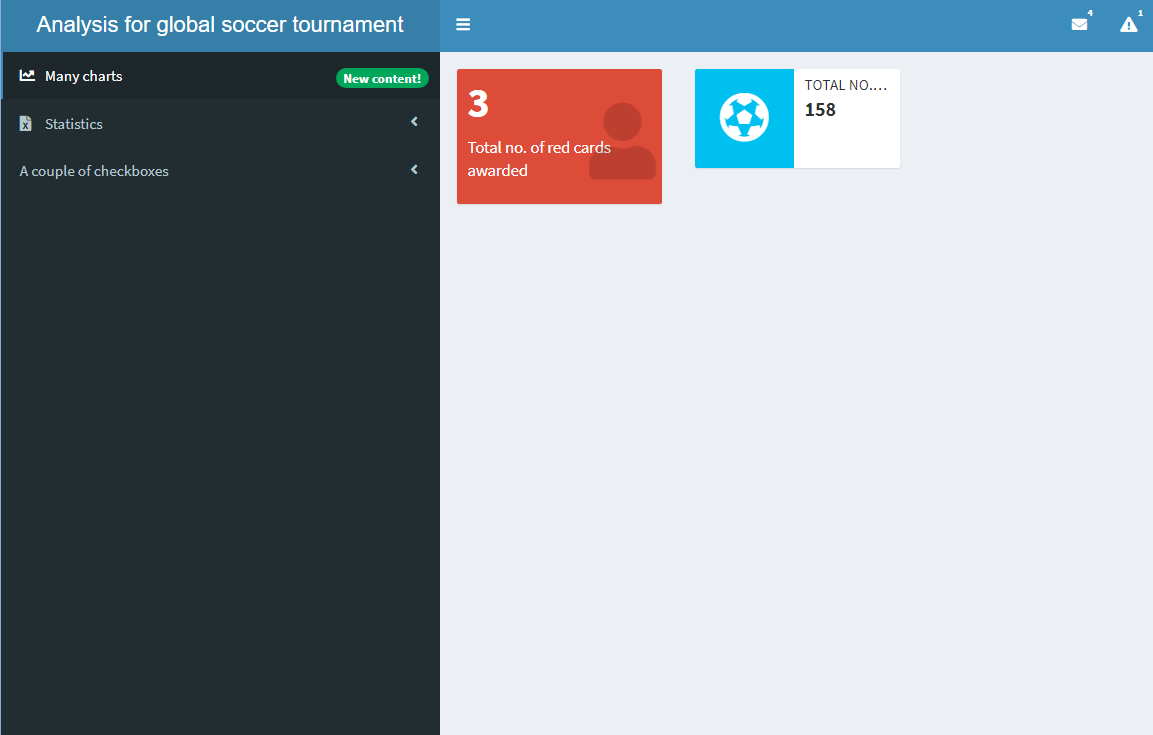
body <- dashboardBody(
fluidRow(valueBoxOutput(outputId = "valuebox1"),
infoBoxOutput(outputId = "infobox1")
))
server <- function(input, output){
output$valuebox1 <- renderValueBox(
valueBox(3, "Total no. of red cards awarded",
icon = icon("user"), color = "red"))
output$infobox1 <- renderInfoBox(
infoBox(158,
title = "Total no. of goals scored",
icon = icon("futbol")))
}
Analogy between valueBoxOutput and plotOutput
plotOutput():- Placed in the UI
- Determines its position in the shinydashboard
renderPlot():- Placed in
server() - Contains a
ggplot()object
- Placed in
valueBoxOutput():- Placed in the UI
- Determines its position in the shinydashboard
renderValueBox():- Placed in
server() - Contains a
valueBox()object
- Placed in
Linking the sidebar and body
- Recall earlier when we had a sidebar with two buttons called "charts" and "statistics"
- To link these to the body, we will need to add
tabItems()- Each page is defined by a
tabItem() - The labels on each
menuItem()-tabItem()pair must match
- Each page is defined by a
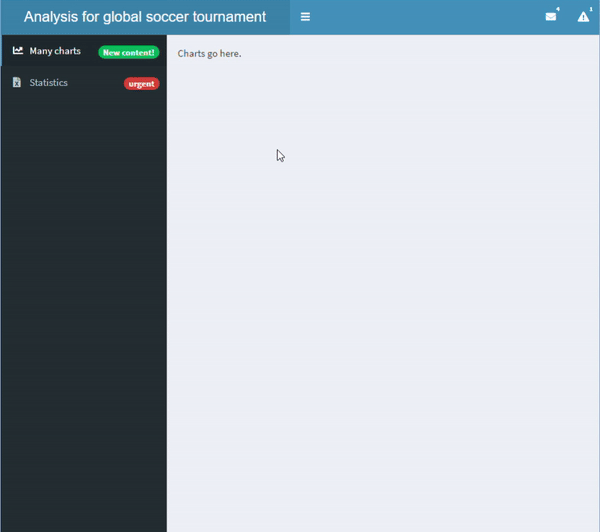
sidebar <- dashboardSidebar( sidebarMenu( id = "pages",menuItem("Many charts", tabName = "charts", icon = icon("chart-line"), badgeLabel = "New content!", badgeColor = "green"),menuItem("Statistics", icon = icon("file-excel"), tabName = "statistics", badgeLabel = "urgent", badgeColor = "red") ))body <- dashboardBody( tabItems(tabItem("charts", "Charts go here." ), tabItem("statistics", "Statistics go here." )))
Tabs in the body
- In a shinyApp, a set of tabs can also be defined using
tabsetPanel()- Each tab is defined by
tabPanel()
- Each tab is defined by
- Do not confuse with
tabItems()andtabItem()
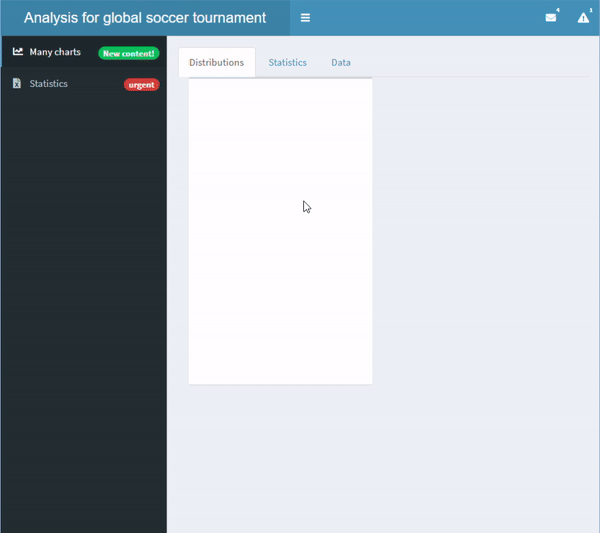
body <- dashboardBody(tabsetPanel(tabPanel("Distributions", box(plotOutput("dist"))), tabPanel("Statistics", dateInput("matchdate", "Enter the match date:", value = "2022-11-20"), valueBoxOutput("red"), valueBoxOutput("yellow")), tabPanel("Data", "Data goes here.", tableOutput("data"))))server <- function(input, output){ output$red <- renderValueBox(valueBox(0, "Red cards")) output$yellow <- renderValueBox(valueBox(6, "Yellow cards")) }
Let's practice!
Building Dashboards with shinydashboard

