Statuses, colors and skins
Building Dashboards with shinydashboard

Png Kee Seng
Researcher
Beautifying a restaurant
- Customizing the dashboard will be like beautifying the restaurant
- It is said that we first eat with our eyes
- A more visually appealing dashboard also makes for a better user experience
- Let us focus on changing the colors of some elements

1 Image by Freepik
Statuses in shinydashboard
- Some shinydashboard objects have a
statusproperty - These status can be set by specifying the
statusargument<object>(status = <status>, ...)
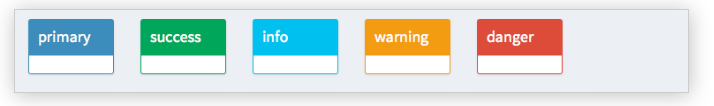
Statuses in notificationItems
- Let's add two notification items in the header
- Set buy alert to be a success message
- Set sell alert to be a danger message
- Default status for
notificationItem()is"success"
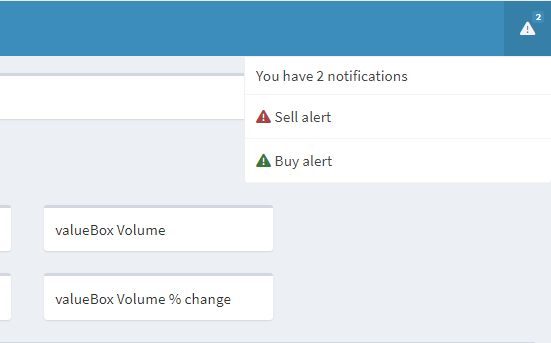
header <- dashboardHeader( ... dropdownMenu(type = "notifications",notificationItem("Sell alert",status = "danger"),notificationItem("Buy alert",status = "success"))) ...
Statuses in boxes
- Leaving
statusuntouched means an uncolored box - Set
statusto"info" - Set title
- Set the
solidHeader = TRUE
... body <- dashboardBody(..., box("Stock name",title="Stock name title",width = 6,status = "info",solidHeader = TRUE)),...
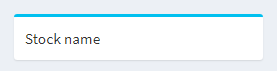
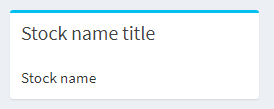
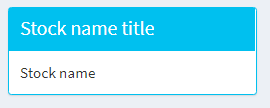
Adding color to shinydashboard
- In some shinydashboard objects, we can set
color - Suppose
closeprice has fallen by 2% since yesterday- Render
valueBox()with a red coloration to warn Sally
- Render

... body <- dashboardBody(...,valueBox("Close (%)", "-2%", width = 2,color = "red"),...) ...
More colors
- Available colors in shinydashboard:

- Can check the available statuses and colors with
?validStatusesand?validColors
Skins in a shinydashboard
- There are predefined skins in the
shinydashboard - Can be applied by setting the
skinargument indashboardPage()
dashboardPage(skin = <color>)
These are the possible colors
"blue"(default)"black""purple""green""red""yellow"
Trying different skins
- Set the color to purple to try this out
- Set the color to black to look for differences
ui <- dashboardPage(skin = "purple",
header, sidebar, body)
ui <- dashboardPage(skin = "black",
header, sidebar, body)


Let's practice!
Building Dashboards with shinydashboard

