The header and sidebar
Building Dashboards with shinydashboard

Png Kee Seng
Researcher
The header
- The header is like the signboard of the restaurant
- It can contain the dashboard title
- It can contain dropdown menus
- E.g., messages, notifications, tasks


1 Image by upklyak on Freepik
The shinydashboard title
- The header is defined by
dashboardHeader() - What if the title is too long?
- Set the
titleWidthargument - Default is 230 pixels
- Set the
header <- dashboardHeader(title = "Soccer tournament")
header <- dashboardHeader(title = "Analysis for global soccer tournament")
header <- dashboardHeader(title = "Analysis for global soccer tournament")
titleWidth = 400)
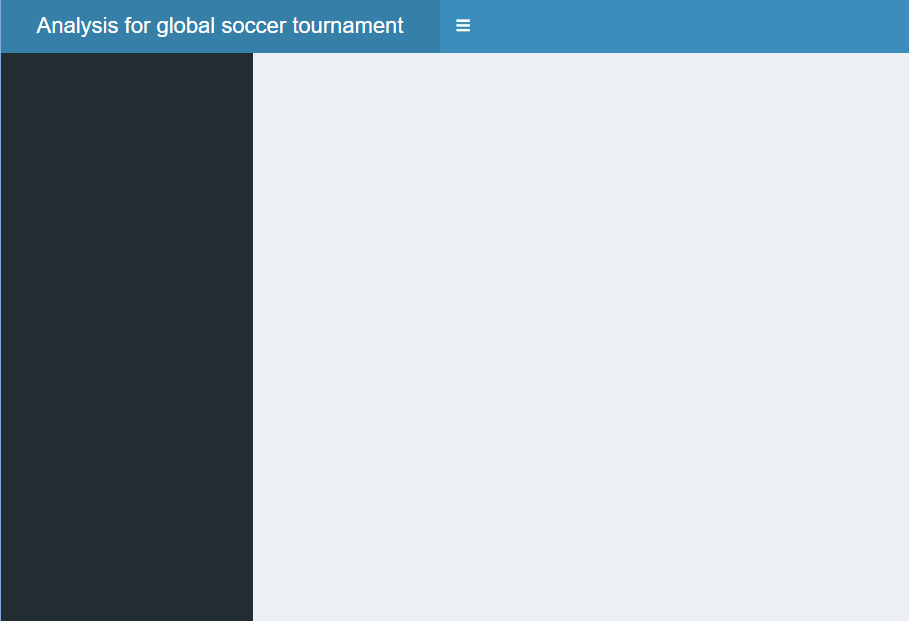
Adding a dropdown menu with a message
- Dropdown menus can be added to the header
- Three types of dropdown menus
- Messages
- Notifications
- Tasks
- Add
dropdownMenu()oftype"messages"- Add a
messageItem() - The icon is that of
icon("user")by default - We can also set
time
- Add a
header <- dashboardHeader( title = "Analysis for FIFA world cup", titleWidth = 300, dropdownMenu(type = "messages",messageItem("Data division", "Keep up the good work!",time = "5 mins")))
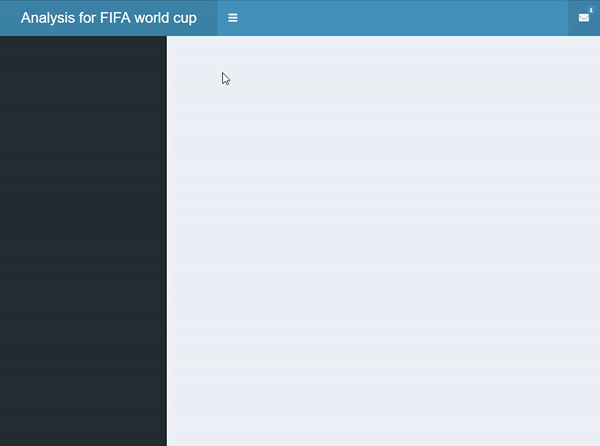
Adding a dropdown menu with multiple messages
- Add another
messageItem()withindropdownMenu()called "Twitter"
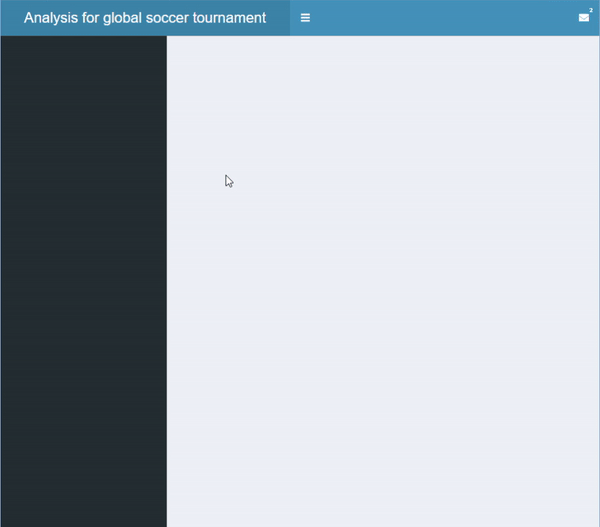
header <- dashboardHeader( title = "Analysis for global soccer tournament", titleWidth = 400, dropdownMenu(type = "messages", messageItem("Data division", "Keep up the good work!", time = "5 mins" ),messageItem("Twitter", "You have a Tweet!", time = "1 hour", icon=icon("twitter") ) ) )
Adding a dropdown menu with multiple items
- We can also add other types of items
messageItem()notificationItem()taskItem()
- There are appearance differences
messageItem(): Default icon isicon("user")notificationItem(): Default icon isicon("exclamation-triangle")taskItem(): Contains a progress bar
header <- dashboardHeader( title = "Analysis for global soccer tournament", titleWidth = 400, dropdownMenu(type = "messages",messageItem("Data division", "Keep up the good work!", time = "5 mins"), messageItem("Twitter", "You have a Tweet!", time = "1 hour", icon=icon("twitter")),notificationItem("This is a notification." ),taskItem(value = 30, color = "blue", "Dashboard construction") ))
Adding a dropdown menu with multiple items
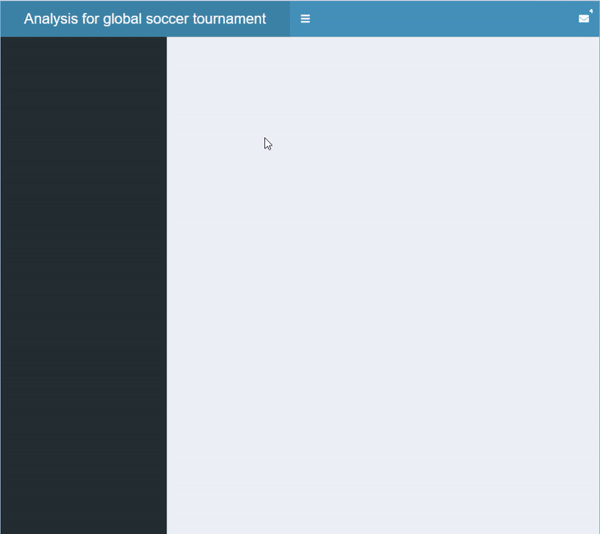
Adding more dropdown menus
- We can also add another dropdown menu
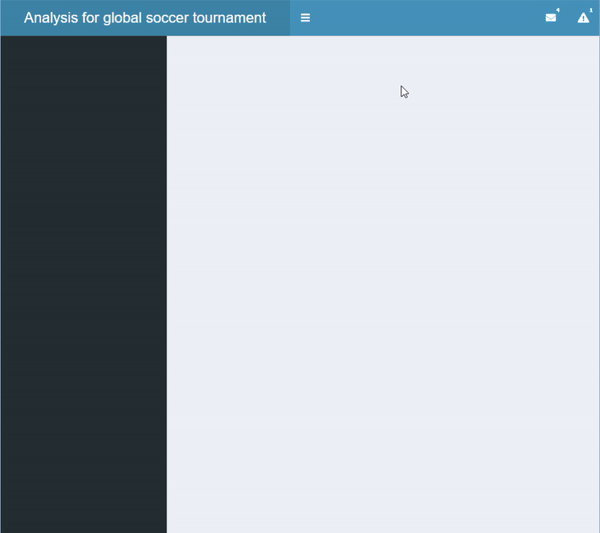
header <- dashboardHeader( title = "Analysis for global soccer tournament", titleWidth = 400,dropdownMenu(type = "messages", messageItem("Data division", "Keep up the good work!", time = "5 mins"), messageItem("Twitter", "You have a Tweet!", time = "1 hour", icon=icon("twitter")), notificationItem("This is a notification."), taskItem(value = 30, color = "blue", "Dashboard construction")),dropdownMenu(type = "notifications", notificationItem(icon = icon("users"), "This is another notification." )))
The sidebar
- The sidebar is defined by
dashboardSidebar() - The width of the sidebar can be adjusted by setting
width. sidebarMenu()allows us to place several pages in a shinydashboard
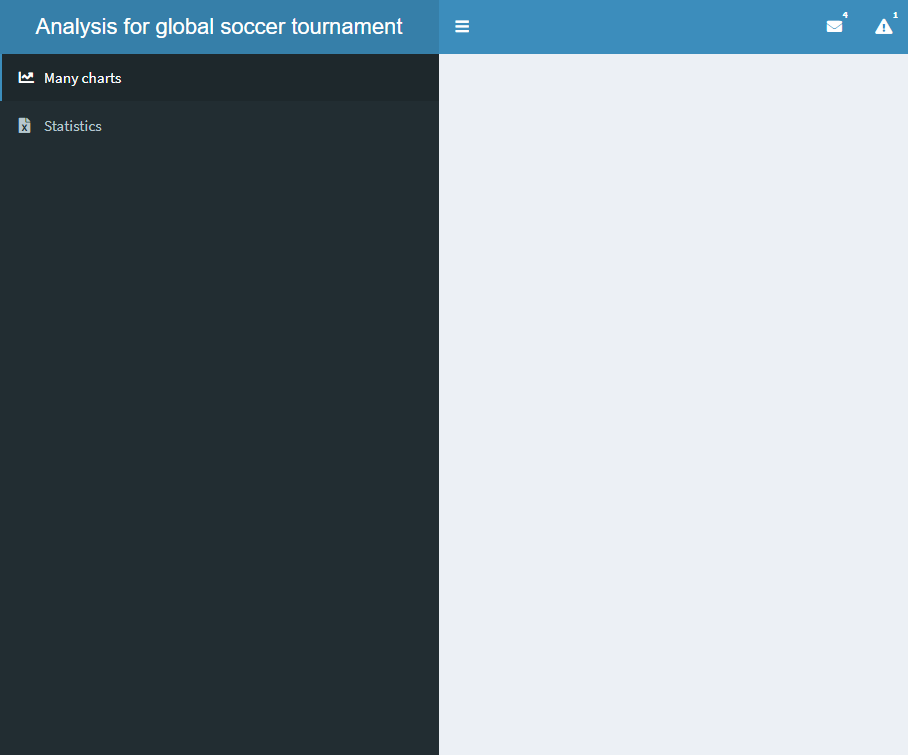
sidebar <- dashboardSidebar()
sidebar <- dashboardSidebar(width=400)
sidebar <- dashboardSidebar(width=400,
sidebarMenu(
id = "pages",
menuItem("Many charts", tabName = "charts",
icon = icon("chart-line")),
menuItem("Statistics", icon = icon("file-excel"),
tabName = "stats")
)
)
sidebar <- dashboardSidebar(disable = TRUE)
Adding a badge
- A badge can also be added
- Set
badgeLabelandbadgeColor
- Set
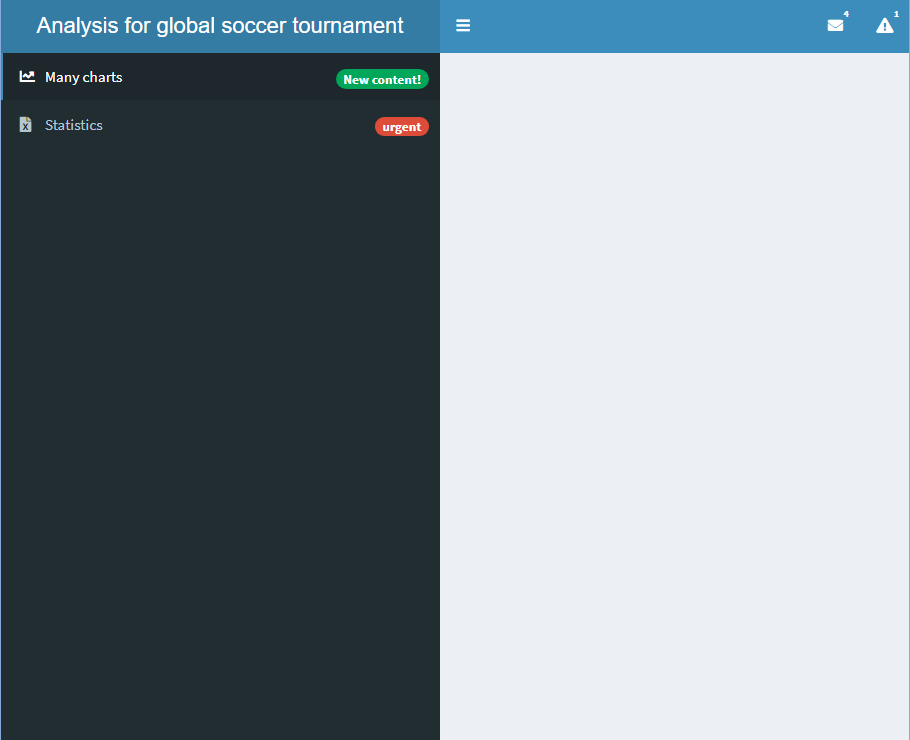
sidebar <- dashboardSidebar(width=400, sidebarMenu( id = "pages", menuItem("Many charts", tabName = "charts", icon = icon("chart-line"),badgeLabel = "New content!", badgeColor = "green"),menuItem("Statistics", icon = icon("file-excel"), tabName = "stats",badgeLabel = "urgent", badgeColor = "red")) )
Adding subtabs
- Subtabs can be added by adding
menuSubItem() - Note that badges cannot be added to a tab containing subtabs
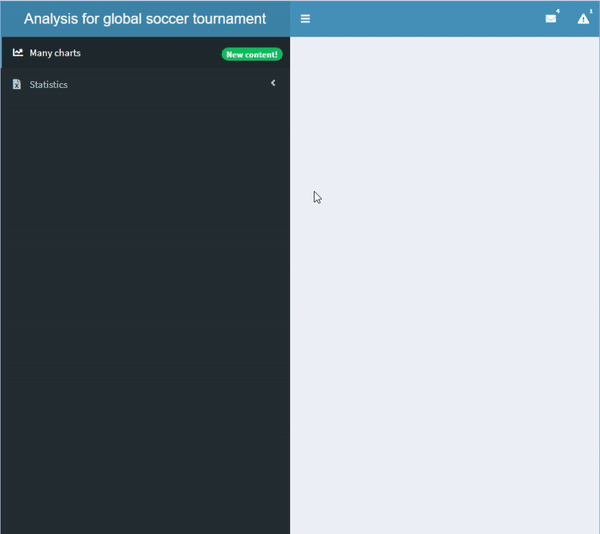
sidebar <- dashboardSidebar(width=400,
sidebarMenu(
id = "pages",
menuItem("Many charts", tabName = "charts",
icon = icon("chart-line"),
badgeLabel = "New content!",
badgeColor = "green"),
menuItem("Statistics", icon = icon("file-excel"),
tabName = "stats",
menuSubItem("Team 1", tabName = "team1",
icon=icon("user")),
menuSubItem("Team 2", tabName = "team2",
icon=icon("user")))
)
)
Adding inputs and outputs in the sidebar
- Inputs and outputs can be added to the sidebar
- We also have to define inputs and outputs in
server
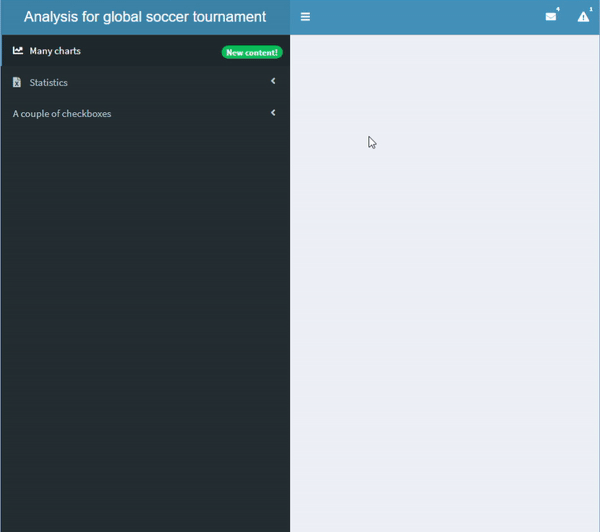
sidebar <- dashboardSidebar(width=400, sidebarMenu( id = "pages", menuItem("Many charts", tabName = "charts", icon = icon("chart-line"), badgeLabel = "New content!", badgeColor = "green"), menuItem("Statistics", icon = icon("file-excel"), tabName = "stats", menuSubItem("Team 1", tabName = "team1", icon=icon("user")), menuSubItem("Team 2", tabName = "team2", icon=icon("user"))),menuItem("A couple of checkboxes", checkboxGroupInput("checkboxes", "Day of the week", choices = c("Mon","Tue","Wed","Thu","Fri","Sat","Sun"), selected = c("Mon","Tue","Wed","Thu","Fri"))) ) )
Let's practice!
Building Dashboards with shinydashboard

