Customizing with themes
Introduction to Data Visualization with Julia

Gustavo Vieira Suñe
Data Analyst
Plots.jl themes
- Easy customization
using Plots
# Set theme
theme(thm::Symbol; kwargs...)
- Many theme (
thm) choices::default,:dark,:ggplot2,:juno, ... kwargs: set default attributes
E.g., theme(:juno, linecolor=:red, linewidth=5)
Previewing themes
showtheme(:ggplot2)
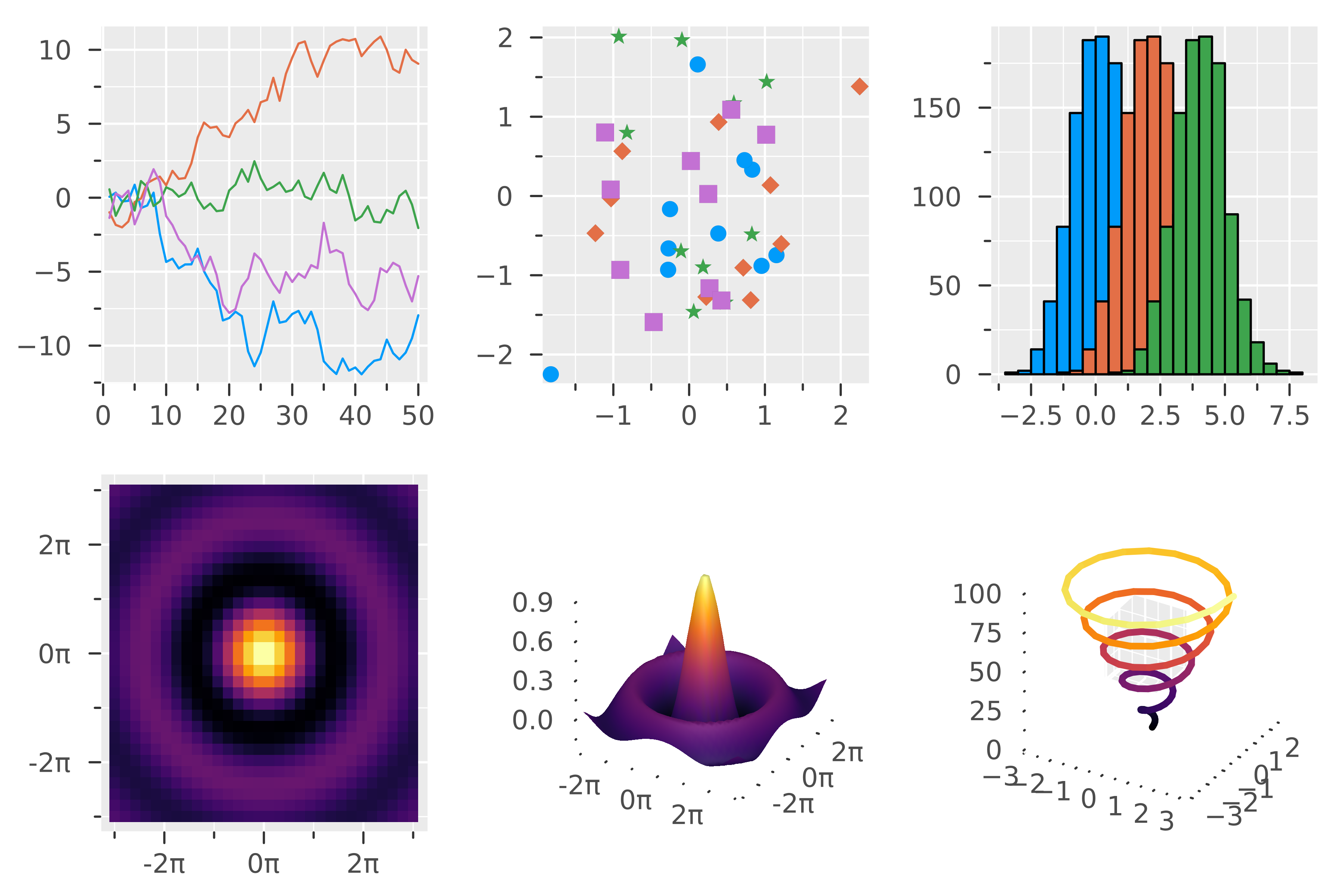
showtheme(:juno)
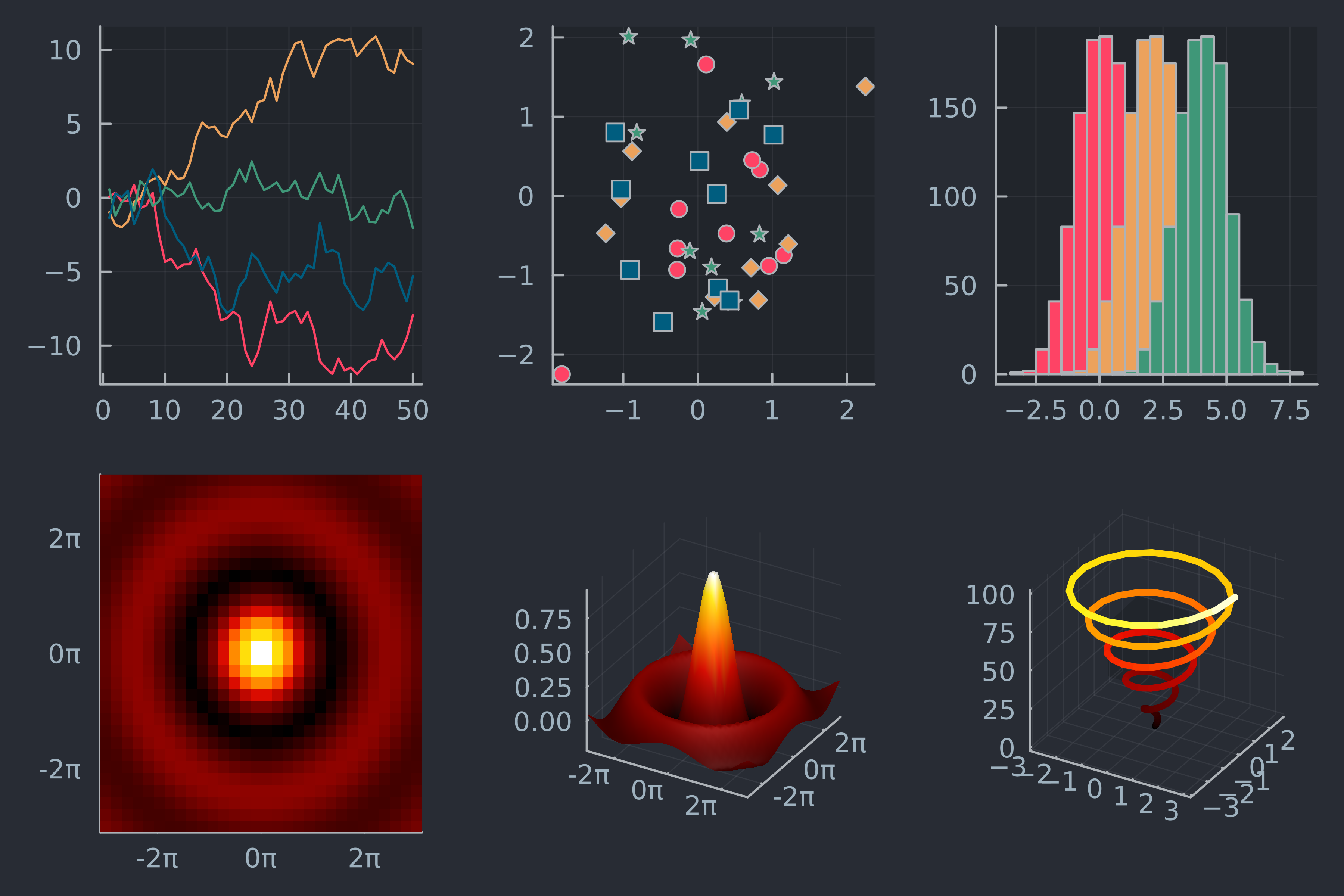
Favorite music genres
- Music effects on mental health dataset.
using DataFrames, CSV, Plots # Load dataset streaming = DataFrame(CSV.File("streaming.csv"))# Group by genre grouped = groupby(streaming, "Fav genre") # Count genres counts = combine(grouped, nrow => :count)
- Visualize with bar chart!
Default-themed bar chart
# Bar chart with :default bar( counts[!, "Fav genre"], counts.count,title="Favorite Music Genres" ylabel="Frequency", label=false, )
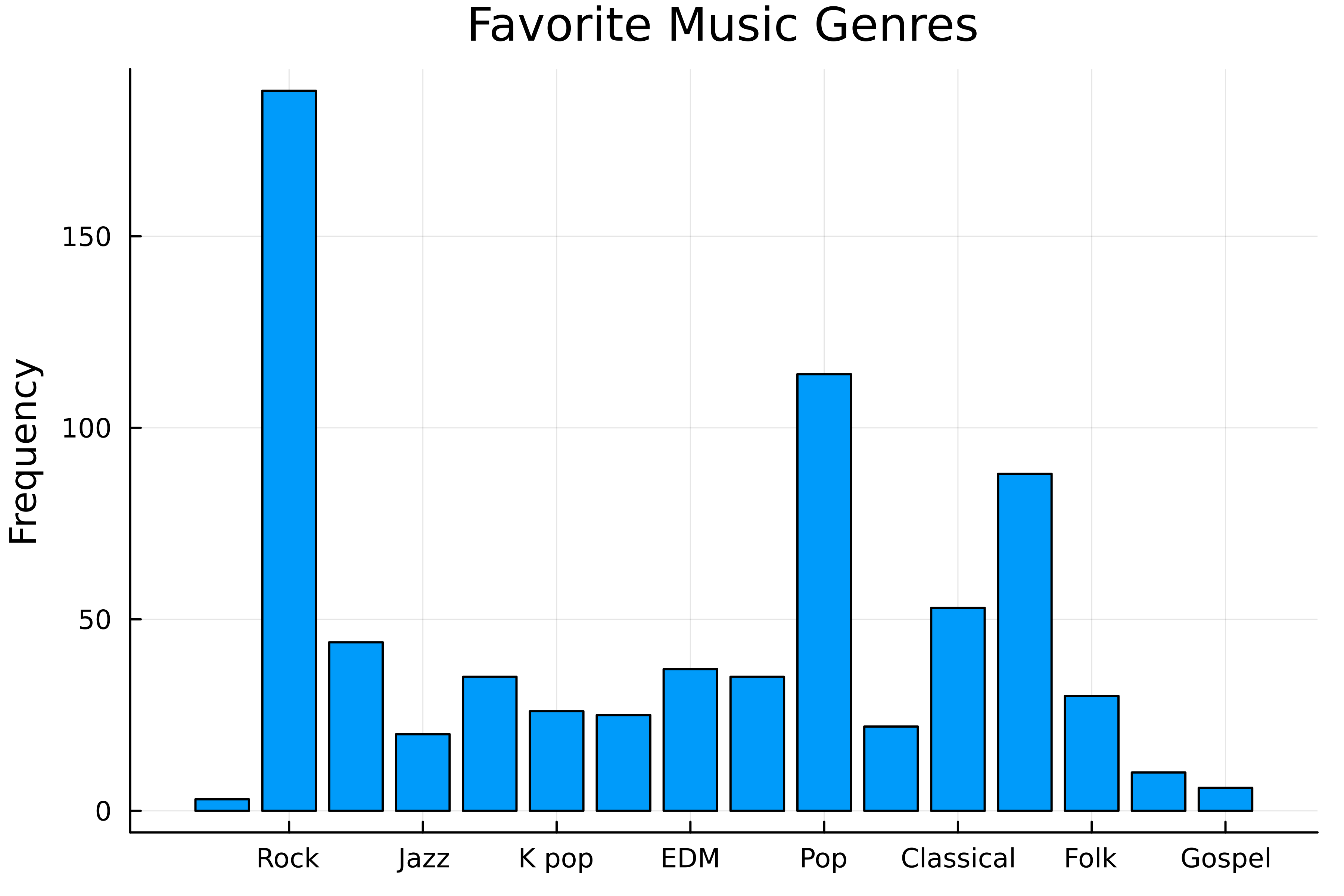
Try a different theme
# Set the theme theme(:juno)# Bar chart with :juno bar( counts[!, "Fav genre"], counts.count, label=false, ylabel="Frequency", title="Favorite Music Genres" )
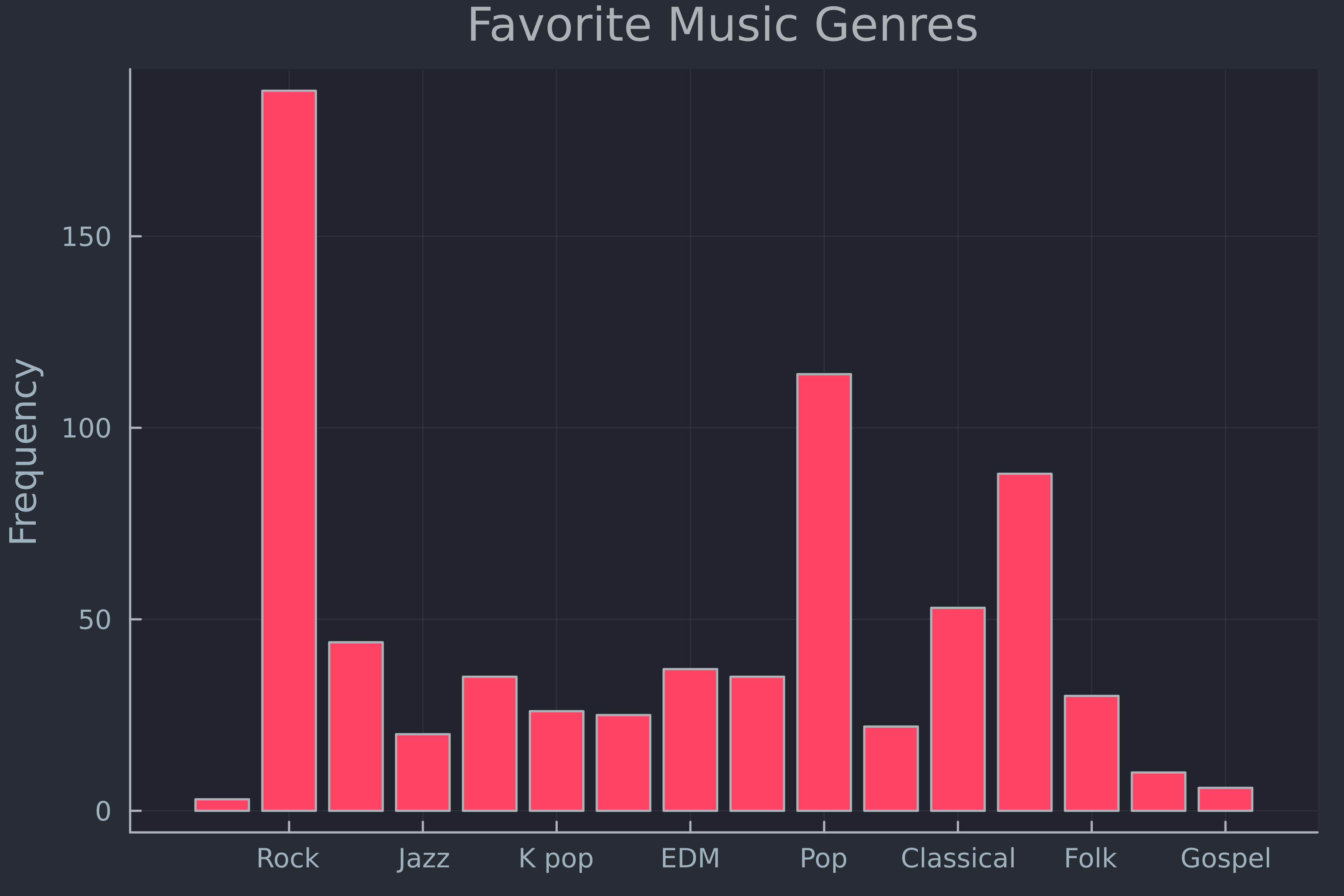
Make it pop!
theme( :juno,# Default line color and width linecolor=:red, linewidth=5,# Hide the axis lines framestyle=:grid )bar( counts[!, "Fav genre"], counts.count, label=false, ylabel="Frequency", title="Favorite Music Genres" )
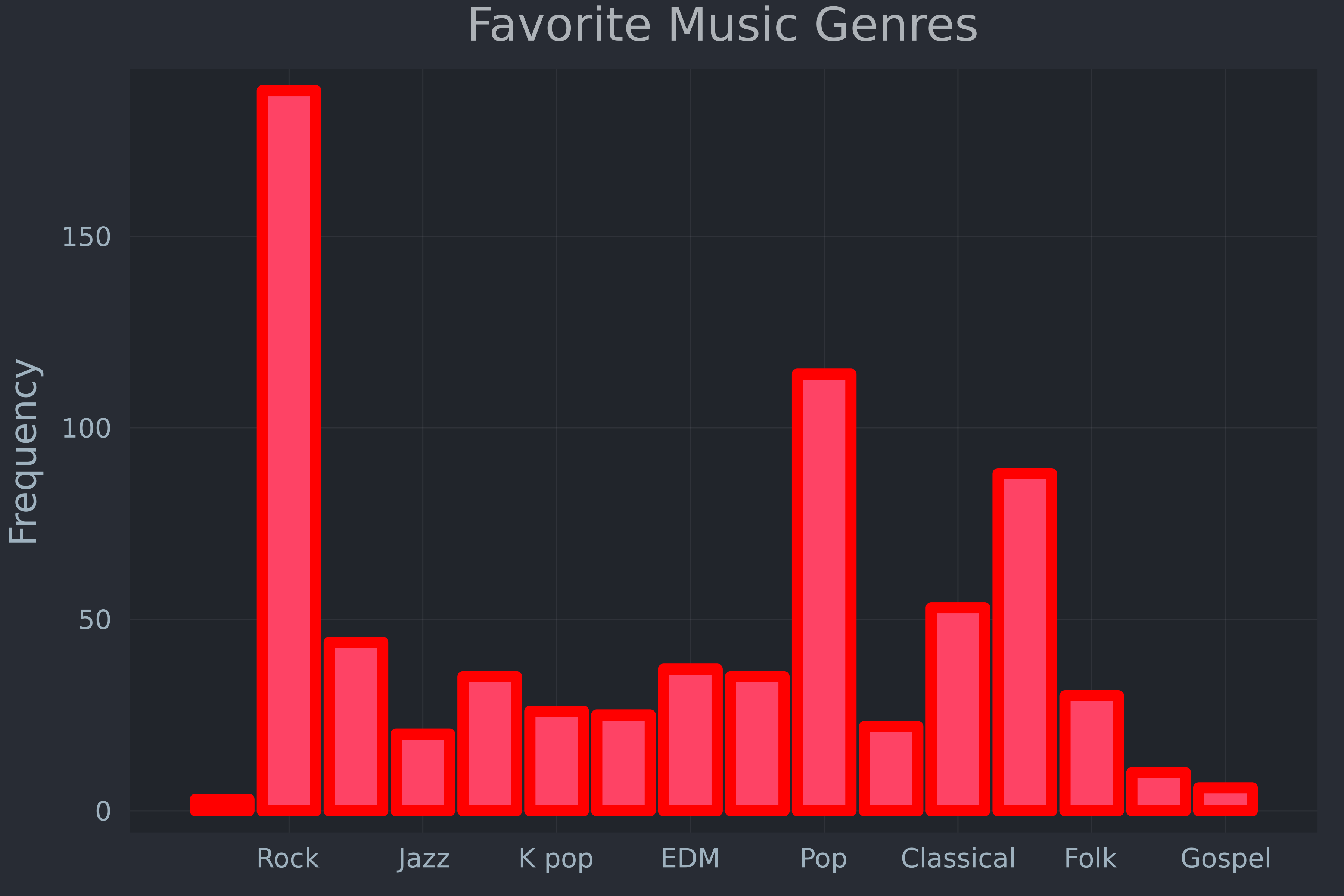
- Save to file:
savefig("genres.png")
Let's practice!
Introduction to Data Visualization with Julia

