Visualizing time series
Introduction to Data Visualization with Julia

Gustavo Vieira Suñe
Data Analyst
Time series
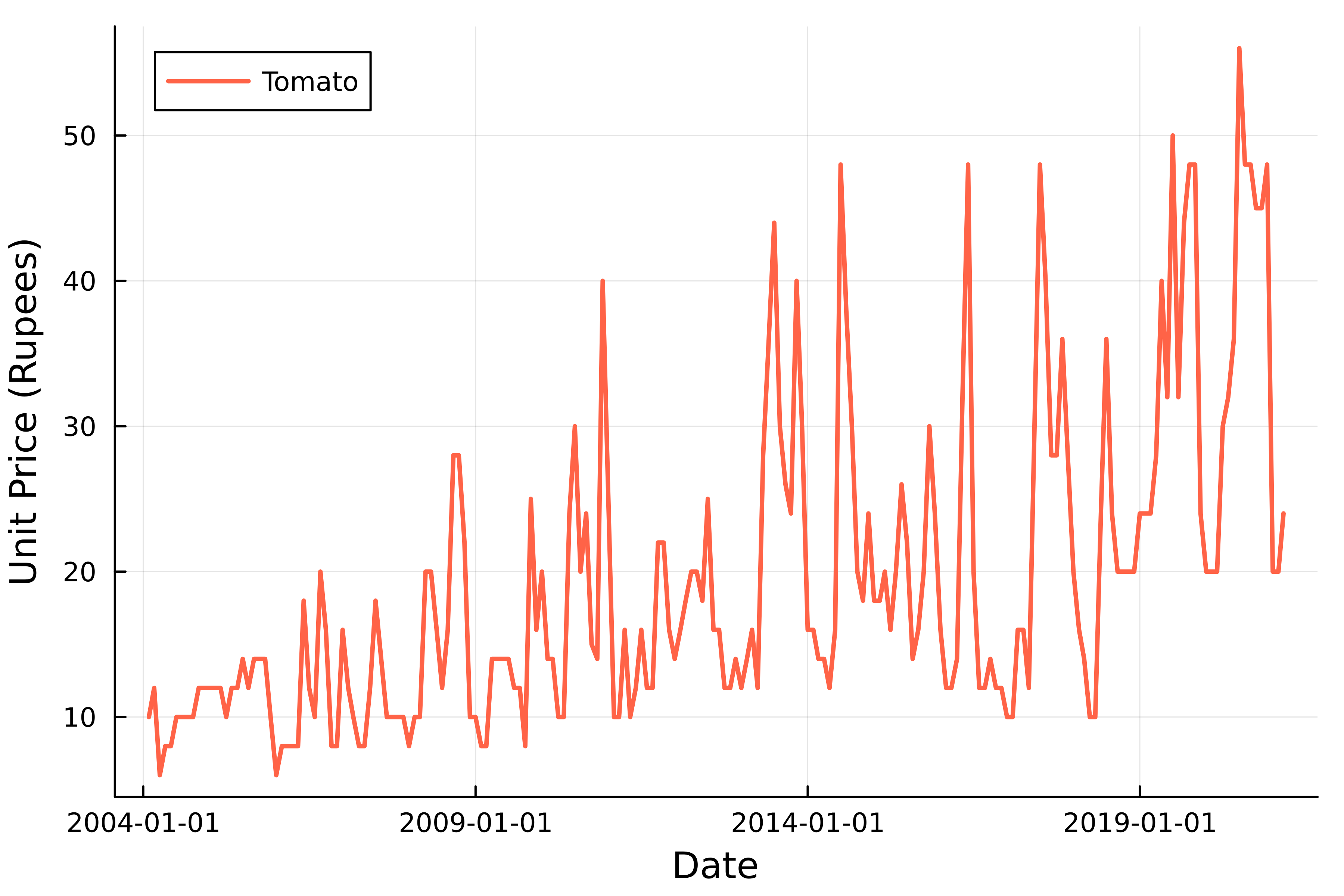
Tomato prices
tomatoDataFrame
| Date | Price (Rupees) |
|---|---|
| FEB-2004 | 10.0 |
| MAR-2004 | 12.0 |
| APR-2004 | 6.0 |
| MAY-2004 | 8.0 |
| ... | ... |
- Sort dates
tomato.Date = sort( tomato.Date, :Date )
# Plot time series plot( tomato.Date, tomato.Price,# Customize the plot linewidth=2, linecolor=:tomato, label="Tomato" ) xlabel!("Date") ylabel!("Unit Price (Rupees)")
Tomato prices
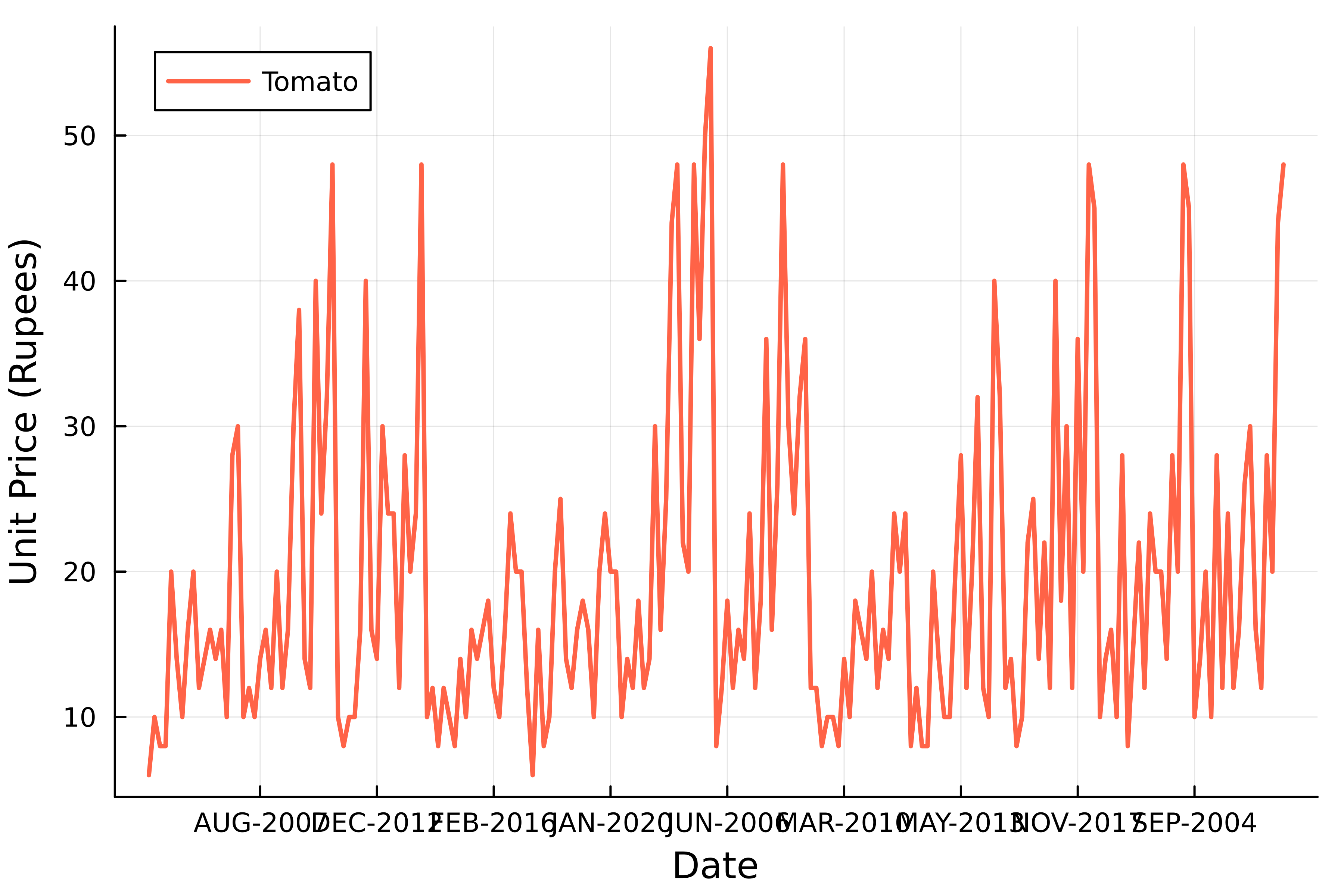
tomatoDataFrame
| Date | Price (Rupees) |
|---|---|
| APR-2004 | 6.0 |
| APR-2005 | 10.0 |
| APR-2006 | 8.0 |
| APR-2007 | 8.0 |
| ... | ... |
- Date column has strings!
Dates with Julia
using Dates
birthday = Date("1989-12-04")
- Other formats
birthday = Date(
"1989/DEC/04", dateformat"y/u/d"
)
birthday = Date(
"Dec 4, 1989", dateformat"u d, y"
)
| Code | Match | Examples |
|---|---|---|
| Y/y | Year (YYYY) | 1989, 2023 |
| m | Month (MM) | 1, 10 |
| u | Abbreviated Month | Jan, DEC |
| U | Month Name | January, DECEMBER |
| d | Day (DD) | 4, 28 |
| H | Hour (HH) | 12, 22 |
| M | Minute (MM) | 05, 25 |
| S | Second (SS) | 10, 59 |
1 https://docs.julialang.org/en/v1/stdlib/Dates/#Period-Types
Tomato prices with Dates
- Convert strings to Dates
tomato.Date = Date.(
tomato.Date, dateformat"u-y"
)
- Sort by date
tomato.Date = sort(
tomato.Date, :Date
)
| Date | Price (Rupees) |
|---|---|
| 2004-02-01 | 10.0 |
| 2004-03-01 | 12.0 |
| 2004-04-01 | 6.0 |
| 2004-05-01 | 8.0 |
| ... | ... |
Tomato price time series
# Plot time series
plot(
tomato.Date,
tomato.Price,
# Customize the plot
linewidth=2,
linecolor=:tomato,
label="Tomato"
)
xlabel!("Date")
ylabel!("Unit Price (Rupees)")
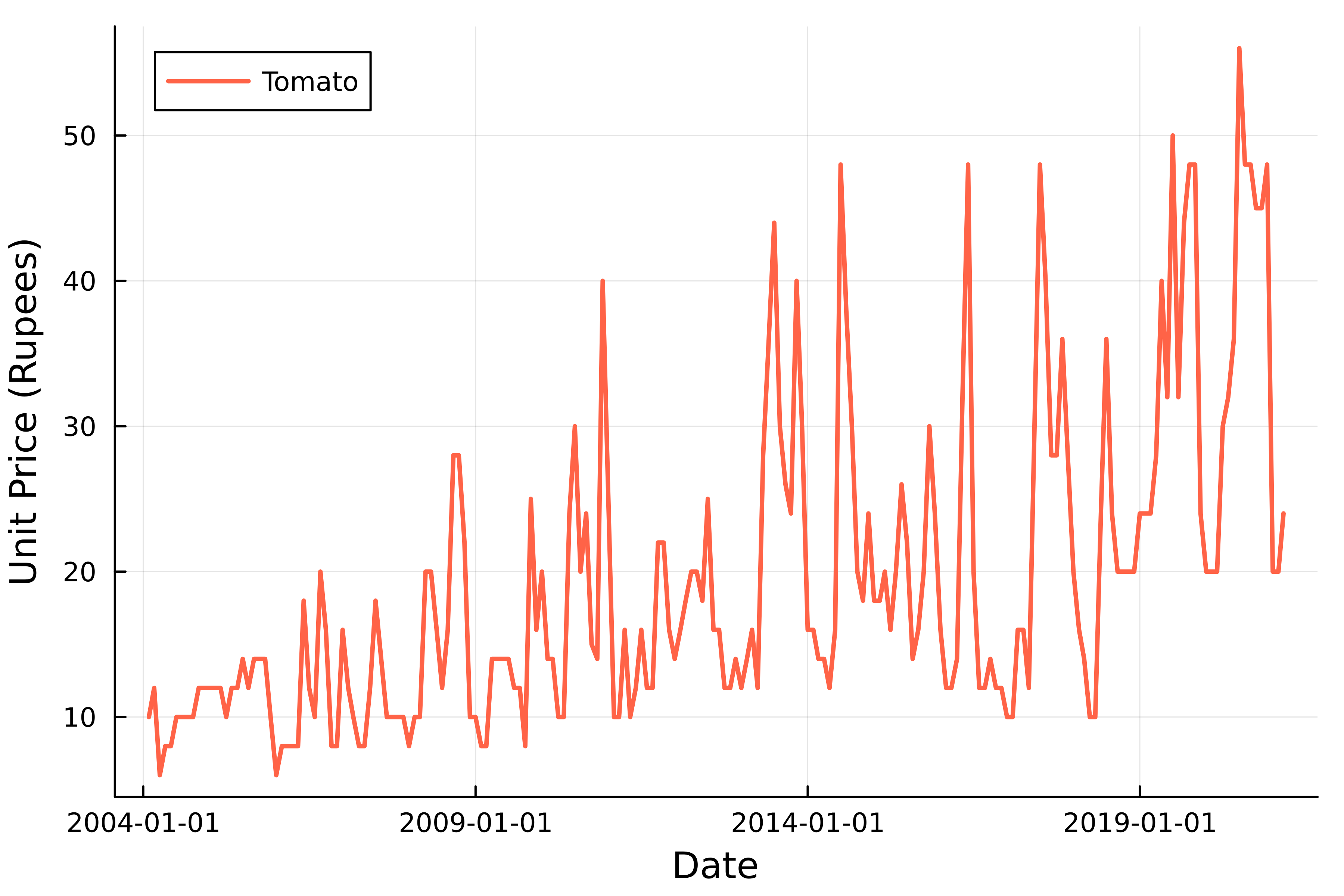
Annotating a plot
# Row with highest price maximum_price = tomato[ argmax(tomato.Price), :]# Annotate the plot annotate!( # Coordinates maximum_price.Date, maximum_price.Price + 2,# Annotation text "Highest Price", annotationfontsize=8 )
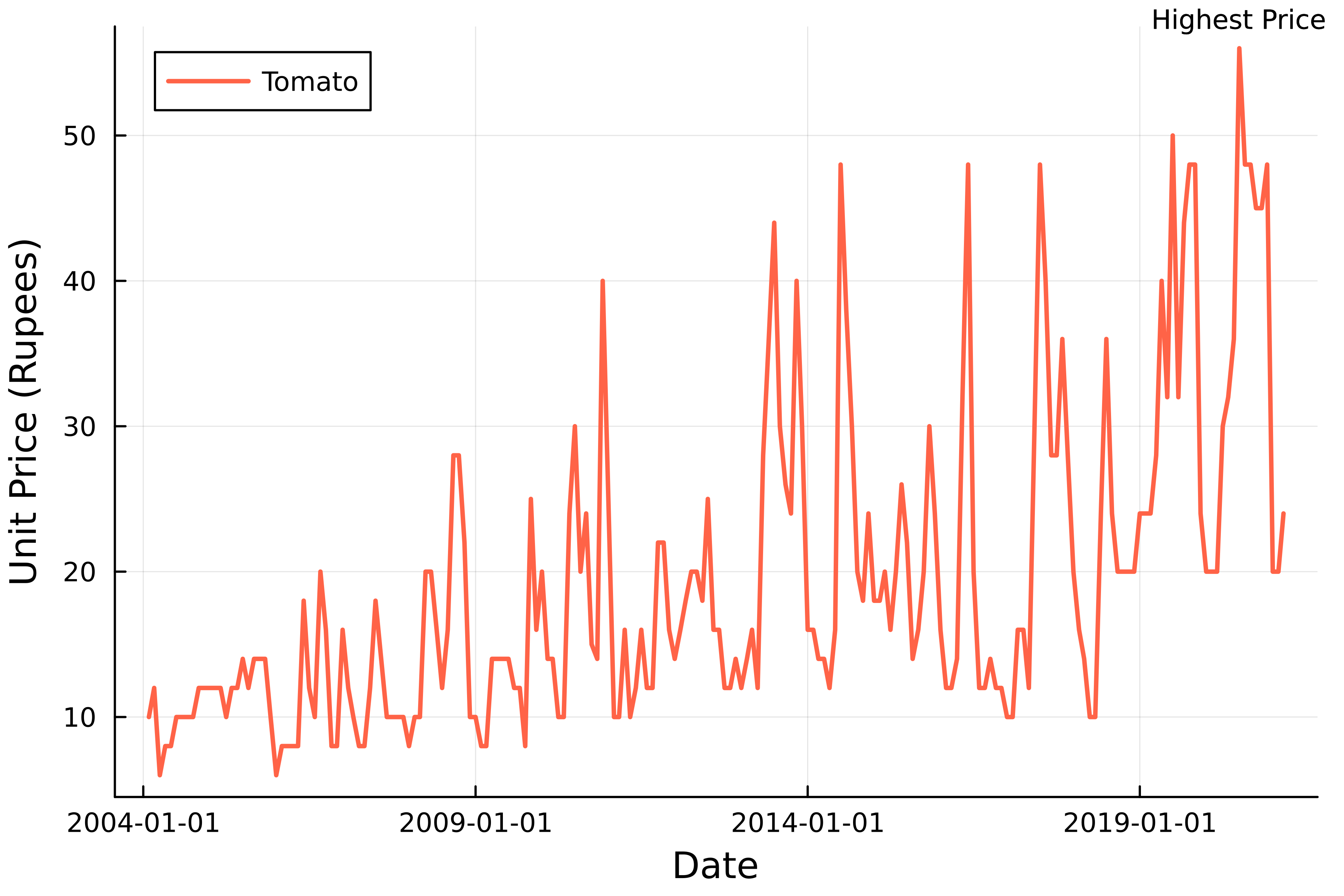
Let's practice!
Introduction to Data Visualization with Julia

