Plot Attributes and Color Palettes
Introduction to Data Visualization with Julia

Gustavo Vieira Suñe
Data Analyst
Color palettes
- Many color palettes, including
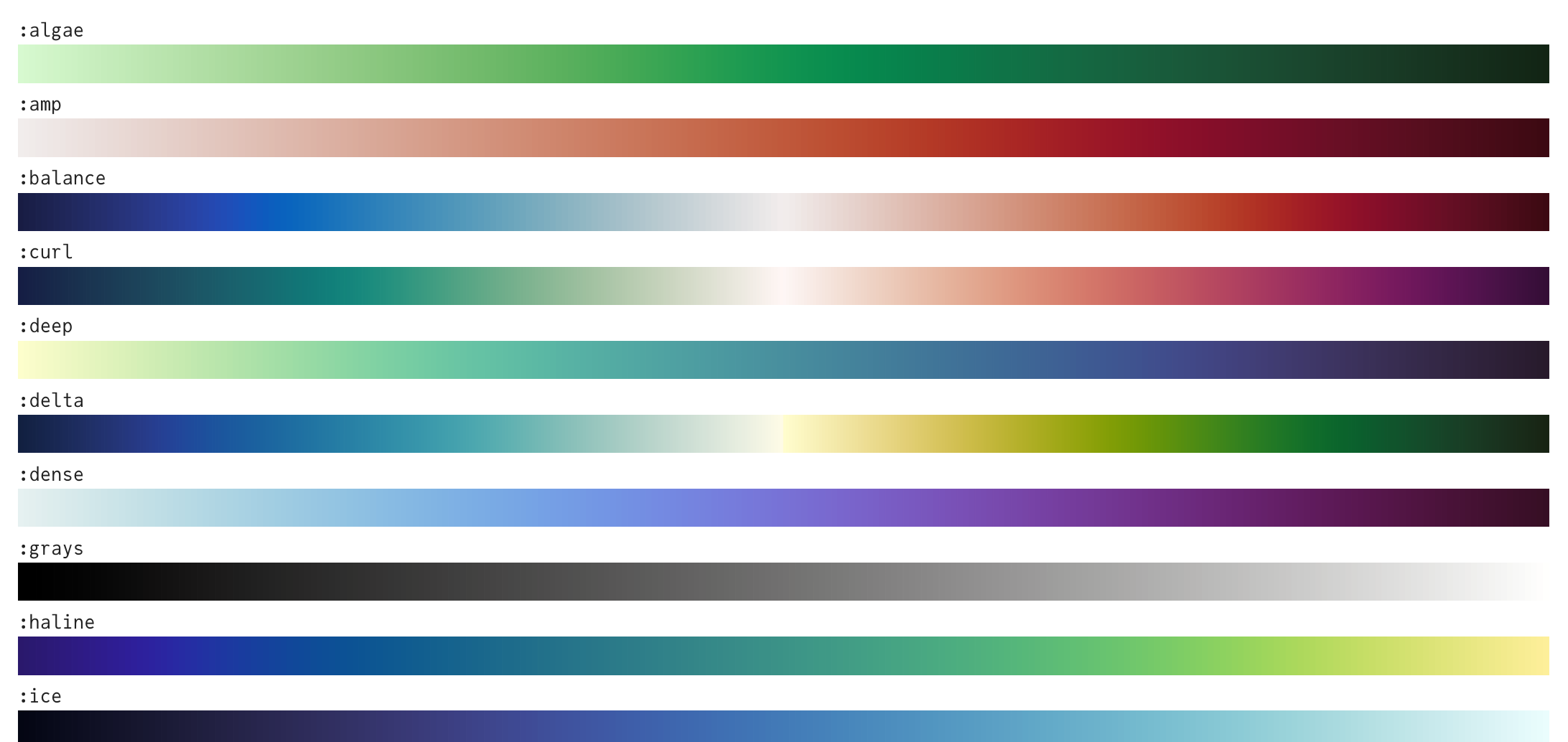
1 https://juliagraphics.github.io/ColorSchemes.jl/stable/catalogue/
Using palettes
# Set the theme theme(:bright)# Create a scatter plot scatter( streaming.Age, streaming."Frequency [K pop]", group=streaming."Frequency [K pop]", label=false,# Set color palette palette=:Dark2_5 )xlabel!("Age") ylabel!("Frequency of Play")
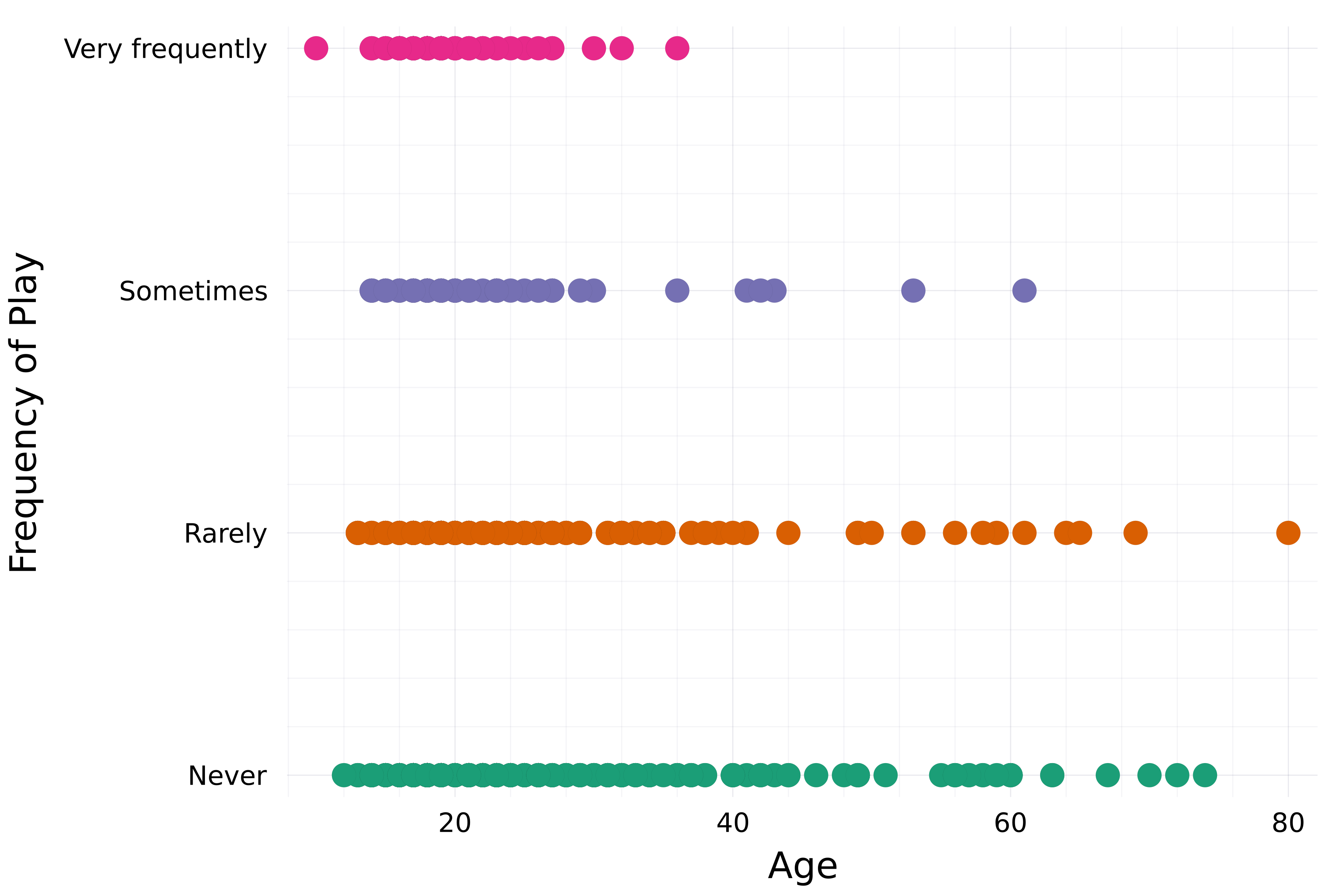
Plot attributes
Previously encountered:
title,xlabel,ylabelxticks,ytickscolorlinecolor,linewidthmarkercolorframestyle
Many more:
xlims,ylimsalphalinestylelegend_title,legend_positionmarkersize,markershape
...
1 https://docs.juliaplots.org/stable/attributes/#attributes
Marker attributes
theme(:bright) scatter( streaming.Age, streaming."Frequency [K pop]", group=streaming."Frequency [K pop]", label=false, palette=:Dark2_5# Marker attributes markershape=:diamond, markersize=8, )xlabel!("Age") ylabel!("Frequency of Play")
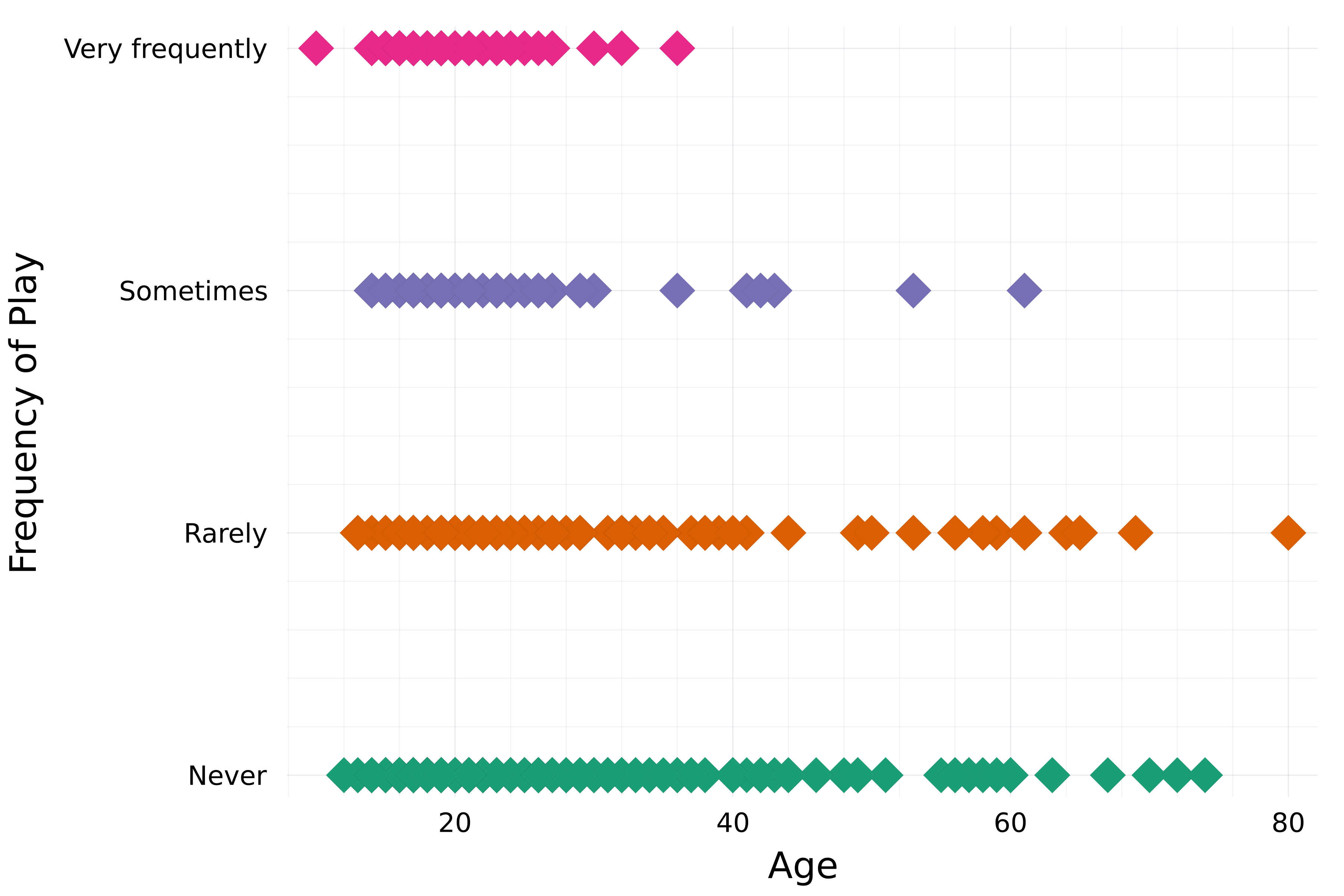
Opacity/Transparency
theme(:bright) scatter( streaming.Age, streaming."Frequency [K pop]", group=streaming."Frequency [K pop]", label=false, palette=:Dark2_5 markershape=:diamond, markersize=8,# Opacity alpha=0.25 )xlabel!("Age") ylabel!("Frequency of Play")
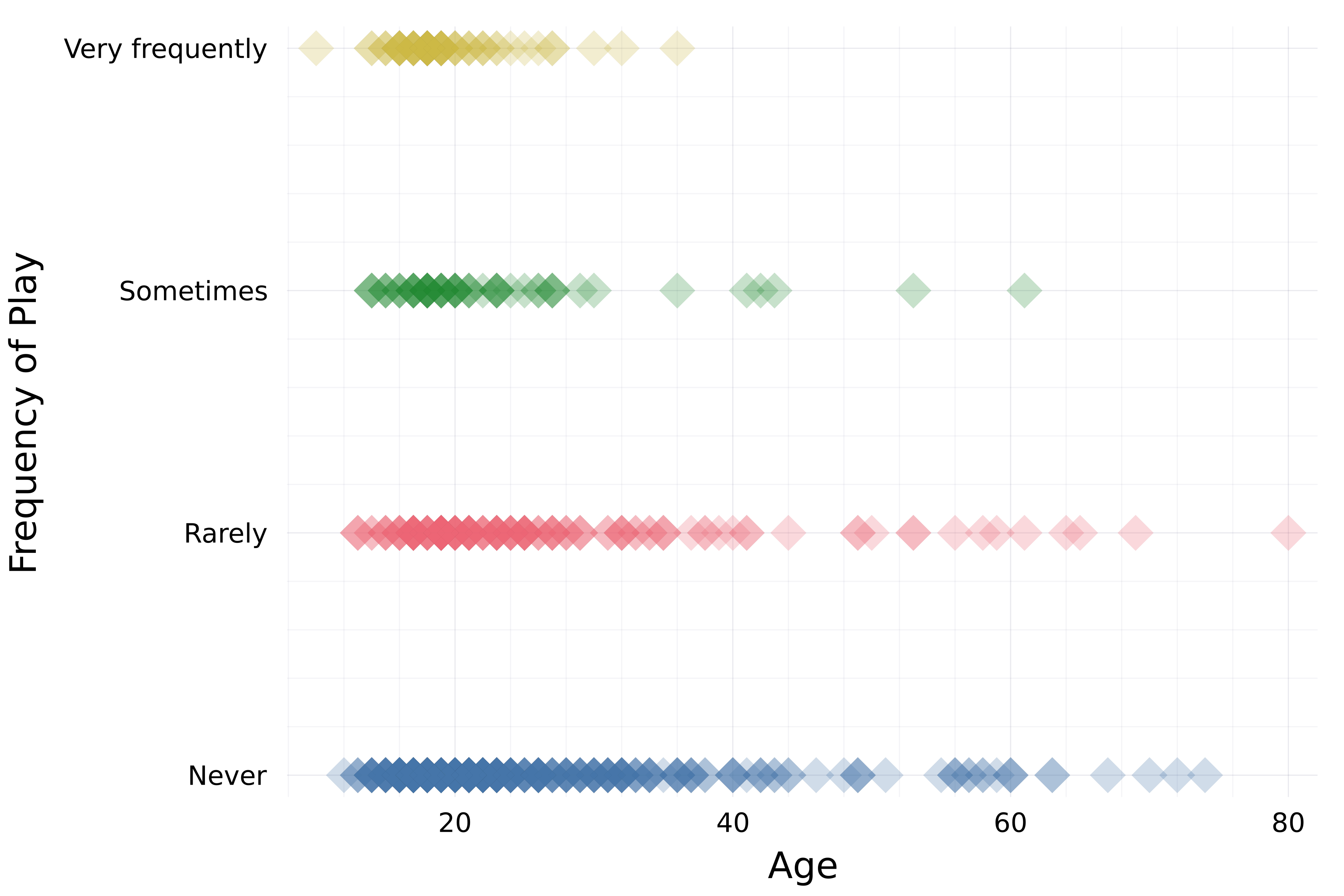
Line attributes
# Set theme and default line width theme(:dao, linewidth=4)# Create histogram histogram(streaming.BPM, label="Observed", color=:lightslateblue, normalize=true)# Add density plot density!(streaming.BPM, label="Distribution", linecolor=:green2,# Line style linestyle=:dash)xlabel!("BPM") ylabel!("Probability")
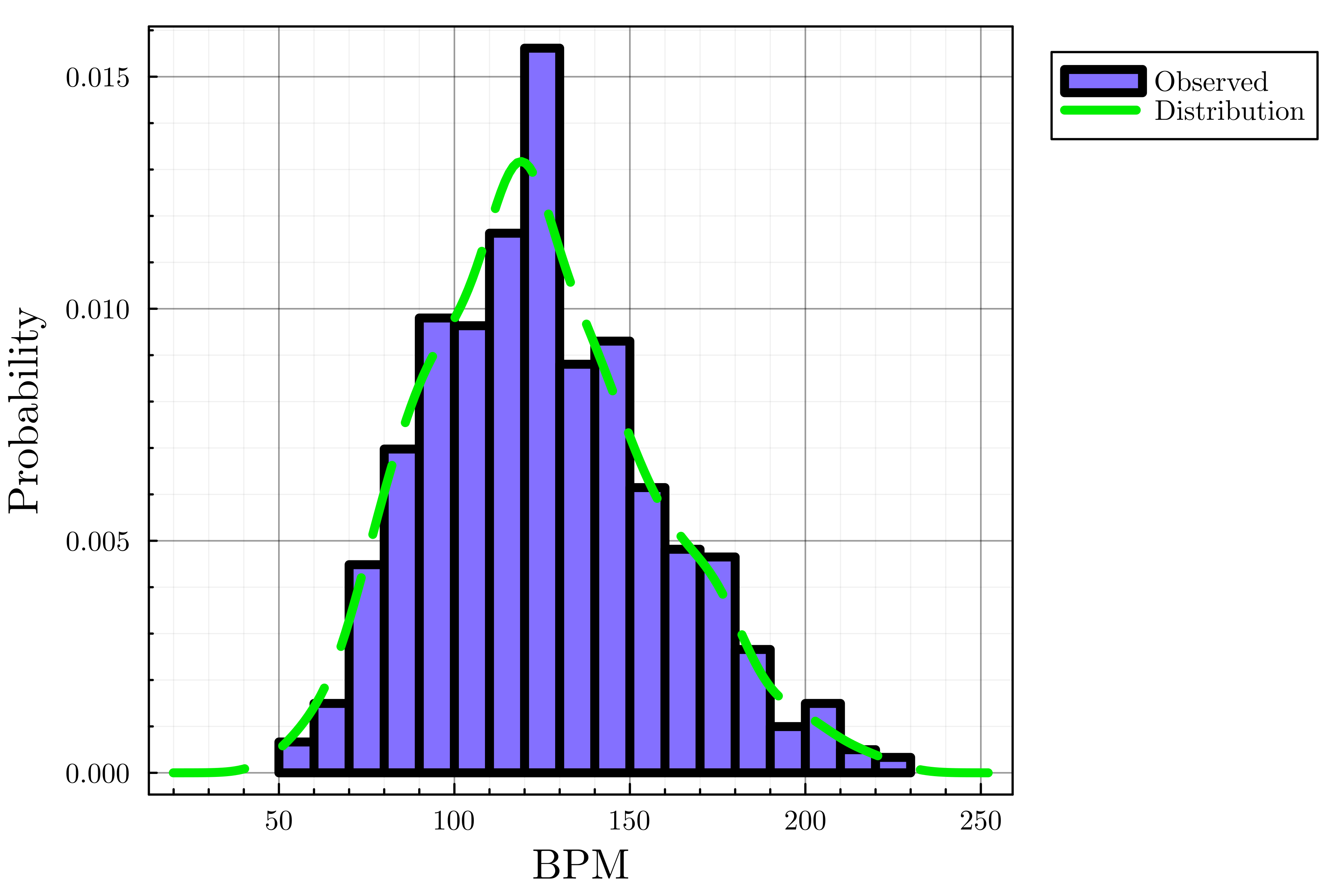
Axis bounds and legend attributes
theme(:dao, linewidth=4) histogram(streaming.BPM, label="Observed", color=:lightslateblue, normalize=true) density!(streaming.BPM, label="Distribution", linecolor=:green2, linestyle=:dash# Customize legend legend_title="Type", legend_position=:topright)# Set the x-axis bounds xlims!(50, 230)xlabel!("BPM") ylabel!("Probability")
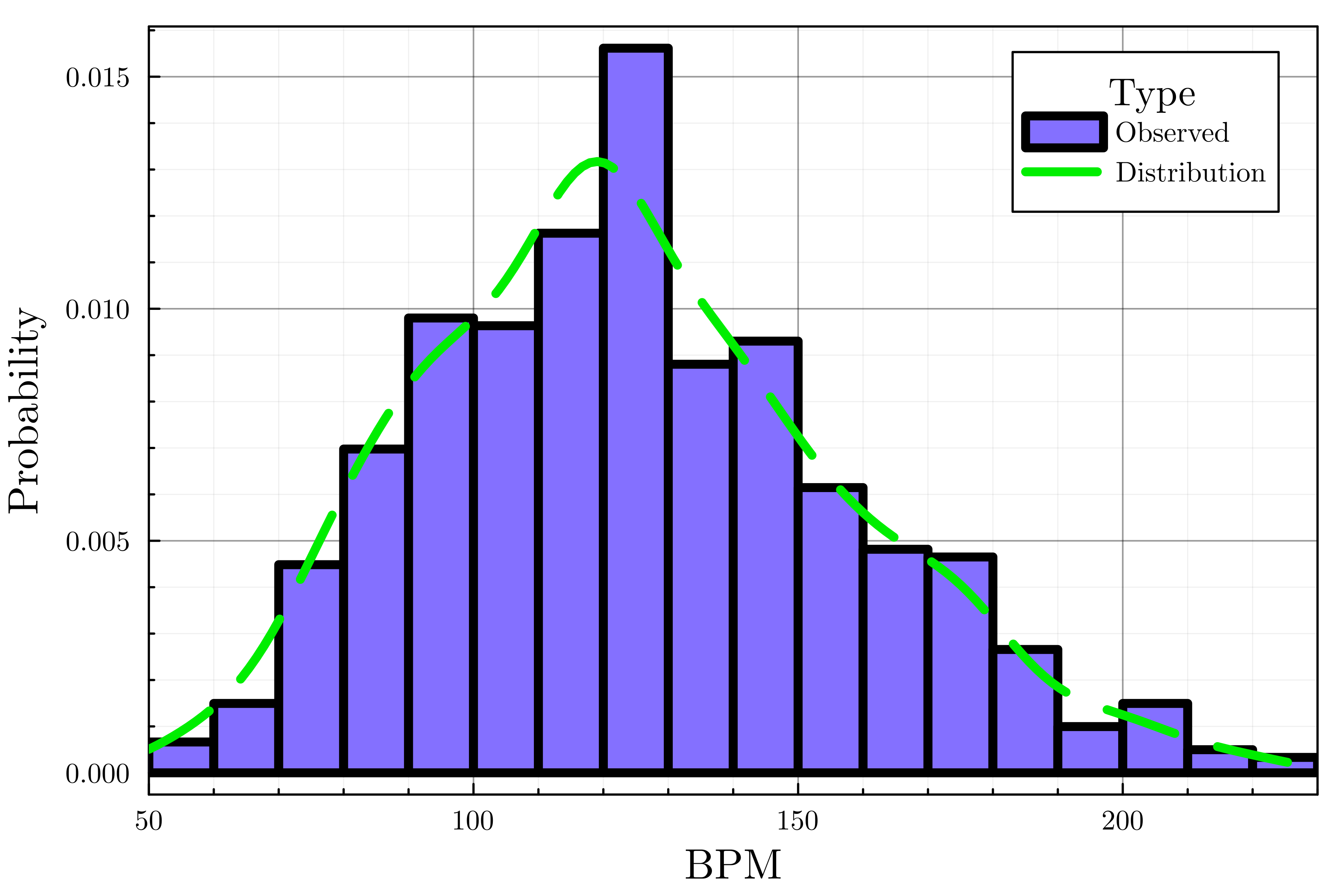
Cheat sheet
- Color palettes
plot(..., palette=palette_symbol)
- Marker attributes
markersizemarkershape
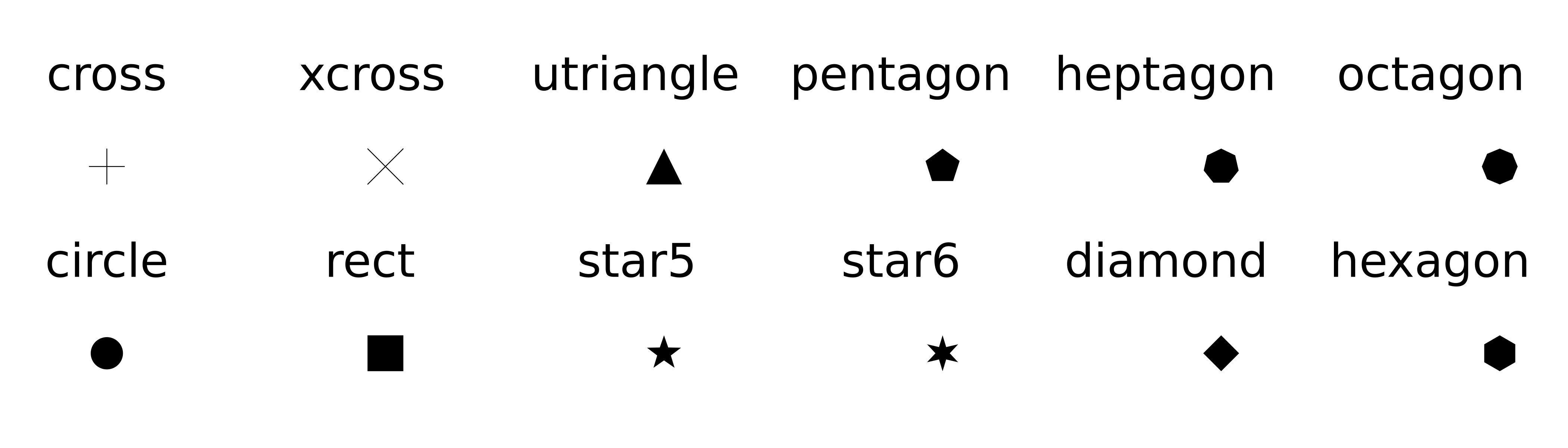
- Opacity:
alpha=opacity_value - Axis bounds:
xlims!(),ylims!()
Line attribute:
linetyle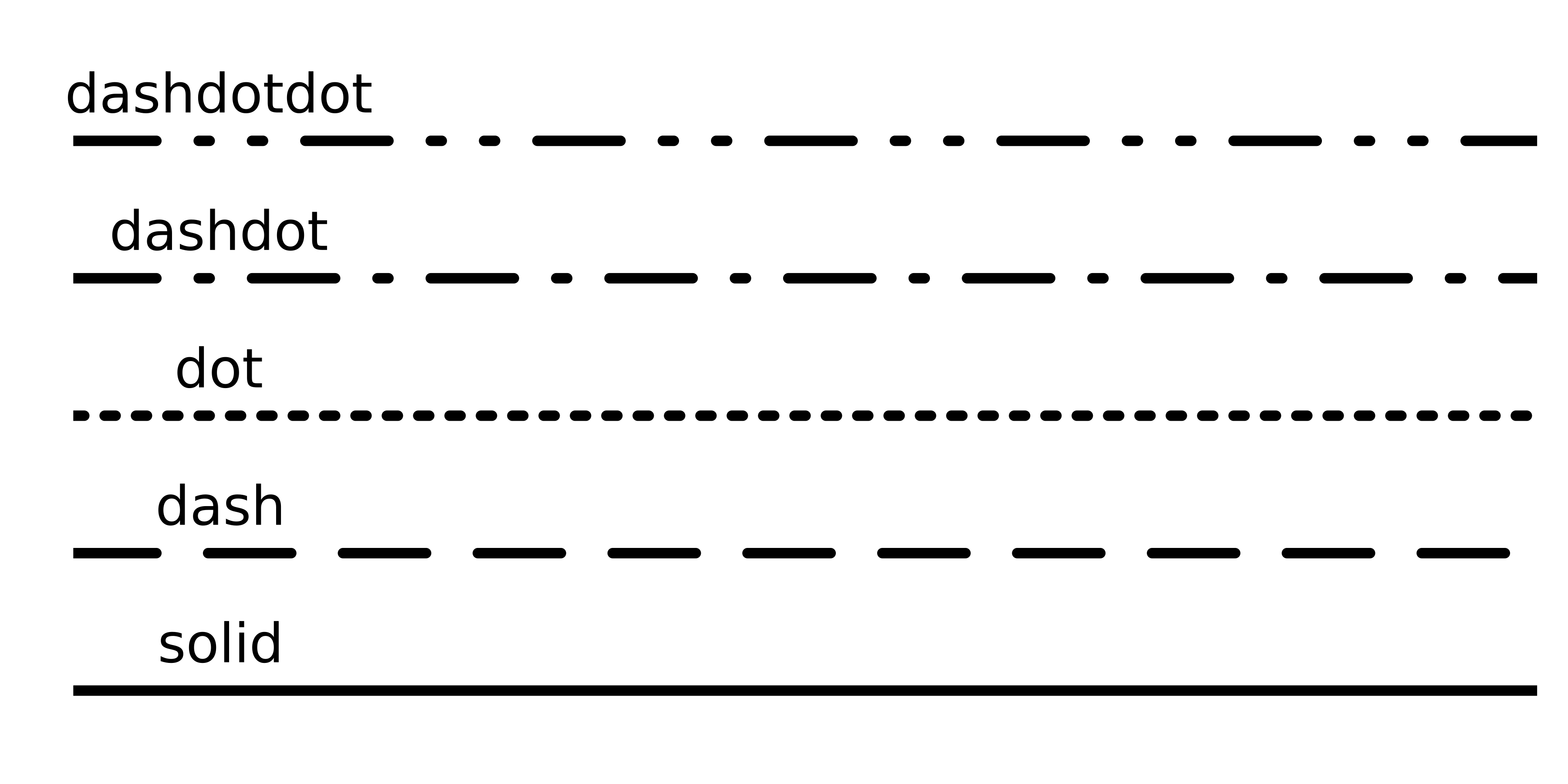
Legend attributes
legend_titlelegend_position(:right,:left,:top,:bottom,:topright,:topleft, ...)
Let's practice!
Introduction to Data Visualization with Julia

