Plotting multiple variables
Introduction to Data Visualization with Julia

Gustavo Vieira Suñe
Data Analyst
Exploring our dataset
- Invesco QQQ Trust historical prices
| price_date | open | high | low | close | volume |
|---|---|---|---|---|---|
| 2020-01-02 | 214.4 | 216.16 | 213.98 | 216.16 | 30969400 |
| 2020-01-03 | 213.3 | 215.47 | 213.28 | 214.18 | 27518900 |
| 2020-01-06 | 212.5 | 215.59 | 212.24 | 215.56 | 21655300 |
- Define volatility
qqq[!, "volatility"] = 100 * (qqq.high - qqq.low) ./ qqq.open
Customizing a scatter plot
# Plot volume versus volatility scatter( qqq.volatility, qqq.volume,title="QQQ Daily Traded Volume", xlabel="Daily Range (%)", ylabel="Volume",# Hide the legend label=false# Change marker color markercolor=:ivory2 )
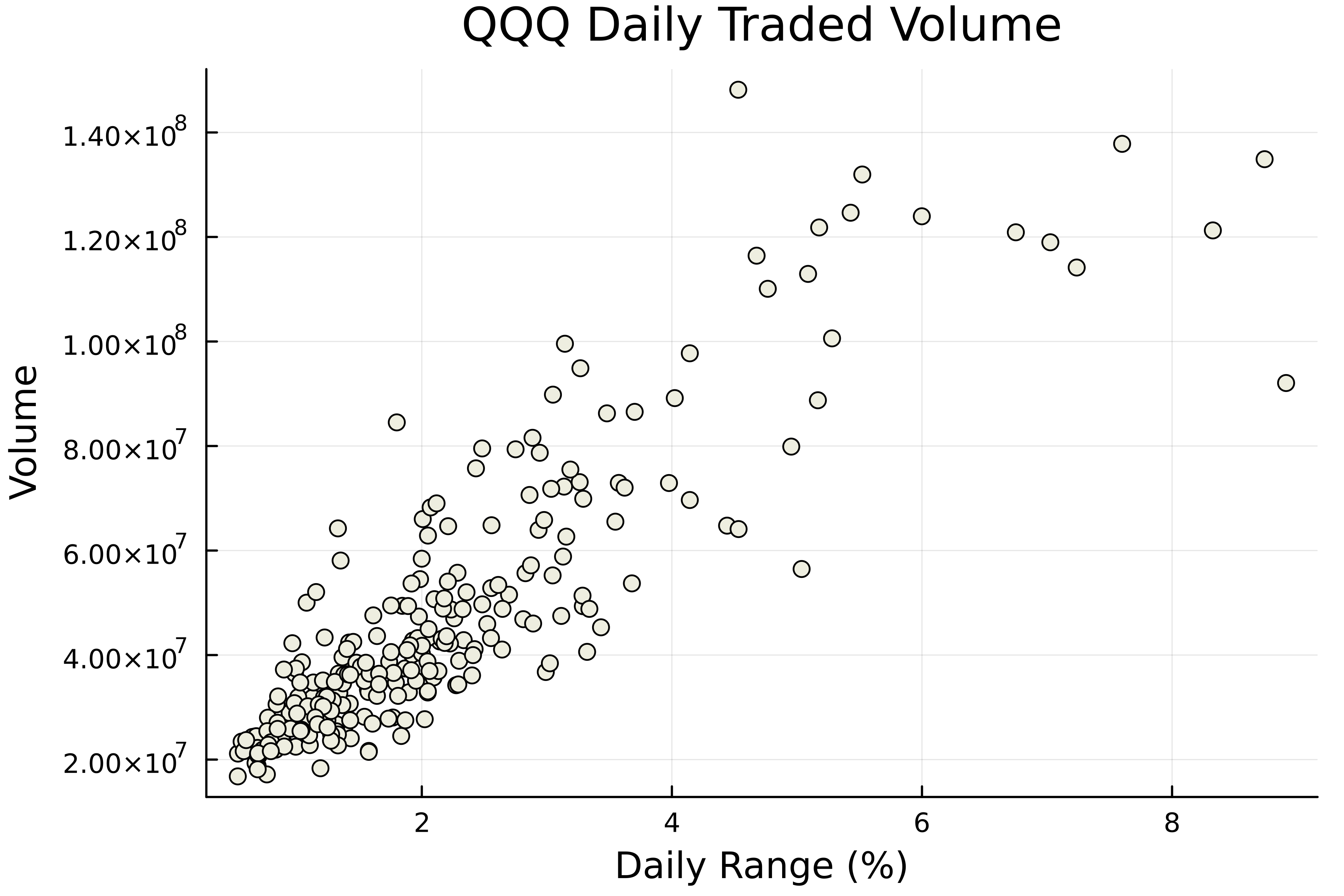
Commonly used colors: :blue, :red, :green, :yellow, :black, :gray, :white
1 http://juliagraphics.github.io/Colors.jl/stable/namedcolors/
Exclamation mark notation
# Plot volume versus volatility scatter(qqq.volatility, qqq.volume, label=false markercolor=:ivory2 )# Add title and axis labels title!("QQQ Daily Traded Volume") xlabel!("Daily Range (%)") ylabel!("Volume")
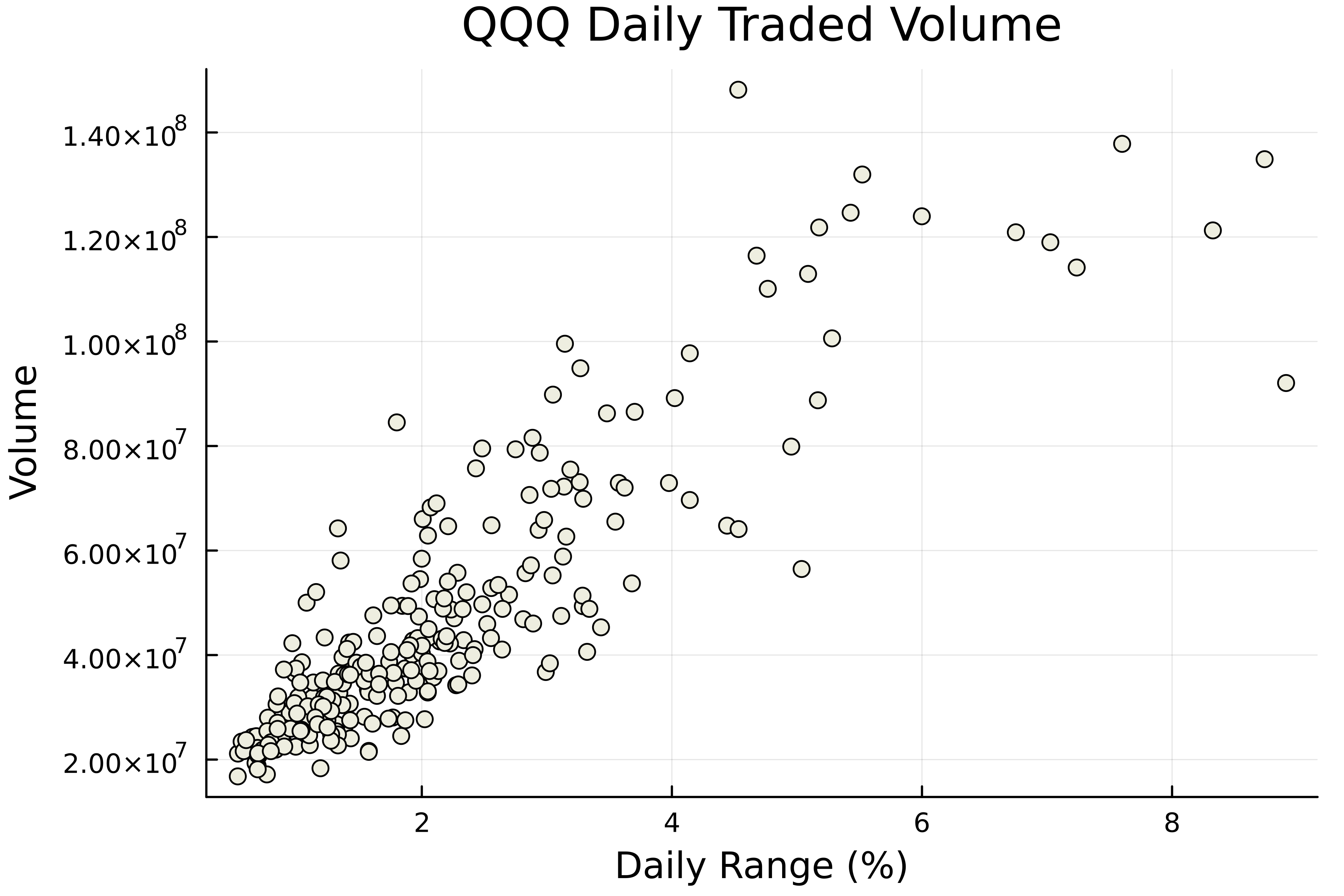
Correlation
- Relationship between variables
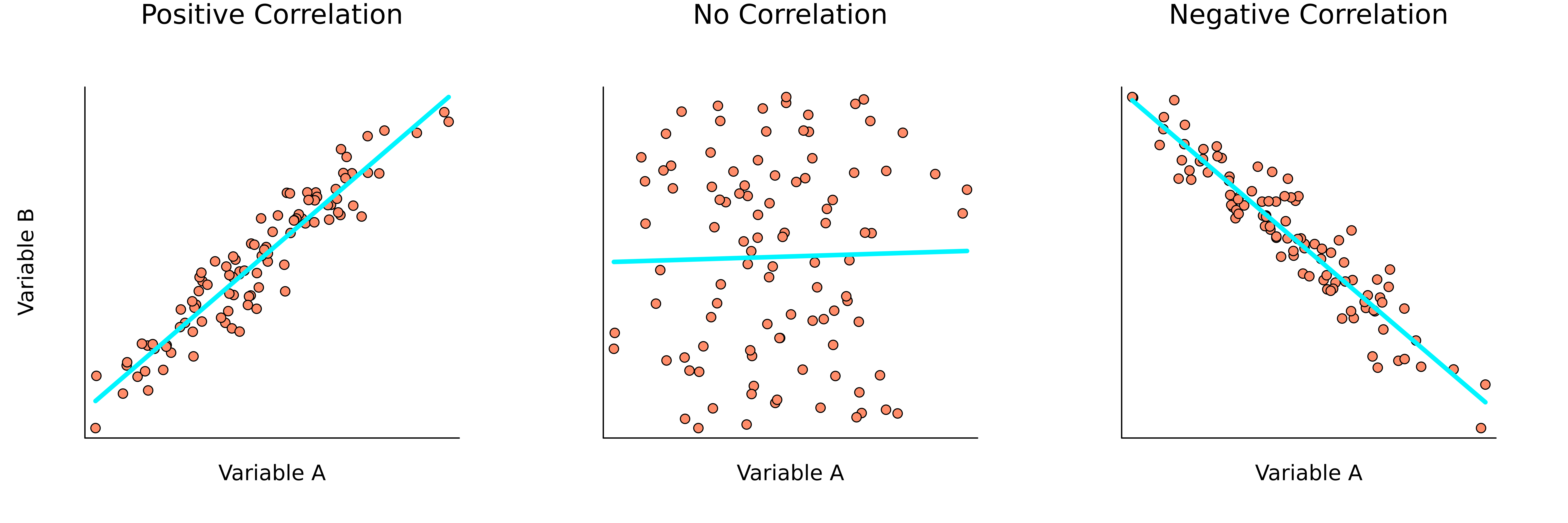
Adding a regression line
# Plot volume versus volatility scatter(qqq.volatility, qqq.volume, title="QQQ Daily Traded Volume" xlabel="Daily Range (%)", ylabel="Volume", label=false markercolor=:ivory2,# Add regression line smooth=true,# Customize regression line linewidth=2.5, linecolor=:magenta3, )
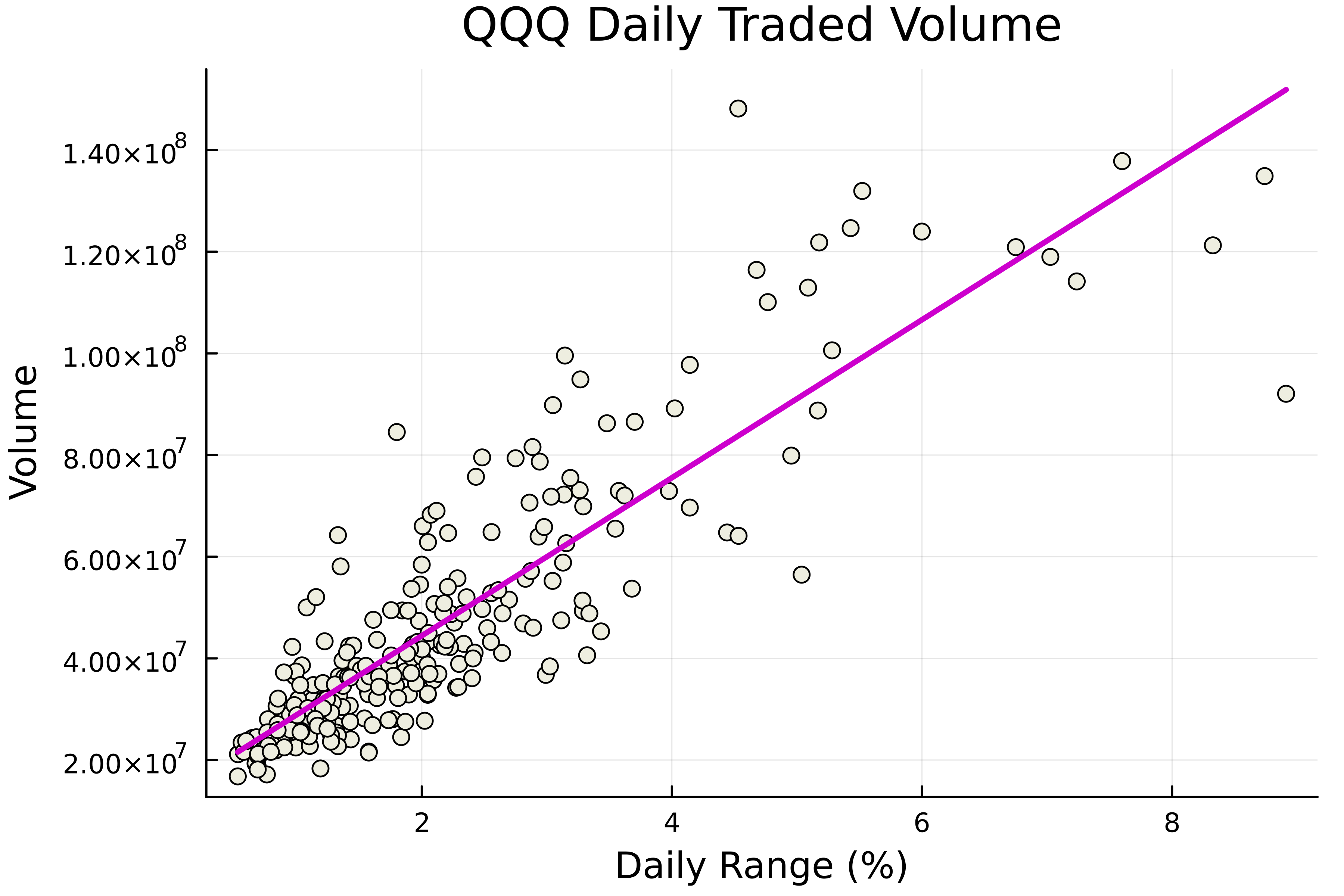
Multiple line plots
# Plot high and low prices plot( qqq.price_date, # Pass both variables [qqq.high qqq.low],# Assign both labels label=["High" "Low"],# Assign widths linewidth=[4 2] ) title!("QQQ Daily Prices") xlabel!("Date") ylabel!("Price")
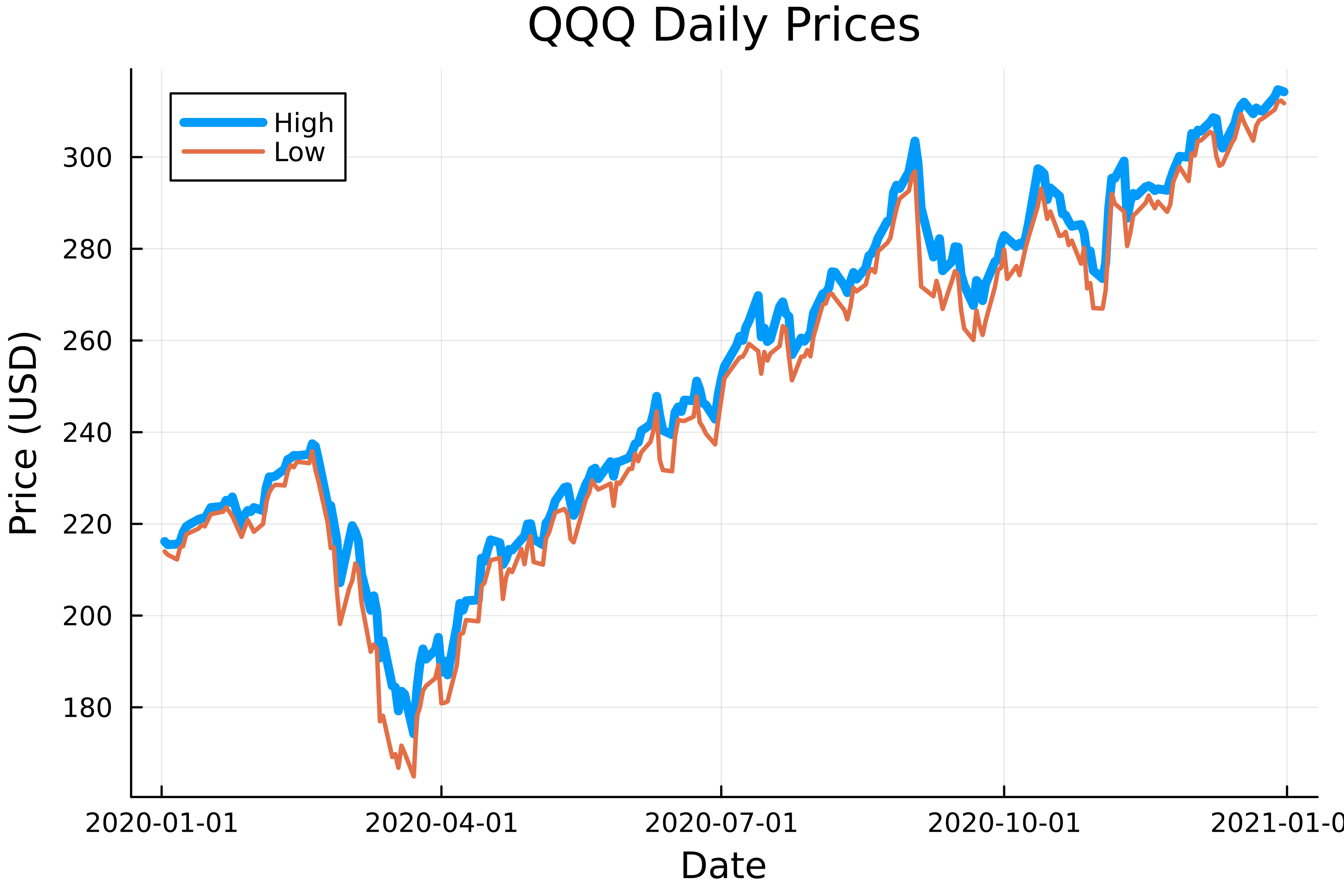
Multiple plots done differently
# Plot high price versus time plot(qqq.price_date, qqq.high, label="High", linewidth=4)# Add low prices to the figure plot!(qqq50.price_date, qqq50.low, label="Low", linewidth=2) title!("QQQ Daily Prices") xlabel!("Date") ylabel!("Price")
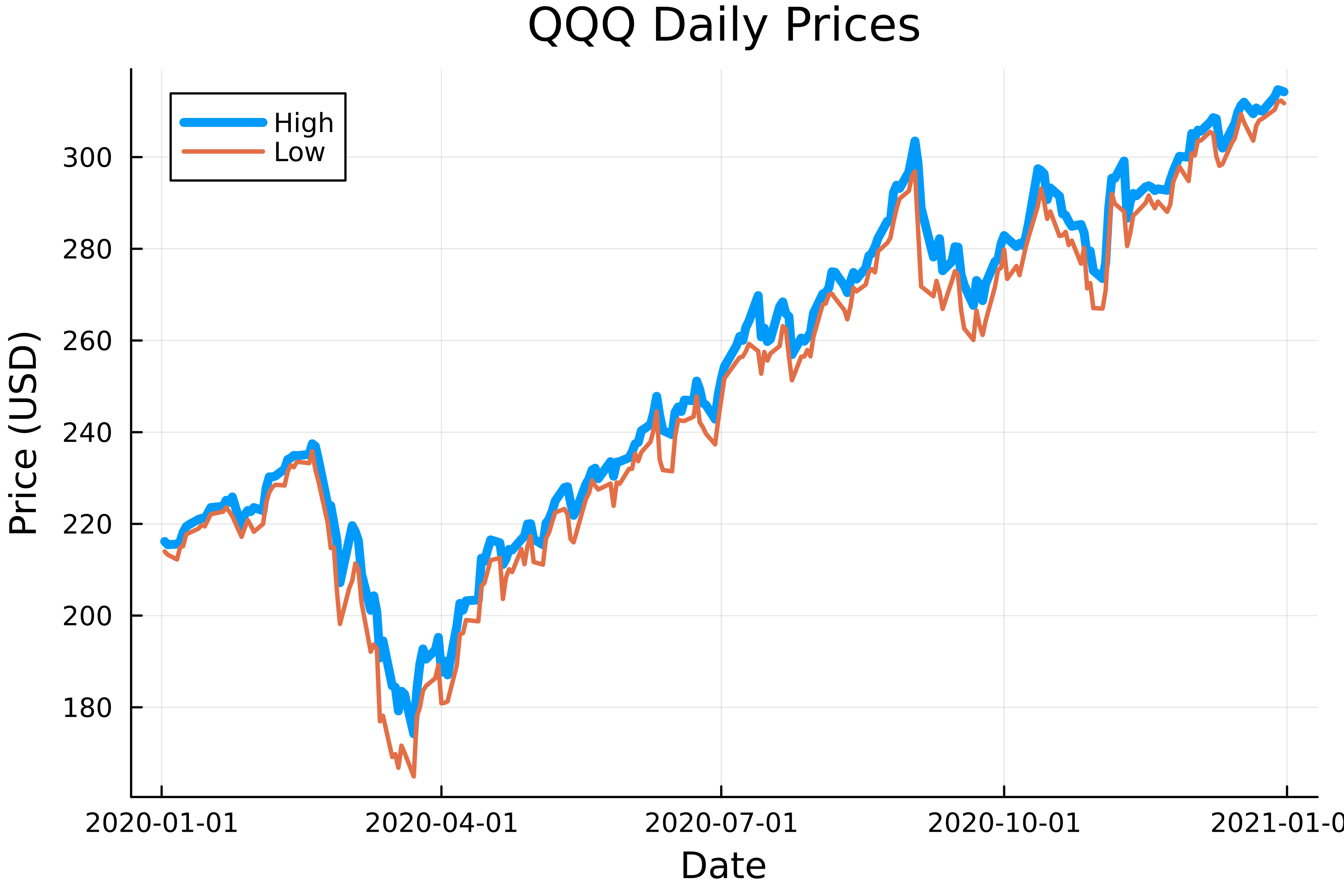
Cheat Sheet
labelto set or hide legendExclamation mark notation: modify current plot
Customize
plot()linewidthlinecolor
Customize
scatter()markercolorsmoothto add regression line (linewidth,linecolorto customize regression line) → good way to display correlation
Let's practice!
Introduction to Data Visualization with Julia

