Getting started with R package vignettes
Developing R Packages

Jasmin Ludolf
Content Developer
R package structure
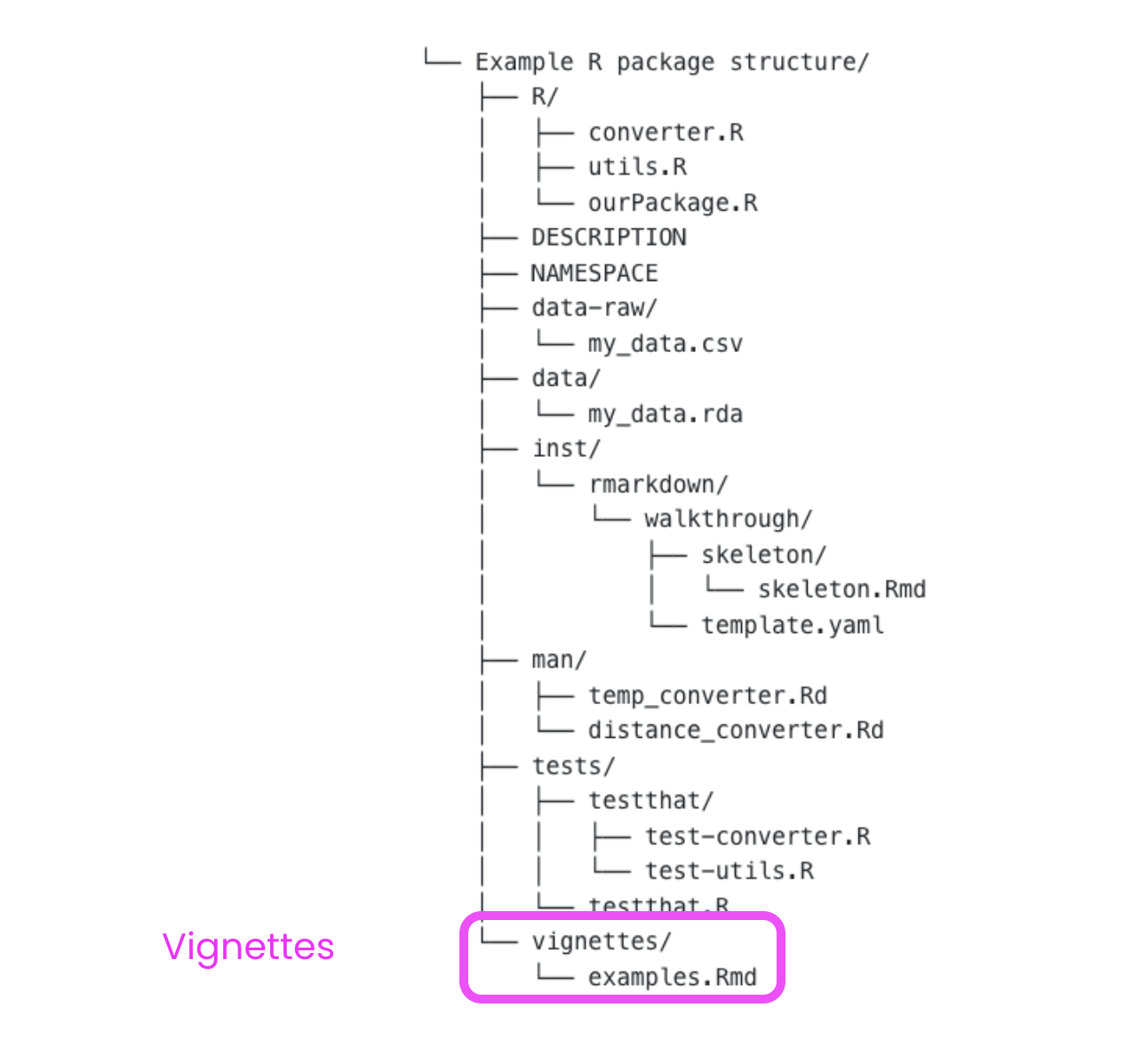
Purpose of vignettes in R Package documentation
- Provide detailed explanations
- Highlight practical examples
- Give comprehensive tutorials

Vignette best practices
- Clear and focused content
- Well-organized structure
- Clear headings and subheadings
- Text summarizing R code to come
- Straightforward R code
- Text discussing R code results
- Engaging examples and use cases

Browsing an R Package Vignette
- Find best practice examples in other package vignettes
browseVignettes("dplyr")
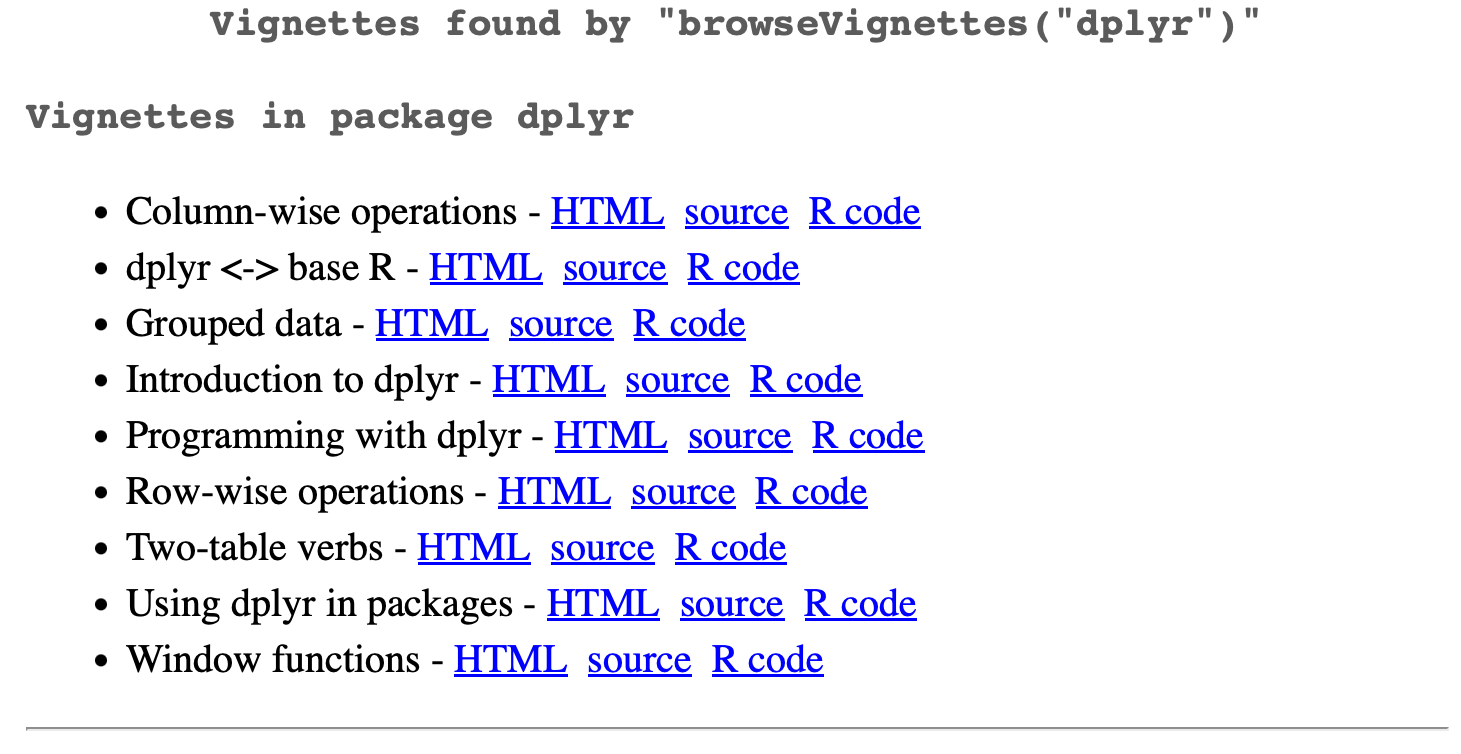
Browsing an R Package Vignette
- Find best practice examples in other package vignettes
browseVignettes("dplyr")
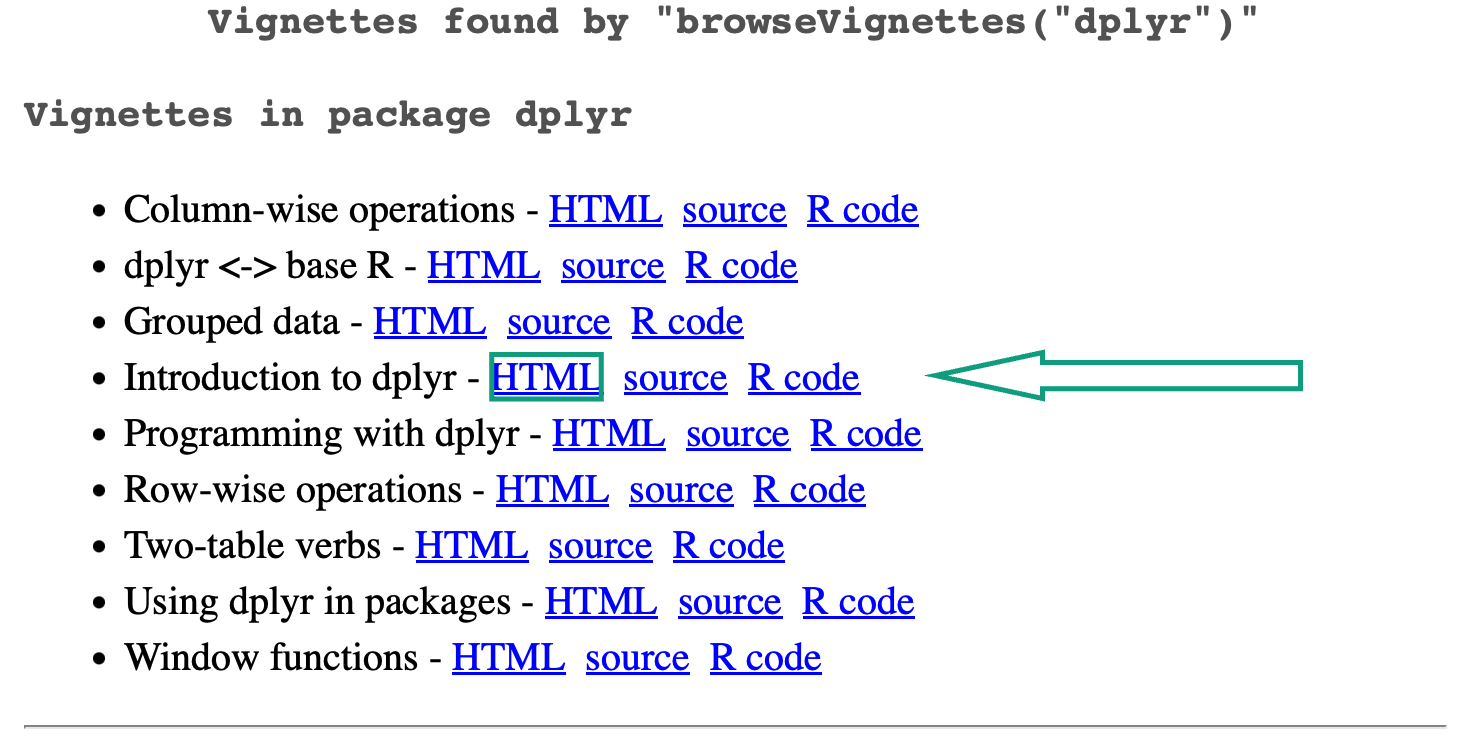
HTML version of a vignette
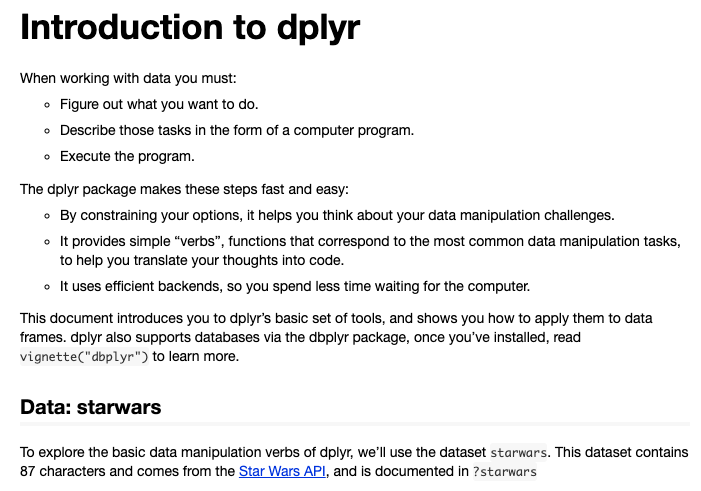
source version of a vignette
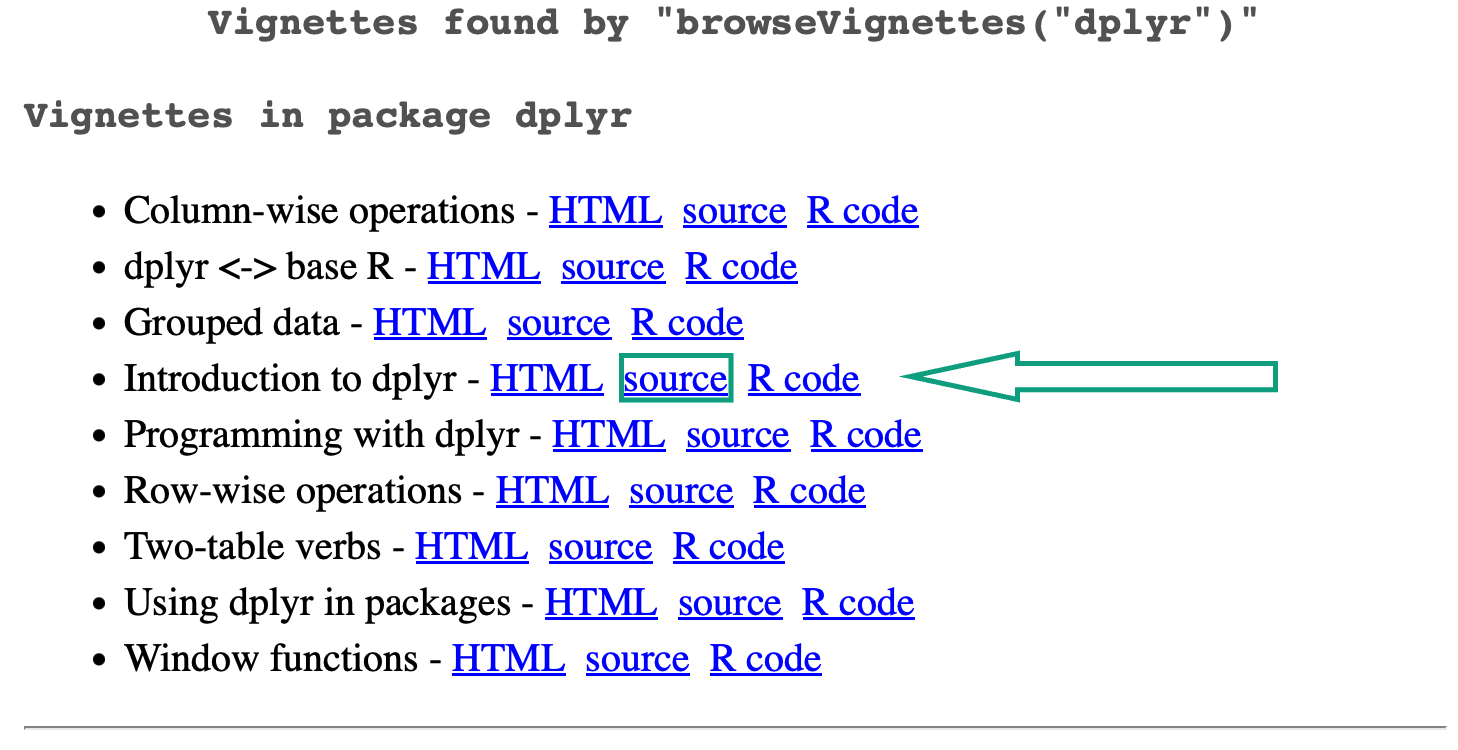
source version of a vignette
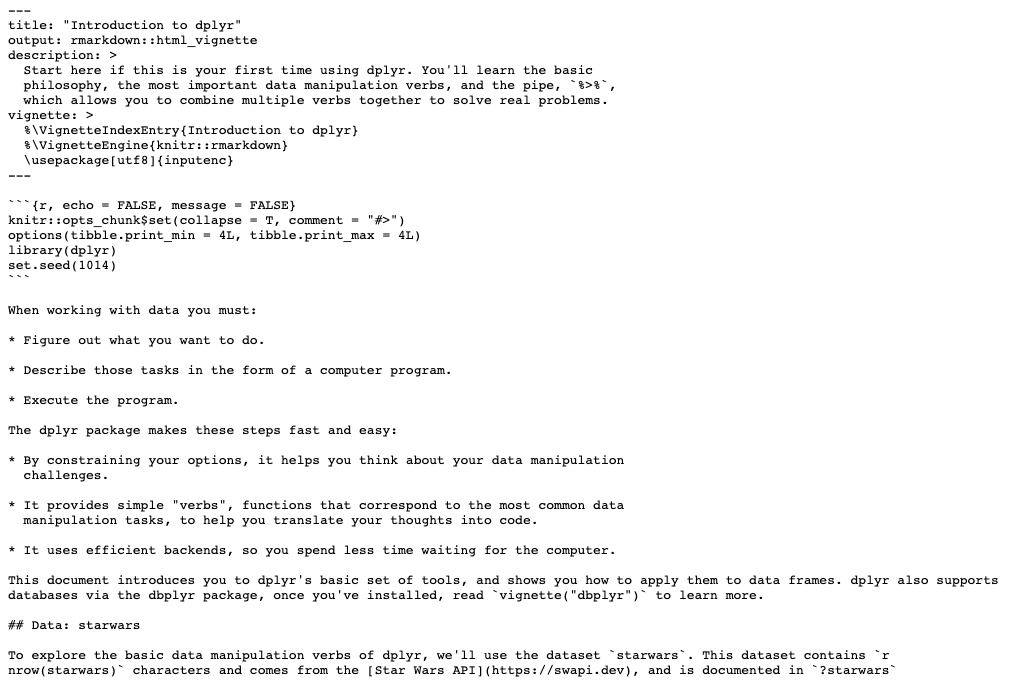
source version of a vignette YAML header
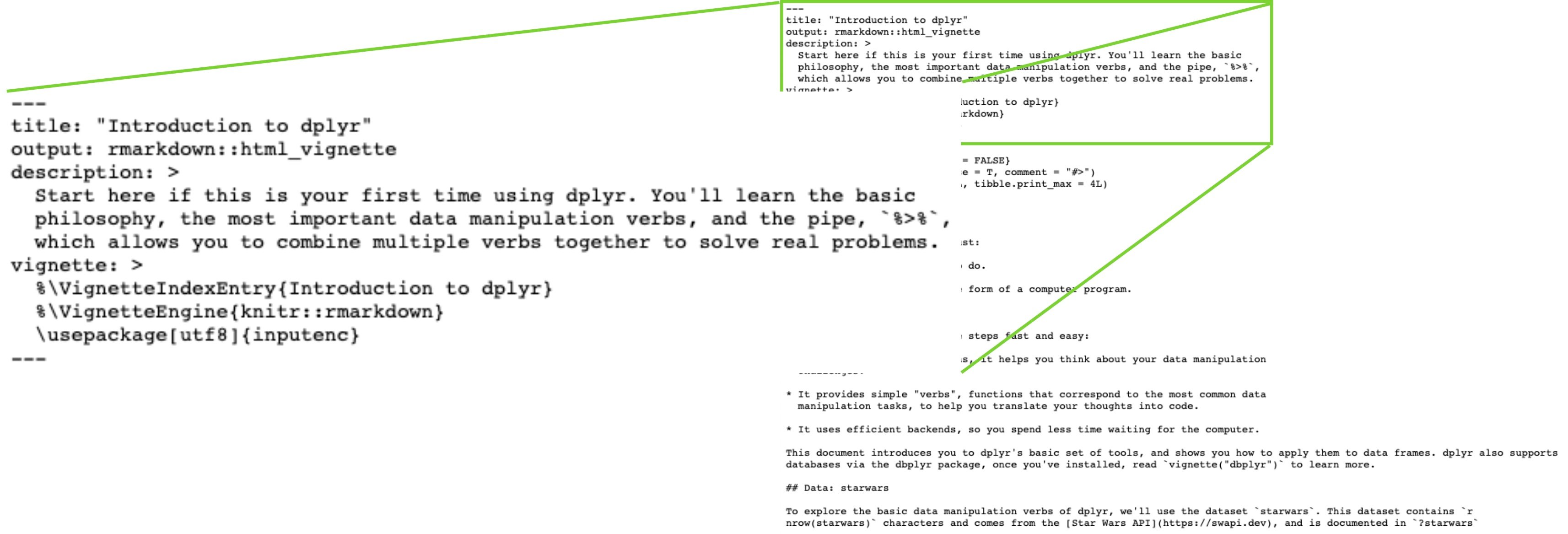
Vignette metadata
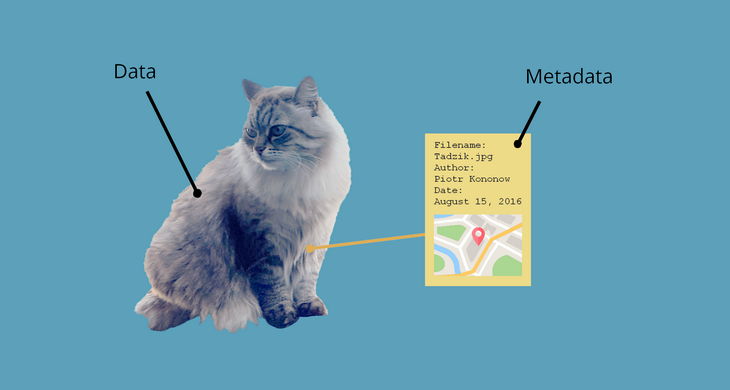
- Title (
title:) - summarizes vignette content - Output (
output:) - type of output,rmarkdown::html_vignetteusually chosen - Description (
description: >) - overview of content - Vignette: (
vignette: >) - additional metadata, uses%\to start entries
Vignettes versus articles
Vignette:
- Focuses on package-specific functionality
- Provides hands-on examples
- Typically included in the package documentation
Article:
- Covers broader topics or research
- Presents findings or insights
- Published separately from the package
Let's practice!
Developing R Packages

