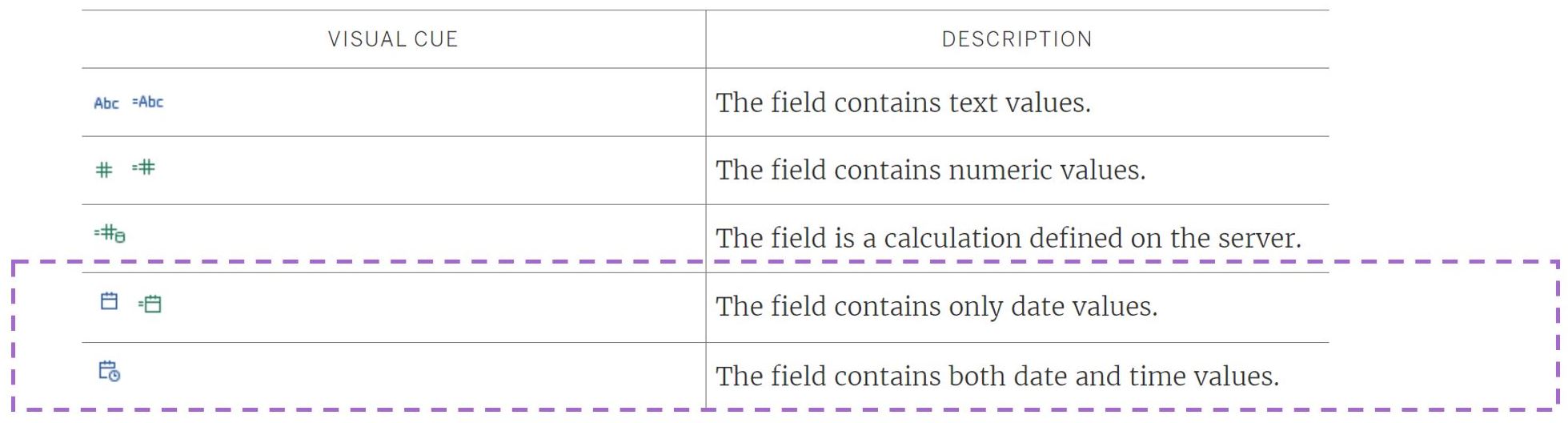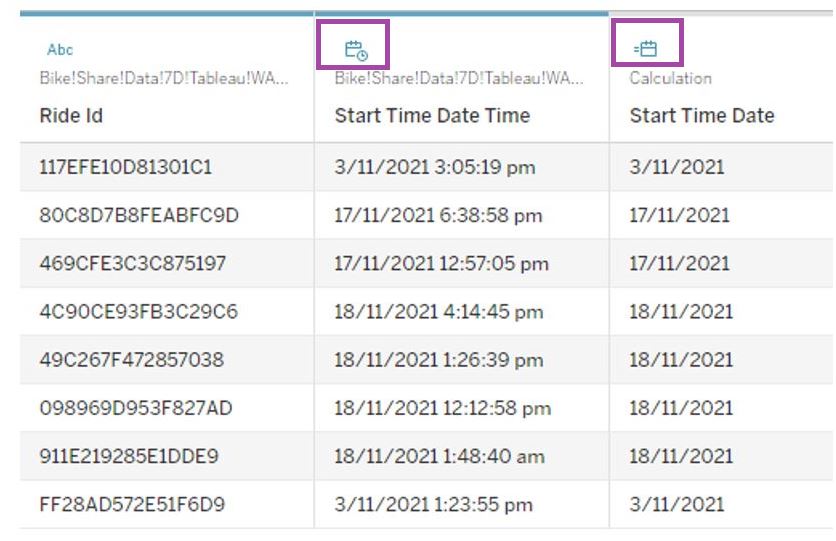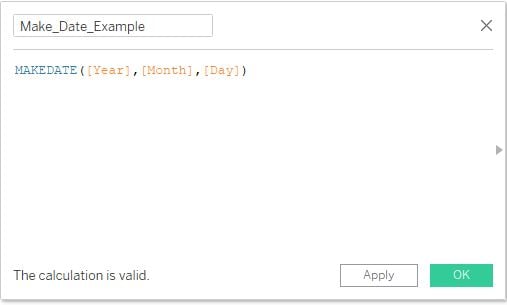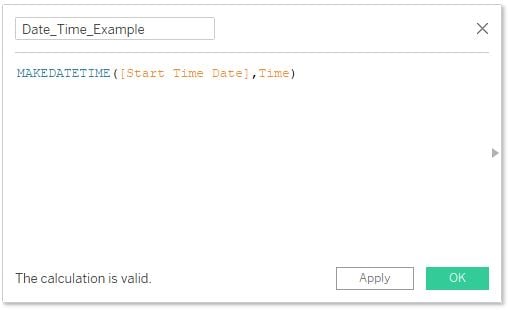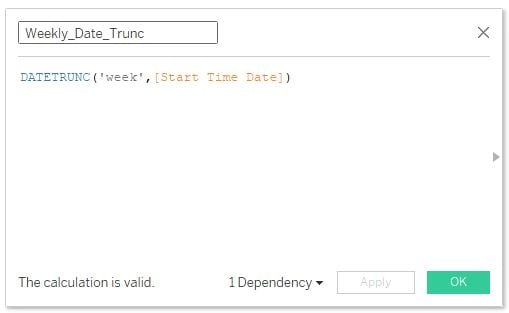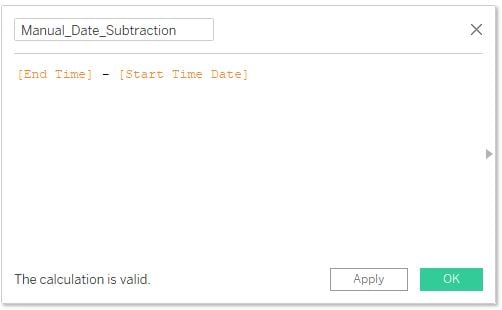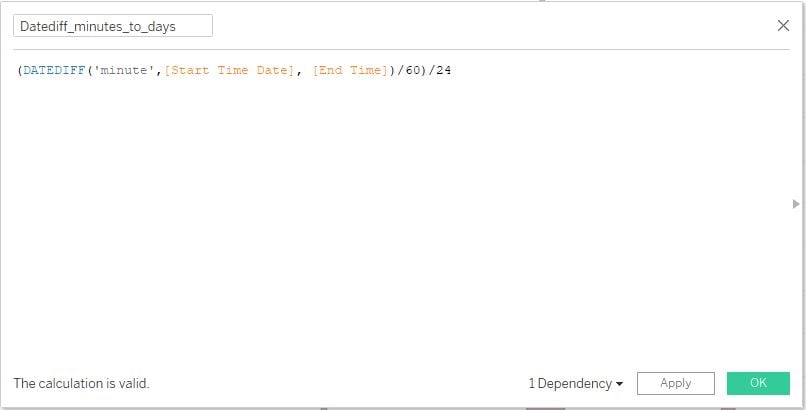Date transformations and visualizations
Time Series Analysis in Tableau

Chris Hui
VP, Tracked
Date time specific data types
Tableau treats date time data in a unique way:
- Date data is returned as either a date or date-time format
Color based markers indicate data type:
- Blue icons indicate discrete data
- Green icons indicate continuous data
Date time data models
Date time data can be provided in a date dimension format
Each dimension of the date field is split into its smallest measure
To deal with date data in this format, you can use the
MAKEDATE()function to reconstruct a singular date field
Making dates in Tableau
MAKEDATE()is a date formatting function that enables reconstruction of date time objects from separate date time fieldsMAKEDATE()assumes the dates provided are valid and does not have any inbuilt validation
Making time in Tableau
If you need to add a time component to your date field, you need to use
MAKEDATETIME()Time needed? =
MAKEDATETIME()- Date only? =
MAKEDATE()
Date truncation in Tableau
DATETRUNC()rounds your date field to the desired specificityDATETRUNC()returns the lowest value for each date part up to the date part specified as a date time object
- Useful for date preparation to showcase how measures changes over discrete time periods (e.g. Week on Week Growth)
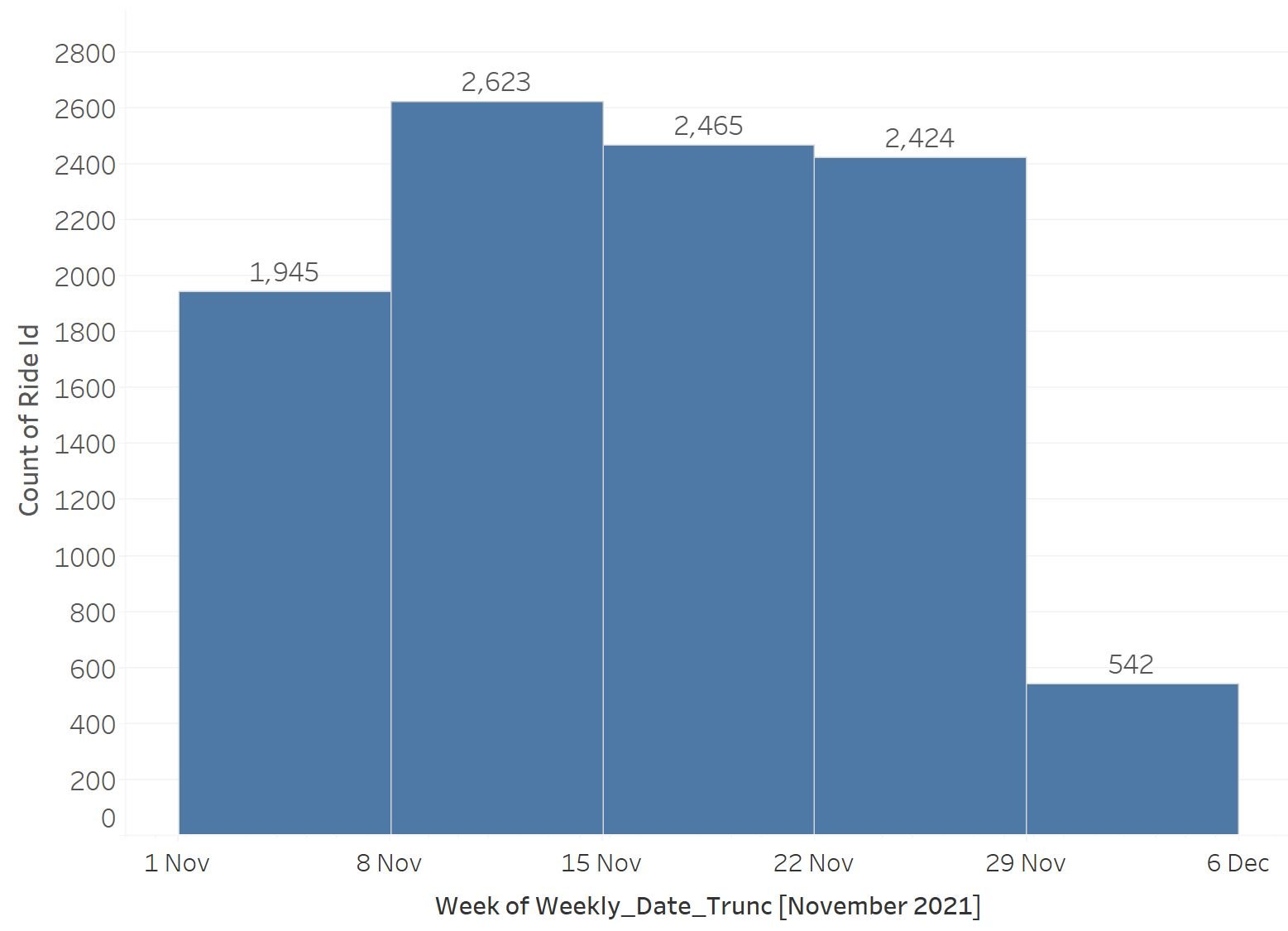
Calculations between date timestamps
- Dates can be subtracted using the syntax of
Date2-Date1, however, the result returned is in days - This is not desirable as valuable time series information would be lost due to rounding
DATEDIFF()returns the amount of time between two time stamps based off the specificity provided (e.g. 'minute','hour' etc.)- Best practice returns data at the lowest granularity needed where the results are adjusted as required
Visualizations with time series
Bar charts
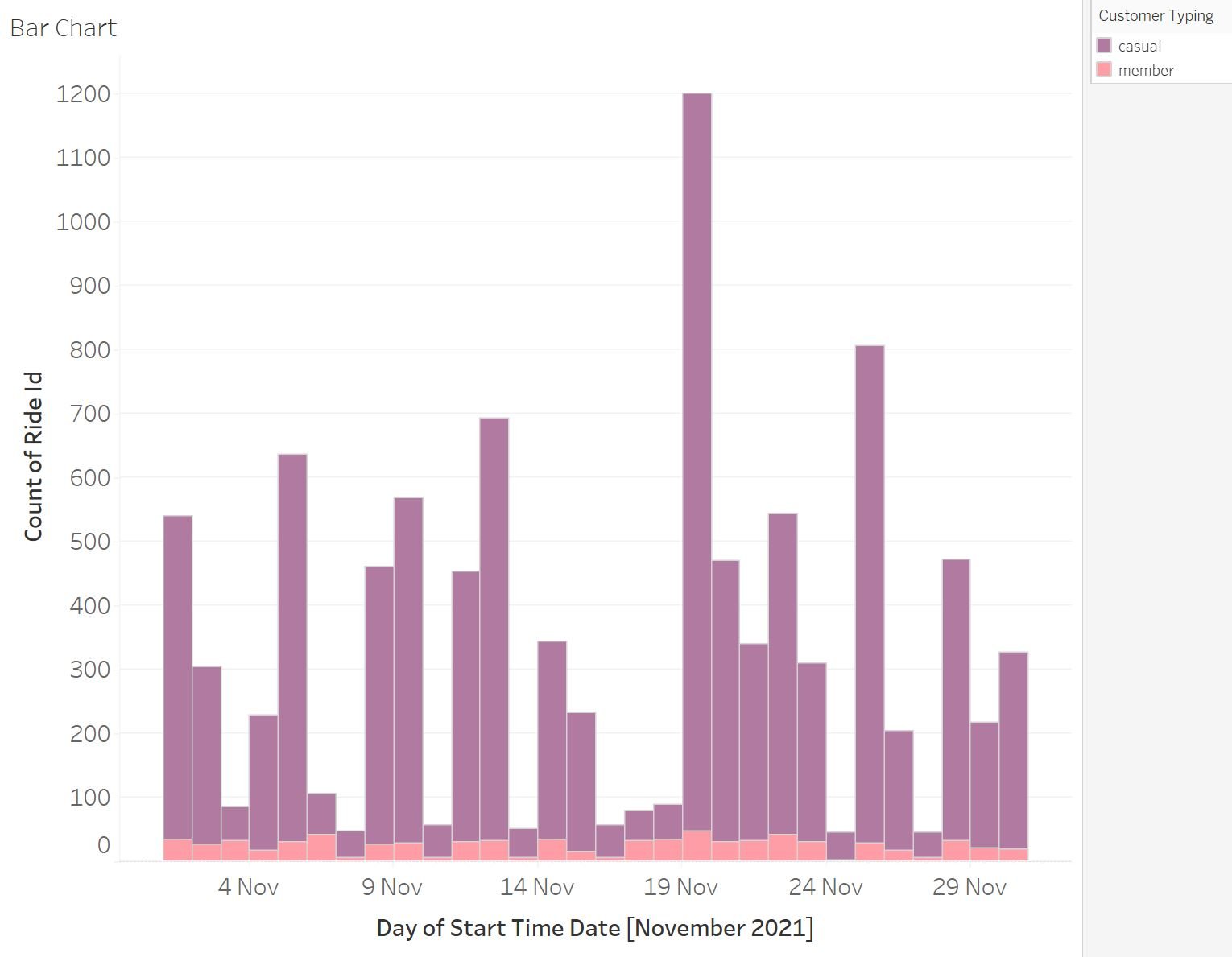
Area charts
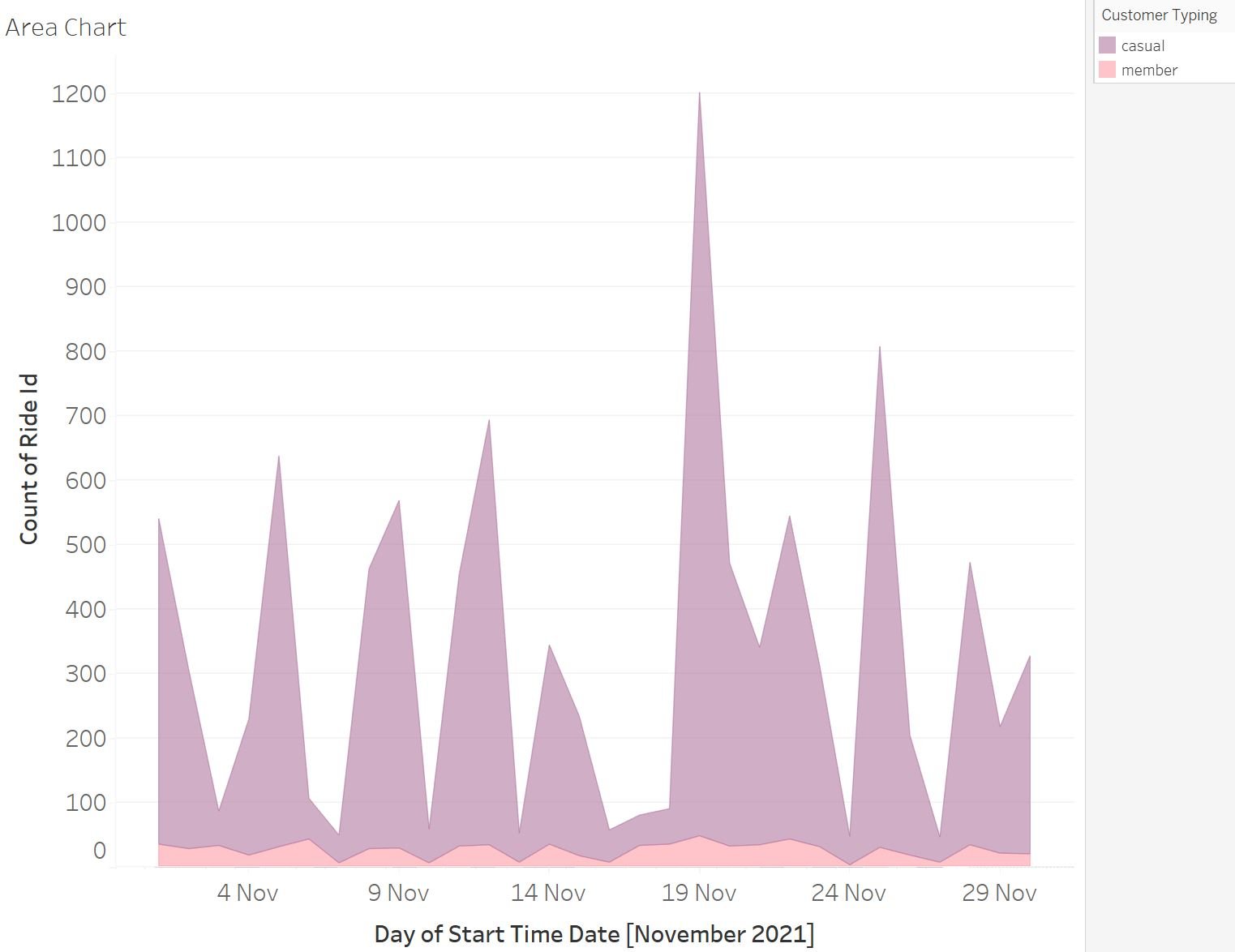
Cumulative distributions
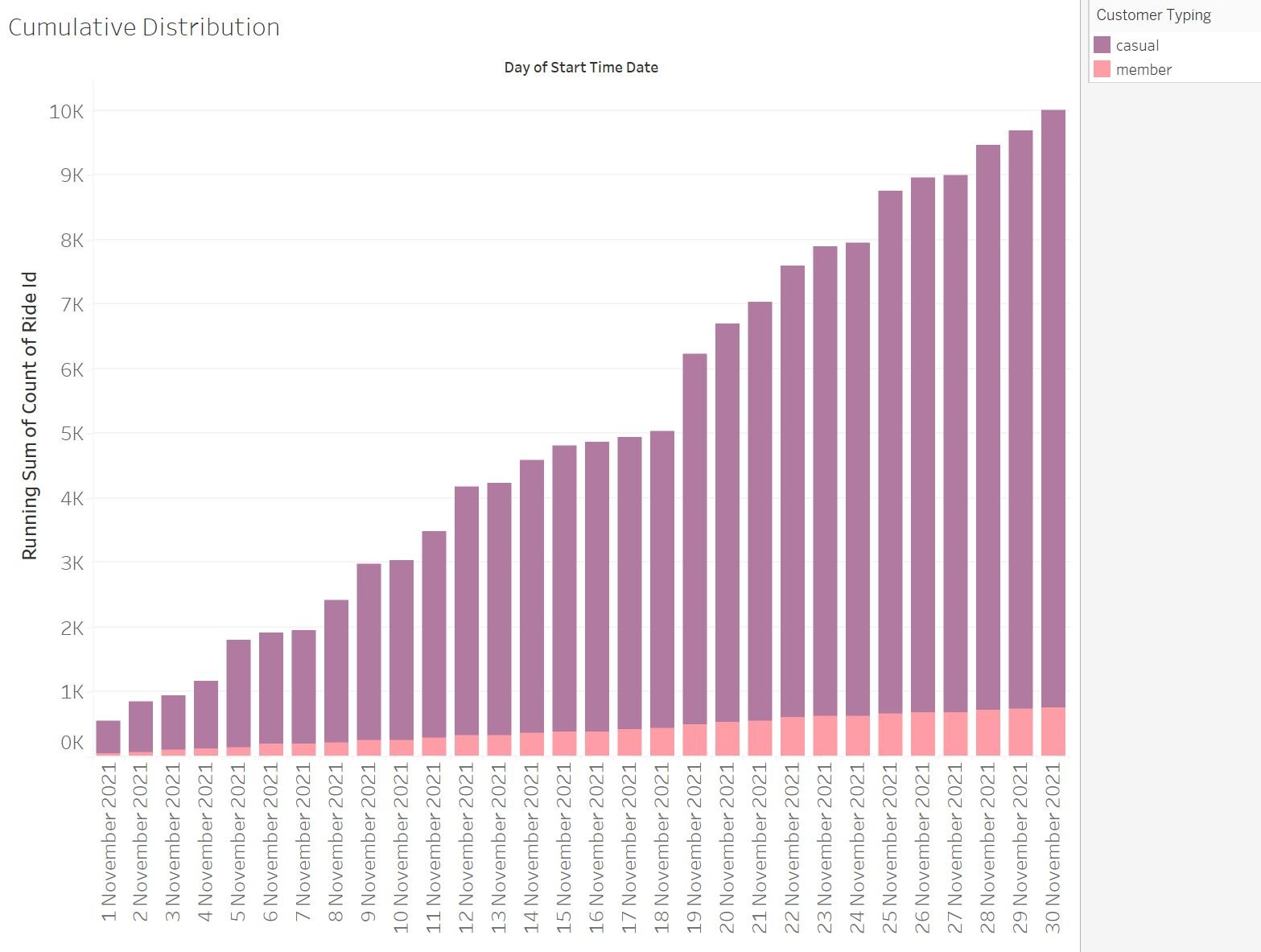
Line charts
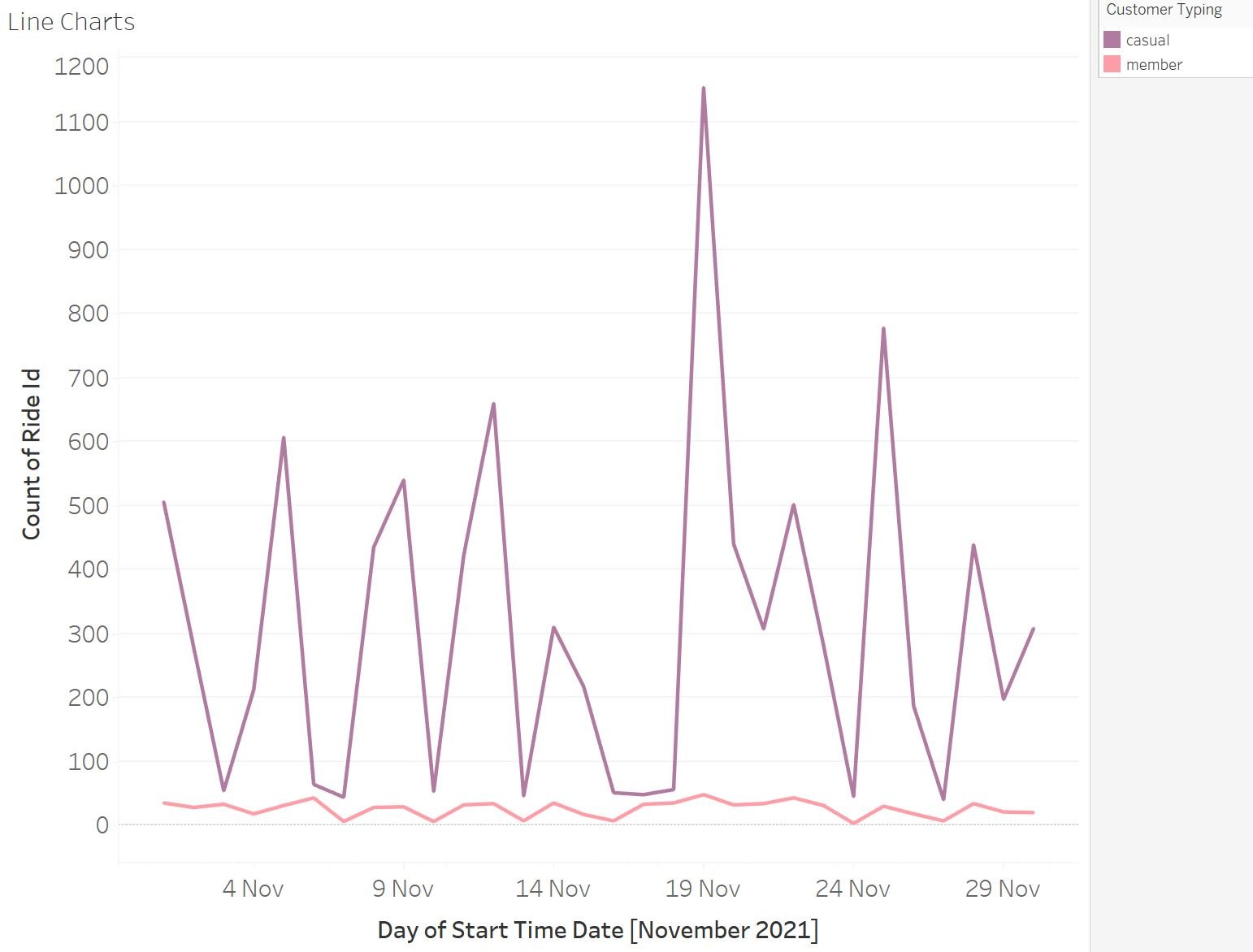
Let's practice!
Time Series Analysis in Tableau