Chat completions with GPT
Working with the OpenAI API

James Chapman
Curriculum Manager, DataCamp
The Chat Completions endpoint
Single-turn tasks
- Text generation
- Text transformation
- Classification
Multi-turn conversations
→ Build on previous prompts and responses
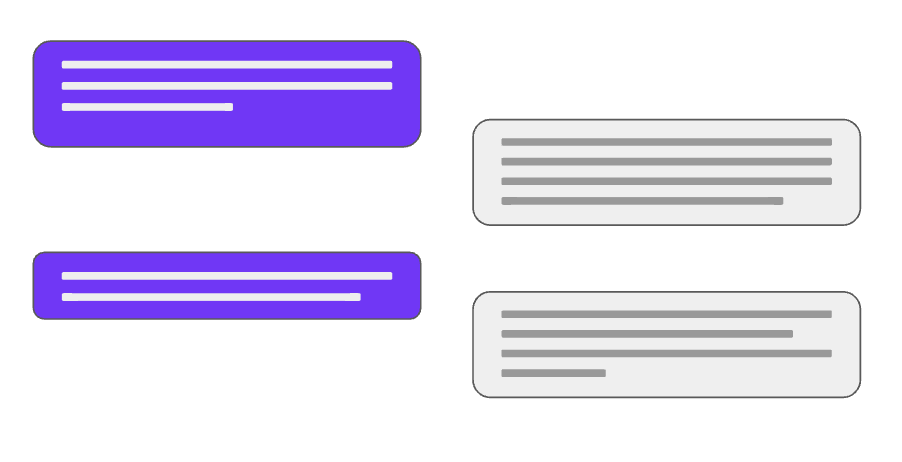
Roles
- System: controls assistant's behavior
- User: instruct the assistant
- Assistant: response to user instruction
- Can also be written by the user to provide examples
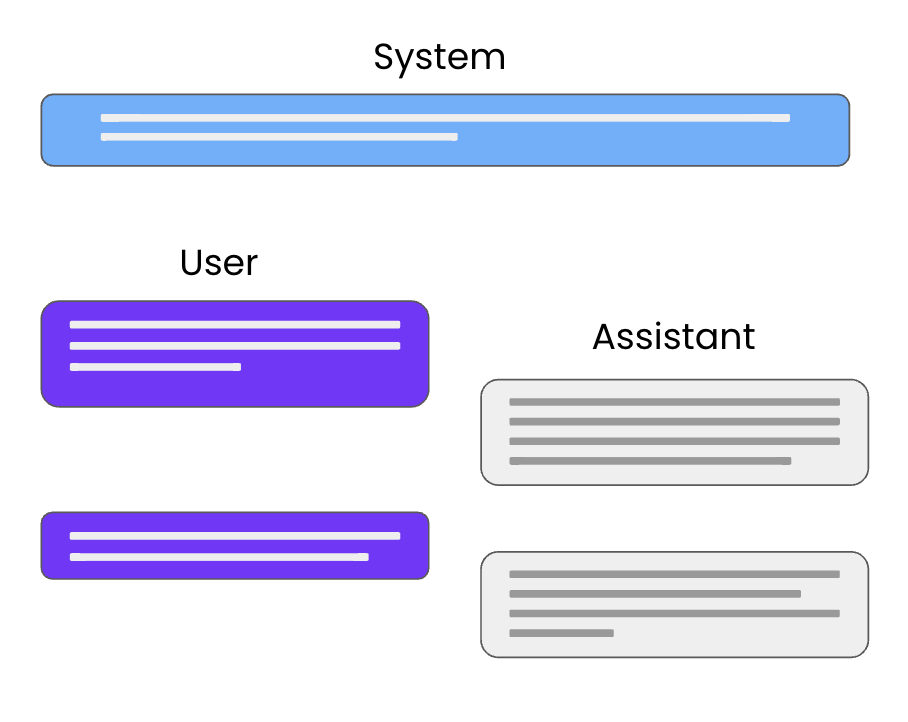
Request setup
response = client.chat.completions.create(
model="gpt-4o-mini",
messages=[{"role": "user", "content": prompt}]
)
Prompt setup
messages=[{"role": "system",
"content": "You are a data science tutor who speaks concisely."},
{"role": "user",
"content": "What is the difference between mutable and immutable objects?"}]
Making a request
response = client.chat.completions.create( model="gpt-4o-mini", messages=[{"role": "system", "content": "You are a data science tutor who speaks concisely."}, {"role": "user", "content": "What is the difference between mutable and immutable objects?"}] )print(response.choices[0].message.content)
The response
Mutable objects can be changed after creation, while immutable objects cannot be
modified once they are created.
Let's practice!
Working with the OpenAI API

