Multi-input models
Intermediate Deep Learning with PyTorch

Michal Oleszak
Machine Learning Engineer
Why multi-input?
Using more information
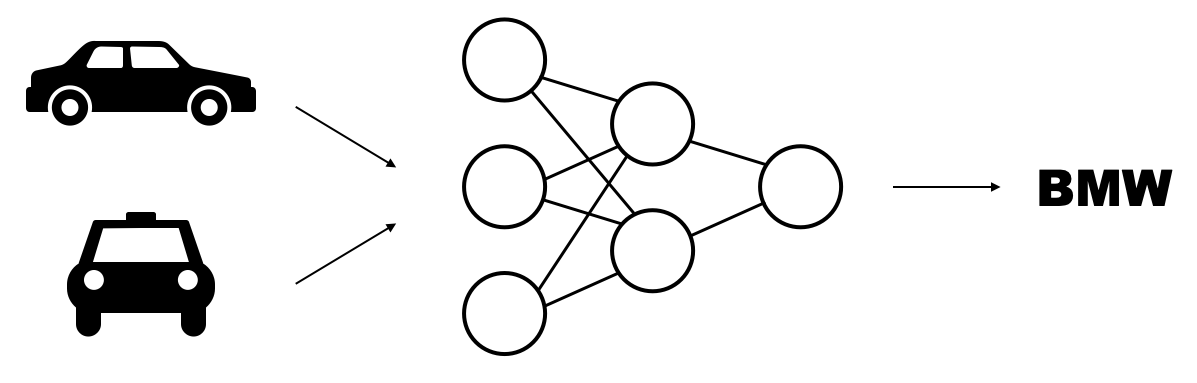
Multi-modal models
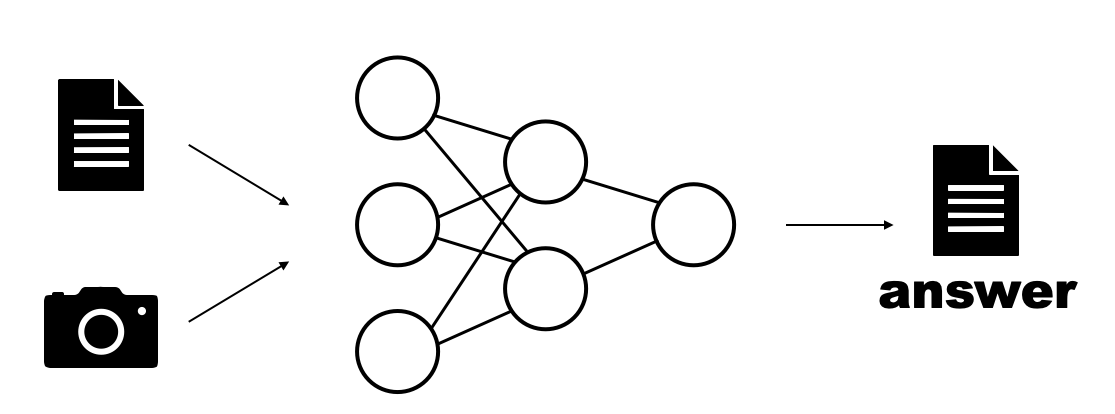
Metric learning
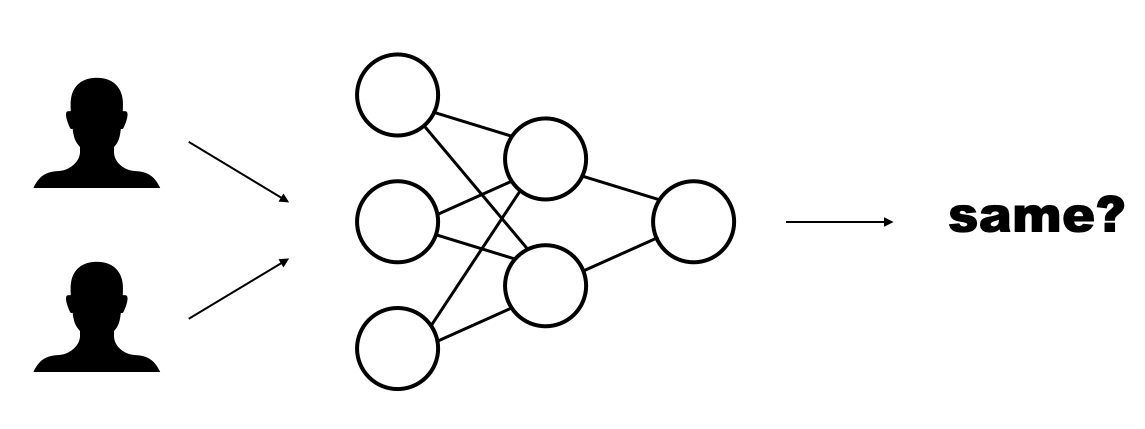
Self-supervised learning
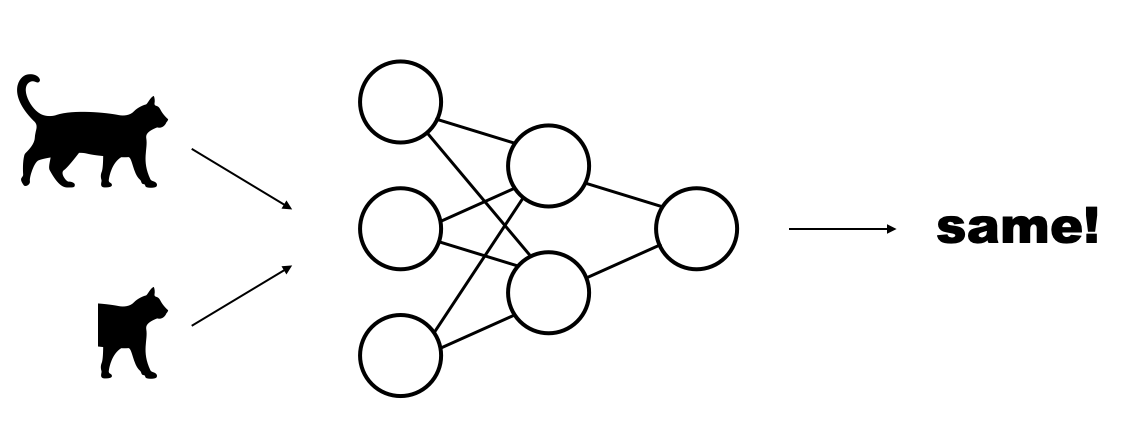
Omniglot dataset
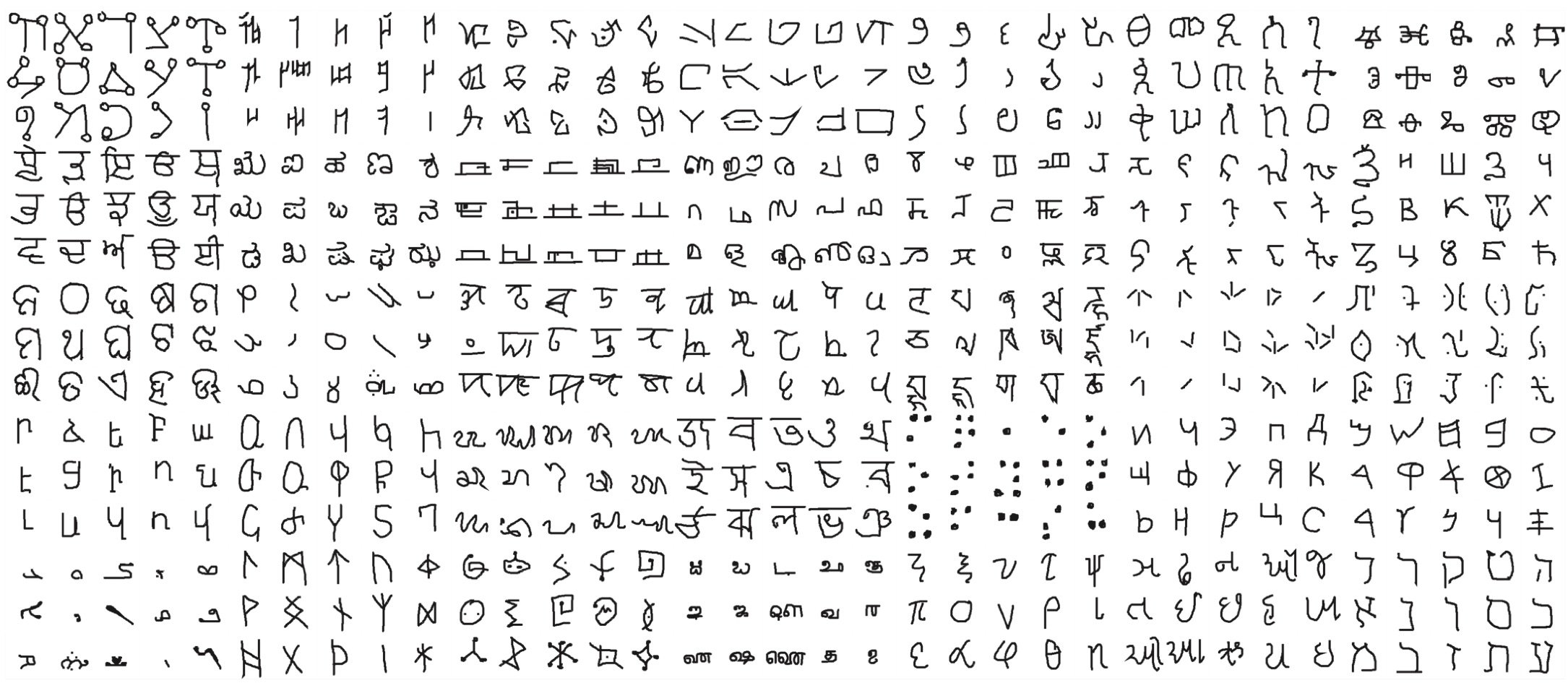
1 Lake, B. M., Salakhutdinov, R., and Tenenbaum, J. B. (2015). Human-level concept learning through probabilistic program induction. Science, 350(6266), 1332-1338.
Character classification
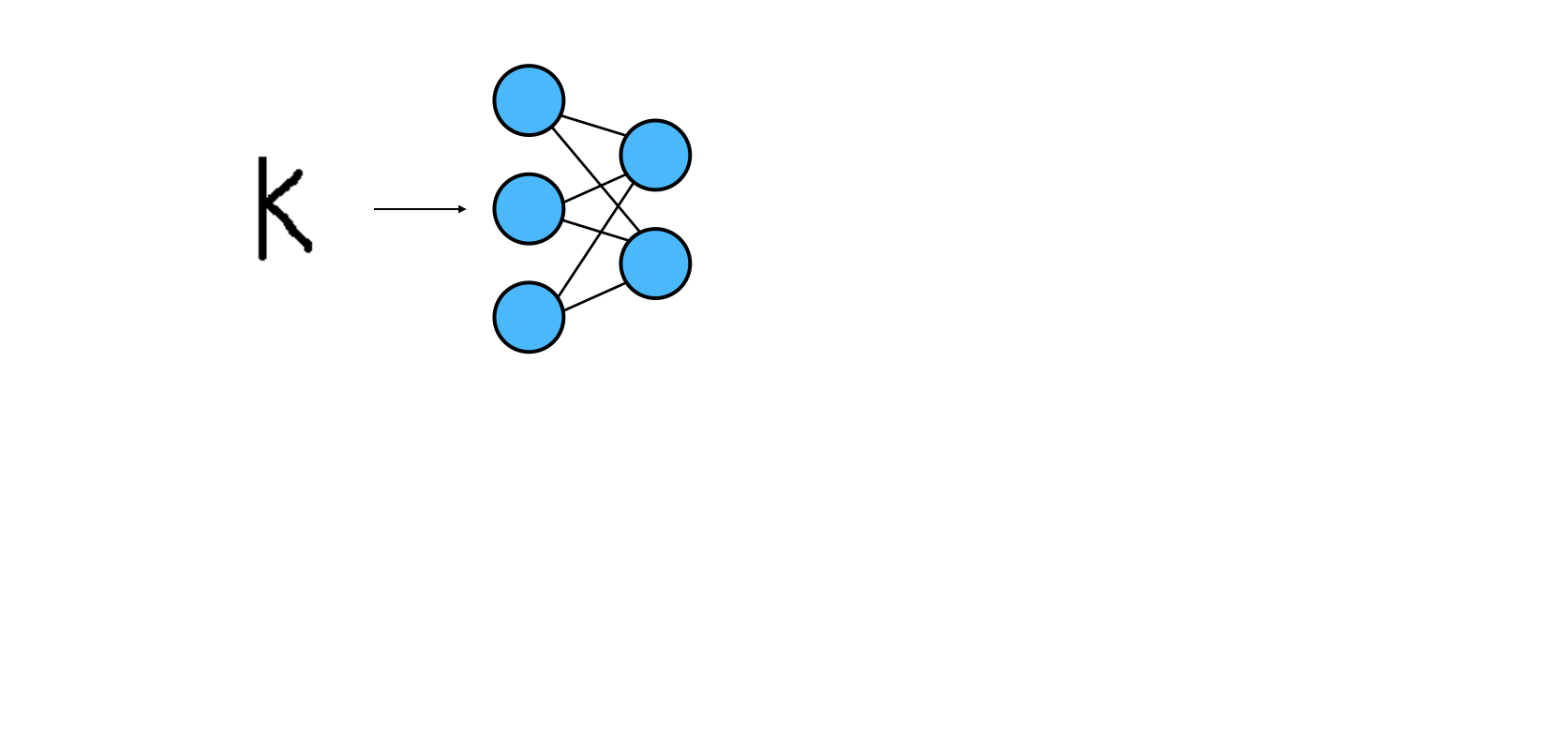
Character classification
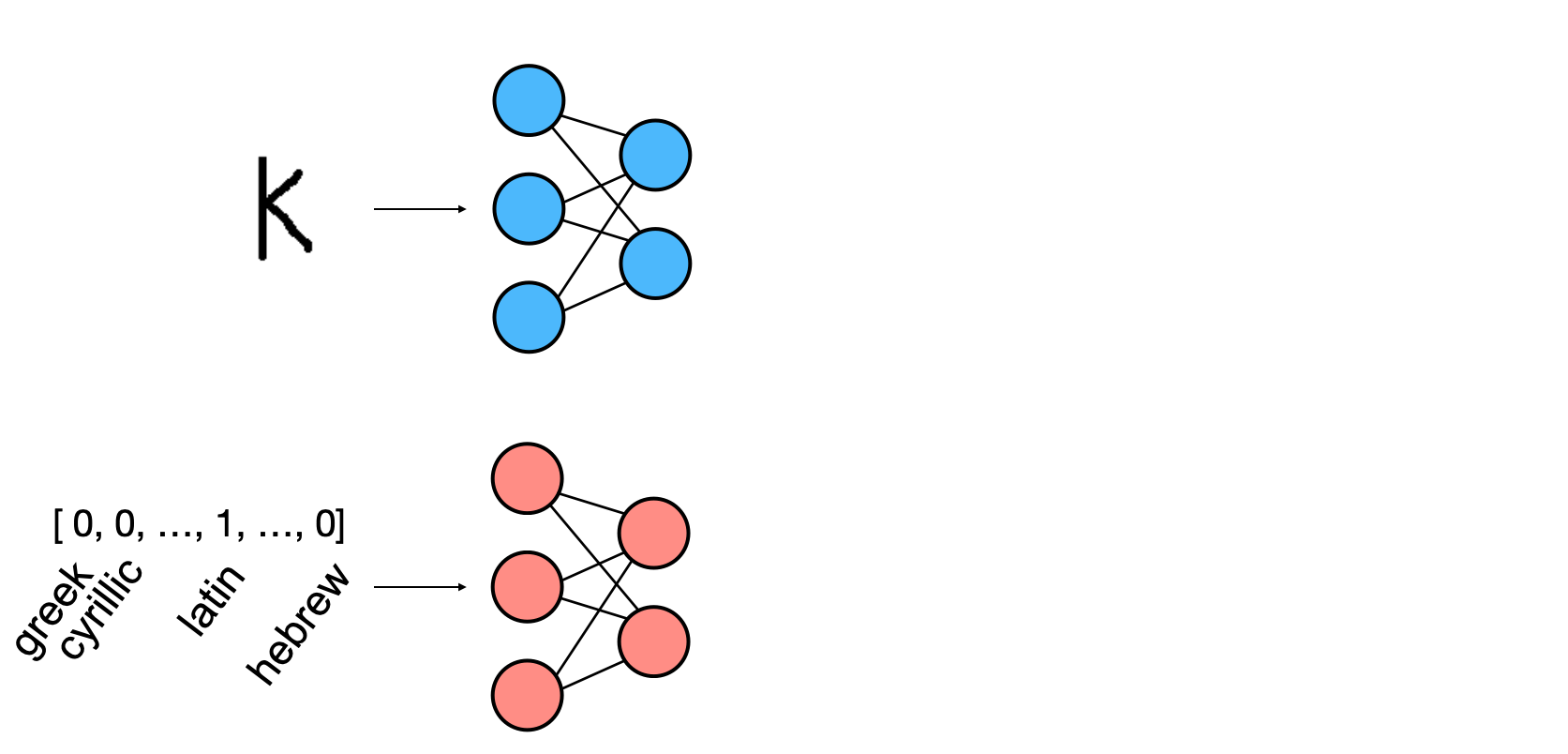
Character classification
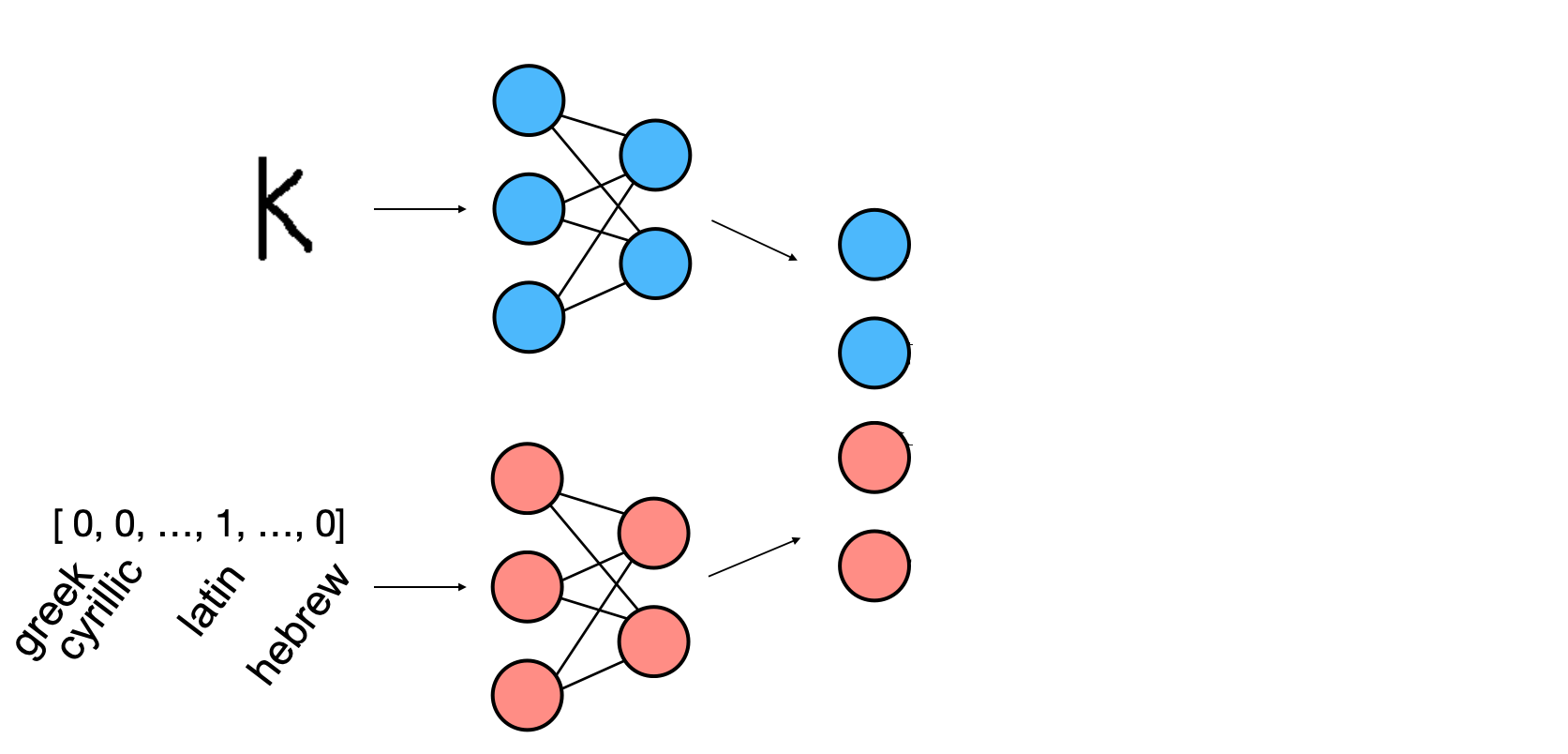
Character classification
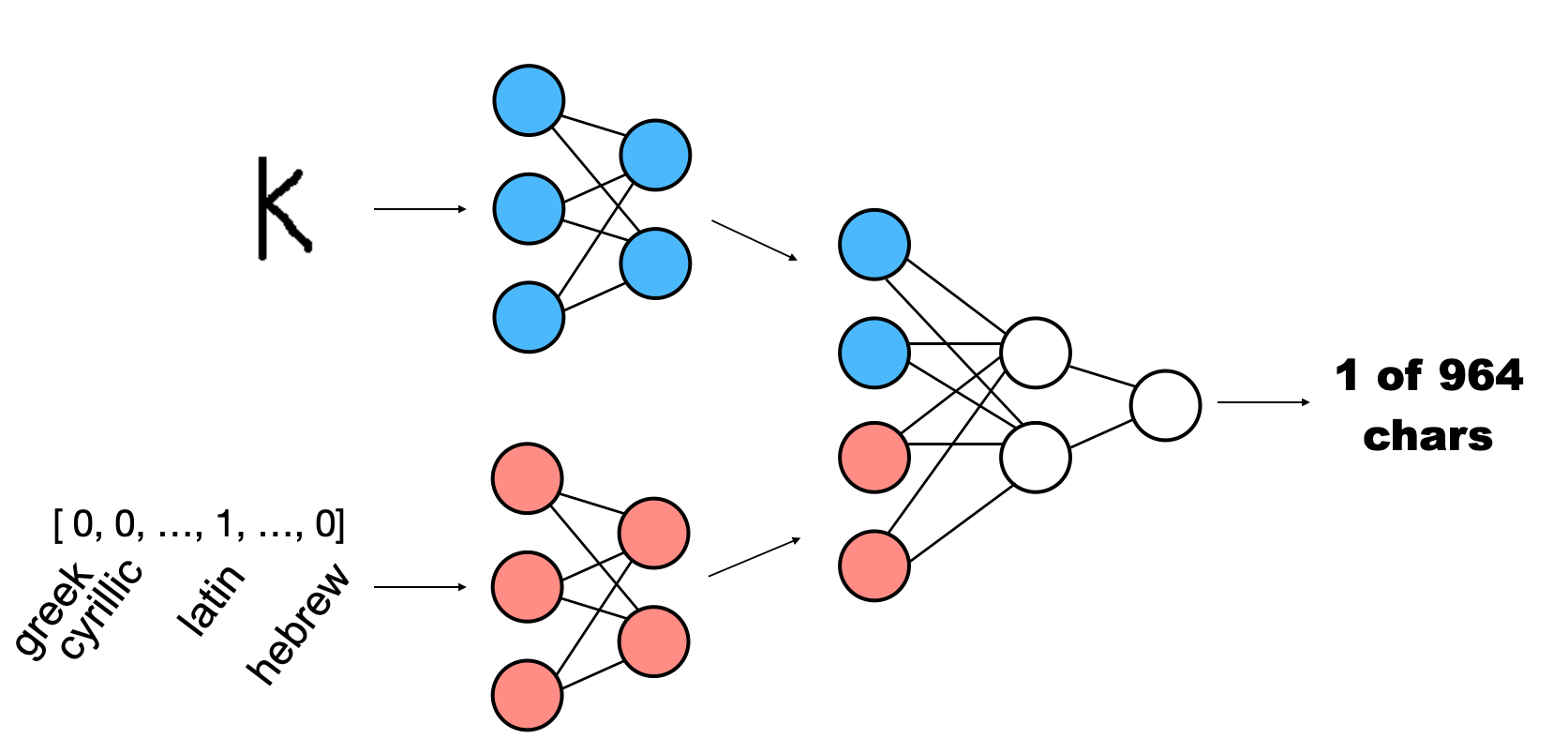
Two-input Dataset
from PIL import Image class OmniglotDataset(Dataset):def __init__(self, transform, samples): self.transform = transform self.samples = samplesdef __len__(self): return len(self.samples)def __getitem__(self, idx): img_path, alphabet, label = self.samples[idx] img = Image.open(img_path).convert('L') img = self.transform(img) return img, alphabet, label
Assign samples and transforms
print(samples[0])[( 'omniglot_train/.../0459_14.png', array([1., 0., 0., ..., 0., 0., 0.]), 0 )]Implement
__len__()Load and transform image
- Return both inputs and label
Tensor concatenation
x = torch.tensor([
[1, 2, 3],
])
y = torch.tensor([
[4, 5, 6],
])
Concatenation along axis 0
torch.cat((x, y), dim=0)
[[1, 2, 3],
[4, 5, 6]]
Concatenation along axis 1
torch.cat((x, y), dim=1)
[[1, 2, 3, 4, 5, 6]]
Two-input architecture
class Net(nn.Module): def __init__(self): super().__init__()self.image_layer = nn.Sequential( nn.Conv2d(1, 16, kernel_size=3, padding=1), nn.MaxPool2d(kernel_size=2), nn.ELU(), nn.Flatten(), nn.Linear(16*32*32, 128) )self.alphabet_layer = nn.Sequential( nn.Linear(30, 8), nn.ELU(), )self.classifier = nn.Sequential( nn.Linear(128 + 8, 964), )
- Define image processing layer
- Define alphabet processing layer
- Define classifier layer
Two-input architecture
def forward(self, x_image, x_alphabet):x_image = self.image_layer(x_image)x_alphabet = self.alphabet_layer(x_alphabet)x = torch.cat((x_image, x_alphabet), dim=1)return self.classifier(x)
- Pass image through image layer
- Pass alphabet through alphabet layer
- Concatenate image and alphabet outputs
- Pass the result through classifier
Training loop
net = Net()
criterion = nn.CrossEntropyLoss()
optimizer = optim.SGD(net.parameters(), lr=0.01)
for epoch in range(10):
for img, alpha, labels in dataloader_train:
optimizer.zero_grad()
outputs = net(img, alpha)
loss = criterion(outputs, labels)
loss.backward()
optimizer.step()
- Training data consists of three items:
- Image
- Alphabet vector
- Labels
- We pass the model images and alphabets
Let's practice!
Intermediate Deep Learning with PyTorch

